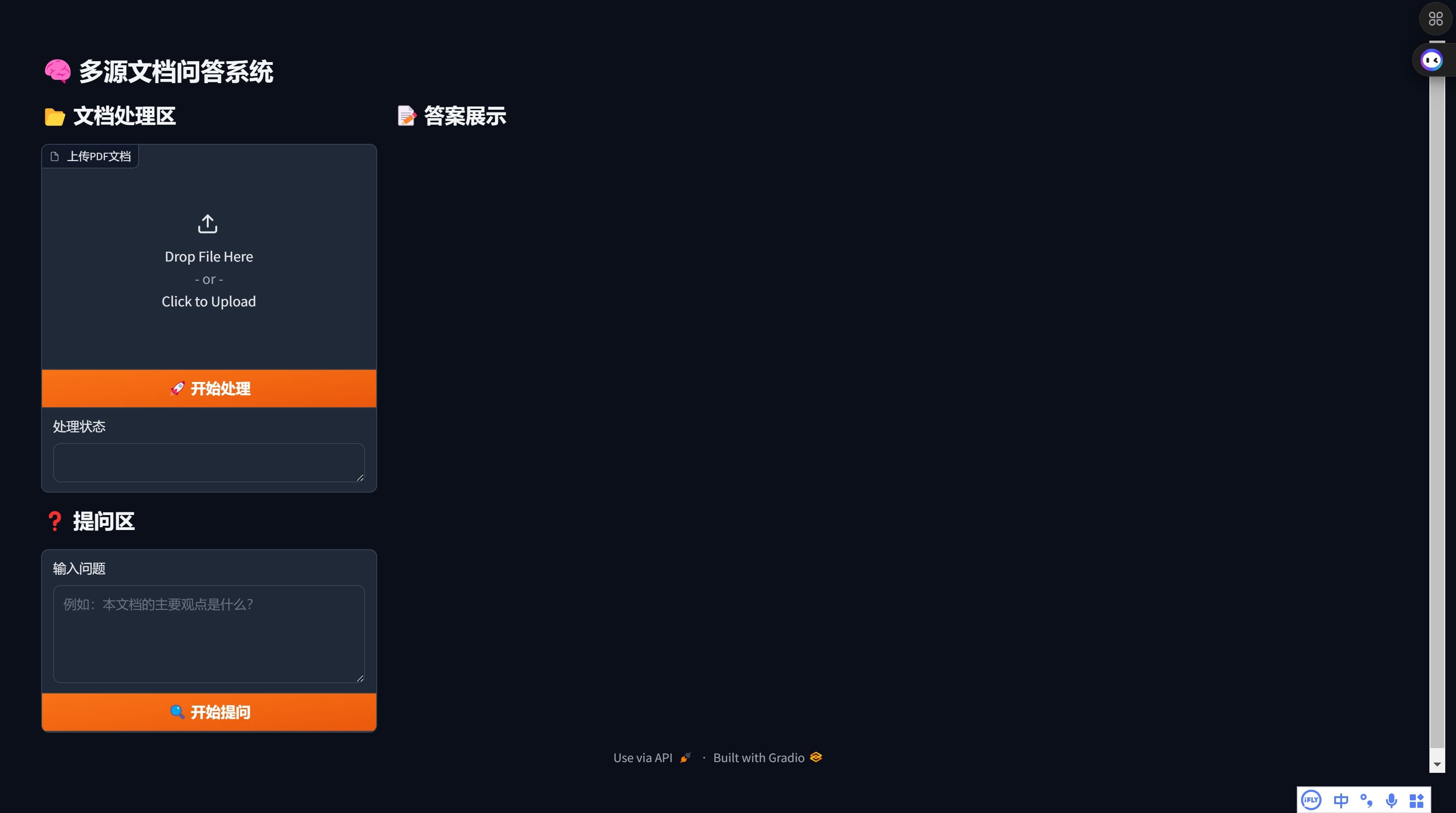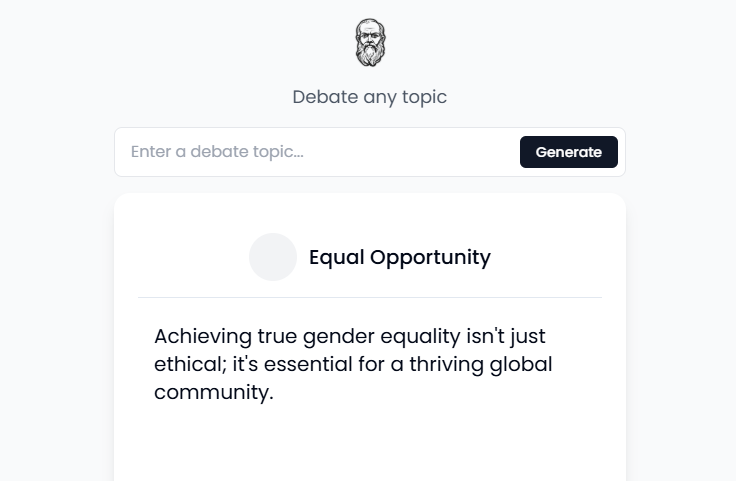Orange AI: Baidu's AI writing assistant for long article writing and document generation
General Introduction
Orange AI is an intelligent authoring tool launched by Baidu, designed to help users quickly generate documents, PPTs, charts and other content. The tool integrates a variety of AI features, including intelligent generation, academic search, correction and touch-up, which greatly improves the efficiency and quality of document creation. Orange AI is not only suitable for students and scholars, but also for working professionals and corporate users, providing a convenient solution for document processing.
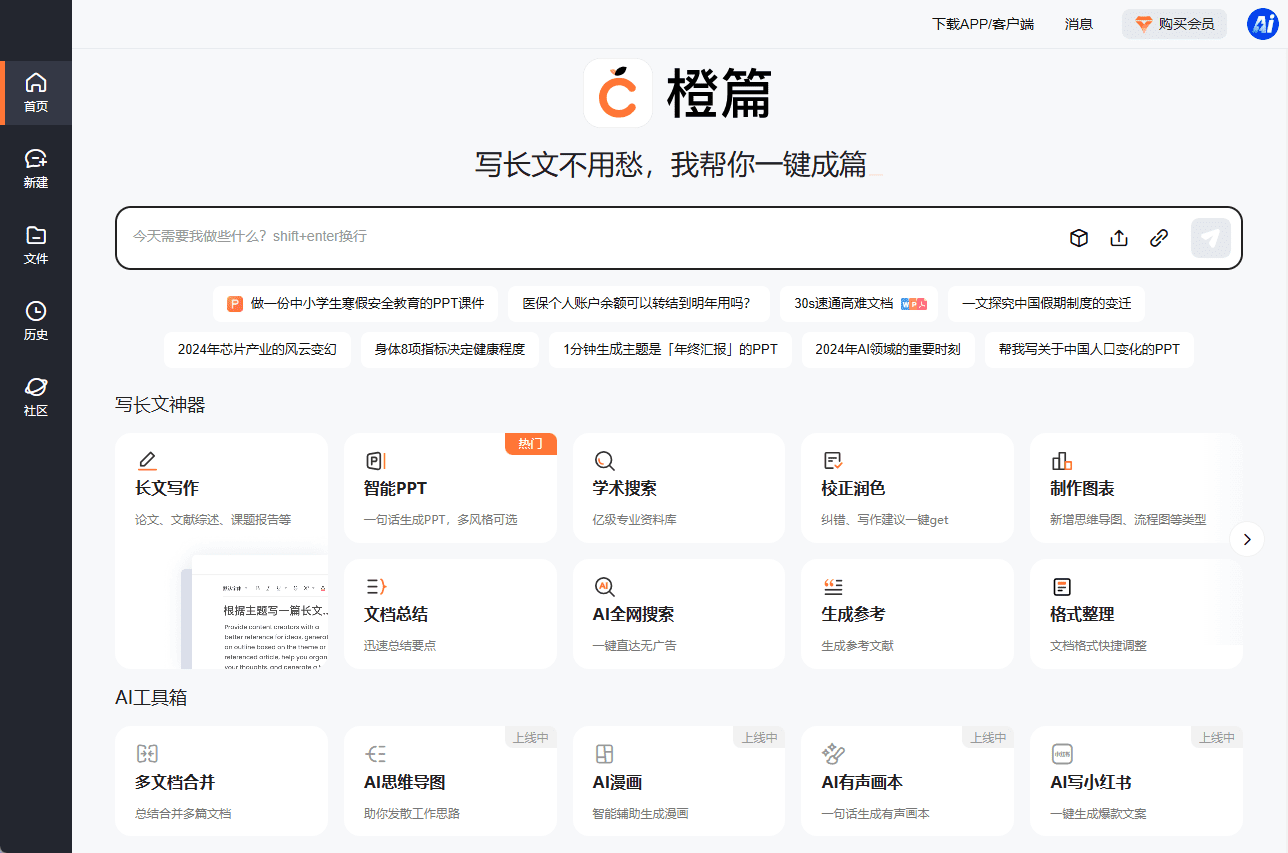
Function List
- intelligent generation (religion): Quickly generate documents, PPTs and other content by entering keywords or simple descriptions.
- Academic Search: Provide a billion professional database to support the search of academic papers, literature reviews and other content.
- correct and polish (a piece of writing): Automatically corrects errors and provides writing suggestions to improve document quality.
- Generate a reference: Automatically generate references for easy academic writing.
- Creating Charts: Supports the creation of mind maps, flowcharts, and many other chart types.
- formatting: Quickly format documents to improve typography.
- translation function: Supports Chinese and English bilingual translation, facilitating cross-language communication.
- weight checking service: Provide checking services from authoritative organizations to ensure the originality of documents.
- AI Toolbox: Includes multiple document merging, AI mind mapping, AI comics, AI audiobooks, and many other tools.
Using Help
- intelligent generation (religion)::
- Select the "New" button on the home page, enter keywords or descriptions, click Generate, you can quickly generate the required documents or PPT.
- Users can choose from different styles and templates to meet diverse needs.
- Academic Search::
- Enter the Academic Search module, enter a keyword and the system will automatically retrieve relevant academic materials.
- Users can directly cite or download information for academic writing.
- correct and polish (a piece of writing)::
- After uploading the document, select the Corrective Touch-Up function and the system will automatically detect and mark the errors.
- Users can make changes based on system suggestions to improve document quality.
- Generate a reference::
- In the document editing process, select the generate reference function, the system will automatically generate references in line with the format.
- Users can adjust the format and content of references as needed.
- Creating Charts::
- By selecting the chart creation function, users can create mind maps, flowcharts, and many other charts.
- The system provides a variety of templates and styles that users can select and edit according to their needs.
- formatting::
- After uploading the document, select the Format Organizer function and the system will automatically adjust the document format.
- Users can make further layout and adjustments as needed.
- translation function::
- Select the translation function, input or upload the text to be translated, and the system will automatically translate between Chinese and English.
- Users can directly copy the translation results or download the translated document.
- weight checking service::
- After uploading the document, select the checking service and the system will automatically check the originality of the document.
- Users can view the checking report to ensure originality and compliance of the document.
- AI Toolbox::
- Multi-document merge: select multiple documents, the system will automatically merge into a complete document.
- AI mind map: input keywords, the system will automatically generate a mind map to help users disperse their thoughts.
- AI Cartoon: Enter the description and the system will automatically generate a cartoon, suitable for creative presentations.
- AI Audible Picture Book: Input text and the system will generate an audible picture book, suitable for children's education and entertainment.
Orange AI's multiple function modules are designed to be simple and easy to operate, allowing users to complete complex document processing tasks in just a few simple steps. Whether it is academic writing, workplace reports or creative presentations, Orange AI can provide efficient solutions.
© Copyright notes
Article copyright AI Sharing Circle All, please do not reproduce without permission.
Related posts

No comments...