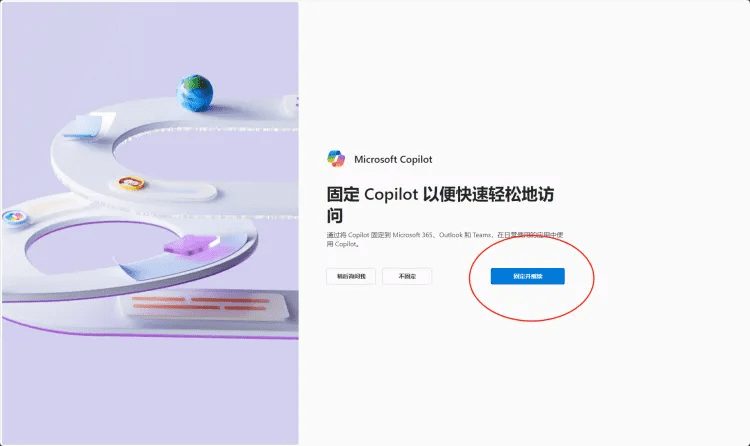Copilot Heavy Update! OneDrive blows up with new features!
As soon as I opened onedrive this morning, I noticed the pop-up reminder that it, finally, had arrived:

The new copilot in onedrive feature is here!
When we select a random file in onedrive, the copilot button appears in the top function bar:

Click on the button and three options appear: "Summarize", "Create FAQ" and "Ask a question".

By clicking Summary, copilot will total this document (Word, PPT and PDF files are supported) directly without having to open the file:

Create a FAQ and copilot will give you the questions and answers directly:

Click on ask a question and copilot will pop up a pane on the right side, just the familiar flavor:

The first two buttons are duplicates of the buttons on the top function bar, and the third button, "Suggest next steps for this file", generates a new suggested step when clicked:

Of course, in fact, if you mouse over the corresponding file or select this file, you will find the copilot button, click on the

Multi-file copilot insights feature
When more than one file is checked at the same time, copilot pops up as follows (appears only once):

At this point, click on the function bar again, you will find that the second button becomes "Compare Files":

Many times we will have different versions of the same document, and by checking off these different versions and comparing them using copilot, we can quickly get the differences between two or more files.

summarize
This month's copilot in onedrive update is pretty much a blowout, showing strong productivity gains, whether it's for summarizing individual files, summarizing answers to questions and suggestions for next steps, or comparing and contrasting summaries of different files.
All of these new features are now available in the onedrive web version, provided that you subscribe to Copilot for Microsoft 365 Business Edition.

© Copyright notes
Article copyright AI Sharing Circle All, please do not reproduce without permission.
Related posts

No comments...

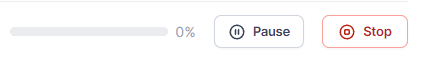
![[转]从零拆解一款火爆的浏览器自动化智能体,4步学会设计自主决策Agent](https://aisharenet.com/wp-content/uploads/2025/01/e0a98a1365d61a3.png)