Copilot Pages is fully available, no copilot subscription, no science required!
copilot PAGES is very powerful and a big part of Microsoft's launch this year:

Until now, this feature was only available to users with a copilot for Microsoft 365 subscription. Today, the copilot pages feature is officially available to all Microsoft 365 users:
Simply open the Microsoft 365 brand new domain home page (requires the business version of 365 to work):
https://m365.cloud.microsoft/?auth=2
Click on "Pages" on the left side to see the interface, if you have used loop to create some pages before, you will see it here.
Previously we covered using copilot to create relevant content in a loop.
Provided of course that a copilot for Microsoft 365 subscription is required to do so.
But now!
There is no need to subscribe to copilot to use the copilot feature normally on the pages page:
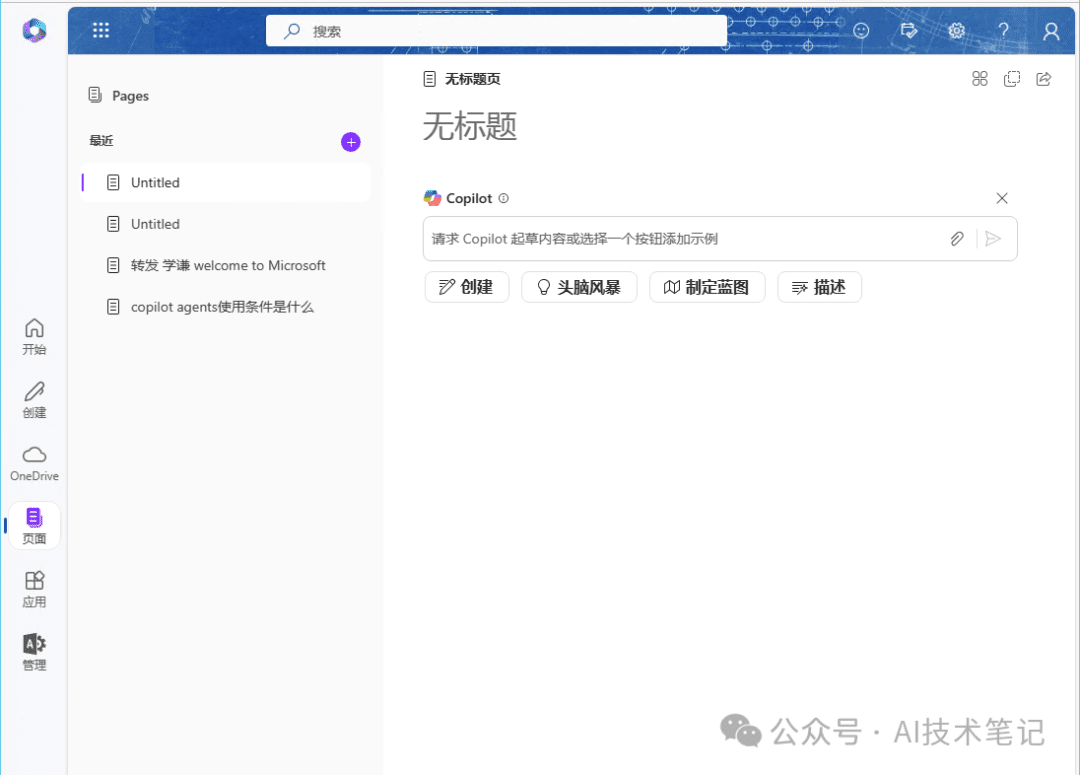
Just click on "Create a blueprint" to get it:
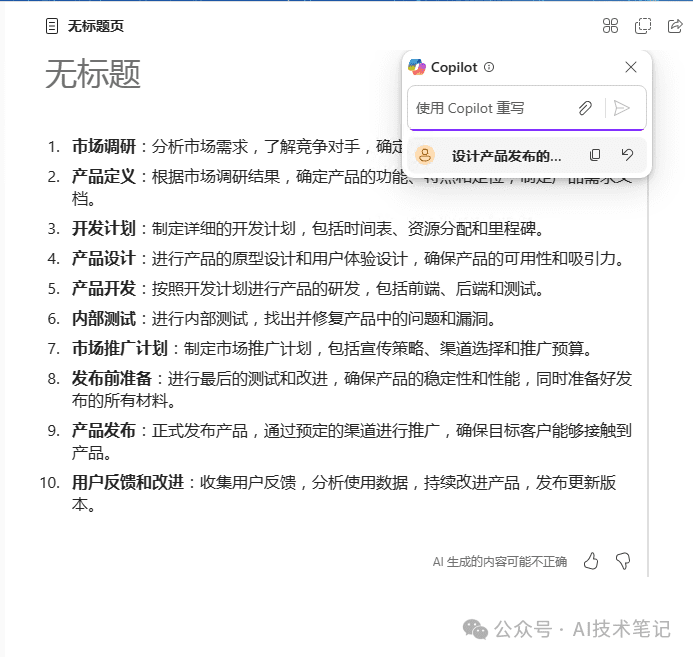
Draft a speech: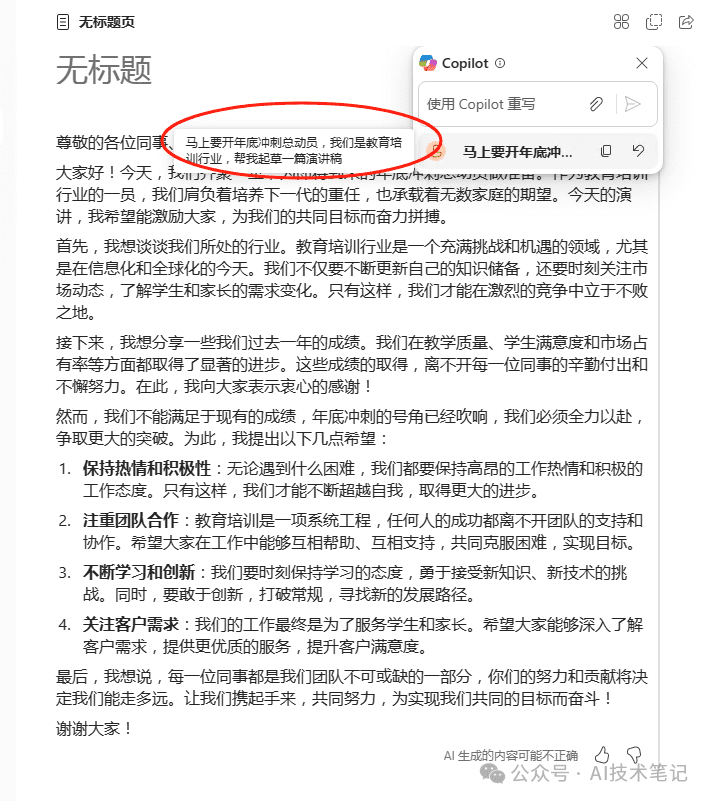
Math problem solving can also be handled with ease:

How can I share and edit the pages with my buddies after making them? Simply click on the share button in the top right corner:

It will be possible to share the connection with other users:
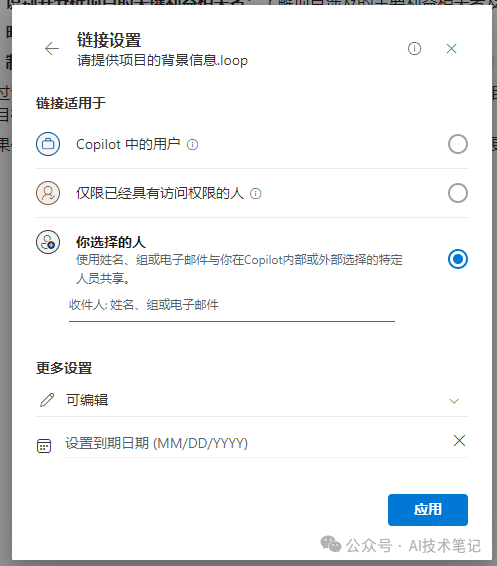
reach a verdict
Since September 2024, when Microsoft released the wave 2 update, the copilot pages feature is a very convenient teamwork copilot important component. Now all office business edition users can directly use the copilot pages feature and have unlimited direct access domestically without scientific means.
Users who have previously purchased permanent office365 or powerbi Pro+office365 permanent version here can use this feature directly.
If not, want to use this feature, 100/each.
Add WeChat: powerxueqian
© Copyright notes
Article copyright AI Sharing Circle All, please do not reproduce without permission.
Related articles

No comments...



![[转]用 2000 美元 EPYC 服务器本地跑起 Deepseek R1 671b 大模型](https://aisharenet.com/wp-content/uploads/2025/02/78984d5c0694467.png)
