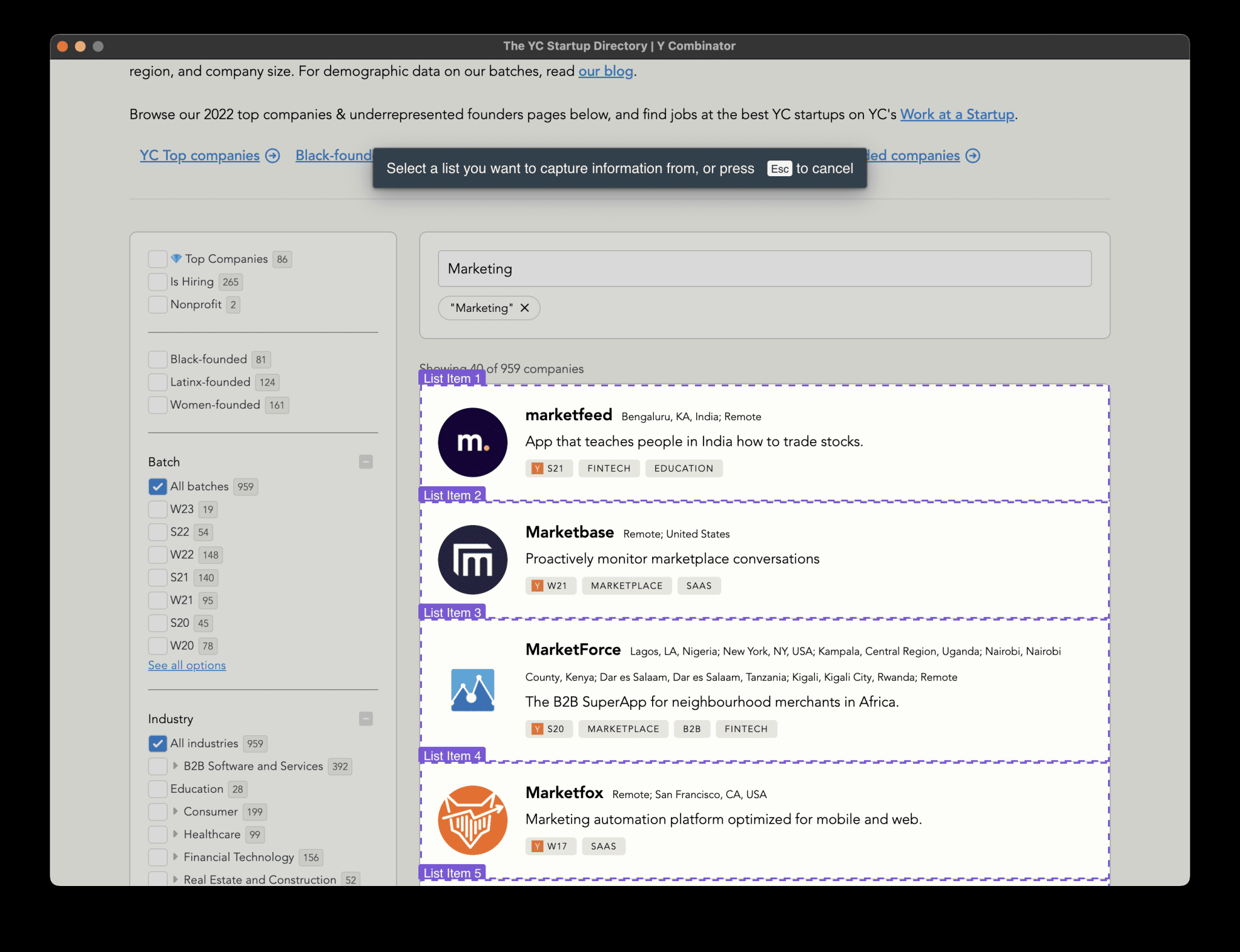Copilot Agents Intelligent Body Power: New Skills You Need to Know - Prompt Coach
This Copilot Agents smart body that Microsoft CEO Indy often talks about is finally here!

How strong is it? Get a feel for it today!
Open the copilot homepage, you can see the "Get Copilot Agent" button:
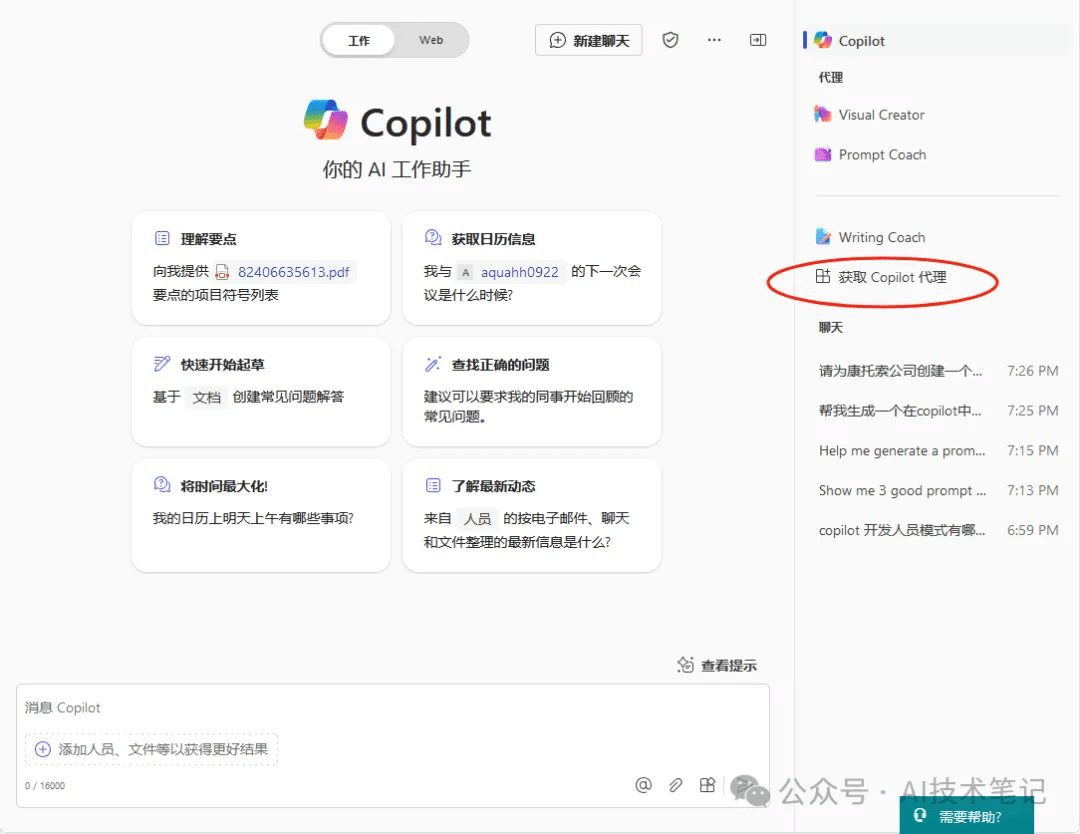
A large number of smart body apps with copilot icons can be seen:
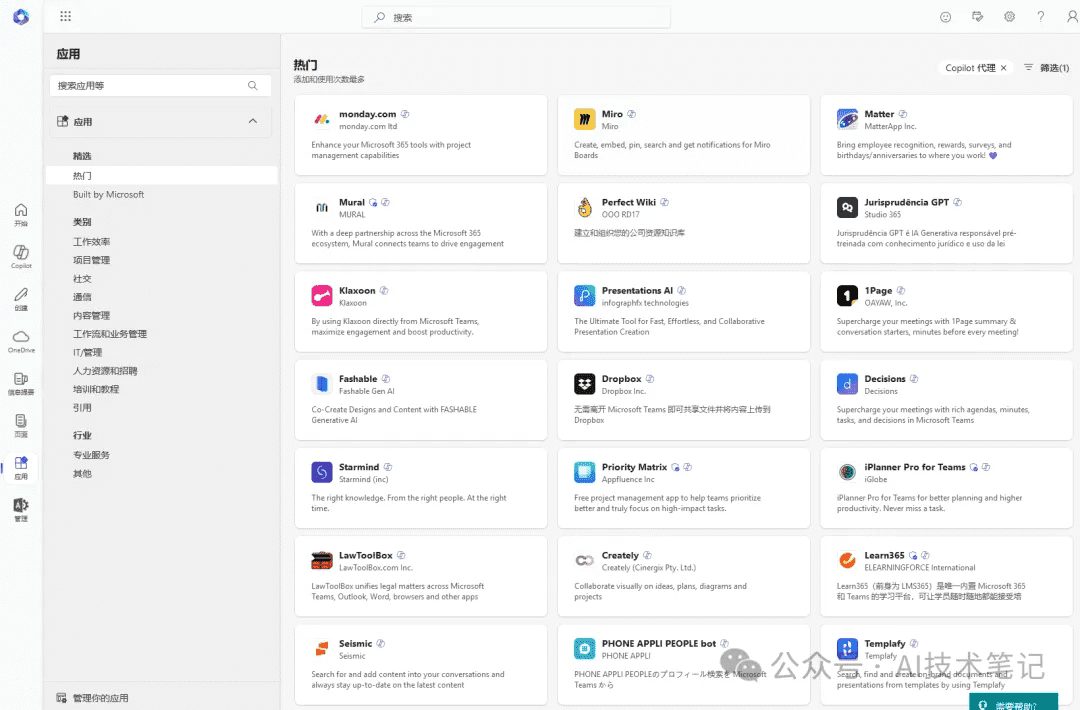
We searched for the keyword "coach" today and got the following filter results:
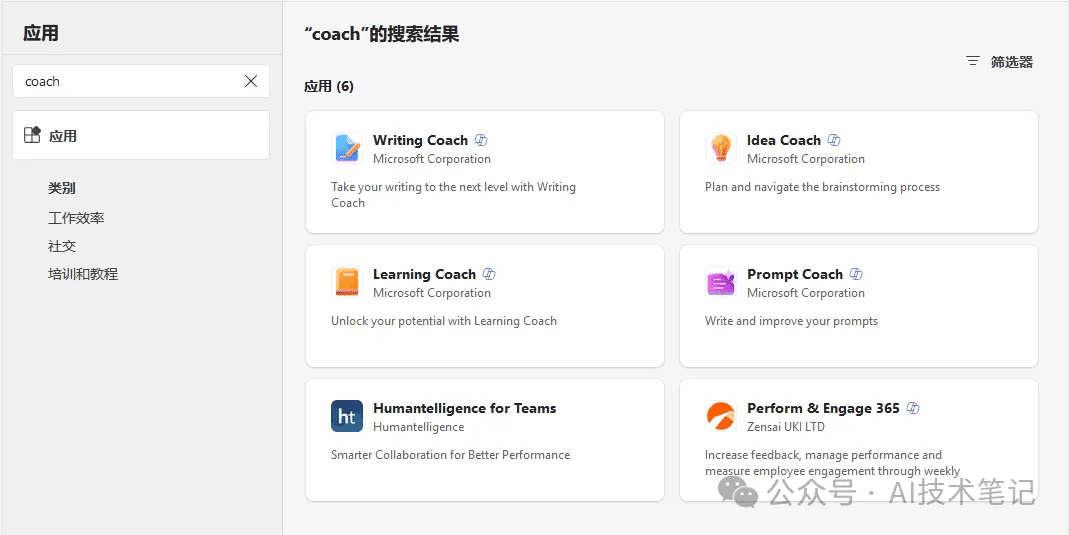
Click on "prompt coach" to add the word coach:
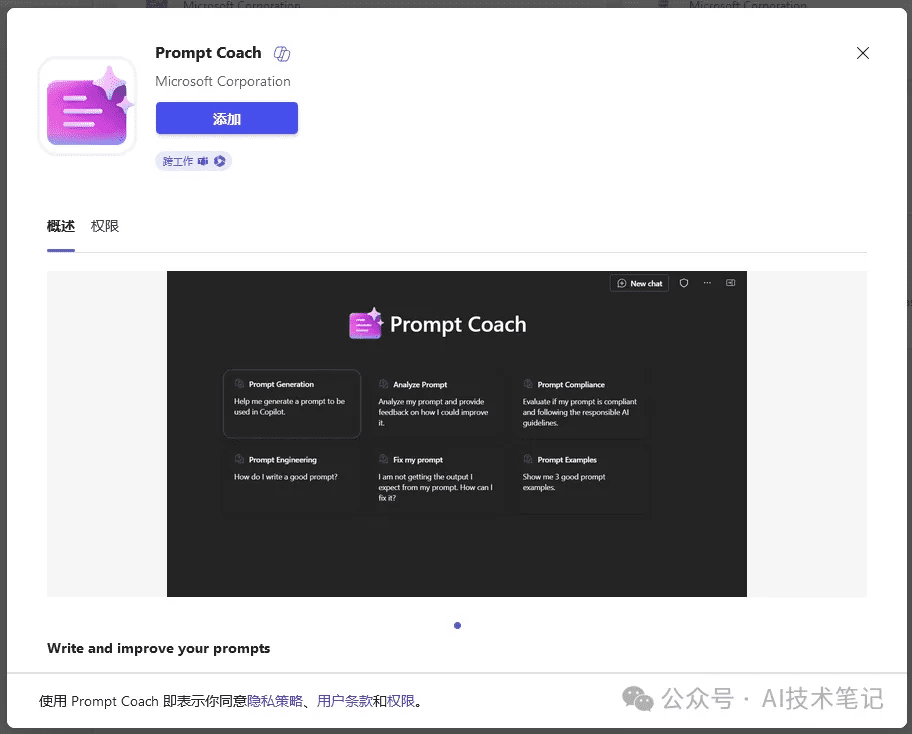
It's the star of the show today!
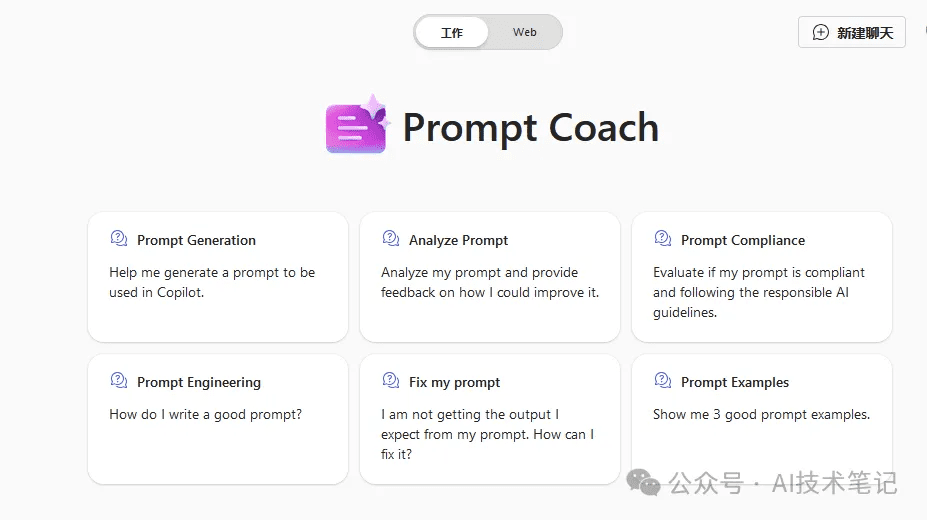
Many of our partners will not utilize copilot to write prompts and often fail to get better answers, this prompt prompt prompt word coach will express your needs perfectly to copilot with a professional level.
Let's get started.
Click on the first button, or type "Help me generate a prompt for use in Copilot" in the input box below, and the Prompt Coach will prompt you for the information you need to provide it:
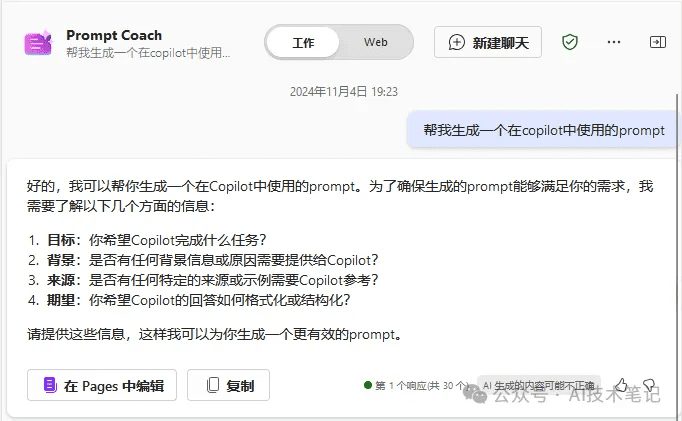
Coach Prompt made it very clear that the areas of goals, context, sources and expectations are needed, so just type in what you want to achieve in the input box below.
For example, if we want to post a job, we can inform to prompt coach like this:
我想创建一个高级项目经理的职位描述。 我们是学谦公司,为消费者生产平板设备以及配备教学软件。我们即将推出一个大型营销活动,需要管理使用现有的公司模板和行业最佳实践。 请创建一个包含资格、经验、个人特质和教育程度的全面的职位描述。
Soon after, Prompt Coach gave a prompt by analyzing the information I provided:
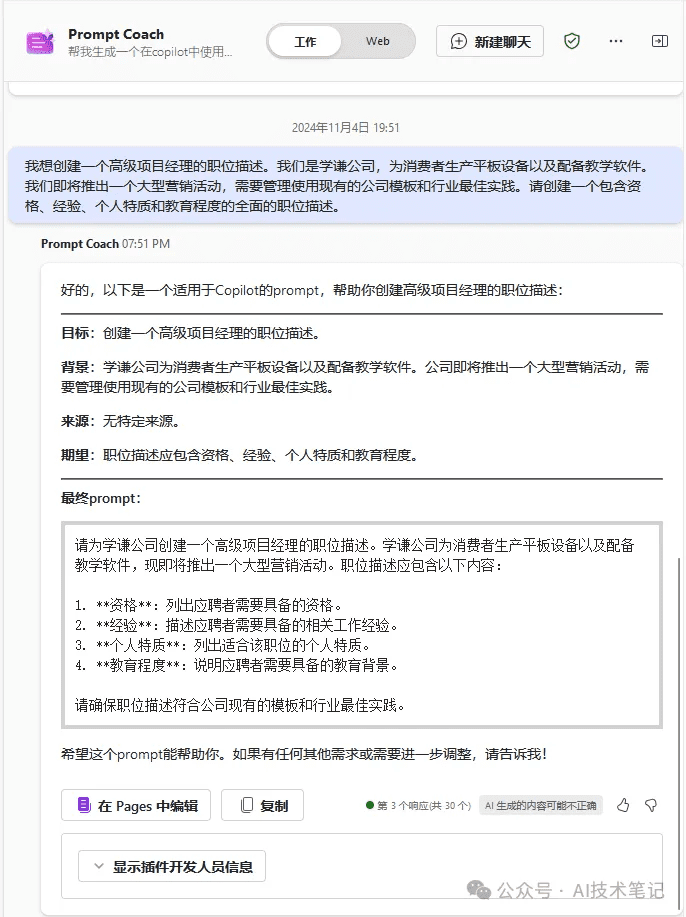
Copy this prompt and switch to copilot instead of continuing to ask questions in Prompt Coach:
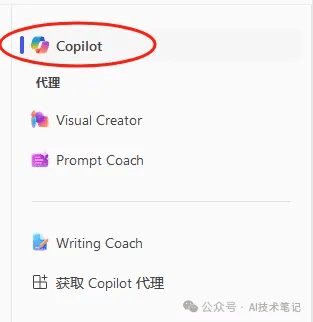
Enter in the dialog box:

Soon copilot gave a detailed description of the post:
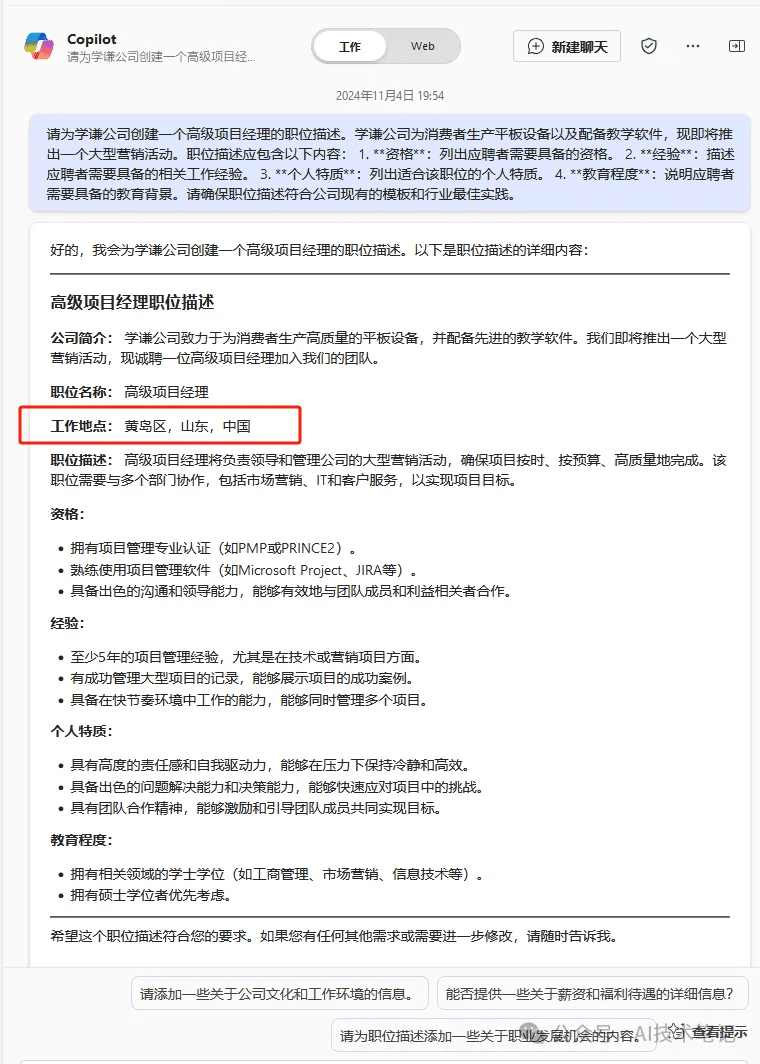
It's simply too good!
I simply introduced my company's main business and the needs of the position, and the COOPILOT and PROMOTE COACH cooperated to pull out all of my ideas, and he was even able to match them to what professional certifications and management software needed to be used to fill the position.
more than that, it makes mepreviously unimaginedThe thing is that copilot actually adds the location of the workplace on its own accord, I didn't mention a single word about the office location from start to finish but it was surprisingly able to accurately capture that information.
I guess there are 3 ways to get this information, 1 is to get the IP of my login account, 2 is to get the information about the location through the file in my onedrive which involves the keyword "Xueqian", 3 is possible to analyze the communication from my teams.
Anyway, it's really too good.
That's all for today, and I'll be talking about the use of all these copilot intelligences one by one in the near future.
To use the copilot agents intelligent body function, you need to subscribe to copilot for Microsoft 365, swipe the code to add WeChat, password: copilot

© Copyright notes
Article copyright AI Sharing Circle All, please do not reproduce without permission.
Related posts

No comments...