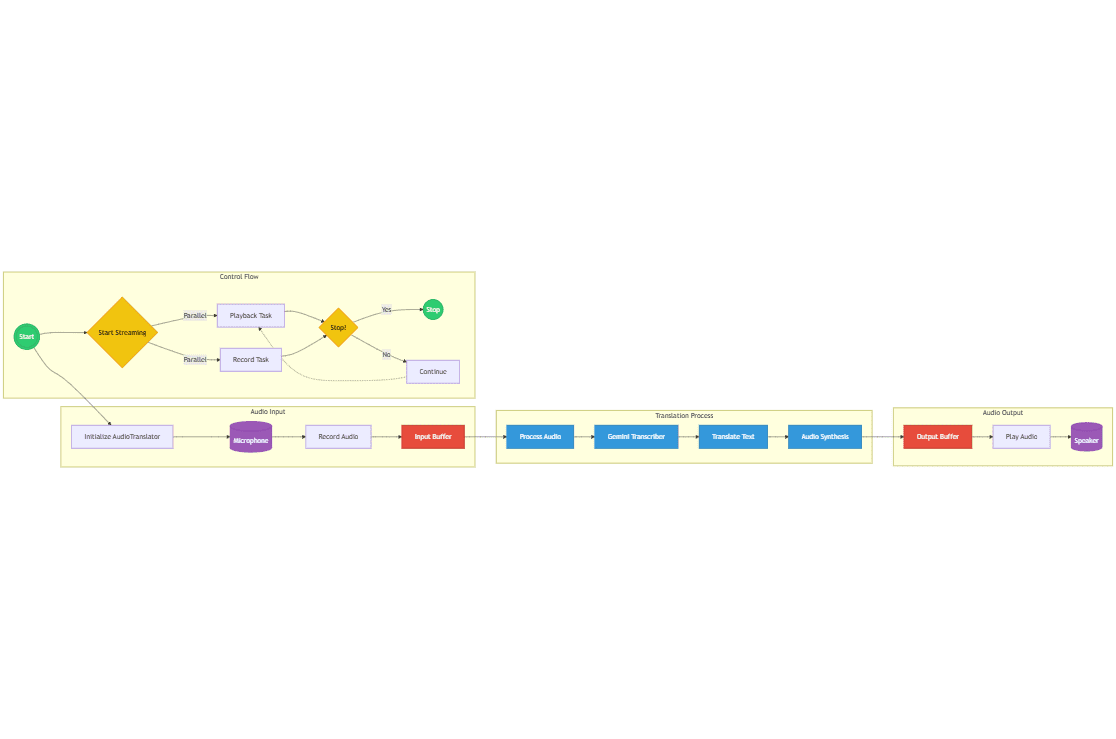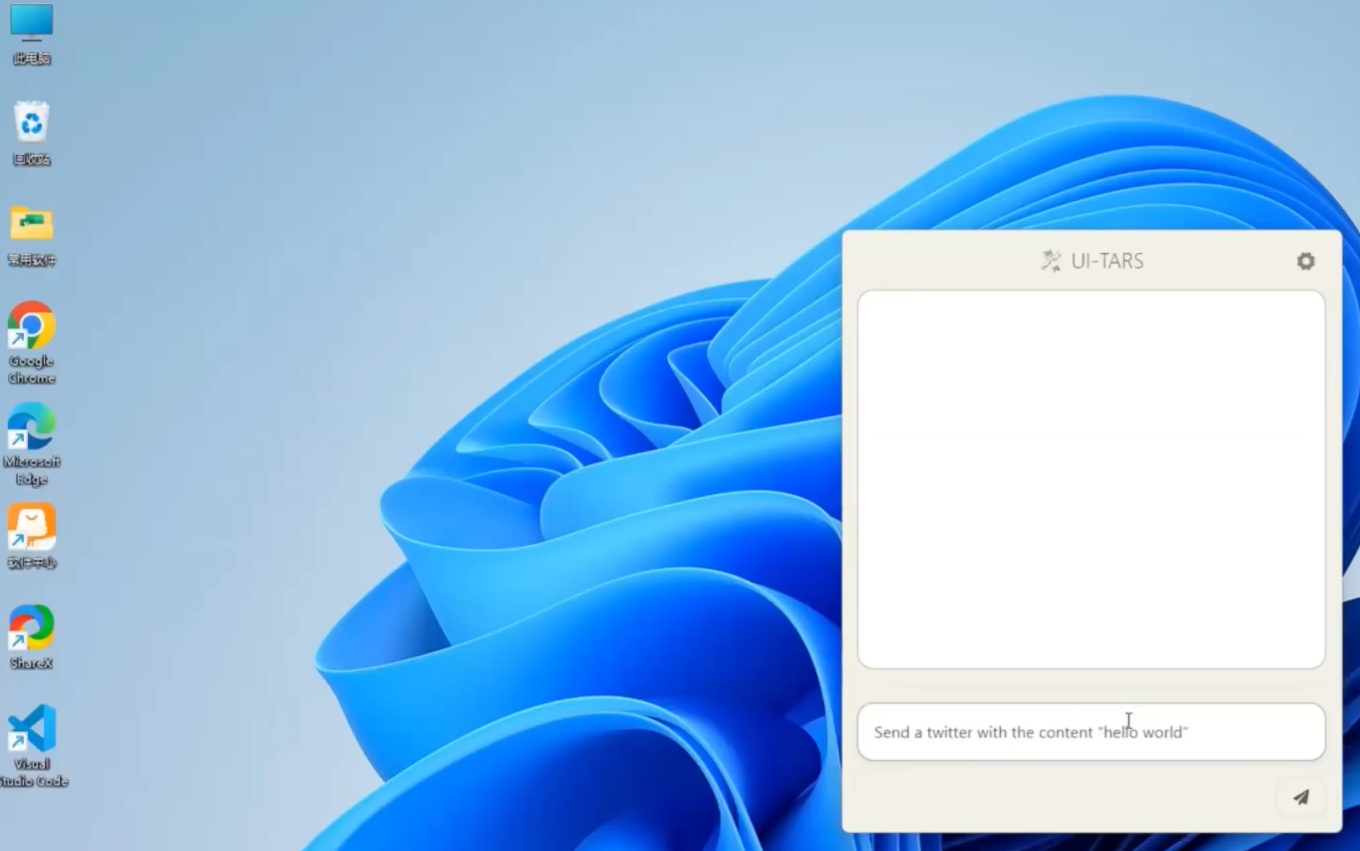Contract Whoosh: Conversationally generated AI smart contracts, one-click access to professional legal documents contract templates
General Introduction
Contract Whoosh is a revolutionary AI intelligent contract generation platform that adopts a conversational interaction mode, allowing users to obtain professional contract documents through a simple dialog. Relying on advanced artificial intelligence technology, the platform integrates a huge amount of contract template resources, and is able to intelligently analyze and generate contract texts that comply with legal norms according to users' specific needs. The system supports the customization of contracts in multiple fields, including but not limited to commercial contracts, labor contracts, lease contracts and other types of legal instruments. Through intelligent Q&A, the platform is able to accurately grasp the main points of user needs, automatically fill in key information, and dynamically adjust the contract terms according to the actual scene. Its core advantage lies in simplifying the complex process of drafting legal documents into a simple dialog interaction, which not only ensures the professionalism and standardization of the contract, but also greatly improves the efficiency, making it possible for anyone to quickly obtain the required contract documents.
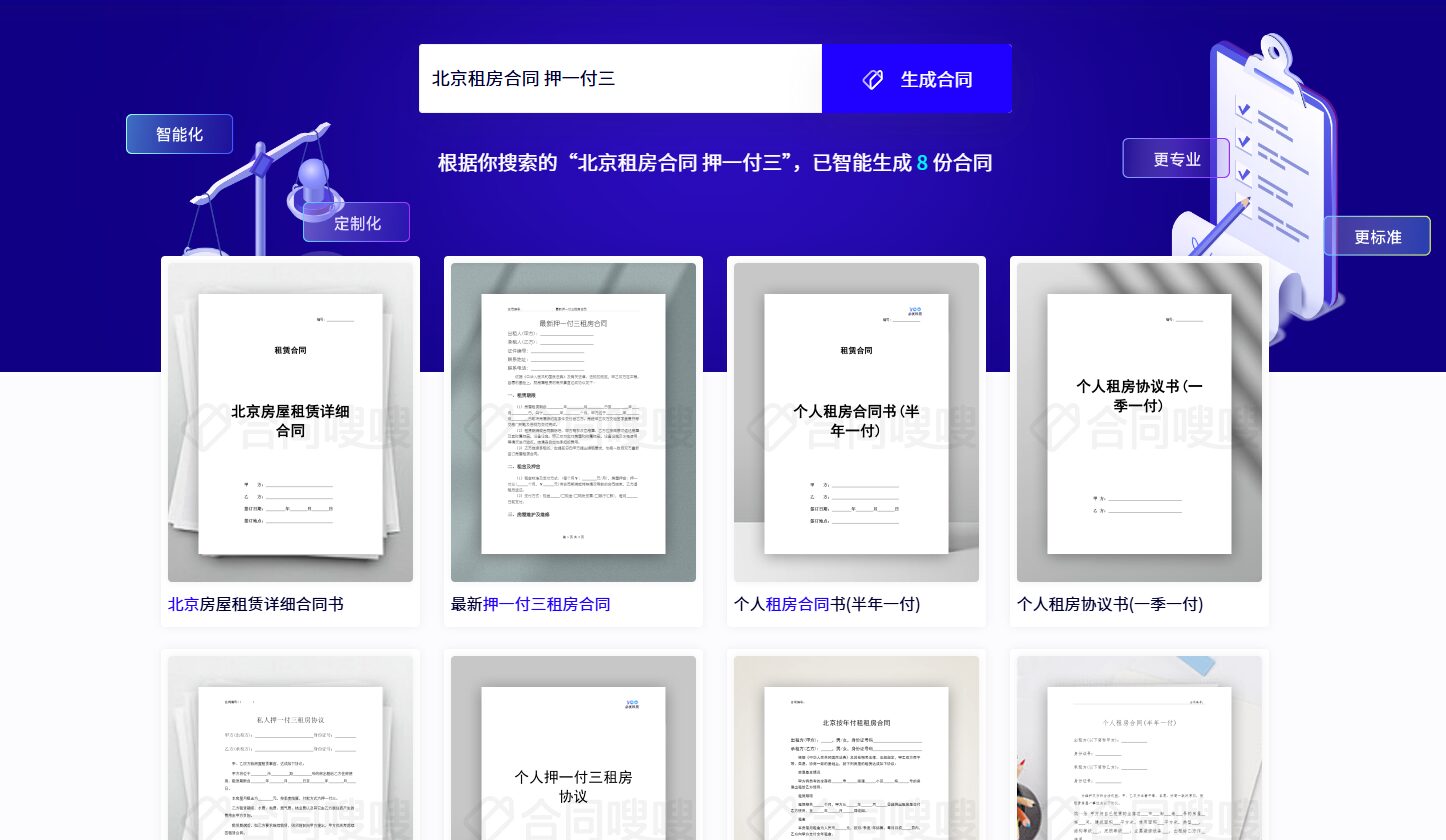

Function List
- Chat-style intelligent Q&A: collect user requirements through dialog, accurately generate contract content
- Massive template library: professional contract templates covering various industries, support for one-click calling
- Intelligent Contract Generation: Based on AI technology, automatically generate contract text in line with legal norms
- Real-time editing function: support for online modification and adjustment of contract content
- Intelligent recommendation of contract terms: automatically recommend relevant terms according to the scenario
- One-click export and download: support for multiple format file exports
- Intelligent Audit Check: Automatically check the completeness and compliance of contract clauses
- Personalization: support for adapting contract structure and content to specific needs
Using Help
1. Quick start guide
1.2 Contract generation process
- Select contract type
- Select the type of contract to be generated on the home page
- Find the template you need by searching or browsing by category
- Intelligent Dialog Interaction
- The system will ask for the necessary information through dialog
- Follow the prompts to enter specific requirements related to the contract
- Answer questions posed by the AI assistant to refine contract details
- Contract generation and editing
- AI system automatically generates the initial contract text
- Online preview of generated contract content
- Use of editing tools to modify and adjust specific articles
- Contractual terms can be added or deleted at any time
- Contract refinement
- Checking the completeness of important contract information
- Confirmation that the terms meet the needs
- Checking contract specifications with the Smart Audit function
- Adjust formatting and style as needed
- Export and Save
- Select export format (Word, PDF, etc.)
- Click the download button to save locally
- Option to save to the cloud for subsequent use
2. Description of the use of advanced functions
2.1 Customized templates
- Can be personalized based on existing templates
- Support for saving frequently used templates for subsequent use
- Ability to set up an enterprise-specific template library
2.2 Intelligent Audit Function
- Automated checking of contractual terms for completeness
- Identify potential legal risk points
- Provide suggestions for changes and optimization solutions
2.3 Batch Processing Function
- Support for batch generation of contracts of the same type
- Uniformity in modifying the content of multiple contracts
- Batch export and management functions
3. Tips and tricks for use
- Providing a detailed description of requirements improves the accuracy of contract generation
- Frequently used contract types are recommended to be saved as templates
- After generating a contract, it is recommended that key information be double-checked
- Important contracts are recommended to be checked using the Smart Review function
- The history function can be used to quickly find previously generated contracts
4. Frequently asked questions
Q1: How do I modify a generated contract?
- Open the generated contract
- Click on the "Edit" button to enter the editing mode.
- Directly modify the content to be adjusted
- Save the modified version
Q2: How to use Smart Audit?
- Click on "Intelligent Review" on the contract editing page.
- The system automatically starts checking the content of the contract
- View Audit Reports and Suggested Changes
- Amend accordingly as suggested
© Copyright notes
Article copyright AI Sharing Circle All, please do not reproduce without permission.
Related posts

No comments...