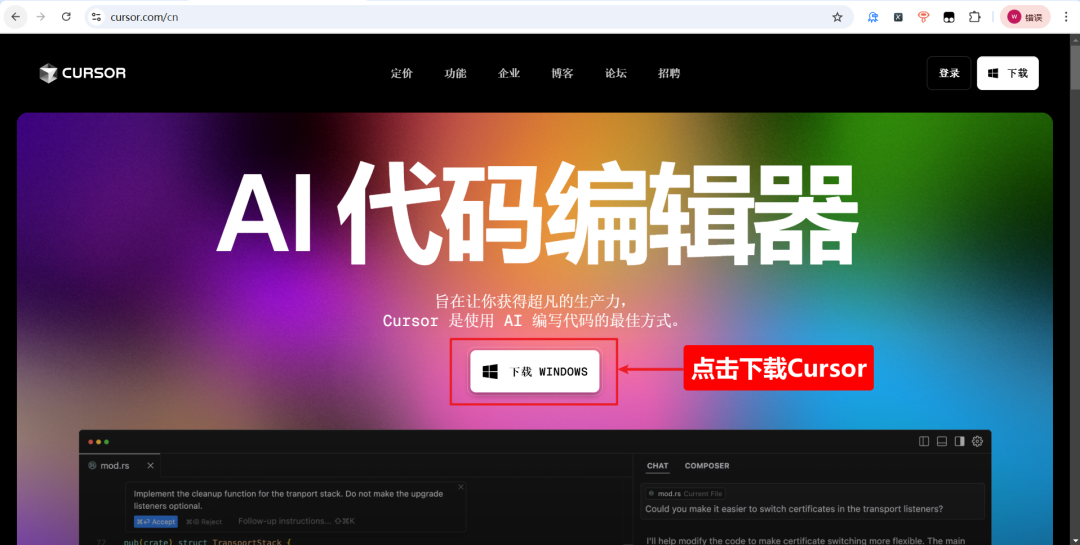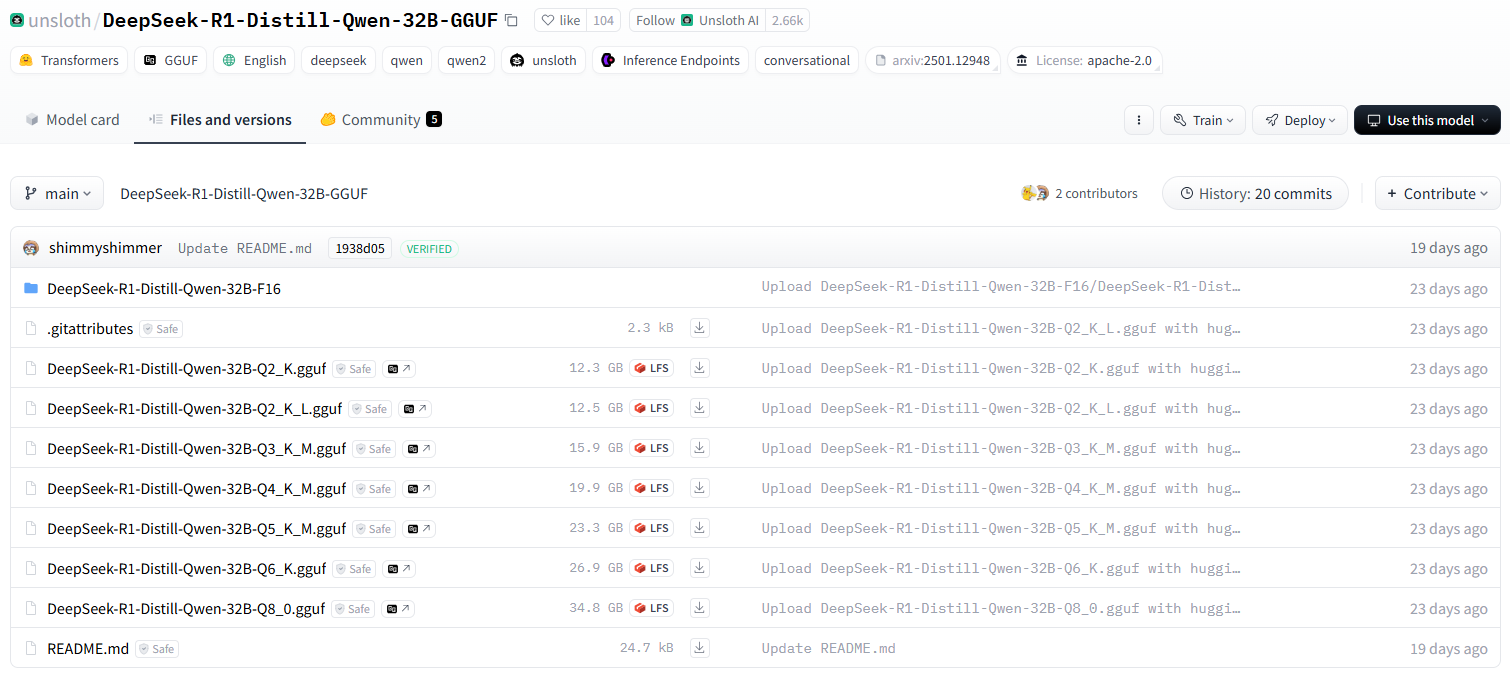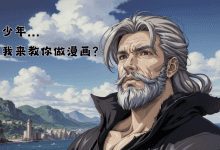Converting a document describing a business process into a business process diagram: an example of a document for coaching a company to go public
Someone in the group asked: does any senior know which ai can draw a flowchart out of listed company information?
Guessing it's a process related to listing tutoring documents, which doesn't really require any tools, as long as you can draw a sample flowchart to allow the big model to generate the SVG code, and of course the Mermaid syntax is fine.
Before you start you can start withCard Diagram Cue WordsLooking for some inspiration. The following demonstrates a more plain and effective method suitable for converting any document into a flowchart.
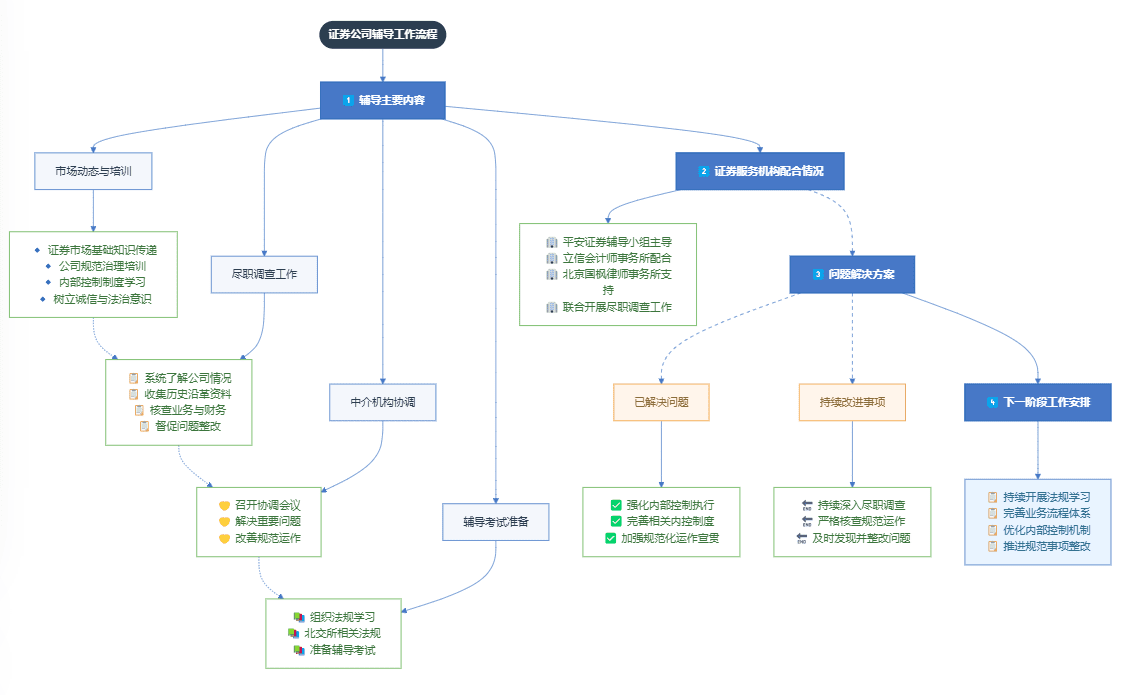
The first step is to parse the document text
There is text, images, tables, etc. in the document, which I will convert to text, using a multimodal model. This step does not require a specializedDocument Extraction and Cleaning ToolsThe model can be used to recognize images and tables within a document. Because the parsed are single documents, as long as we find a model that is sufficient to support the document length and recognize images and tables within the document more accurately, the domestic KIMI The Jiji Spectrum and Tongyi Qianqian are good, and you can use them if you have the means. Google AI Studio hit the nail on the head Gemini 2.0 Flash Experimental model.
The cue words I will use in order to retain accurate information from the original document:
转换为markdown格式,图片信息和表格信息按照顺序和图形化语言描述
Upload the document and submit it:
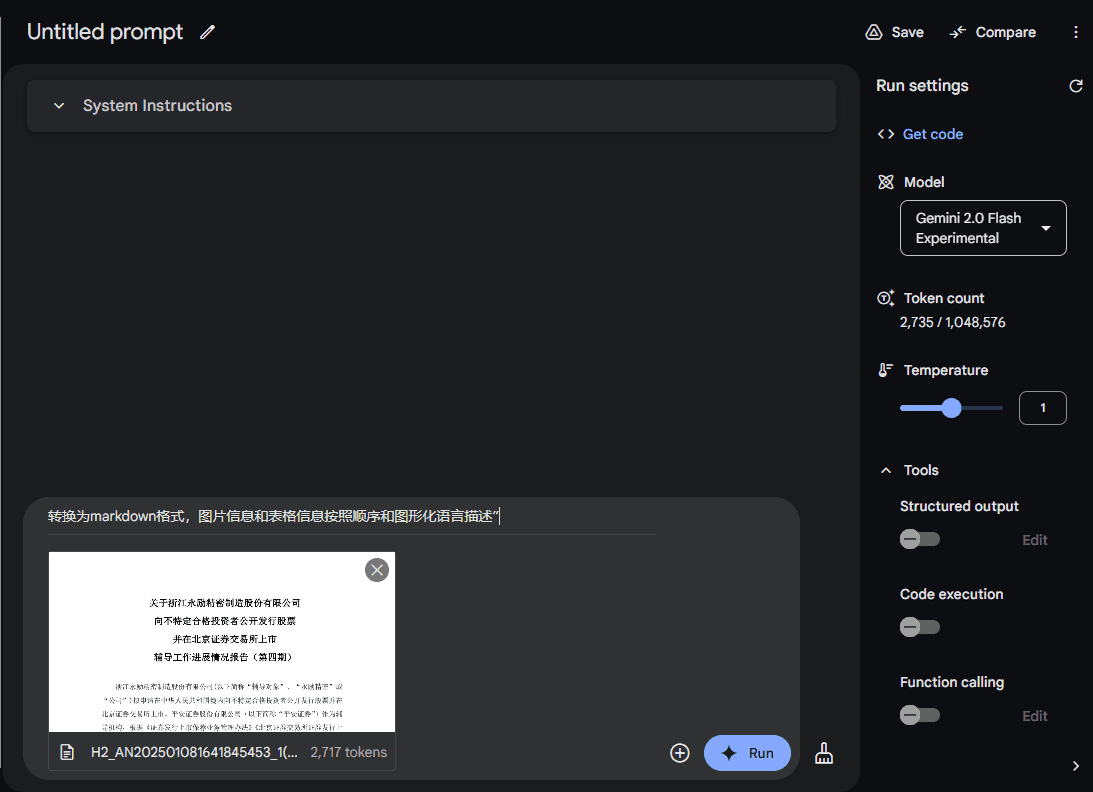
Step 2: Sort out the information you need
It can be done in the first step together, theanalysis fileI found out that this is a "process for sorting out the coaching process for public companies", so I have to organize all the "process relationships" mentioned in the document.
Cue word:
整理文档中提及的所有流程和关系,要体现前后依赖,以及依赖的主体、客体。输出一份简要表达流程关系的文档。
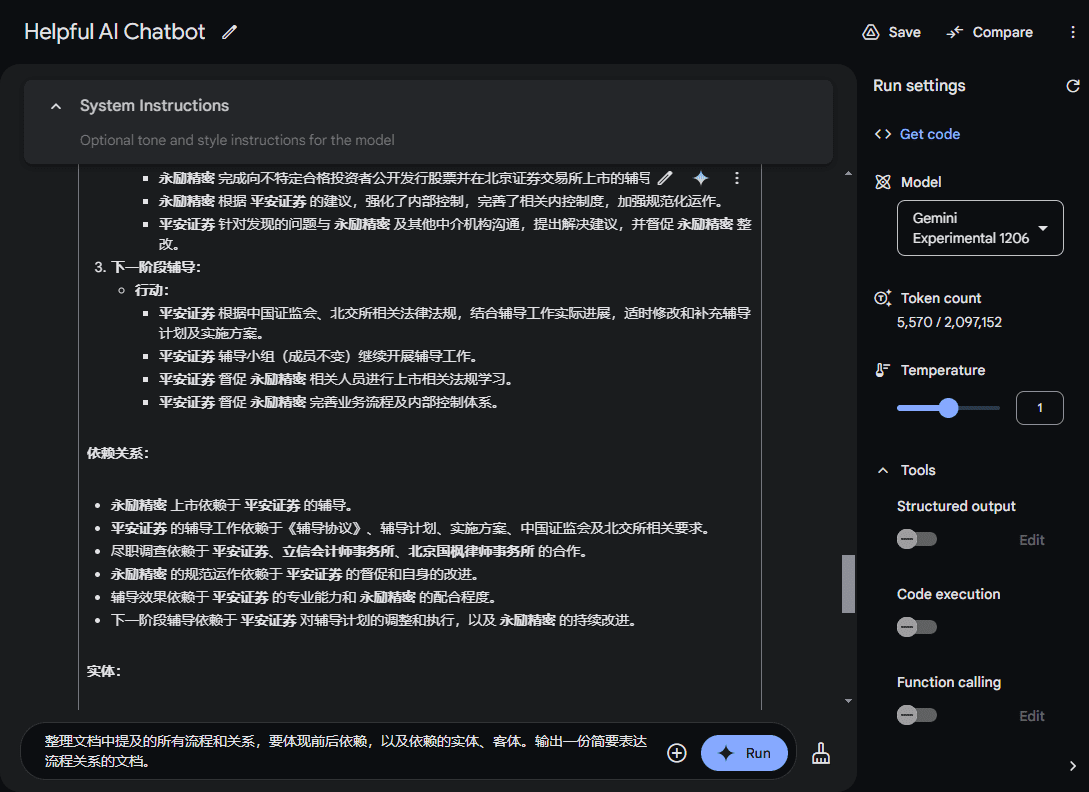
Step 3: Generate a flowchart
Mermaid Grammar Of course choose Claude, but a lot of people didn't Claude account, with the option to GitHub Copilot Free flat replacement.
Prompt: "[Paste document content] + Generate flowchart based on context" to start the first generation of the flowchart.
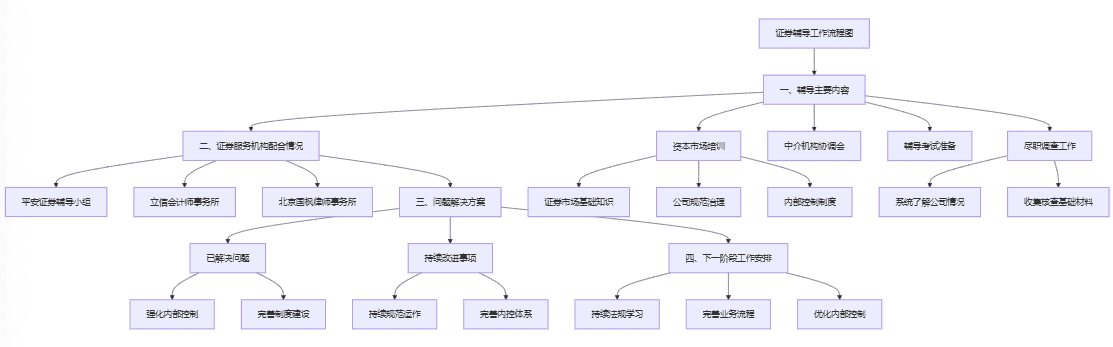
GitHub Copilot The tool's preset prompt words lead to a default flowchart generation that is somewhat plain and does not fully express the relationships.
Enter the second prompt word: Make the flowchart relationships more consistent with the document description, add finishing touches, express clustering relationships in different colors, symbols, and make the flowchart more aesthetically pleasing. Find it at https://mermaid.live/可以正确预览.
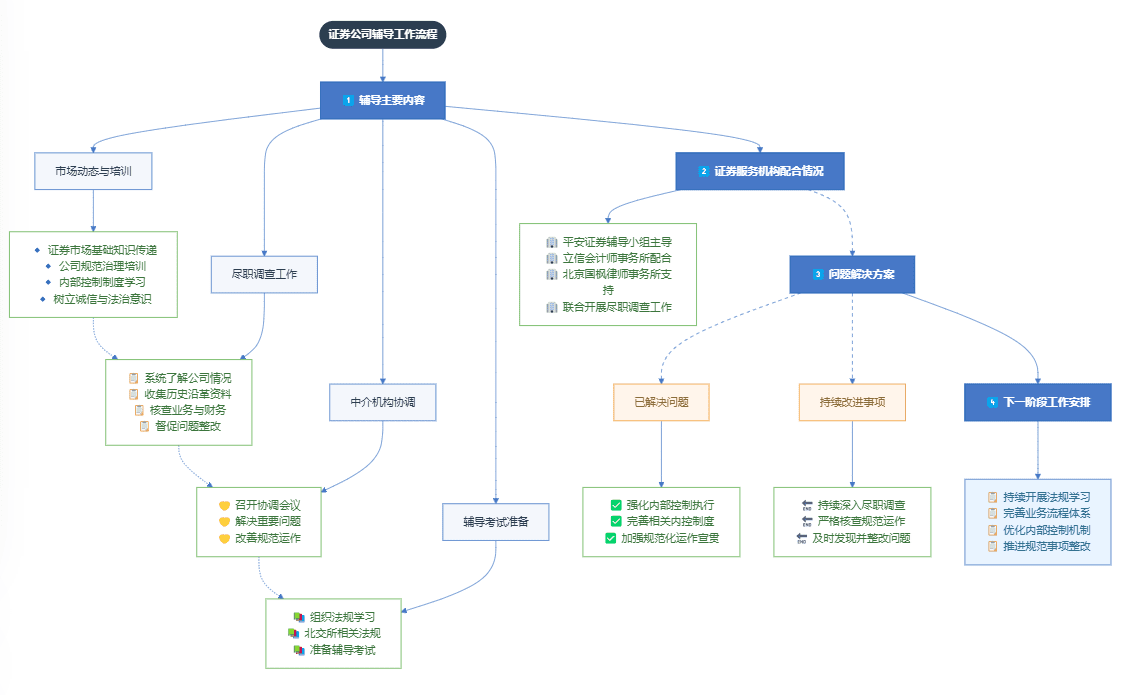
recalls that
We have an example of flowchart code that can handle "like problems":
%%{init: {
'theme': 'base',
'themeVariables': {
'primaryColor': '#4778c7',
'primaryTextColor': '#fff',
'primaryBorderColor': '#346dbb',
'lineColor': '#4778c7',
'secondaryColor': '#63b152',
'tertiaryColor': '#f39c35'
}
}}%%
flowchart TD
%% 样式定义
classDef mainPhase fill:#4778c7,stroke:#346dbb,stroke-width:2px,color:white,font-weight:bold
classDef subPhase fill:#f4f7fc,stroke:#4778c7,stroke-width:1px,color:#2c3e50
classDef content fill:#fff,stroke:#63b152,stroke-width:1px,color:#3c763d
classDef problem fill:#fff5eb,stroke:#f39c35,stroke-width:1px,color:#8a6d3b
classDef nextStep fill:#e8f4ff,stroke:#4778c7,stroke-width:1px,color:#31708f
%% 主标题
title(["证券公司辅导工作流程"])
style title fill:#2c3e50,stroke:#2c3e50,color:white,stroke-width:2px,font-weight:bold
%% 第一阶段:辅导主要内容
A["1️⃣ 辅导主要内容"]:::mainPhase
A1["市场动态与培训"]:::subPhase
A2["尽职调查工作"]:::subPhase
A3["中介机构协调"]:::subPhase
A4["辅导考试准备"]:::subPhase
%% 培训内容详细展开
A1Content1["🔹 证券市场基础知识传递<br>🔹 公司规范治理培训<br>🔹 内部控制制度学习<br>🔹 树立诚信与法治意识"]:::content
A2Content["📋 系统了解公司情况<br>📋 收集历史沿革资料<br>📋 核查业务与财务<br>📋 督促问题整改"]:::content
A3Content["🤝 召开协调会议<br>🤝 解决重要问题<br>🤝 改善规范运作"]:::content
A4Content["📚 组织法规学习<br>📚 北交所相关法规<br>📚 准备辅导考试"]:::content
%% 第二阶段:证券服务机构配合
B["2️⃣ 证券服务机构配合情况"]:::mainPhase
BContent["🏢 平安证券辅导小组主导<br>🏢 立信会计师事务所配合<br>🏢 北京国枫律师事务所支持<br>🏢 联合开展尽职调查工作"]:::content
%% 第三阶段:问题解决
C["3️⃣ 问题解决方案"]:::mainPhase
C1["已解决问题"]:::problem
C2["持续改进事项"]:::problem
C1Content["✅ 强化内部控制执行<br>✅ 完善相关内控制度<br>✅ 加强规范化运作宣贯"]:::content
C2Content["🔄 持续深入尽职调查<br>🔄 严格核查规范运作<br>🔄 及时发现并整改问题"]:::content
%% 第四阶段:后续工作
D["4️⃣ 下一阶段工作安排"]:::mainPhase
DContent["📋 持续开展法规学习<br>📋 完善业务流程体系<br>📋 优化内部控制机制<br>📋 推进规范事项整改"]:::nextStep
%% 连接关系
title --> A
A --> A1 & A2 & A3 & A4
A1 --> A1Content1
A2 --> A2Content
A3 --> A3Content
A4 --> A4Content
A --> B --> BContent
B --> C
C --> C1 & C2
C1 --> C1Content
C2 --> C2Content
C --> D --> DContent
%% 添加子步骤之间的虚线连接
A1Content1 -.-> A2Content
A2Content -.-> A3Content
A3Content -.-> A4Content
%% 链接样式
linkStyle default stroke:#4778c7,stroke-width:1px
linkStyle 11,12,13 stroke:#4778c7,stroke-width:1px,stroke-dasharray:5
Next, if you need to generate the same kind of flowchart, you only need to: 1. upload a new document 2. add this code example in the prompt word 3.
Of course, you can abstract this common "cue word example" to adapt to the generation of various types of processes, the simplest way is to communicate with the big model, let him help you abstract a "common cue word", the specific details are not expanded here.
PS.In fact, Li what just a lot of cue word template production process is basically the same principle, the difference is that the depth of abstraction of the cue word example is different.
© Copyright notes
Article copyright AI Sharing Circle All, please do not reproduce without permission.
Related posts

No comments...