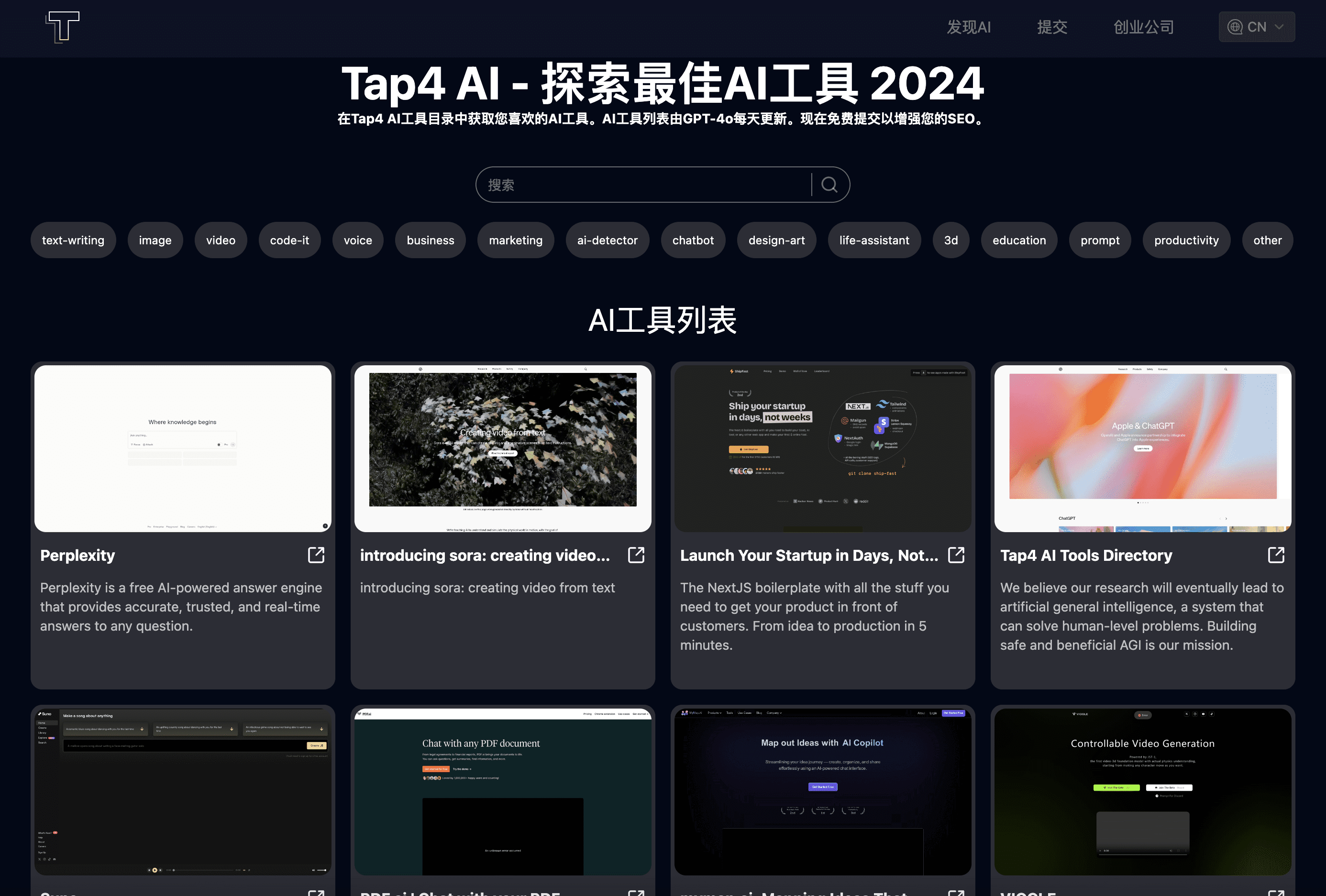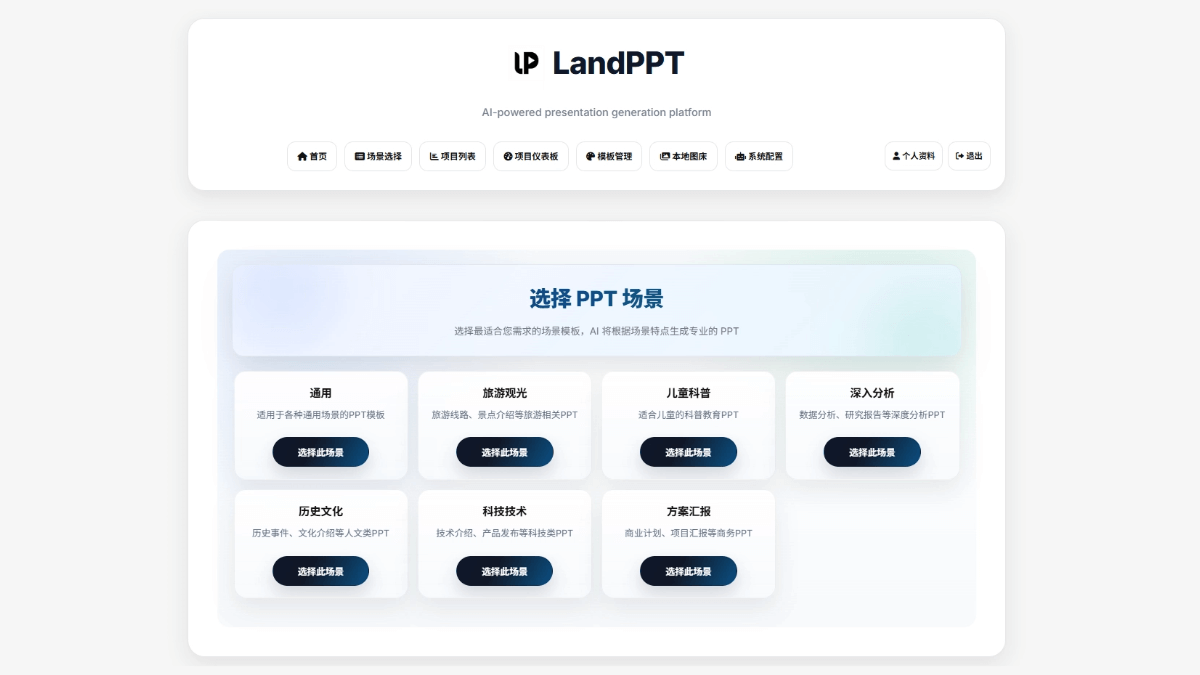Company Researcher: A company research tool, enter a company's web address for detailed research information.
General Introduction
Company Researcher is a free and open-source tool designed to help users gain a quick and comprehensive understanding of any company. Simply enter a company's URL and the tool gathers comprehensive information from the web, presenting detailed insights about the organization, its products, funding, social presence, and more. Powered by Exa.ai, the tool utilizes its powerful search API to ensure that the data is accurate and comprehensive. Whether it's researching competitors, understanding potential partners, or conducting market analysis, the company's research tool provides powerful support.
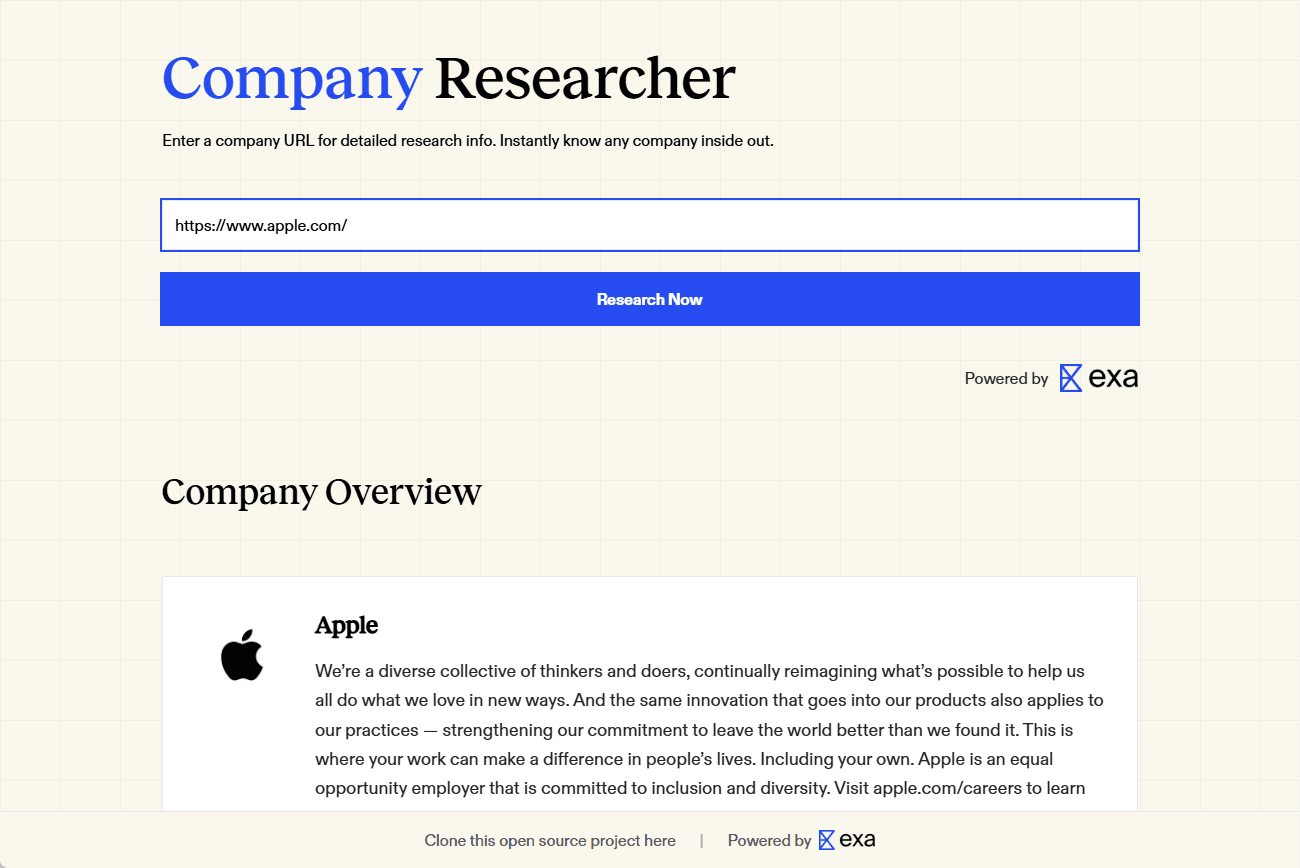
Function List
- Company website information: Collect and display the content of the company's official website and its subpages (e.g., About Us, FAQs, Pricing, Blog, etc.).
- LinkedIn data: Get LinkedIn profiles of companies and their founders.
- Financial information: Provides company funding details, profiles on platforms like Crunchbase, PitchBook, Tracxn, and 10K financial reports.
- market intelligence: Covers news stories, competitor analysis, market trends, and more.
- Social Media Presence: Showcase the company's activity on Twitter, YouTube, TikTok, Reddit, and other platforms.
- technology stack: Showcase the technology stack used by the company, including search engines, front-end frameworks, AI integrations, and more.
Using Help
Installation process
- clone warehouse: Run the following command in a terminal to clone the repository:
git clone https://github.com/exa-labs/company-researcher.git
cd company-researcher
- Installation of dependencies: Install the required dependencies using npm or yarn:
npm install
# 或
yarn install
- Setting environment variables: Create a
.env.localfile and add the following:
EXA_API_KEY=your_exa_api_key
ANTHROPIC_API_KEY=your_anthropic_api_key
# 可选
YOUTUBE_API_KEY=your_youtube_api_key
NEXT_PUBLIC_GITHUB_TOKEN=your_github_token
- Running the development server: Start the development server:
npm run dev
# 或
yarn dev
Open your browser and visit http://localhost:3000查看效果.
Guidelines for use
- Enter your company's web site: Enter the URL of the target company's official website in the search box.
- Getting Company Information: By clicking on the search button, the tool will automatically collect and display detailed information about the company from the web.
- View detailed data: Navigate through the various modules to access company website content, LinkedIn profiles, financial information, market intelligence, social media activity, and more.
- Using the API: If you need more in-depth data analysis, you can use the API provided by Exa.ai to make calls and get real-time data.
Featured Function Operation
- Company website informationClick on the "Company Website Information" module to view the main content of the company's official website and its subpages, and learn about the company's basic information and latest developments.
- Financial informationIn the Financial Information module, you can view your company's funding details, Crunchbase, PitchBook, and other platforms to get a sense of your company's financial health.
- market intelligenceMarket Intelligence: The Market Intelligence module provides access to company news coverage, competitor analysis, and market trends to help formulate better business strategies.
- Social Media Presence: View your company's activity on Twitter, YouTube, TikTok, Reddit, and more in the Social Media Presence module to see your company's social presence and user feedback.
© Copyright notes
Article copyright AI Sharing Circle All, please do not reproduce without permission.
Related posts

No comments...