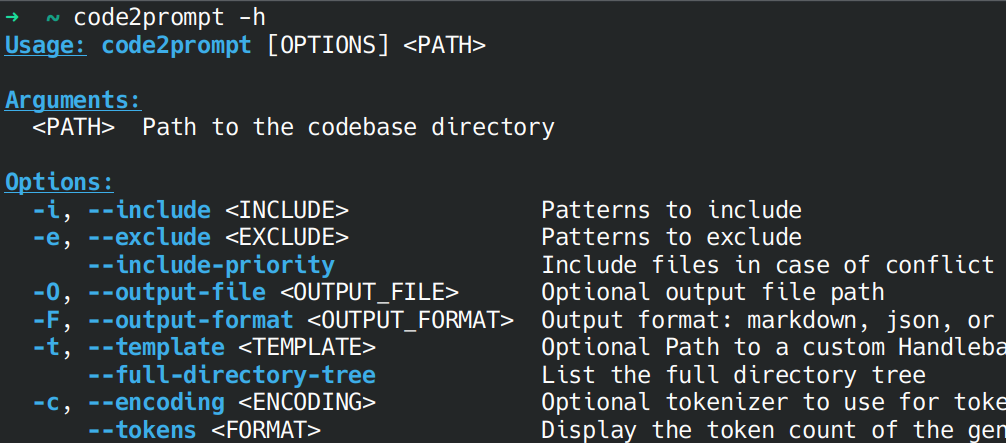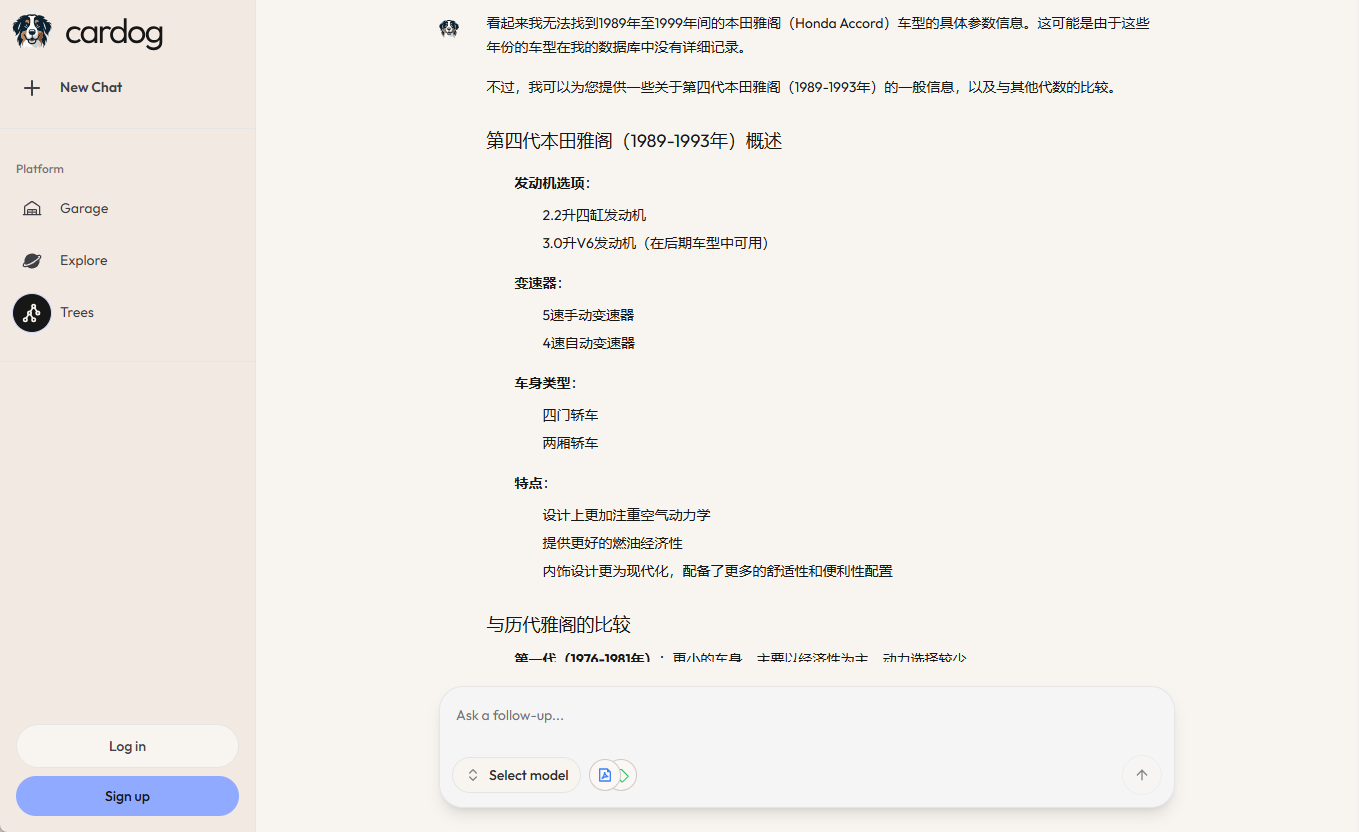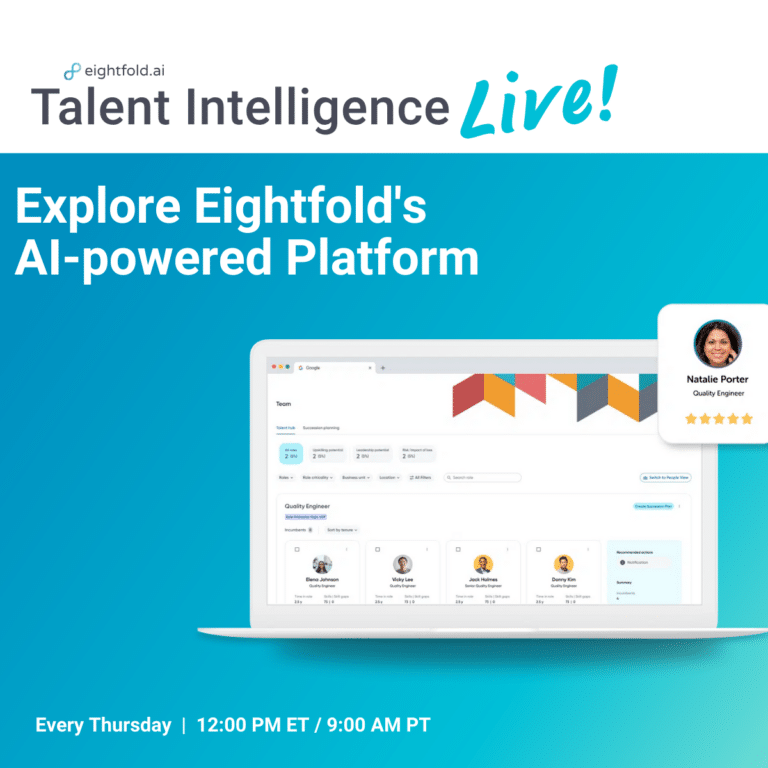Comflowyspace: client tool for easy local deployment of full-featured ComfyUI
General Introduction
Comflowyspace is an open source AI image and video generation tool dedicated to delivering more than the standard SDWebUI and ComfyUI A better interactive experience.
Installing ComfyUI is complicated and you often encounter various strange problems that cause the installation to fail. To solve this problem, ComflowySpace provides a one-click installation feature that allows you to complete the installation in a few minutes.

Comflowyspace is supported by the Comflowy community, who is also a ComfyUI learning community with a large number of basic tutorials in Chinese.
What is ComflowySpace?
Simply understand, ComflowySpace is a secondary development product based on ComfyUI, and its kernel is still ComfyUI, and we also open source the code according to ComfyUI's agreement.
That means, then, that almost everything ComfyUI does, ComflowySpace has. Including but not limited to:
Basic Workflow Functions
ComflowySpace contains the basis for all ComfyUI Workflow features, and the overall interaction format is almost the same, you can also quickly get started with ComflowySpace if you are familiar with the way ComfyUI is used.
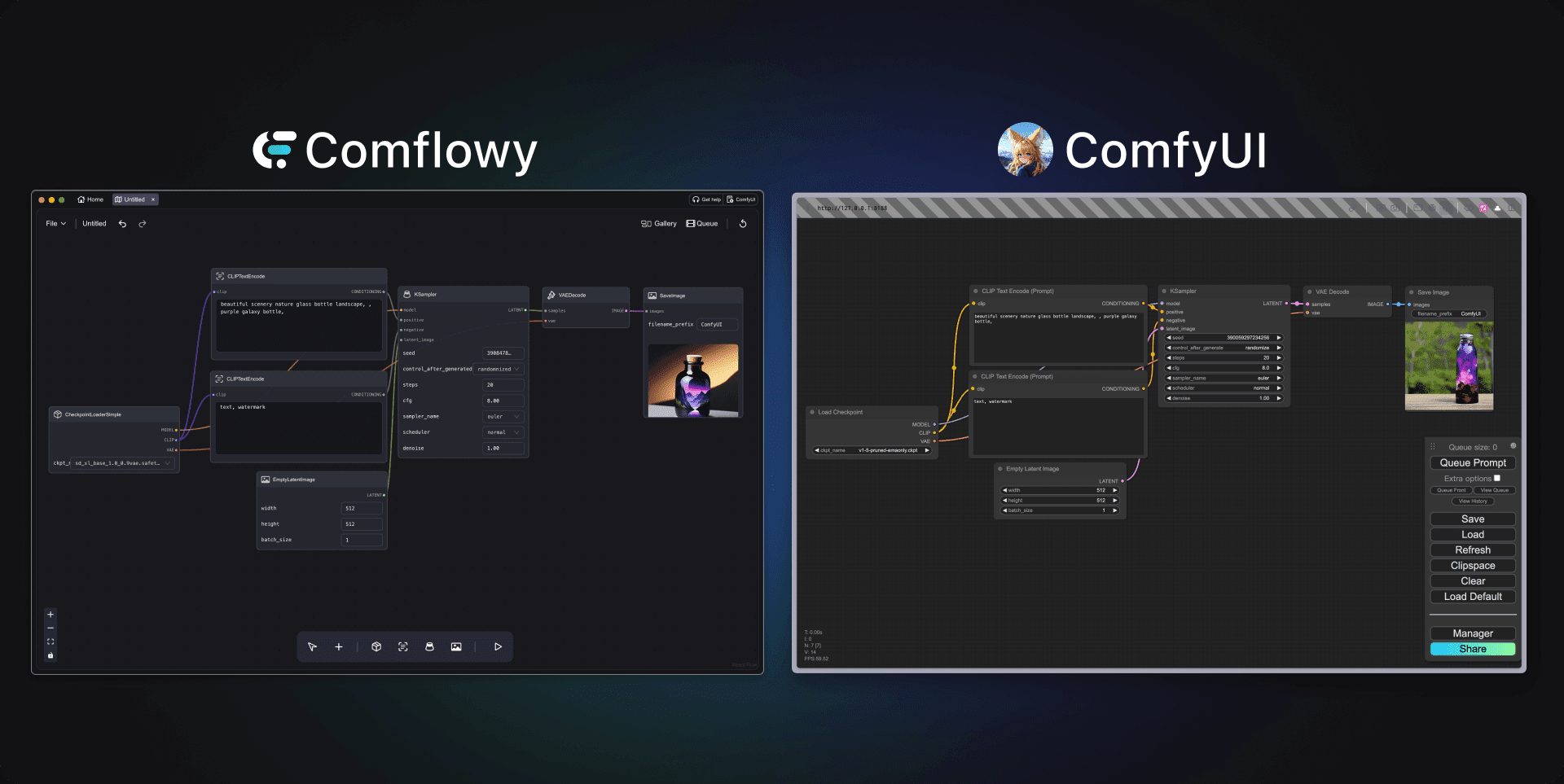
② Model
The second important feature of ComfyUI is the flexibility to use various models, and ComflowySpace supports all of them. If you have already installed ComfyUI and downloaded a lot of models, ComflowySpace can load the models in ComfyUI directly, you just need to select "I have installed ComfyUI before" during installation. You just need to select "I have installed ComfyUI before" when installing ComflowySpace, so you don't need to download models again, and it won't take up extra storage space.
Additionally, those who use Stable Diffusion WebUI can also feel free to migrate to ComflowySpace, as ComflowySpace also supports loading models directly from within Stable Diffusion WebUI.
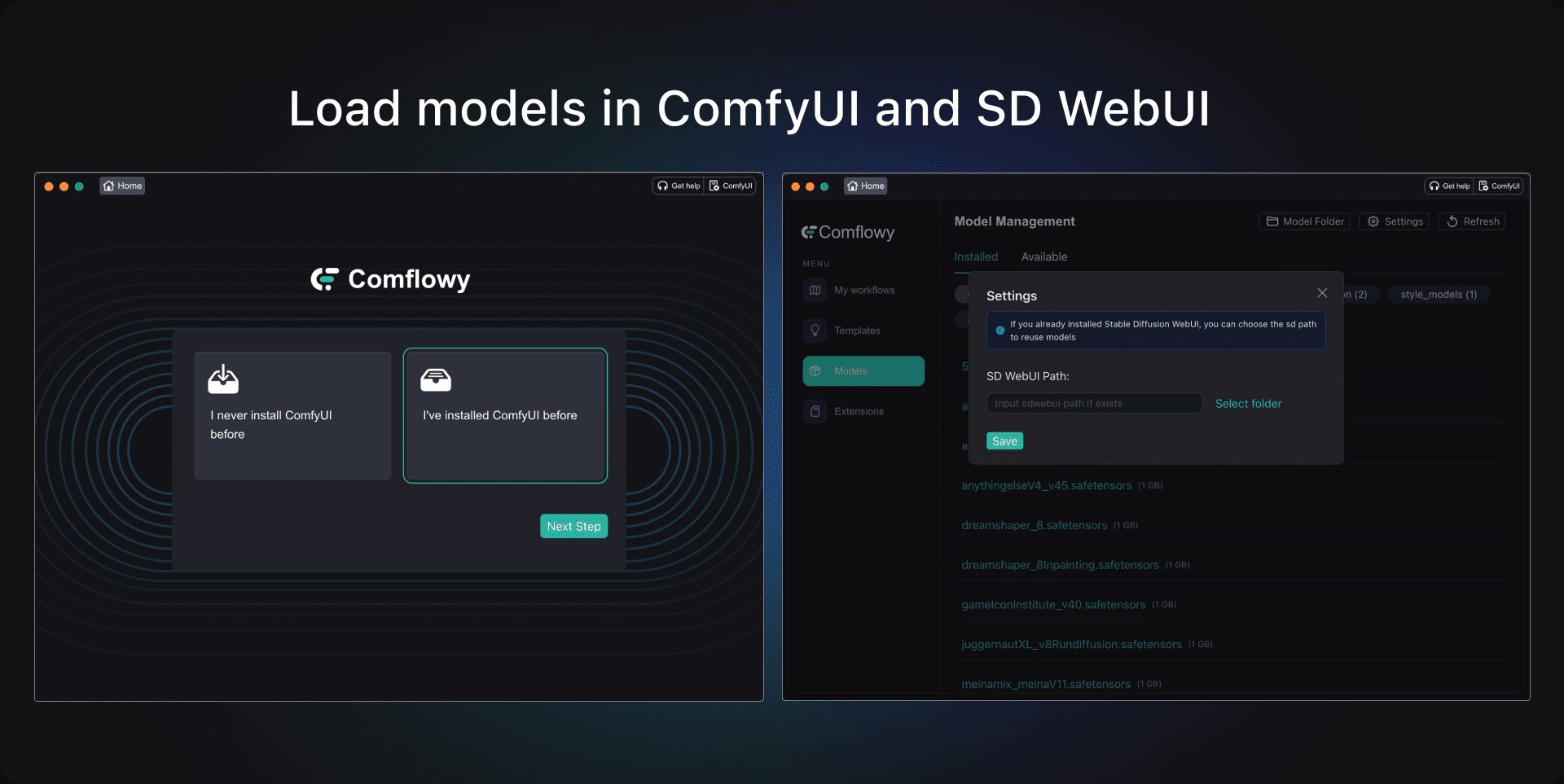
③ Plug-ins
Thanks to the open source community ecosystem, ComfyUI also supports a wide variety of third-party plug-ins, and ComflowySpace also supports plug-in functionality, so you can continue to use all ComfyUI plug-ins on ComflowySpace.
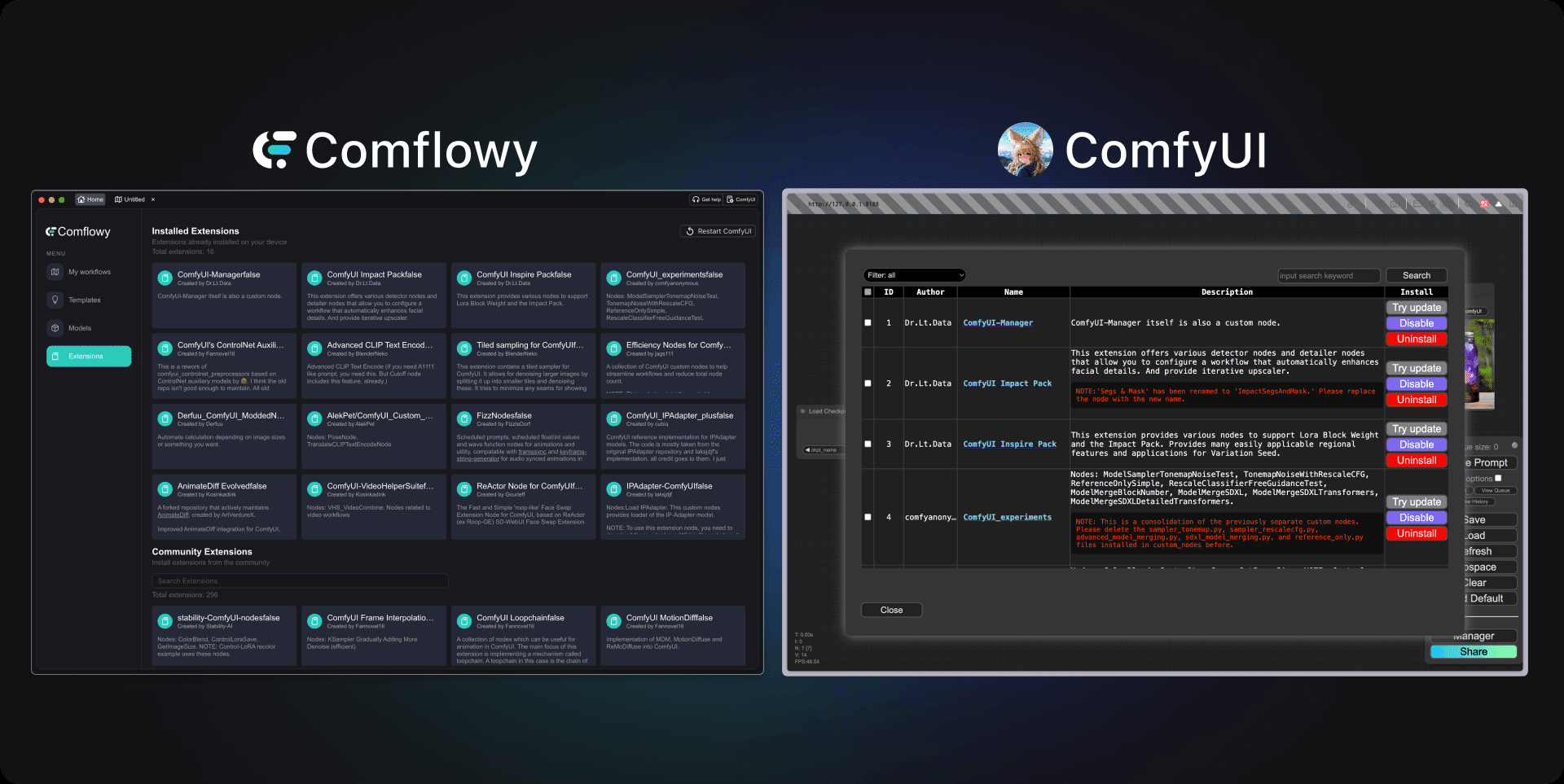
How is ComflowySpace different?
What is the difference between ComflowySpace and ComfyUI? Why should I use ComflowySpace instead of ComfyUI?
① Support one-click installation
If you haven't installed ComfyUI before, I recommend you to read the official documentation of ComfyUI to see its installation process, or read the ComfyUI installation tutorial we wrote. After reading it, you will realize that it is very difficult to install, in order to solve this problem, ComflowySpace provides a one-click installation function, which eliminates the need to do all kinds of tedious installation operations.
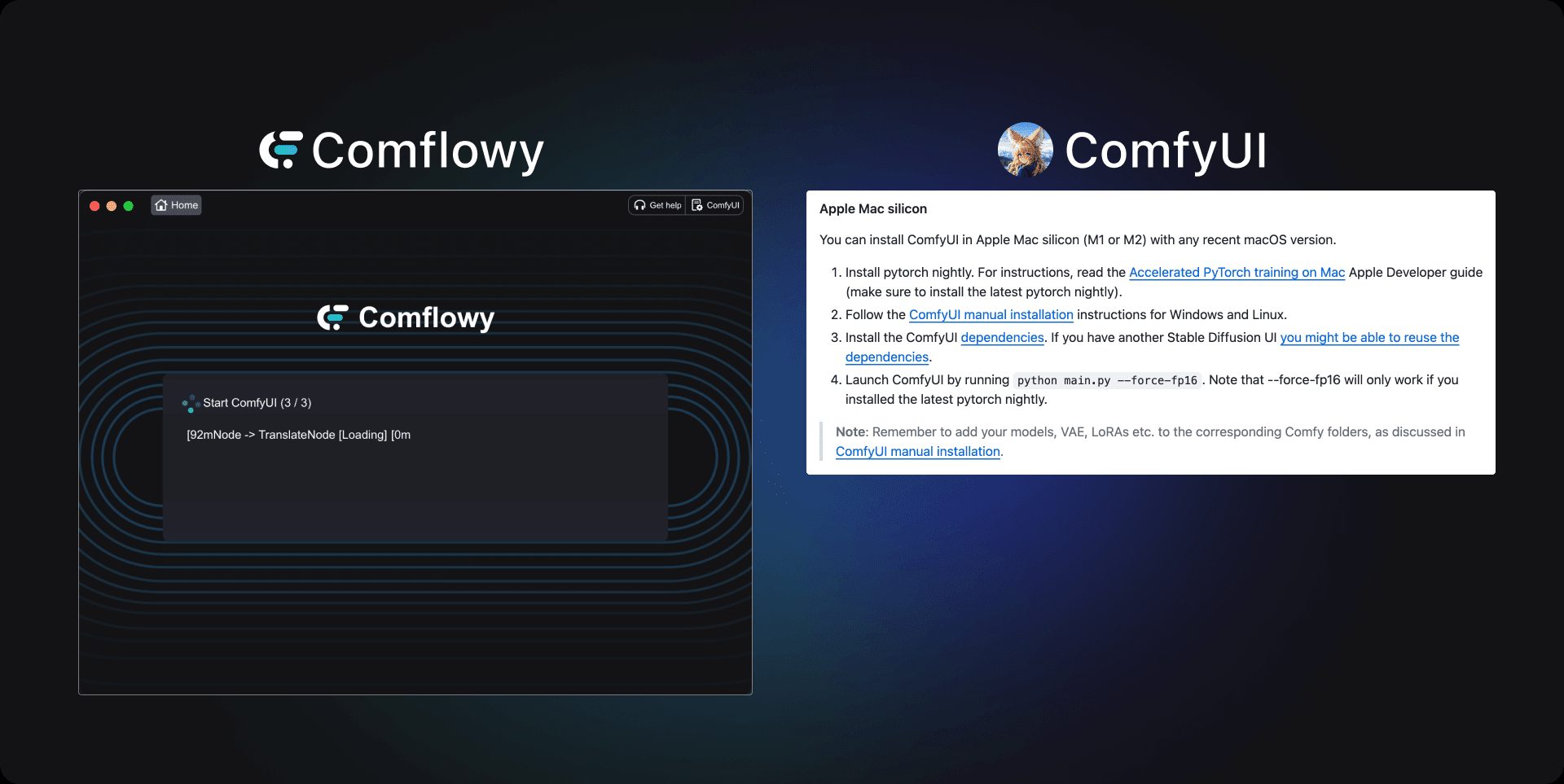
② Support for Workflow Management Function
The second important differentiation of ComflowySpace is the addition of Workflow management, which makes it easier for you to manage your workflow, and every time you make a change, it is automatically saved, so you no longer need to manually export and save your workflow.
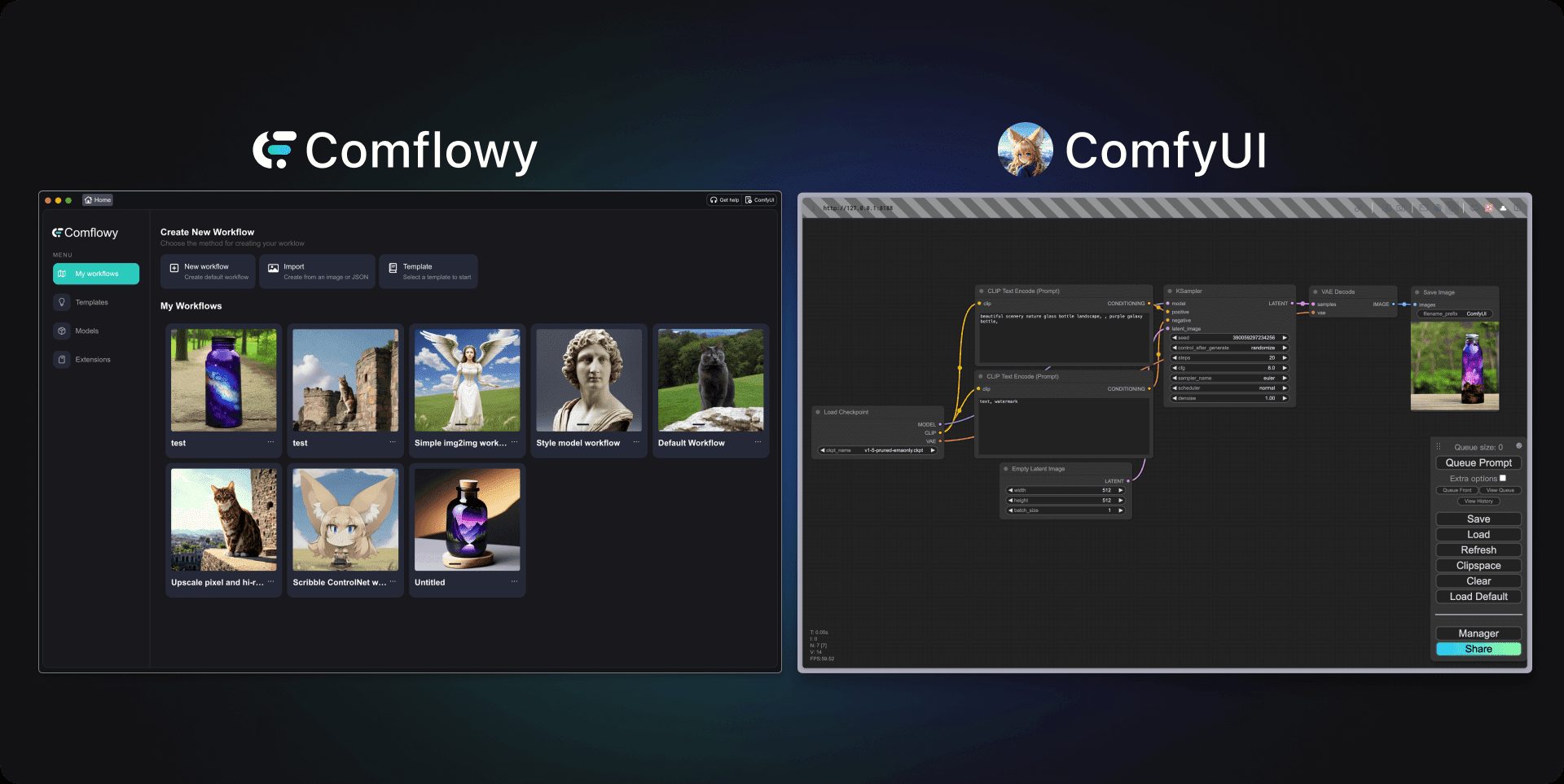
③ Support template function
In ComflowySpace, you can use a variety of templates to build workflow, thus making it easier and more convenient to build workflow, and all the templates have corresponding detailed tutorials, so that you can better learn how to use.
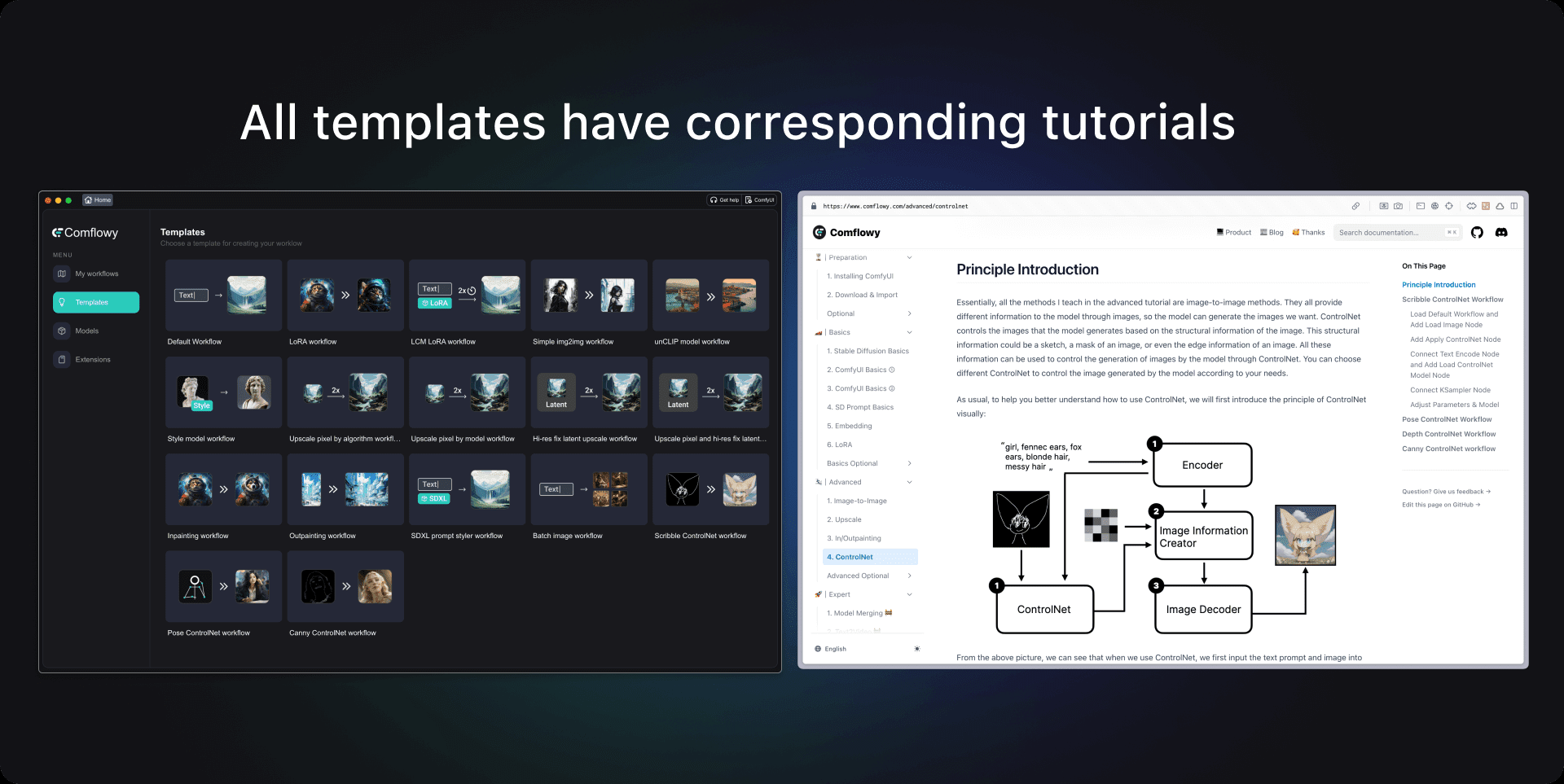
④ UI & UX Optimization
Finally, ComflowySpace has been optimized for various details to make your experience more comfortable:
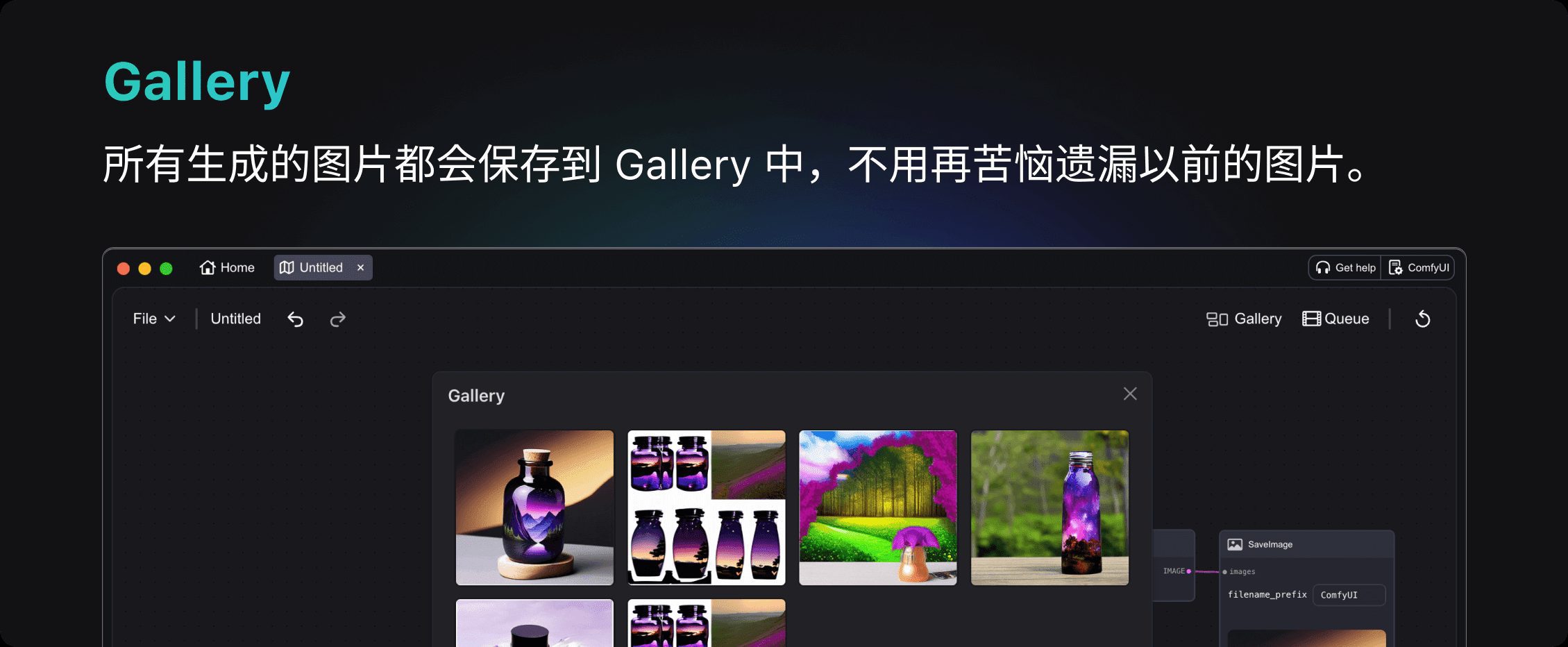

© Copyright notes
Article copyright AI Sharing Circle All, please do not reproduce without permission.
Related posts

No comments...