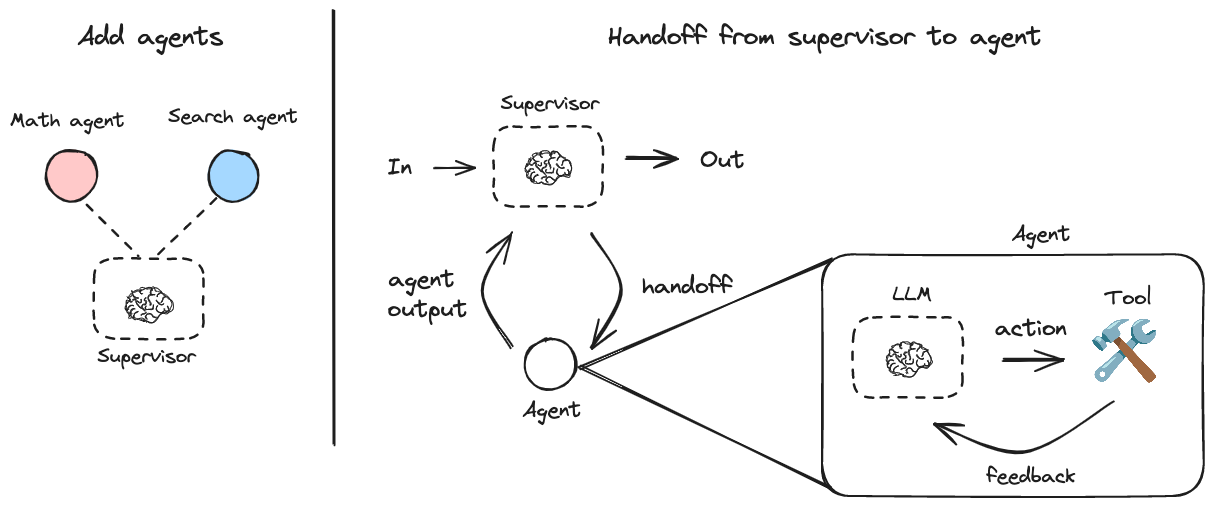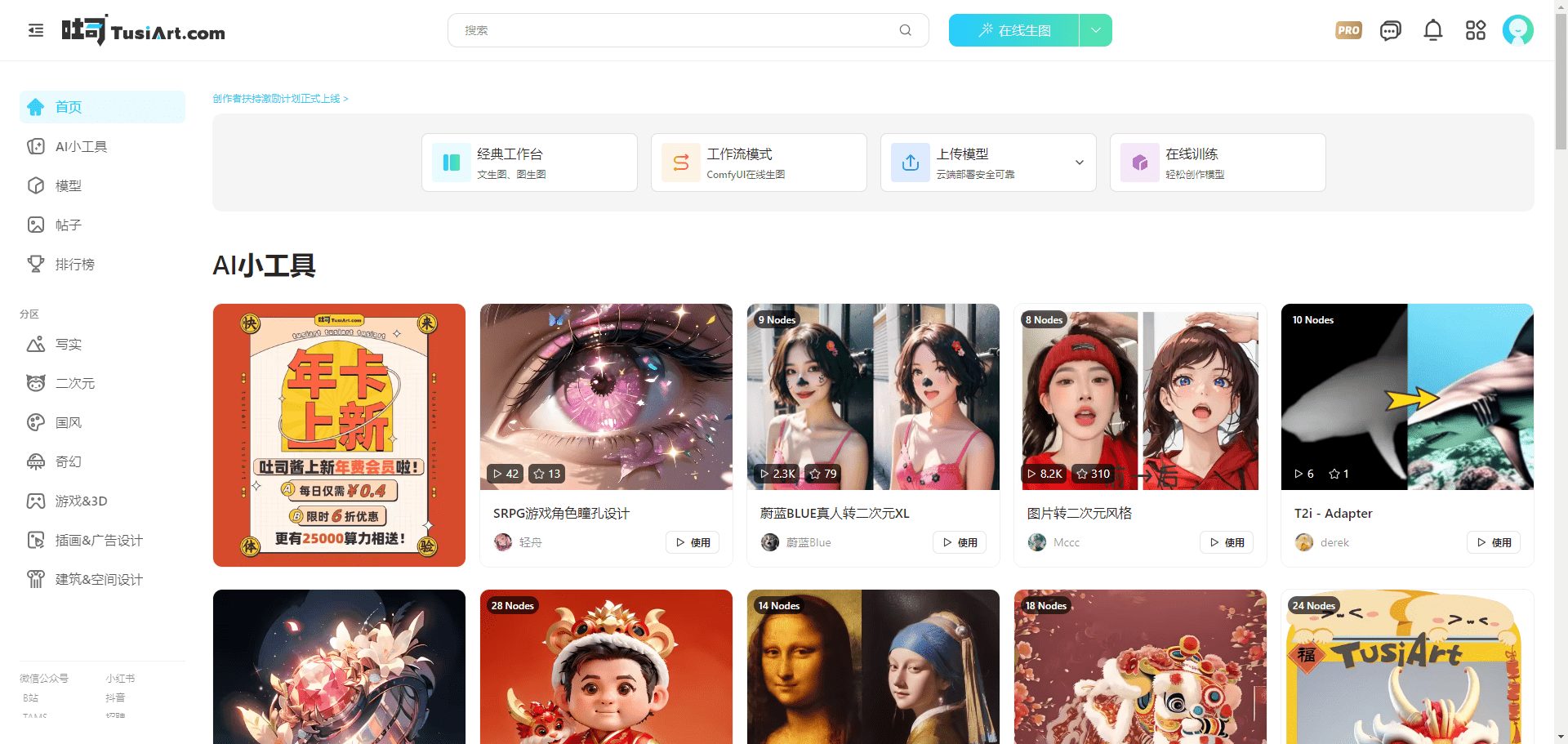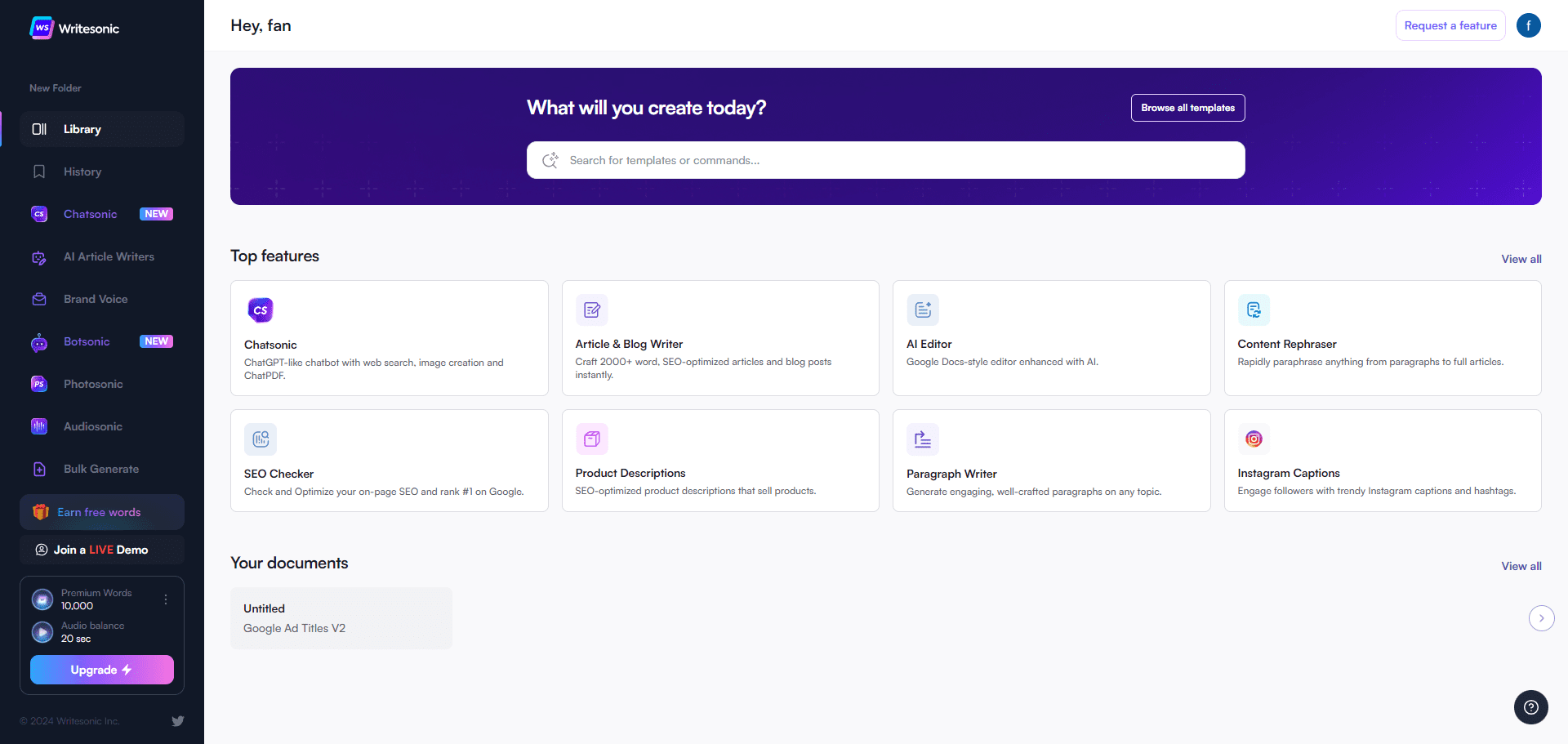ColorFlow: Comic book coloring, automatic coloring of black and white images to improve image color consistency and quality
General Introduction
ColorFlow is an image sequence auto-coloring tool developed by Tencent's ARC team to solve the problem of auto-coloring black and white image sequences. The tool utilizes a retrieval-enhanced coloring pipeline to accurately generate the colors of various elements, including the character's hair color and clothing, from a pool of reference images, ensuring that the colors are consistent with the reference images.ColorFlow employs a three-phase diffusion modeling framework combined with a self-attention mechanism to achieve high-quality image coloring and color consistency. The tool is particularly suitable for industrial applications in cartoon or comic book series, significantly improving the controllability and identity consistency of image coloring.
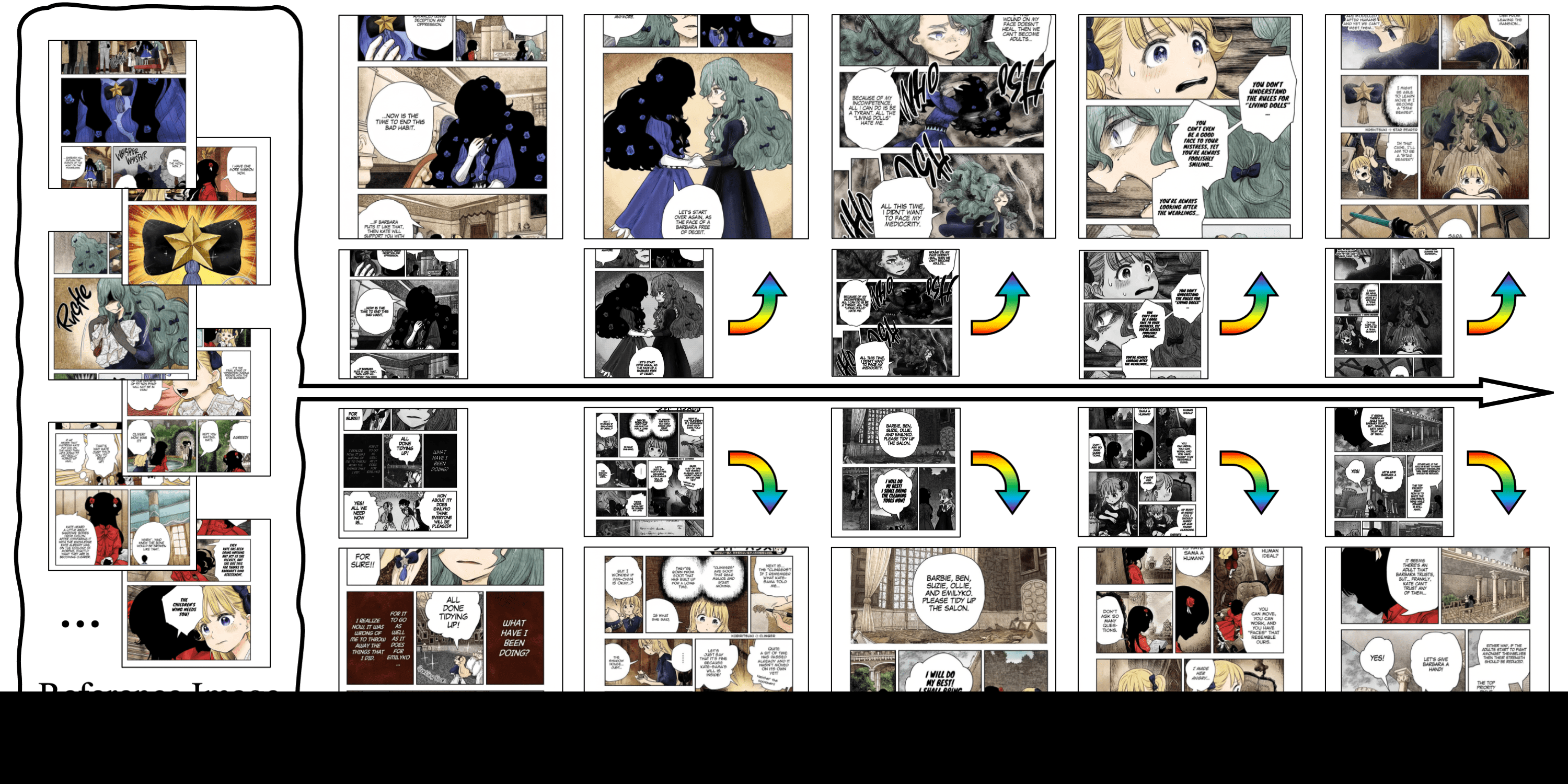
Function List
- Retrieve Enhanced Coloring Pipes: Color retrieval and matching through a pool of reference images to ensure color consistency.
- context-sensitive coloring: Image coloring using contextual information to maintain consistent identity of characters and objects.
- Guided Super Resolution Pipeline: Increases image resolution and enhances image detail and quality.
- Self-attention mechanism: Using self-attention mechanisms in diffusion models for robust context learning and color matching.
- ColorFlow-Bench Benchmarks: Provides comprehensive reference benchmarking to evaluate model performance.
Using Help
Installation process
- clone warehouse::
git clone https://github.com/TencentARC/ColorFlow
cd ColorFlow
- Setting up the Python environment: Ensure that Anaconda or Miniconda is installed, then create and activate a Python environment and install the required dependencies:
conda create -n colorflow python=3.8.5
conda activate colorflow
pip install -r requirements.txt
- Running the application: Launch the Gradio interface:
python app.py
- Access to ColorFlow: Open http://localhost:7860 in your browser. If you are running the application on a remote server, replace localhost with the IP address or domain name of the server.
Functional operation flow
- Retrieve enhanced coloring::
- Upload a pool of reference images and ColorFlow will automatically retrieve and match the colors.
- Select the sequence of black and white images to be colored, and the system will color match and colorize them according to the reference image pool.
- context coloring::
- The system automatically analyzes the contextual information of the image sequences to ensure consistent identity of characters and objects.
- Users can manually adjust the color matching parameters to get the best coloring results.
- Bootstrap Super Resolution::
- Once the coloring is complete, the system automatically performs super-resolution processing to enhance the detail and quality of the image.
- Users can select different levels of super resolution to adjust the image quality according to their needs.
Detailed operating instructions
- Upload a reference image: Click the "Upload" button, select the reference image file, and the system will automatically perform color retrieval.
- Selecting a black and white image sequence: Click on the "Select File" button to upload a sequence of black and white images to be colored.
- Adjusting color matching parametersIn the "Parameter Setting" interface, users can adjust the parameters related to color matching, such as color intensity, matching accuracy, and so on.
- View coloring results: Click the "Start Coloring" button, the system will automatically carry out the coloring process, the user can view the coloring results in real time.
- Saving a colorized image: When the coloring is complete, click the "Save" button to save the colorized image locally.
© Copyright notes
Article copyright AI Sharing Circle All, please do not reproduce without permission.
Related posts

No comments...