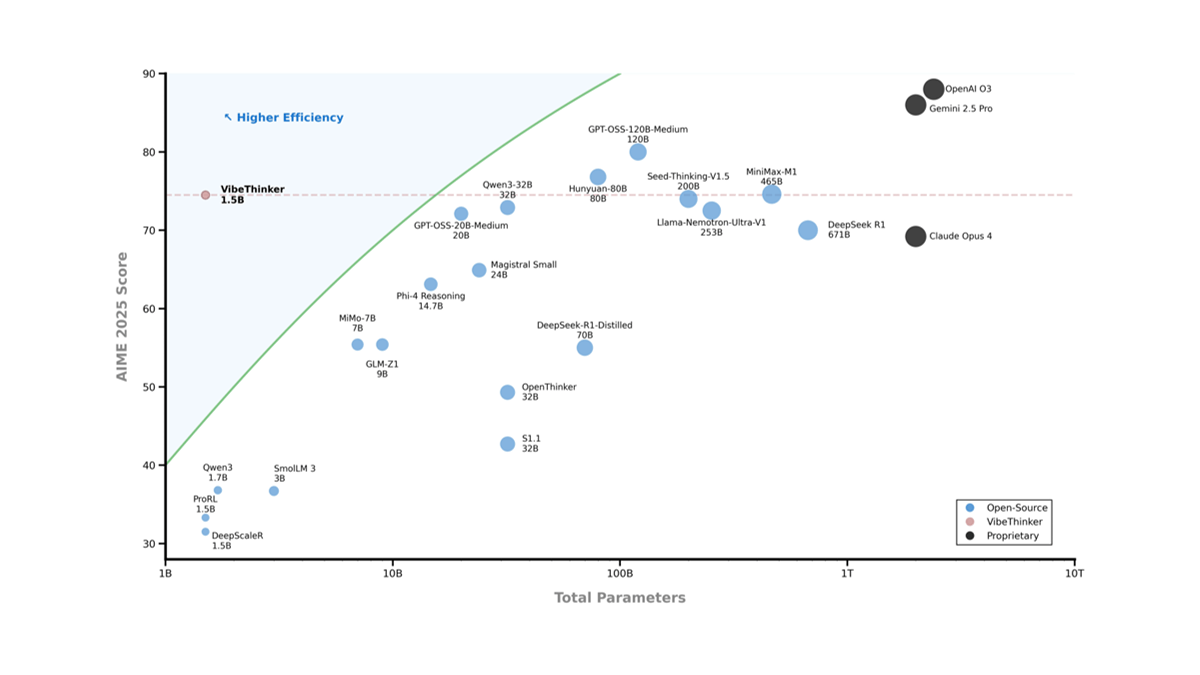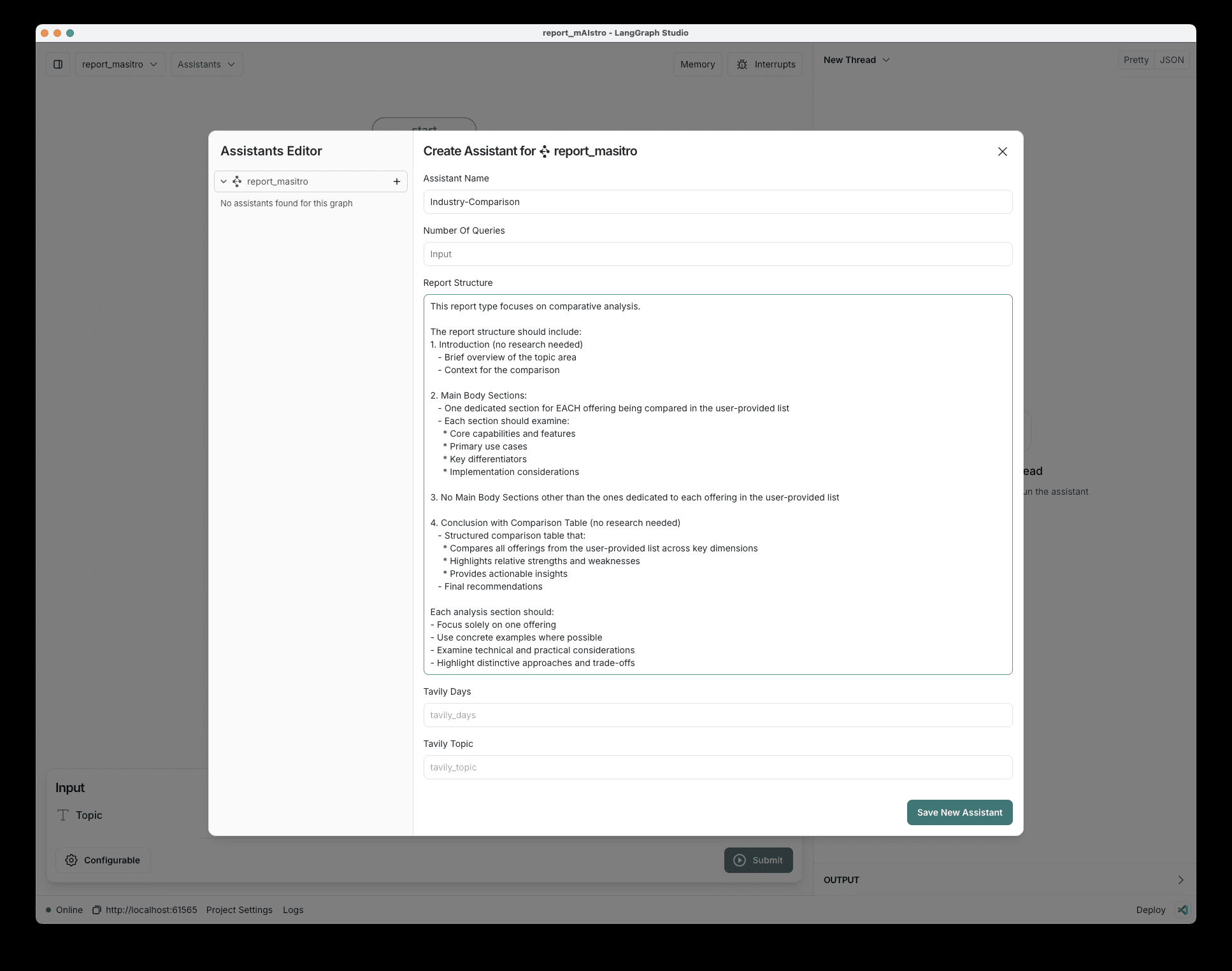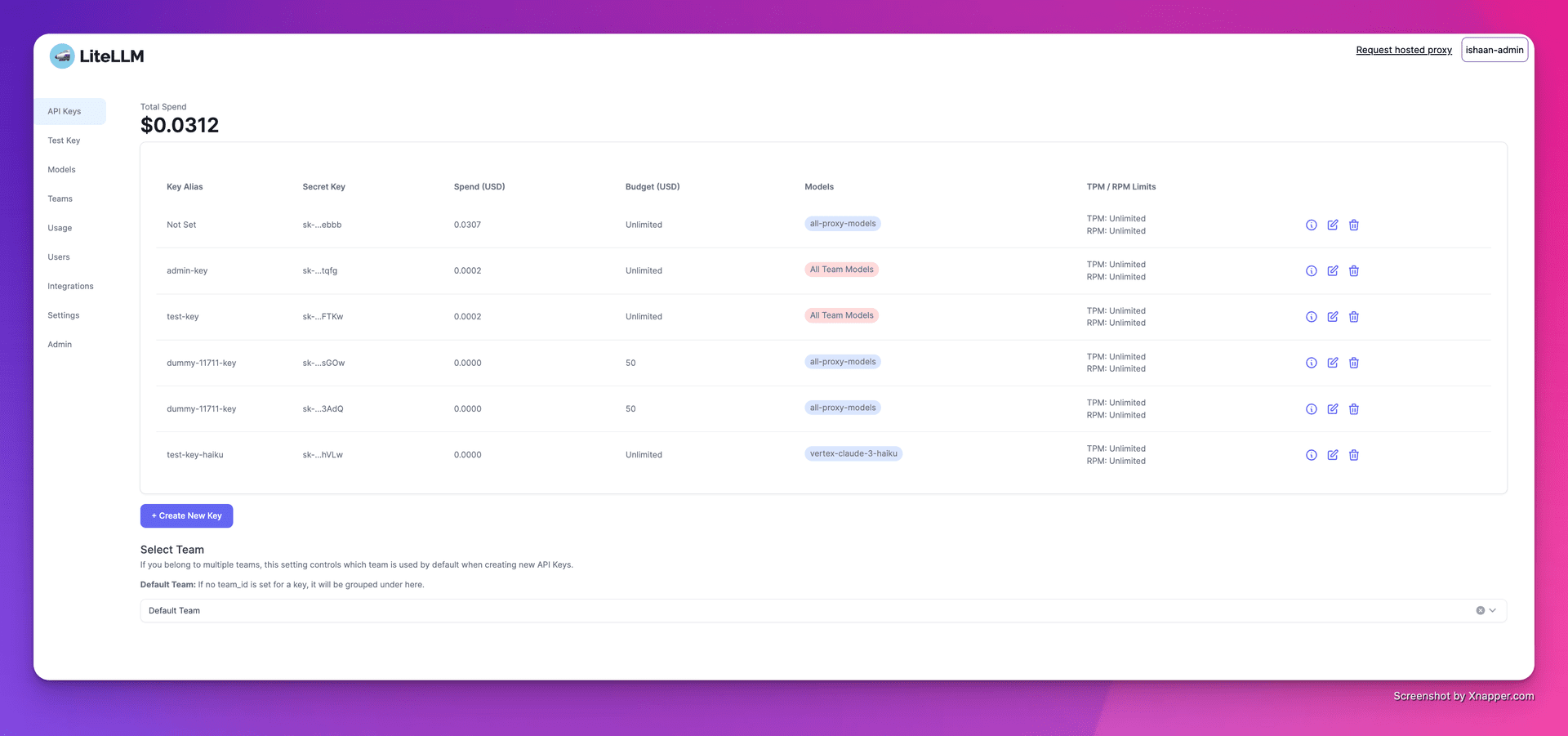CodeGuide: create AI programming development documentation and automate the generation of complete IT project documentation (paid)
General Introduction
CodeGuide is a tool designed for AI coding developers to simplify the process of creating project documentation. With CodeGuide, users can easily generate detailed project documentation, including Product Requirements Documents (PRDs), technology stacks, and more. The platform supports all major AI coding tools and offers over 40 ready-made templates to help users get started quickly. codeGuide also offers flexible pricing plans to meet the needs of different users. Whether you are a beginner or a seasoned developer, CodeGuide can help you increase your productivity and reduce errors in AI coding.
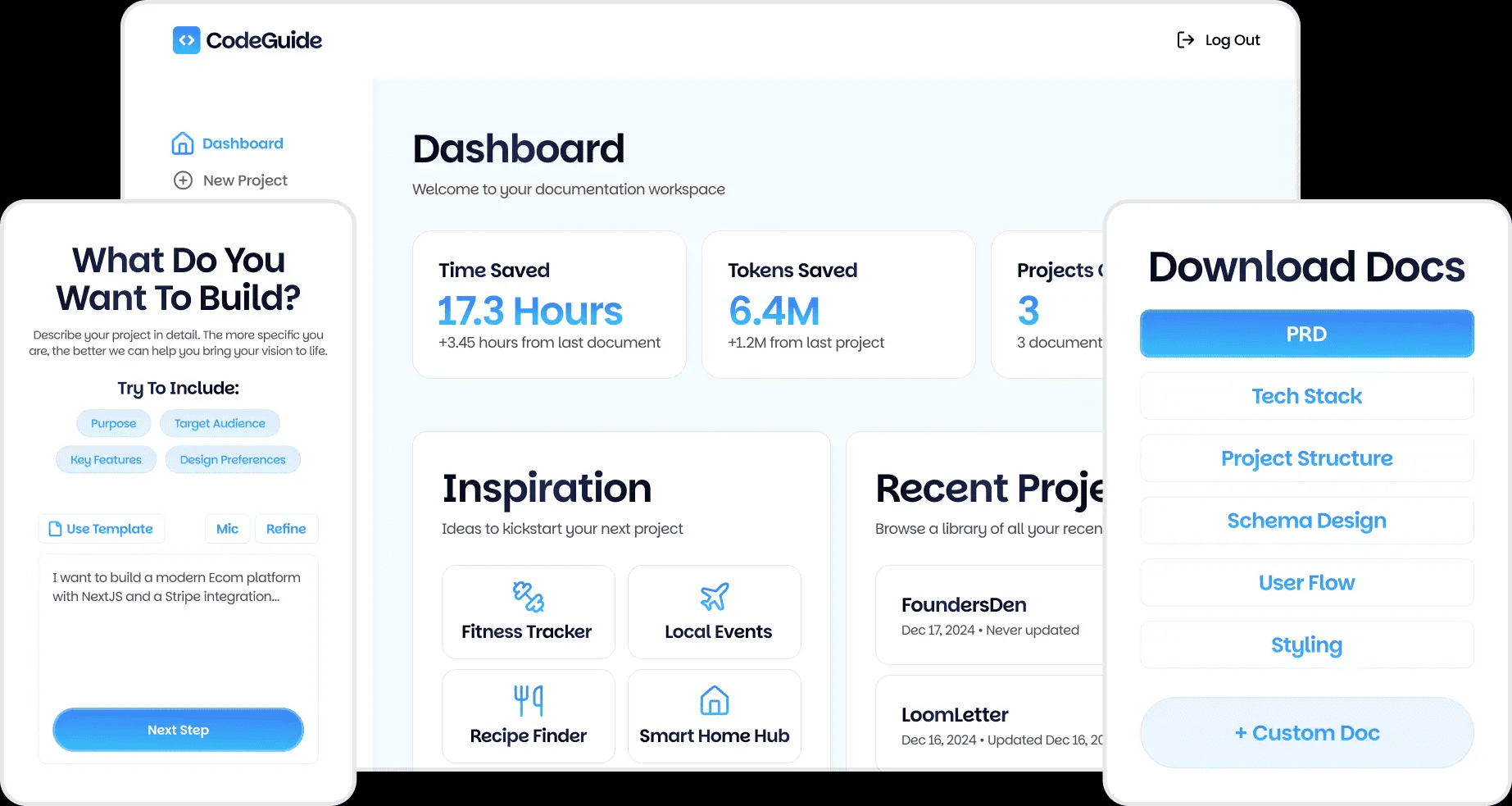
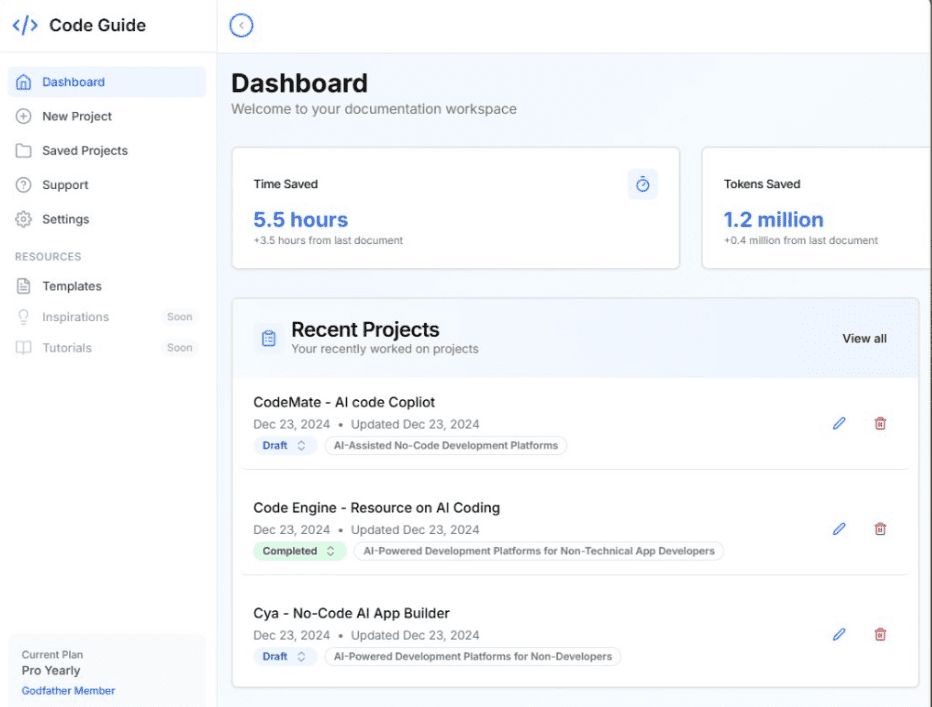
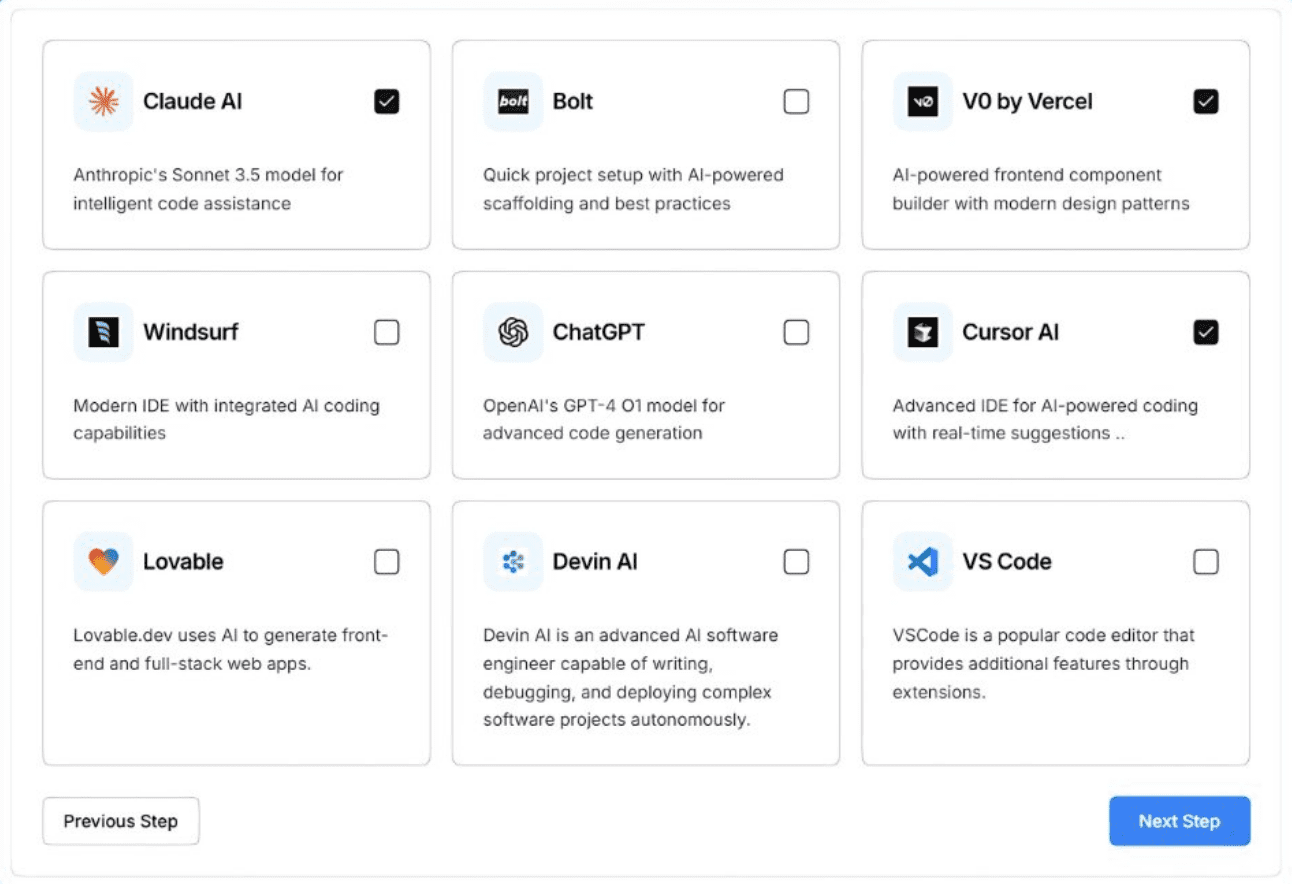
CodeGuide works with all of these great tools, and the list of tools is updated regularly.
Function List
- Quick Sign Up: Quickly sign up with your Google account for instant access to the CodeGuide dashboard.
- Create a new project: Click "Create a new project" to describe the core functionality and goals of the project and optimize the draft using AI.
- Select AI Tool: Select the AI coding tool you plan to use, CodeGuide supports all major AI coding tools.
- Answer key questions: complete a short questionnaire to generate a detailed outline of the project documentation.
- Download Documentation: Generate documentation step-by-step, edit or optimize any section, and then download the complete file.
Using Help
Create a new project
- On the dashboard, click the "Create New Project" button.
- Enter a project name and description detailing the core functions and objectives of the project.
- Optimize project drafts with built-in AI tools to ensure clear and accurate descriptions.
Selecting AI Tools
- On the Project Creation page, select the AI coding tool you plan to use.
- CodeGuide supports all major AI coding tools to ensure compatibility with your development environment.
Answering key questions
- Complete a short questionnaire to answer key questions about the program.
- These questions will help generate a detailed outline of the project documentation, ensuring that it is complete and accurate.
Download Documentation
- CodeGuide will generate project documentation step-by-step, and users can edit or optimize any part at any time.
- Once you have completed the documentation, click the "Download" button to get the complete project documentation file.
- Use these documents to share project details with team members and ensure that projects run smoothly.
Featured Functions
- Automated Document Generation: Save time and effort by automatically generating detailed project documentation with AI tools.
- Multi-Template Support: More than 40 ready-to-use templates are available to help users quickly create high-quality documents.
- Flexible Pricing Program: Monthly and annual subscription plans are available to meet the needs of different users.
- Dedicated support: Provide exclusive support and community to help users solve problems encountered during use.
© Copyright notes
Article copyright AI Sharing Circle All, please do not reproduce without permission.
Related posts

No comments...