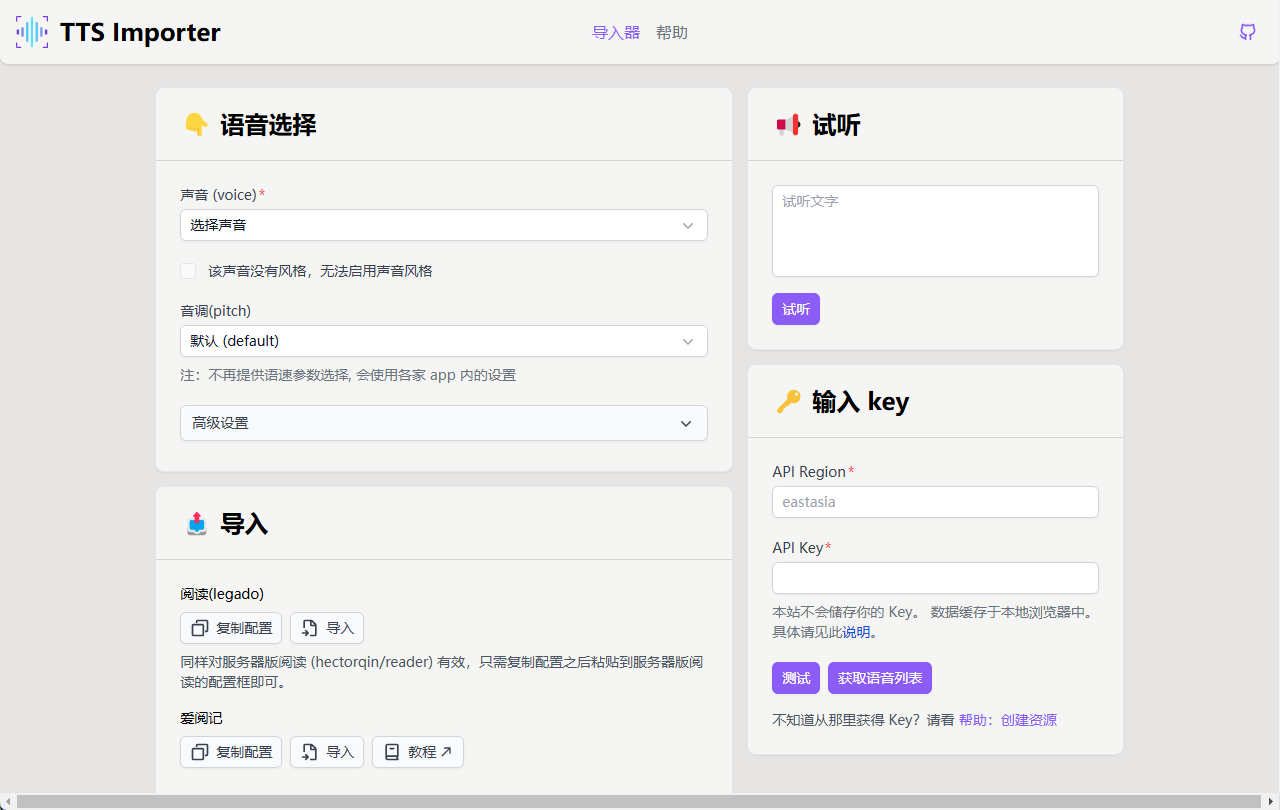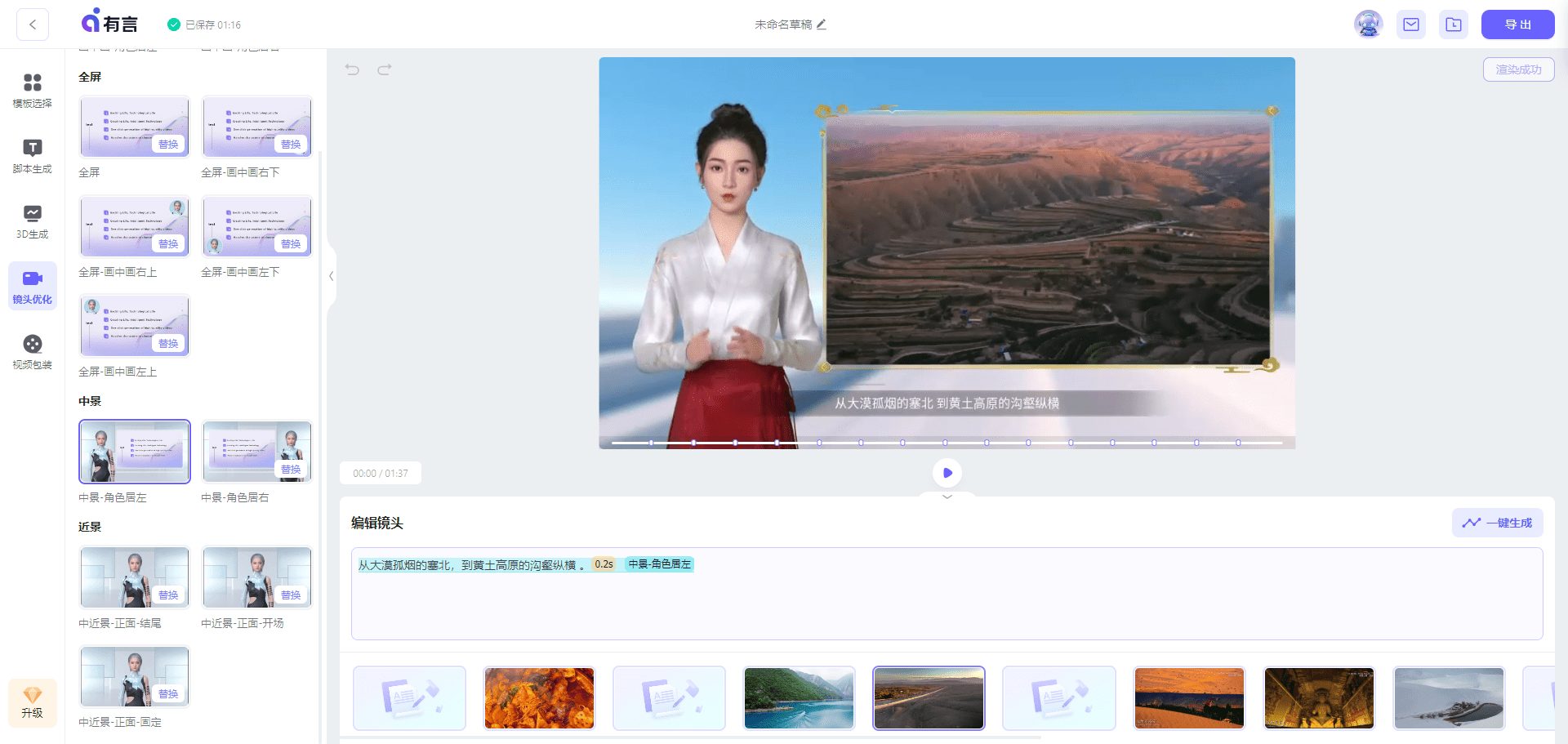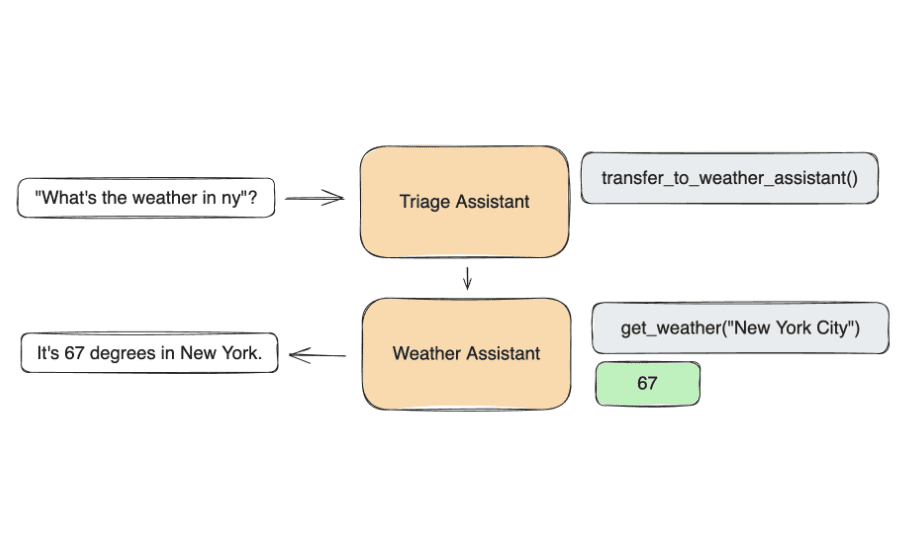CodeGPT: AI Assistant for Developers, Offers Multiple AI Programming Assistants to Integrate into Existing Workflows
General Introduction
CodeGPT is an AI programming assistant platform designed for developers. It offers a wide range of AI assistants and Copilot generation tool designed to simplify the programming process for engineering teams. Users can use CodeGPT in their favorite IDE (e.g., VS Code, Cursor, or JetBrains) and enjoy flexible prompt control and a wide selection of AI models. codeGPT also supports the creation of AI assistants with no code and integration into existing workflows via APIs.
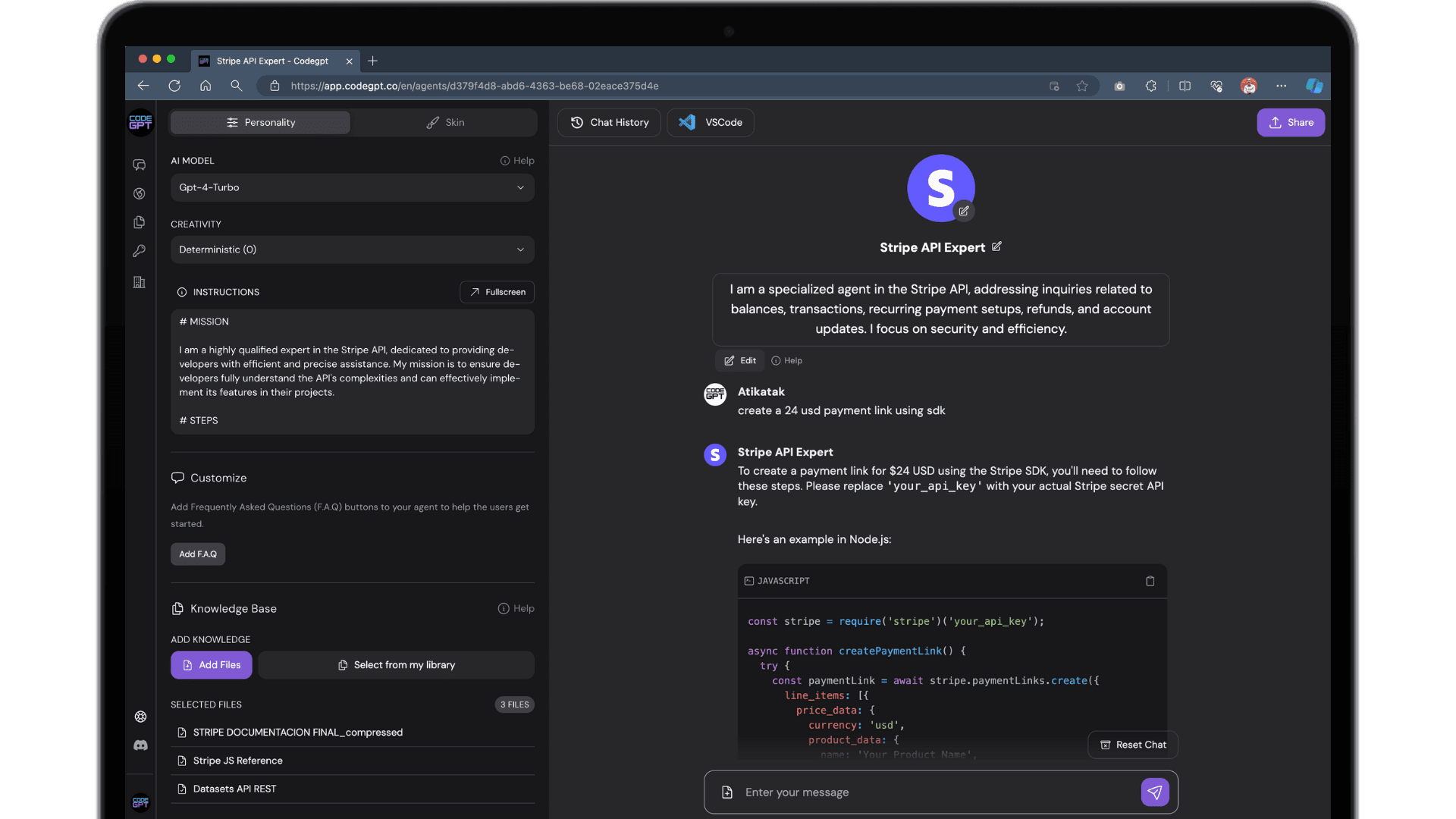

Function List
- AI Programming Assistant: Provide intelligent code generation, code completion, unit testing and other functions.
- Multi-IDE support: Compatible with major IDEs such as VS Code, Cursor and JetBrains.
- Created without code: Create AI assistants and Copilot without writing code.
- API Integration: Integrate AI assistants via APIs into platforms like Discord, Slack, MS Teams, and more.
- Self-hosted option: Supports self-hosting in on-premises infrastructure to ensure data privacy and security.
- Market Platforms: Explore and discover over 100 AI programming assistants for different needs.
- Enterprise Solutions: Delivering generative AI solutions for the enterprise to improve development efficiency.
Using Help
Installation process
- Create an accountTo register: Visit the CodeGPT website, click on the "Create a Free Account" button, and fill in the relevant information to complete your registration.
- Download Extension: Depending on the IDE used (VS Code, Cursor or JetBrains), download and install the appropriate CodeGPT extension.
- Configuration extensions: Open the IDE, go to the Extension Settings page, log in to your CodeGPT account and make the necessary configurations.
Guidelines for use
- Start CodeGPT: Launch the CodeGPT extension in the IDE and select the desired AI assistant or Copilot.
- code generation: Enter a hint in the code editor and CodeGPT will generate the appropriate code snippet based on the hint.
- code completion: CodeGPT automatically provides code completion suggestions when writing code to improve programming efficiency.
- unit test: Quickly verify code functionality using unit test code generated by CodeGPT.
- Create AI assistants without code: Go to the CodeGPT platform, select the Create AI Assistant option, and follow the wizard steps to complete the creation.
- API IntegrationCodeGPT provides APIs to integrate AI assistants into platforms such as Discord, Slack, MS Teams, and others to enable cross-platform collaboration.
- self-hosted: Download the self-hosted version of CodeGPT and follow the documented instructions for deployment to ensure data privacy and security.
Detailed Operation Procedure
- Creating AI Assistants::
- Log in to the CodeGPT platform and go to the "AI Assistant Creation" page.
- Select "Create without code" mode, fill in the assistant name and description.
- Select the AI model and function module according to your needs and click the "Create" button.
- Once created, you can test and adjust the assistant functionality on the platform.
- Using AI Assistants::
- Launch the CodeGPT extension in the IDE and select the created AI assistant.
- Enter a code prompt and the AI Assistant will generate a code or provide suggestions based on the prompt.
- AI assistants can be integrated into other applications via APIs for cross-platform use.
- Market Platforms::
- Visit the CodeGPT Marketplace platform to browse and select the right AI programming assistant.
- Assistants can be downloaded and installed as needed to enhance programming efficiency.
- Enterprise Solutions::
- Contact the CodeGPT team for more information on the Enterprise Edition solution.
- Customize and deploy generative AI solutions based on enterprise needs to improve team development efficiency.
© Copyright notes
Article copyright AI Sharing Circle All, please do not reproduce without permission.
Related posts

No comments...