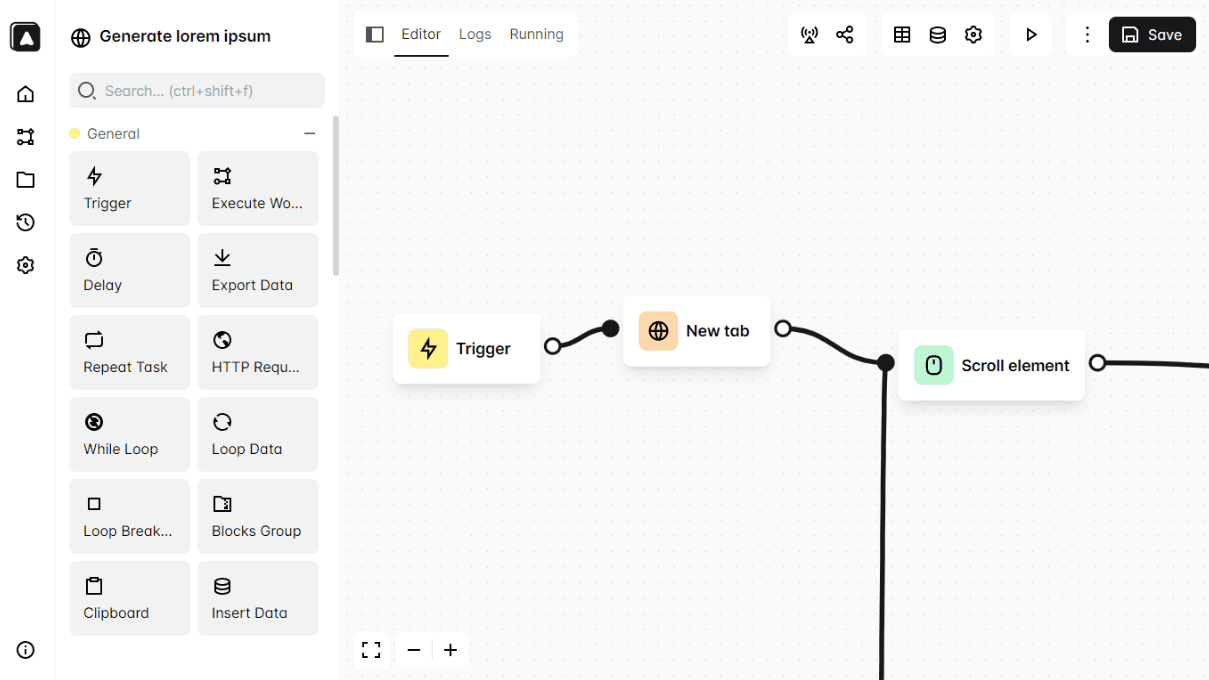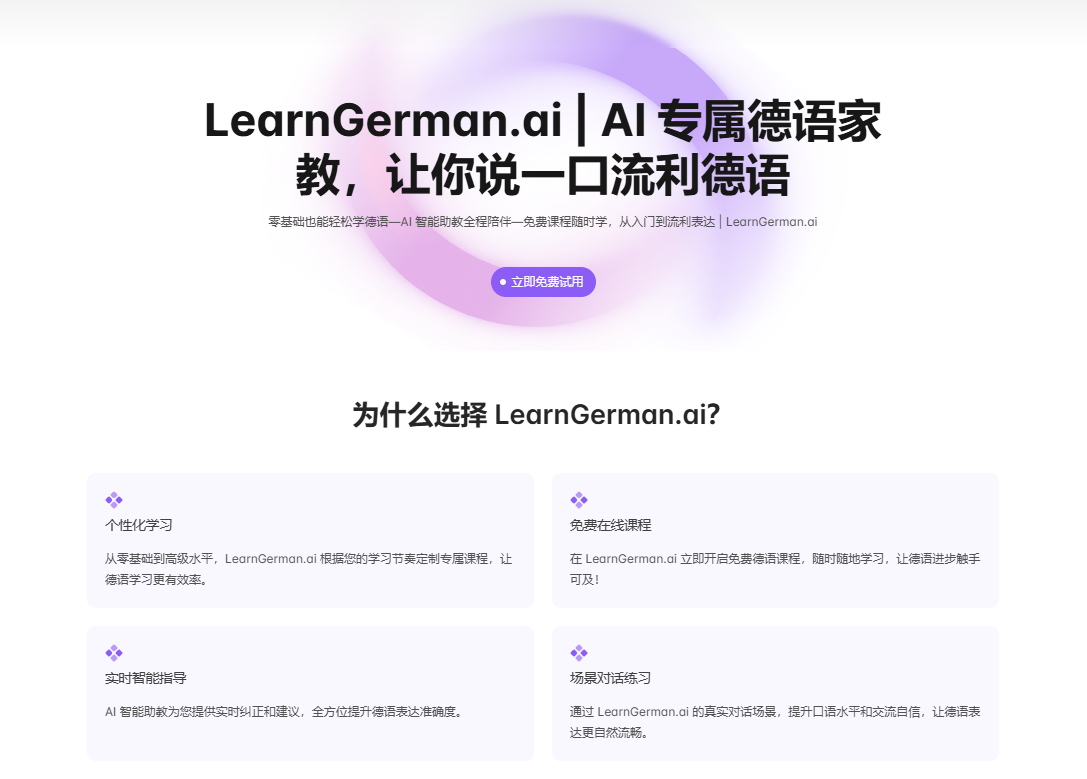CodeBuddy IDE - AI Full Stack Development Assistant from Tencent
What is CodeBuddy IDE
CodeBuddy IDE is an AI-driven full-stack development assistant launched by Tencent, based on intelligent means to improve development efficiency. codeBuddy IDE has a powerful AI code completion function, which supports real-time prediction and automatic completion of code snippets, and reduces repetitive labor. codeBuddy IDE supports one-click conversion of Figma designs into high-quality production-level code, which greatly reduces the workload of front-end developers. CodeBuddy IDE supports one-click conversion of Figma designs into high-quality production-grade code with high conversion accuracy, greatly reducing the workload of front-end developers. CodeBuddy IDE supports one-click deployment, quickly deploying projects to the cloud and generating online addresses. codeBuddy IDE provides powerful support for full-stack development, design and development collaboration, and is an efficient development tool for developers and teams.
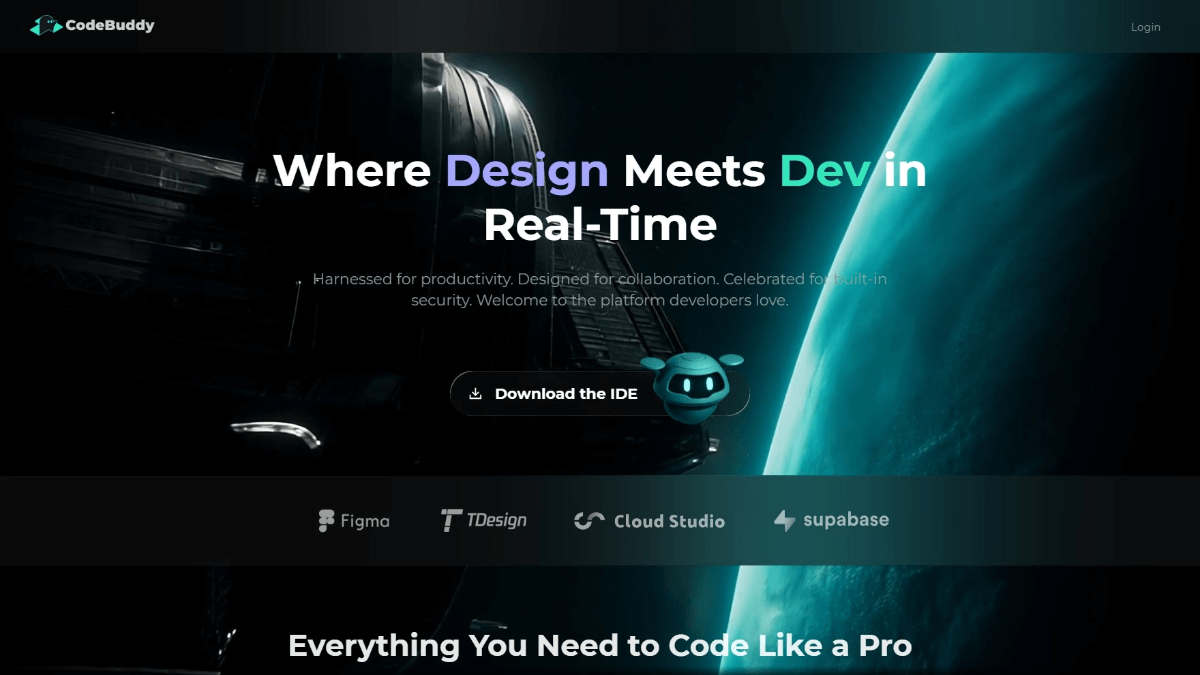
Key Features of the CodeBuddy IDE
- Intelligent Code CompletionThe company provides real-time code suggestions based on AI technology to help developers quickly complete code writing and significantly improve development efficiency.
- Design to Code: Support the Figma design draft directly into high-quality production-grade code, can be a variety of front-end frameworks, conversion accuracy is very high, significantly reducing the front-end development workload.
- Full Stack Code Generation: Support front-end code and back-end code generation, including database design and API development, while supporting code refactoring and optimization to improve code quality.
- built-in back-end service: Zero-configuration integration with Supabase, providing instant database and user authentication capabilities to simplify the back-end development process.
- One Click Deployment Functionality: Supporting full process automation from development to deployment, developers can quickly deploy projects to the cloud and generate online demo addresses.
- Real-time collaboration support: Supporting multiple people to collaborate online at the same time, team members can edit code, view design drafts and discuss project details in real time, reducing communication costs.
- Multi-language supportThe program covers JavaScript, TypeScript, Python, Java and other mainstream programming languages to meet the needs of different development scenarios.
CodeBuddy IDE official website address
- Official website address:: https://www.codebuddy.ai/
How to use CodeBuddy IDE
- Gain access: The CodeBuddy IDE is still in beta and requires an invitation code to use.
- Installing the IDE: Visit the official website of CodeBuddy IDE at https://www.codebuddy.ai/ and select the corresponding installation package according to the operating system (Windows, MacOS or Linux) to download and install.
- Activation and Configuration: In the beta stage, use the invitation code to activate and unlock the Pro version access directly. Complete the registration and login operations to bind the account information. If you need to use the built-in backend service (e.g. Supabase), follow the instructions to complete the connection to the relevant service.
- Create a project::
- New construction projects: Select "New Project" in the IDE and enter the project name and description.
- Select a template: Choose the right project template according to the development needs, such as web apps, mobile apps or WeChat apps.
- Using AI Features::
- AI Code Completion: During code editing, CodeBuddy IDE automatically provides code suggestions and completes them by pressing the Tab key.
- Design to Code Conversion: Import the Figma design, click the "Convert to Code" button, the IDE will automatically generate the corresponding front-end code.
- full-stack developer: Select the appropriate AI model based on describing the project requirements (e.g. Gemini (or Claude), the IDE automatically generates front-end and back-end code and database designs.
- One-Click Deployment: Once development is complete, click the "Deploy" button and the IDE automatically deploys the project to the cloud, generating an online address for sharing and testing.
Core Benefits of the CodeBuddy IDE
- Efficient Development Experience: AI-driven code completion and rapid design-to-code conversion to significantly improve development efficiency and reduce duplication of effort.
- Full-stack development support: One-stop generation of front-end and back-end code , built-in back-end service integration , simplify the development process , quickly build a complete application architecture .
- Powerful Collaboration Features: Supporting real-time collaboration among multiple people, team members can simultaneously edit code, view design drafts and discuss details, reducing communication costs.
- Convenient deployment process: One-click deployment feature realizes seamless transition from development to go-live, quickly generating online demo addresses for easy testing and sharing.
- Low threshold and ease of use: Supports multi-language development, provides low-code development support, suitable for developers of different skill levels to get started quickly.
- Innovative design and development collaboration model: Break down the barriers between product, design and development, allowing team members to work closely together and improve overall project advancement efficiency.
Who is CodeBuddy IDE for?
- full-stack developer: Need to quickly generate front-end and back-end code, improve development efficiency, and reduce duplication of effort.
- front-end developer: Based on the design draft to code function, quickly convert the design draft to production-level code, reducing the workload of manually writing code.
- back-end developer: Simplify database and authentication management and quickly build back-end architectures with built-in back-end service integrations such as Supabase.
- designer: Rapidly convert design drafts into interactive prototypes or production-grade code, and work seamlessly with development teams to validate design solutions.
- Teamwork members: Supports multi-person real-time collaboration, suitable for team members to share code, discuss project details and improve collaboration efficiency.
© Copyright notes
Article copyright AI Sharing Circle All, please do not reproduce without permission.
Related posts

No comments...