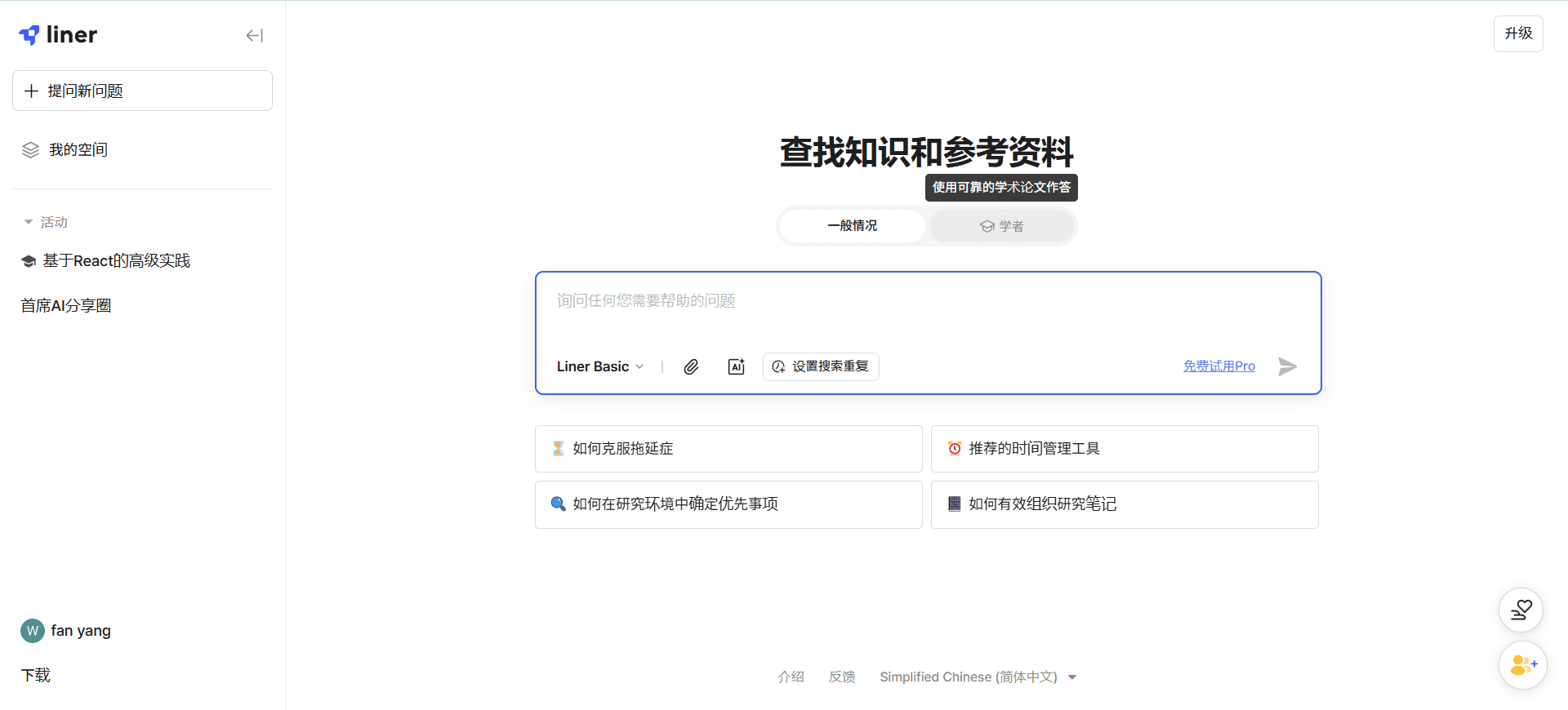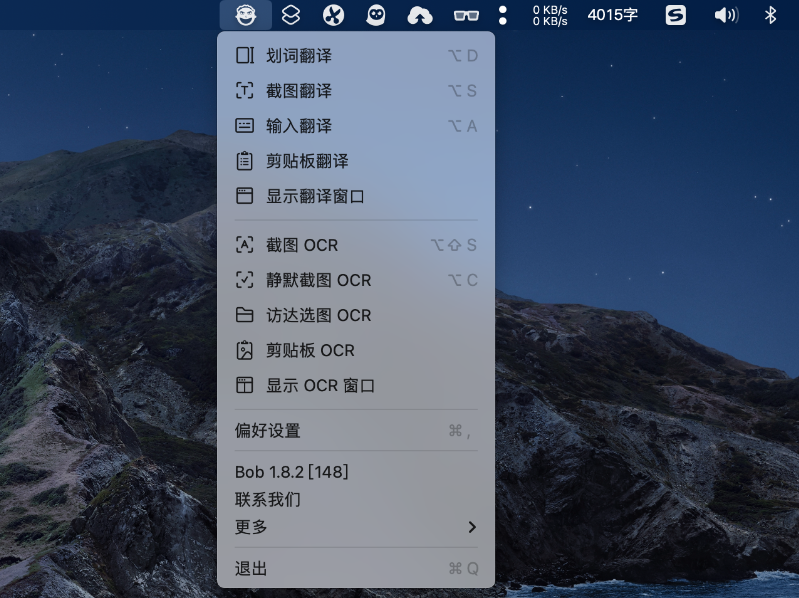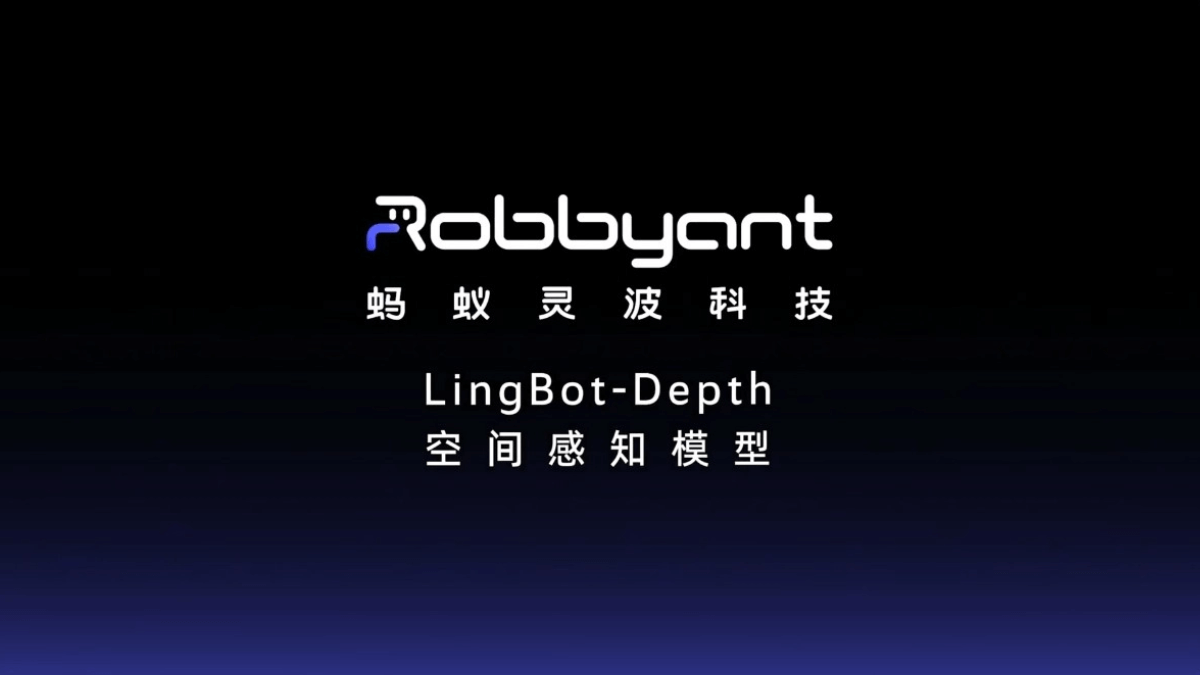CoCoClip.AI: AI editing tool for automatic generation of short social media videos
General Introduction
CoCoClip.AI is an online AI tool focused on social media video content creation, designed to help users quickly generate short videos suitable for YouTube Shorts, TikTok and Instagram Reels. It integrates text-to-video, AI script generation, and automatic editing to streamline the video production process through AI technology. Both individual creators and marketers can easily produce eye-catching video content through its intuitive interface and diverse templates. The platform also provides real-time trend tracking to help users capture social media hotspots and increase content exposure and interaction rates.CoCoClip.AI aims to make video creation easier and more creative with the support of efficient and intelligent tools.
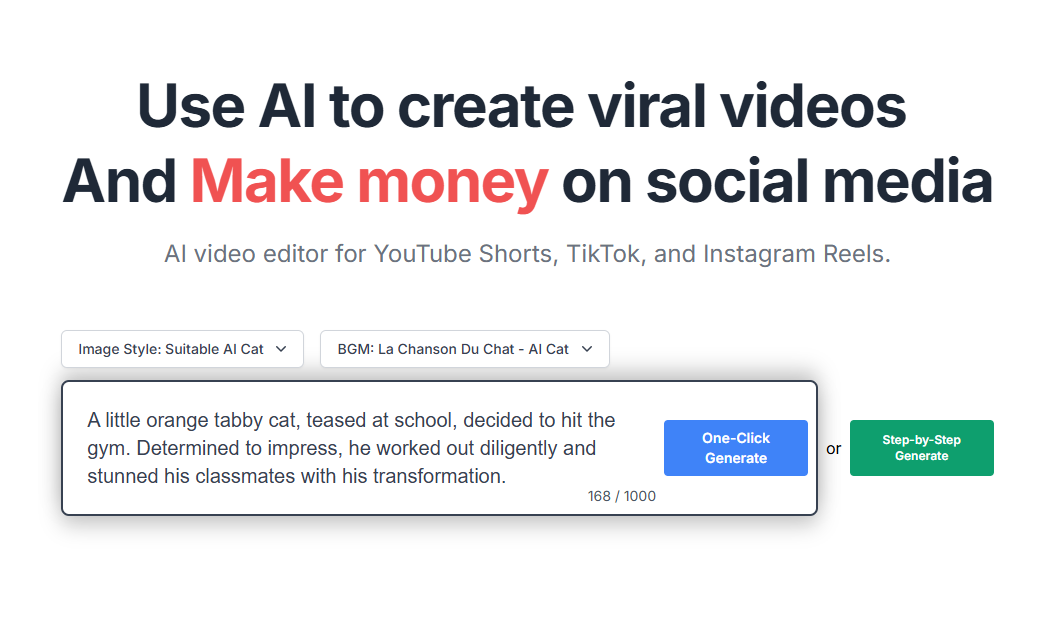
Function List
- Text to Video: Enter text to automatically generate short videos with animation and voiceover.
- AI Script Generation: Automatically generate video scripts suitable for social media based on the theme or keywords entered.
- AI Story Generation: Generate compelling story lines from text prompts for video content creation.
- Automatic video editing: After you upload your footage, AI automatically edits and adds background music and transitions.
- AI Voiceover Tools: Provides multiple language and voice options to automatically generate natural speech for videos.
- Template Selection: Multiple built-in preset templates for different social media platform specifications.
- Real-time trend tracking: Analyze popular content from platforms like TikTok, YouTube Shorts, and more to provide creative inspiration.
- Product Video Generation: Generate professional product demonstration videos for e-commerce users to increase sales conversion.
- Cat Video Generator: Designed for pet lovers to quickly generate cute cat-themed short videos.
Using Help
How to get started with CoCoClip.AI
CoCoClip.AI is a web-based tool that requires no software downloads or installations and can be used by simply accessing it through your browser. Below are the steps to do so:
1. Registration and login
- Open your browser and enter the URL
https://cococlip.ai/The - Click the "Sign Up" or "Login" button in the upper right corner of the page.
- You can sign in directly using your Google account, or sign up for a new account via email.
- After the registration is completed, the system will jump to the main interface, where you can choose a free trial or purchase a paid plan.
2. Selection of subscription plan
- CoCoClip.AI offers a variety of subscription plans:
- Free Trial: Includes a limited number of video generation times, suitable for experiencing basic functionality.
- Pro Program($14.9/month): 200 credits to generate about 10 short videos.
- Plus Program($29.9/month): 500 credits to generate about 25 short videos.
- Plus Max Program($59.9/month): 1,200 credits to generate about 60 short videos.
- Select the plan that suits you on the "Pricing" page and click "Subscribe" to complete the payment and unlock the corresponding features.
3. Create your first video
Using the text-to-video function
- Click the "Text to Video" option in the main interface.
- Enter your desired video content in the text box, such as "Introduce a new phone" or "Share travel tips".
- Choose the length of the video (usually 15-60 seconds, suitable for short video platforms).
- Click "Generate" and AI will automatically generate the video, including animation, background music and voiceover.
- After previewing the generated result, you can adjust the text, music or style, and then click "Export" to download the video.
Generated using AI scripts
- Click on the "AI Script Generator" function.
- Enter a keyword (e.g., "fitness tutorial") or a short description (e.g., "5 minute weight loss tips").
- Select the style of the script (humorous, formal or eye-catching, etc.) and click "Generate Script".
- The system will generate a script that you can use directly or edit manually for video recording.
- Combine scripts with "Text to Video" to quickly generate complete videos.
Automatic clip uploading
- Click on the "Auto Editing" option to upload your video clip (supports common formats such as MP4).
- AI automatically analyzes the footage, edits out highlight clips, and adds transition effects and background music.
- You can adjust clip points, add text or select additional music in the editing screen.
- Click "Export" to save the finished product.
Generate product or cat videos
- In "AI Product Video Generator" or "AI Cat Video Generator", select the corresponding template.
- Upload a product image or description (or choose a cat theme) and AI will automatically generate a professional video.
- You can add brand logos, text descriptions or adjust the speed of the voiceover.
- Preview and export for e-commerce promotion or pet content sharing.
4. Utilization of real-time trend functions
- Find the "Trends" section on the homepage to see what's currently trending on TikTok, YouTube Shorts, and more.
- Click on the trend of interest and the system will provide relevant keywords and suggested scripts.
- Generate videos directly from suggestions to capture traffic dividends.
5. Exporting and sharing
- After generating the video, click "Export" to select the resolution (1080p is recommended for social media).
- Download the video locally or share it directly to TikTok, YouTube, etc. via the platform.
- Some plans support batch export for users who need a lot of content.
Operating Tips
- Save credits: Free users can test short duration videos first, paid users are advised to batch generate for efficiency.
- Optimization effect: Uploading high-quality footage (clear images or videos) significantly improves the quality of the finished product.
- Language SelectionDubbing supports multi-language, and adjusting the speed and tone of voice can make the video more natural.
- Template Adjustment: Each template can be customized with colors, fonts and animations to ensure consistency with the brand's style.
Frequently Asked Questions
- How long does video generation take? Simple videos are about 1-2 minutes, complex material can take up to 5 minutes.
- What formats are supported? The input supports MP4, JPG, etc. and the output is MP4.
- How do I contact customer service? Send an e-mail inquiry through the "Support" link at the bottom of the website.
CoCoClip.AI's interface is simple and intuitive, making it easy for even inexperienced video editors to get started. Its AI features dramatically lower the barriers to creation while ensuring professional videos, making it perfect for busy social media creators or businesses looking to boost brand exposure.
© Copyright notes
Article copyright AI Sharing Circle All, please do not reproduce without permission.
Related articles

No comments...