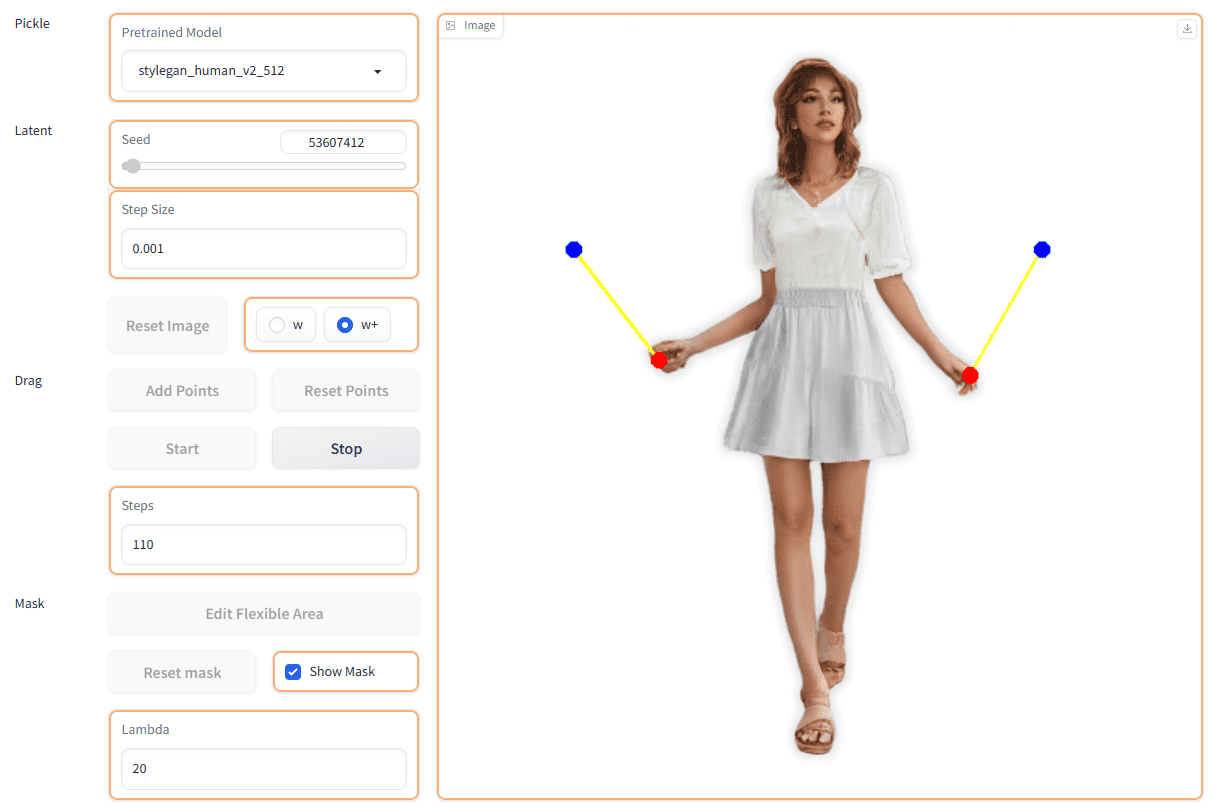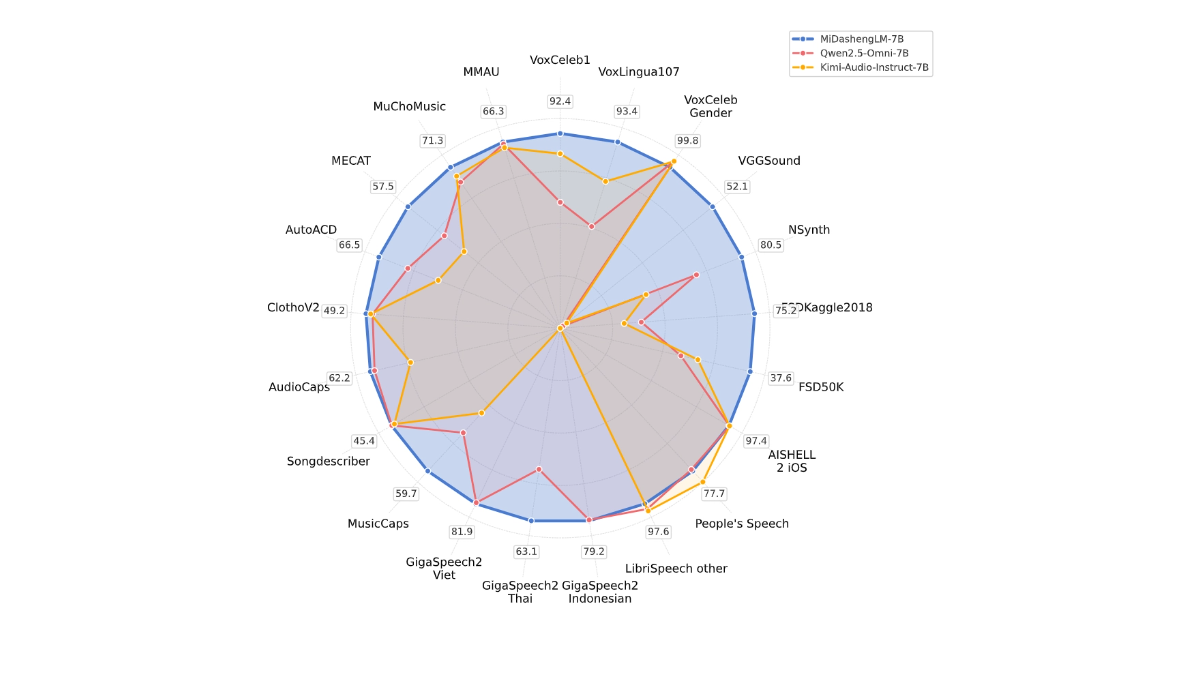ClipDrop: Integration of Stability AI's latest image editing tools and experimental products
ClipDrop General Introduction
ClipDrop is a platform of AI-based image editing tools that allows you to create stunning visual effects in seconds. You can enhance your images with ClipDrop's wide range of tools such as Stable Diffusion, Real-Estate, Portrait, Swap, Text-to-Image Generation, Cleanup, Uncrop, Stable Doodle and more. You can also capture any object with your phone's or computer's camera and cut it to other apps or websites, removing backgrounds or other distracting elements.ClipDrop also offers API services that allow you to integrate state-of-the-art AI into your own apps.

ClipDrop Feature List
- Keying to remove the background: extract the subject precisely from the picture, like magic.
- Image Cleanup: Automatically remove objects, people, text and defects from pictures.
- Lossless Image Enlargement: Enlarge images by 2x or 4x while removing noise and restoring details.
- Stable Diffusion: Generate high-resolution real images.
- Swap: Swap characters in any picture.
- Text-to-Image Generation: Convert text to image.
- Replacement background: teleport any object anywhere with AI.
- Uncrop: Crops the image to any format.
- Stable Doodle: Convert doodles to real pictures.
- Reimagine XL: Create multiple image variants with Stable Diffusion.
Using Help
- You can use ClipDrop on the web or mobile, or download ClipDrop's desktop app.
- You can experience some of the features with the free trial version of ClipDrop or subscribe to the paid version of ClipDrop to enjoy all the features.
- You can check out more tutorials, FAQs and examples on ClipDrop's official website.
- You can integrate AI functionality into your own applications through ClipDrop's API services.
Stable Diffusion XL
Generate high-resolution, photorealistic images with AI
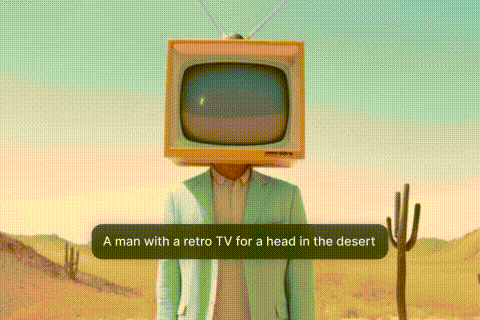
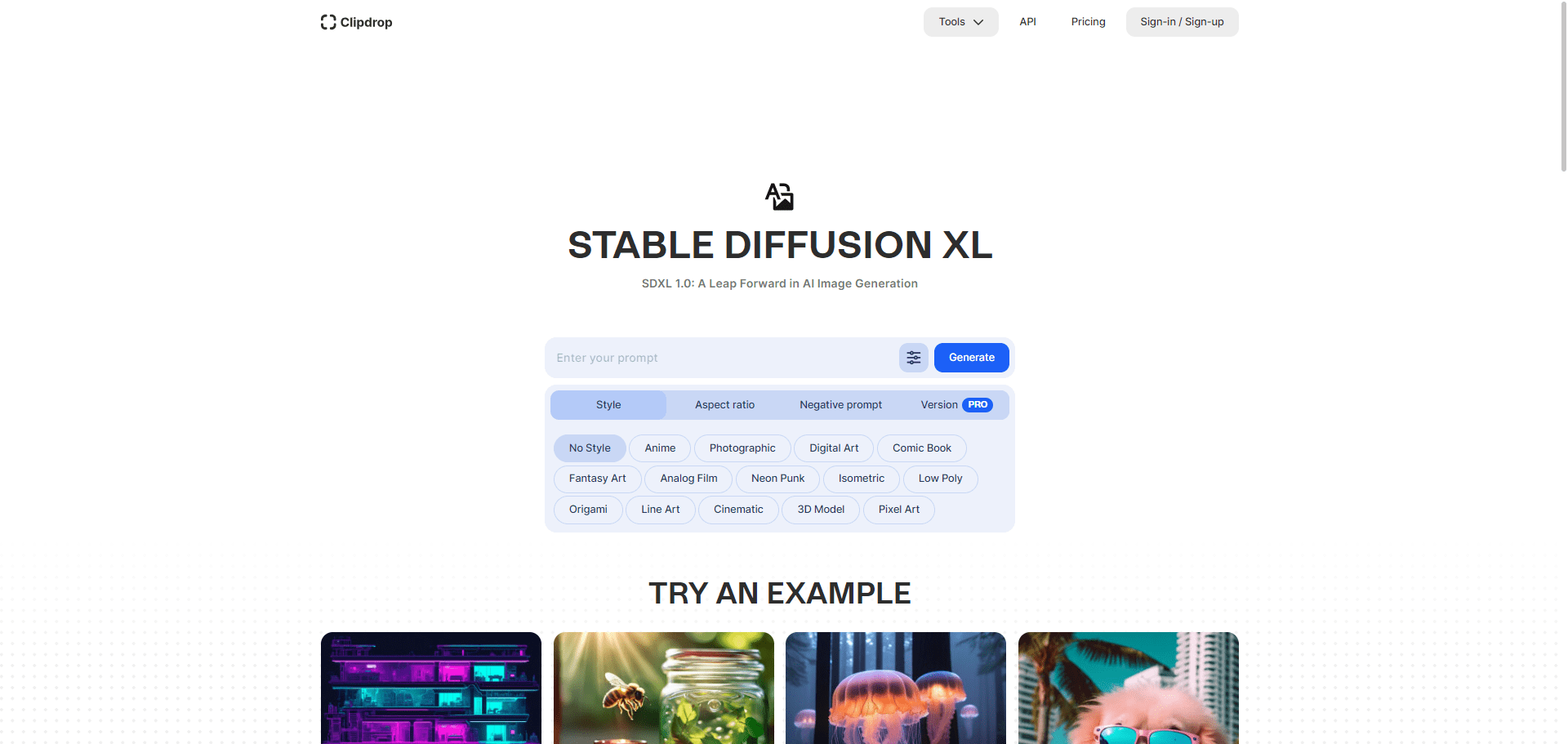
Swap
Swap faces in any image

Upload an image that recognizes a face

Drag the bottom uploaded avatar photos to the header to swap them out

Swap avatars or choose to generate the next

Stable Diffusion XL Turbo
Real-time text-to-image generation
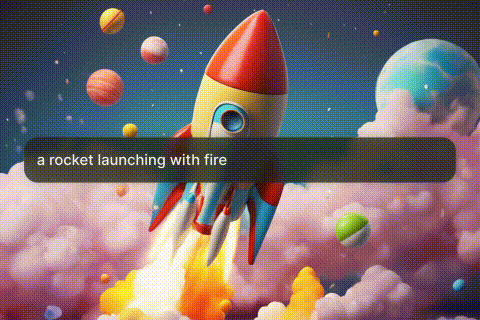
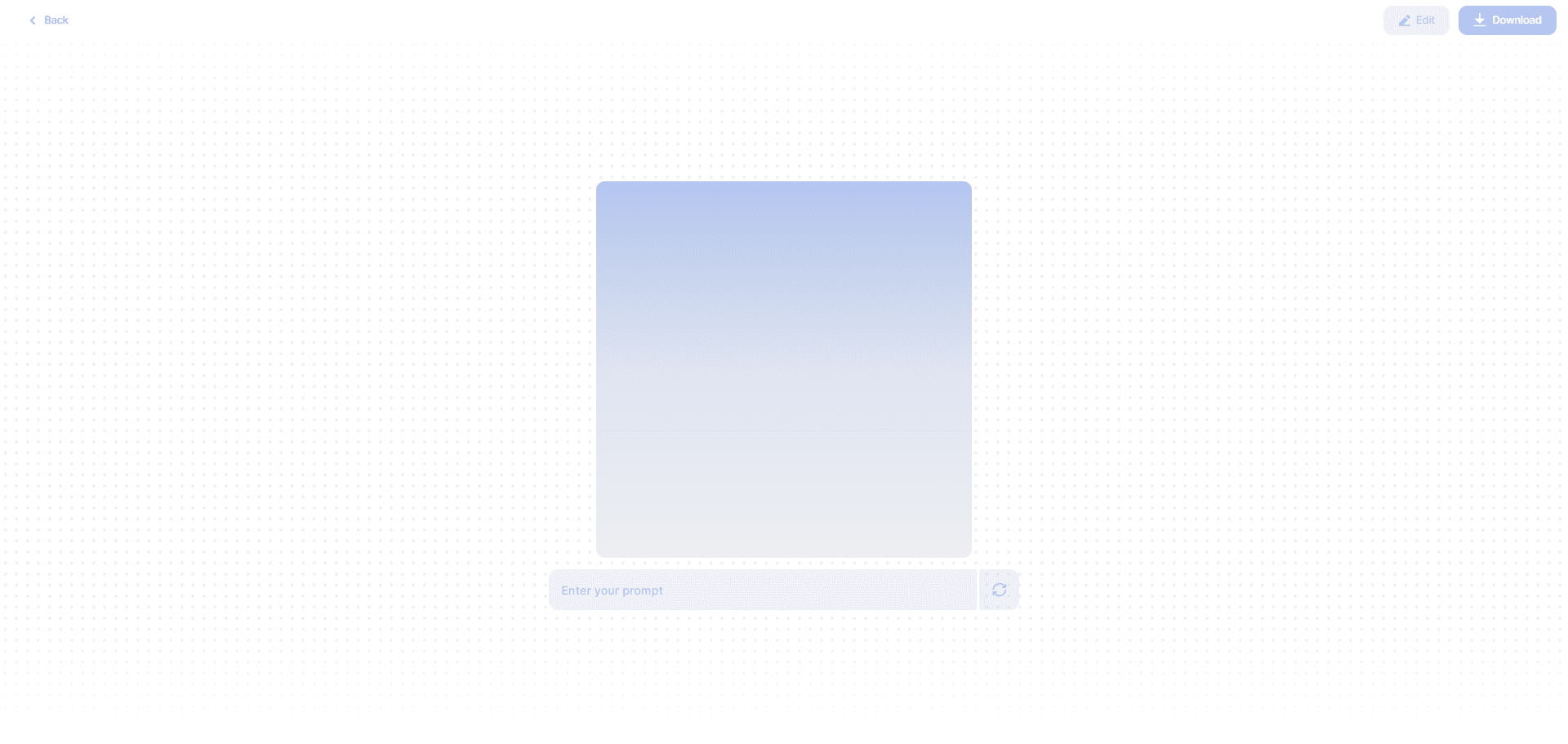
Replace background
Replace Background Tool

Automatically retains the main body of the image and removes the background after uploading the image.Generating backgrounds based on cue words is a membership program featureThe
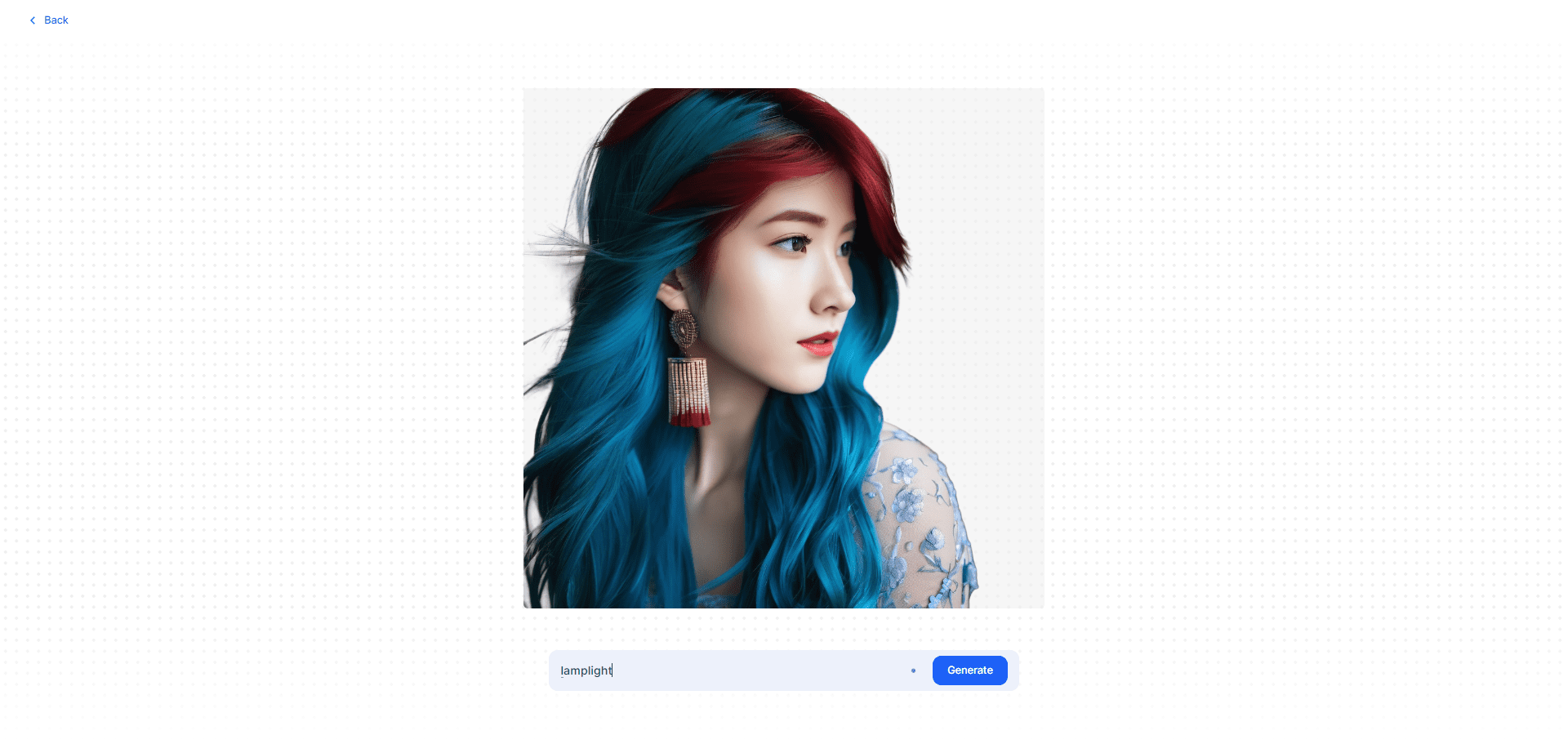
Remove background
如何免费去除图片的背景?To remove the background from an image, visit clipdrop.co/remove-background and upload your image.Clipdrop will remove the background for you and you can download the image in high resolution for free.从图像中准确提取主体。
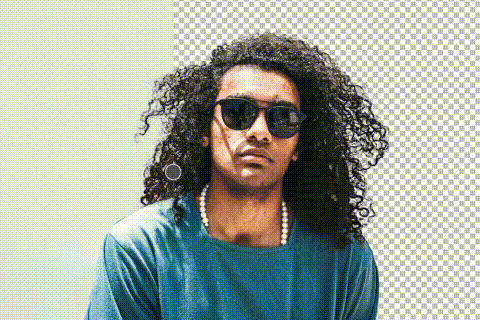
Up to 10 images can be uploaded for batch background removal, free users can process 1 image at a time:
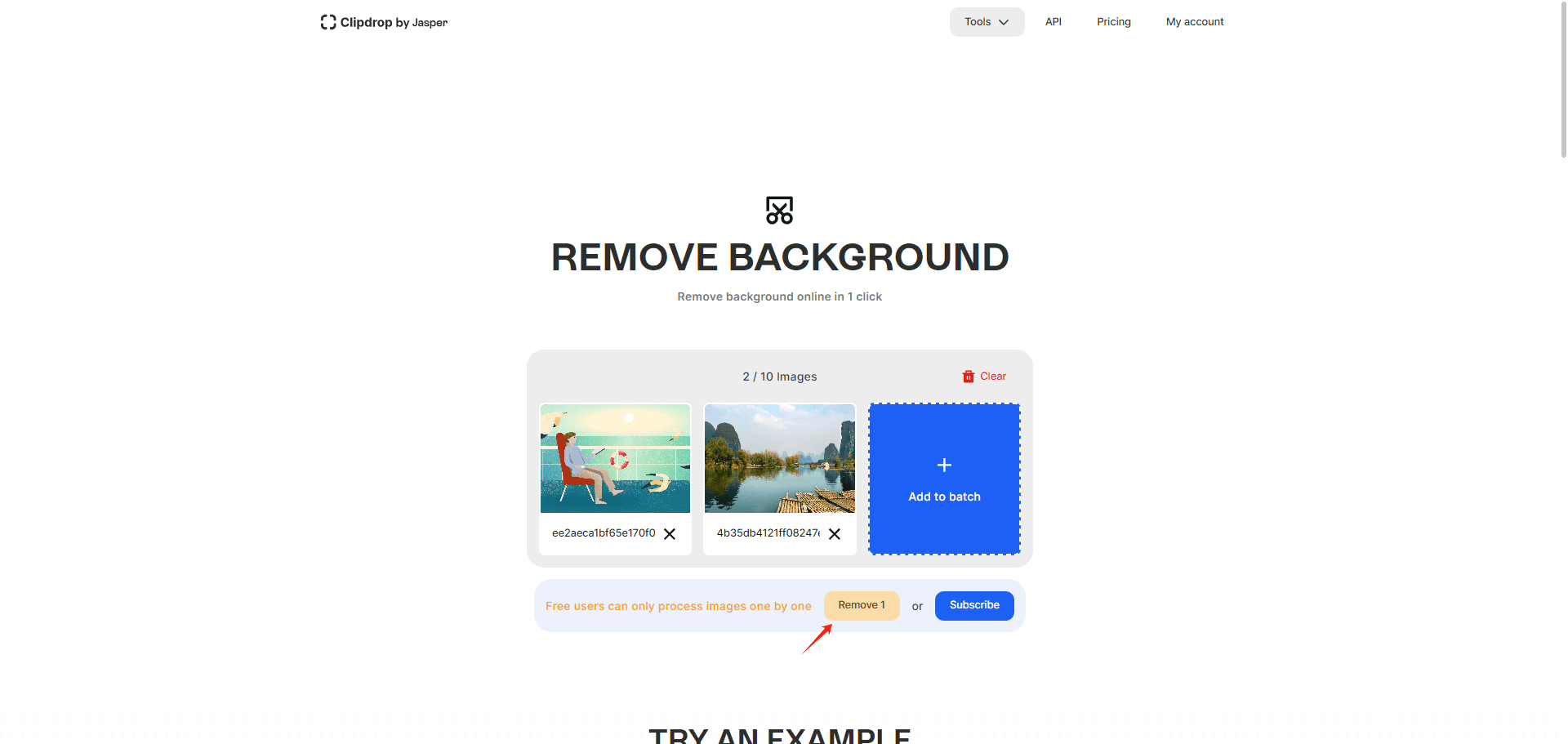
Removing the background preserves all recognizable foreground entities and modifying elements in the foreground entities, but free users can only save non-high resolution images up to about 1024 wide (we recommend trying the free one that removes the background and picture elements).removebg):
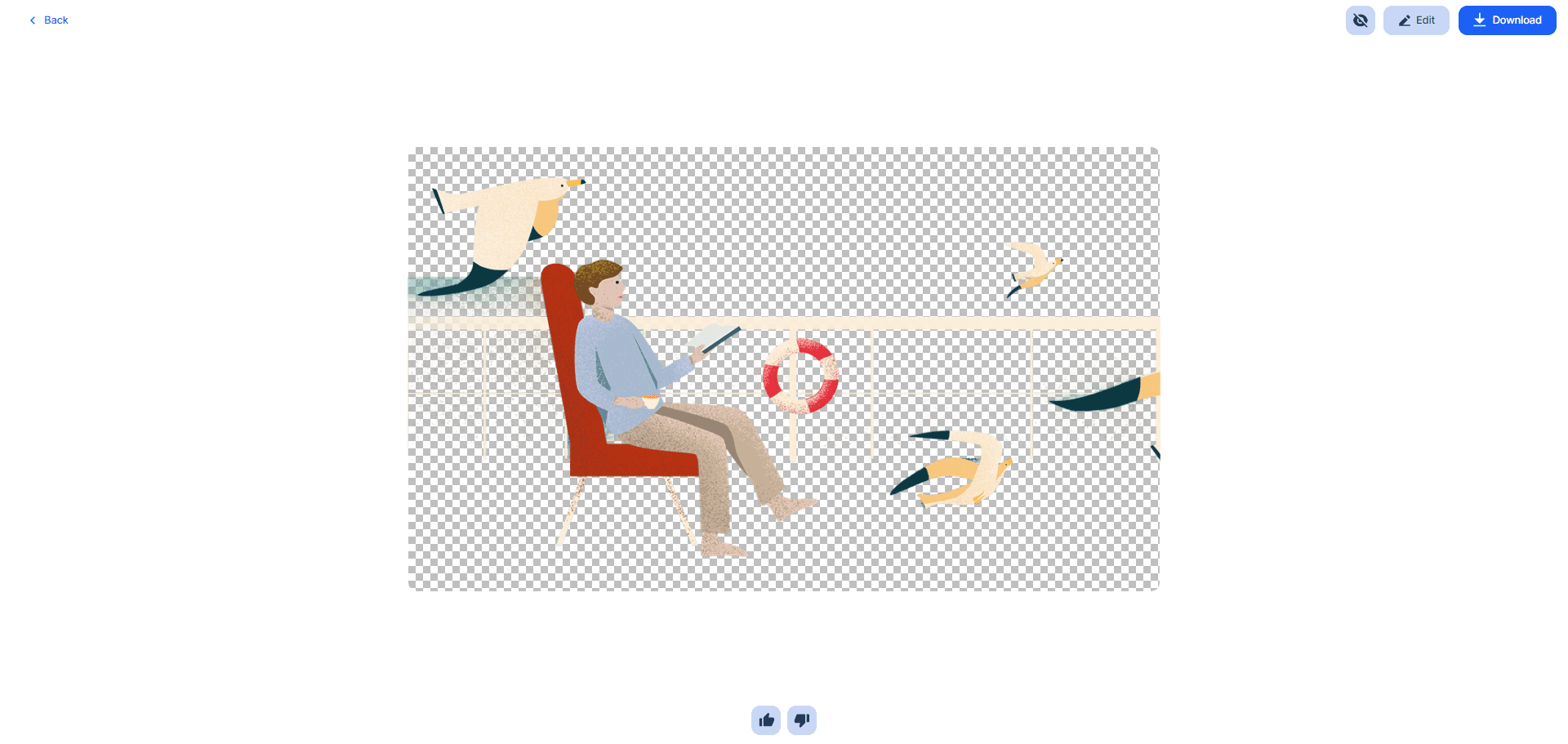
CLEANUP
如何从图片中删除一个物体或人物?To remove an object from a picture, go to the "Cleanup" page, upload your picture, select the object you want to remove and download the result! Remove objects, blemishes, people or text from your photos in seconds!
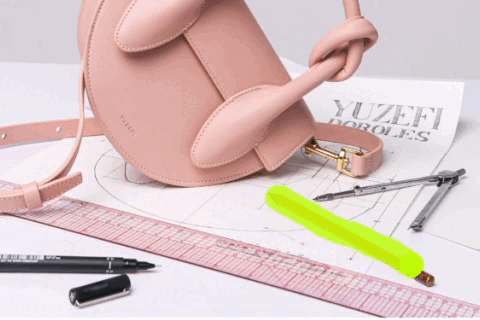
Remove the total elements of the image, keep and fix the element background, see the picture to find the error:

UNCROP
Crop your photos to any image format
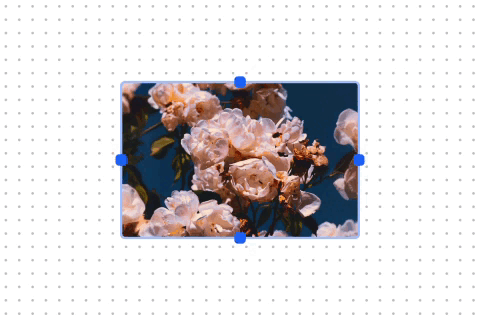
You can drag and drop around in any direction to expand the image or intercept part of the image, note that you can choose the amount of style and enter the size:

Free users, who have to wait for a longer queue, skip the queue need to upgrade their membership plan:

Generate expanded maps with a consistent style and natural excess:

IMAGE UPSCALER
Lift, denoise and enhance your images in seconds

Up to 8x zoom, you can zoom in to fix more image details, free users are only allowed to generate 1 pair of X2x images at a time:
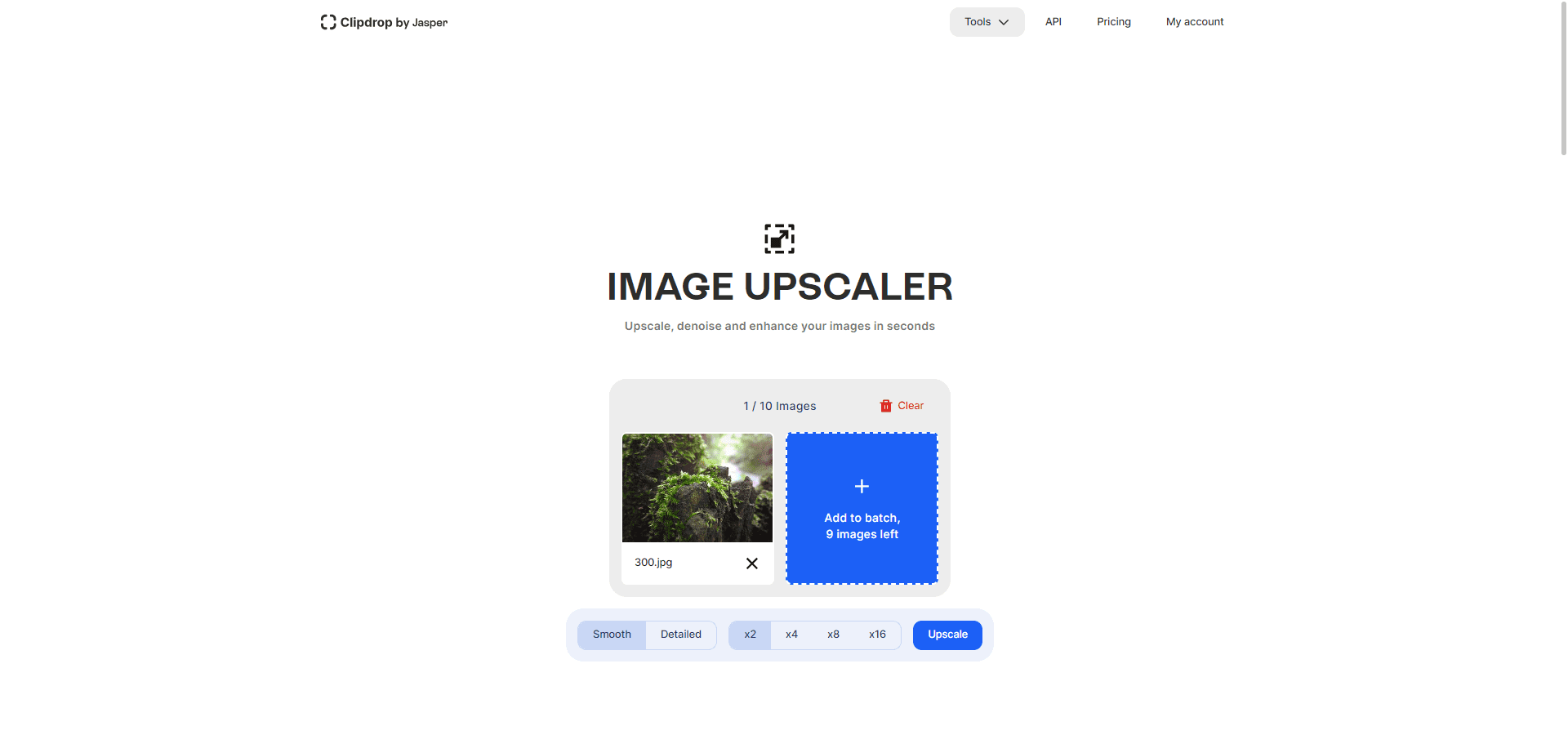
Sliding contrast effect:

Contrasting the green plants on the left and right sides, the plants on the right are enlarged and restored:

STABLE DOODLE
Turn your doodles into real images in seconds!
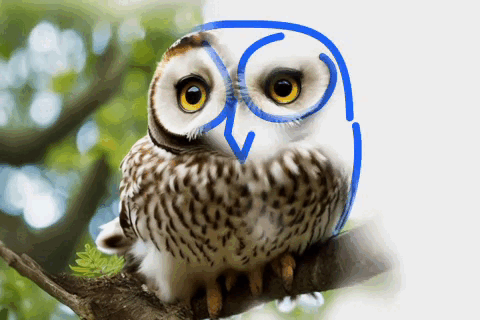
Sketch and enter cue words and select the desired style:
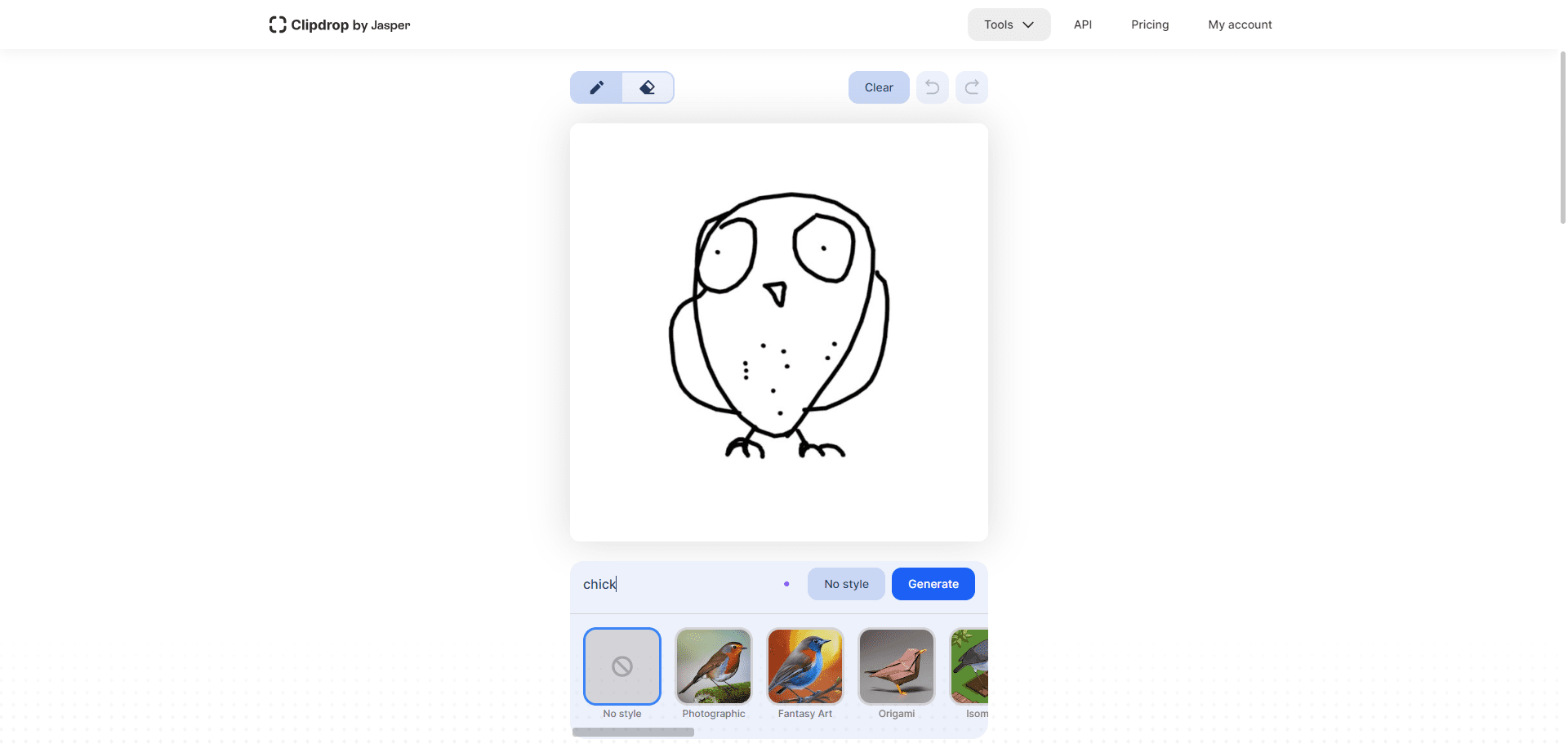
REIMAGINE XL
Multiple variants are created from a single image using a stabilized diffusion technique.

The original image and the three variants generated basically maintain the composition, subject, and style:

RELIGHT
Re-adjust the lighting of your photos and paintings in seconds!

Generate a set of preset dimmings that can be individually manipulated for overall lighting effects, as well as customize multiple color-tunable light angles:

SKY REPLACER
Adjust the sky color to change a gray sky to a blue sky in a flash

Tested using a landscape photo of a watery sky:
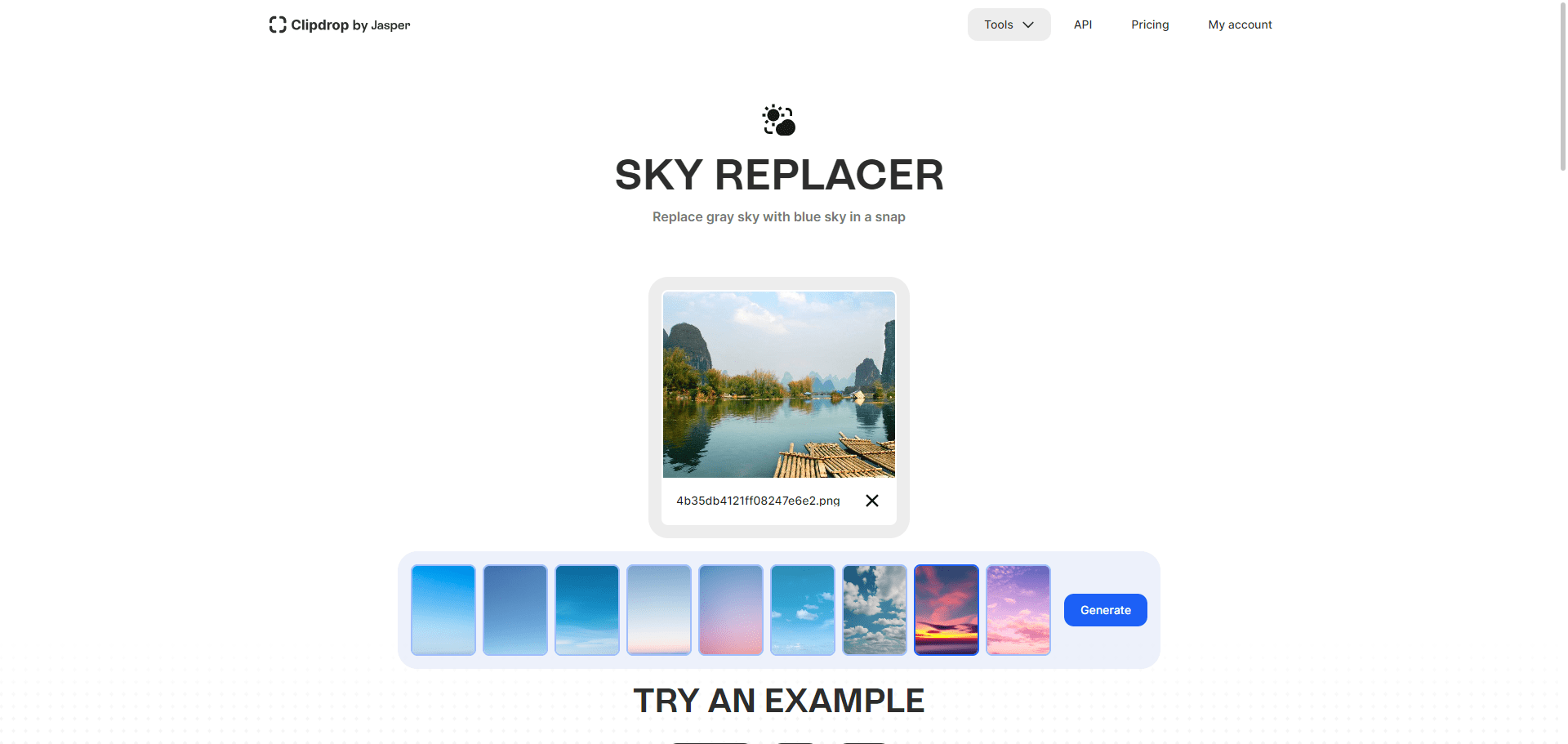
It does render for the sky and does a good job of keeping the other elements the same. Changing only the sky color in this scene results in a disjointed image, but it is a good example of how accurately the tool adjusts the sky:

TEXT REMOVER
Delete text from any image
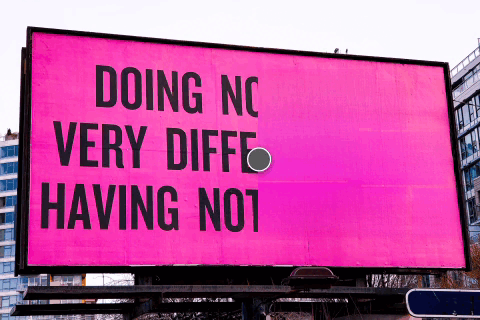
ClipDrop Client
ClipDrop Image Cropping WEB
ClipDrop Image Cropping Windows
ClipDrop Image Cropping macOS
ClipDrop Image Cropping Mobile
ClipDrop Membership Program
| Membership Type | prices | functionality |
|---|---|---|
| Free | free (of charge) | - Stable Diffusion turbo, Uncrop, Swap, Background Removal, Image Upscaler x2 and more are available! - Each function has a certain number of uses per 24 hours. - Can be used on web or mobile - Processed images will have watermarks |
| Pro | $9.99/month | - All functions of Free mode can be used - Unlimited images per 24 hours per function - Desktop applications can be downloaded - Reimagine XL function is available. - Access to prioritized support services - Processed images without watermarks |
| API | Pay-per-use or consumer packages | - Can integrate ClipDrop's AI features into your own applications<br>- Different API services can be selected according to requirements - More customization and flexibility can be achieved |
© Copyright notes
Article copyright AI Sharing Circle All, please do not reproduce without permission.
Related posts

No comments...