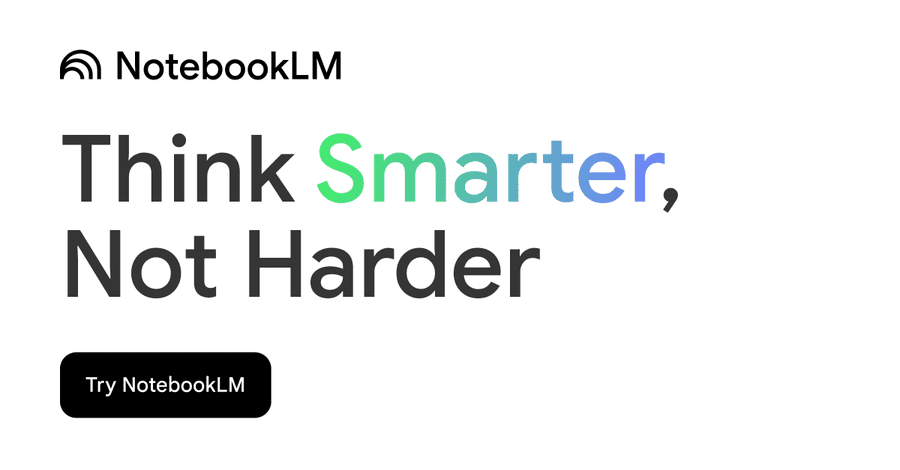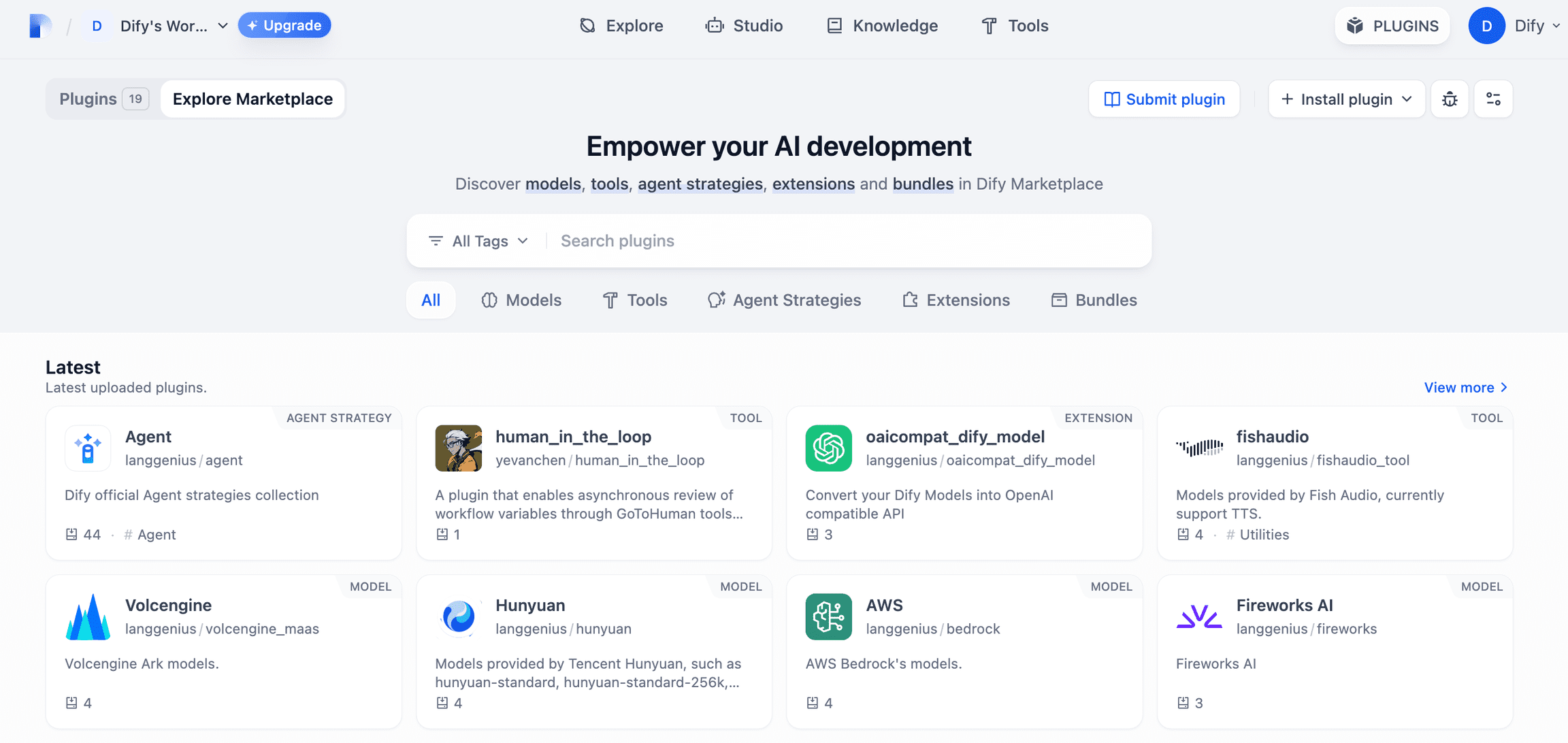Cline v3.1 Crazy Update! The best autonomous AI programming assistant! (Computer usage, MCP protocol, version backtracking, customization tools fully evolved)
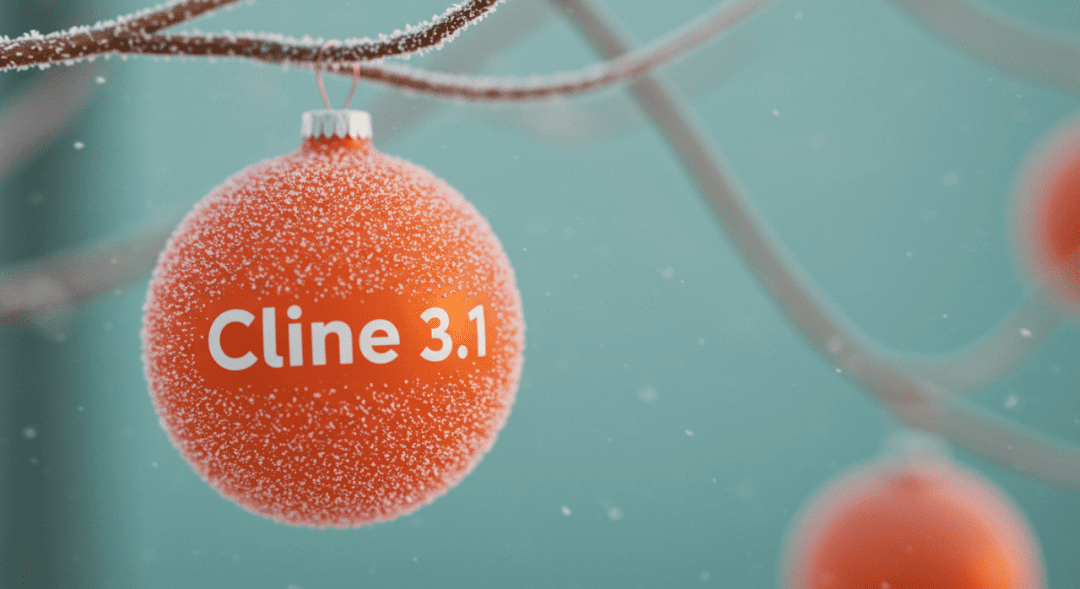
Cline The 3.1 version of the program is here again. The developers' energy, it's crazy.
In fact, they just released version 3.0 a week ago. It's been a while since I've talked about Cline, so I'm going to take a look at a few of the updates and unify them.
I'm going to go ahead and briefly explain what Cline is for those of you who aren't already aware of it. Cline is an autonomous programming assistant that runs in your IDE and can create and edit files, execute commands, and even utilize a browser. I've had many previous articles about Cline, so if you're one of those who don't know much about it, I highly recommend checking it out.
Cline's version 3.1, checkpointing feature is here!
In short, this 3.1 update includes checkpoint fallbacks.
It is now possible to take a snapshot of your workspace and save it after each step, making it easy to revert to a previous point in your task if you run into problems. Just like the restore feature in cursor now.
Tell us more about it:Each time you use the tool, the extension captures a snapshot of the workspace with two new buttons, Compare and Restore.
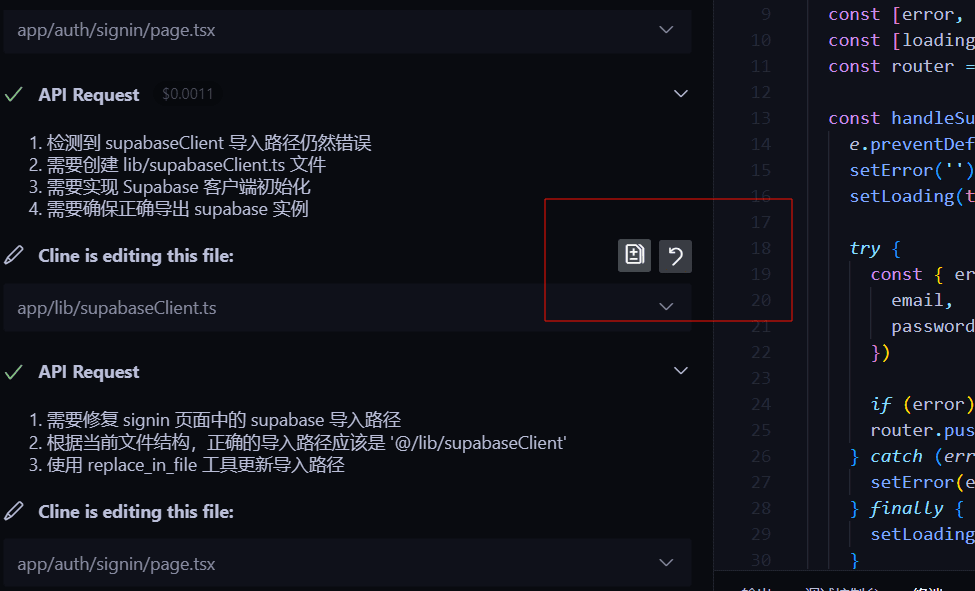
One is "Compare", which shows the difference between the snapshot and the current workspace state:
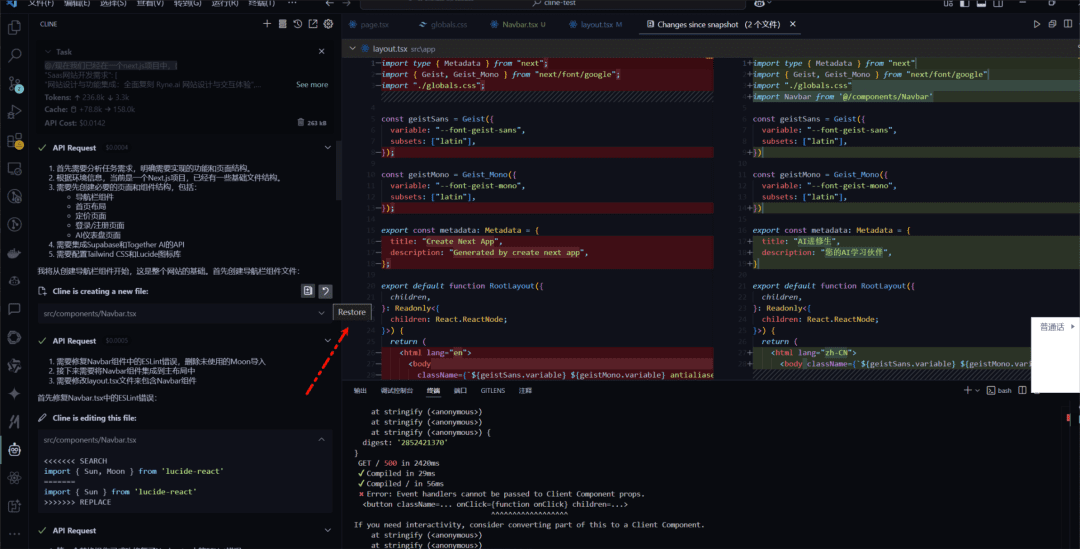
The other is "Recovery", which will let you choose from three recovery options:
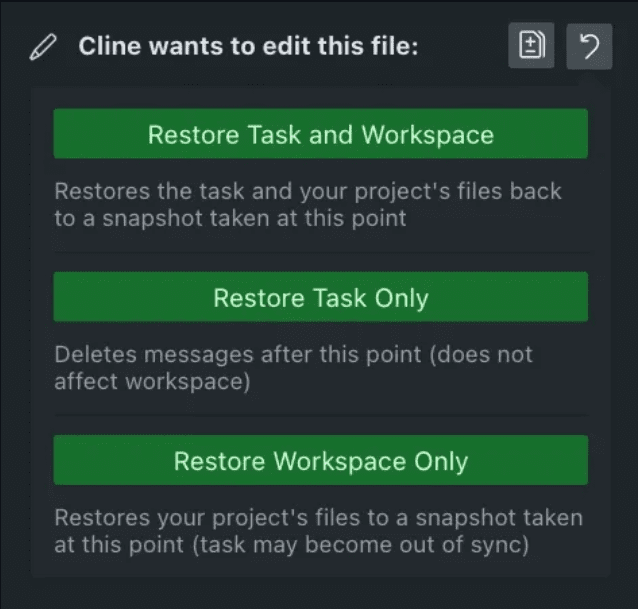
You will mainly use the first: "Restore tasks and workspace" option.
The last two: "Resume tasks only" helps you to correct or undo errors in the use of the tool.
"Restore Workspace Only" is useful for viewing different versions of the code without losing the progress of Cline's work.
Another new feature is "View New Changes.", when Cline completes a task, you can see all the changes made to the workspace since the last task, so you can keep up with the task progress, especially if auto-approval is enabled, eliminating the need to manually review task messages.
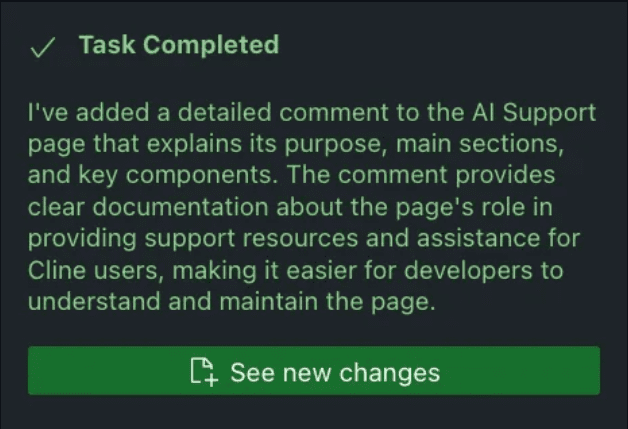
Finally, Cline is now able to effectively use Git to track changes, and a delete button has been added to make it easier for you to manage your storage.
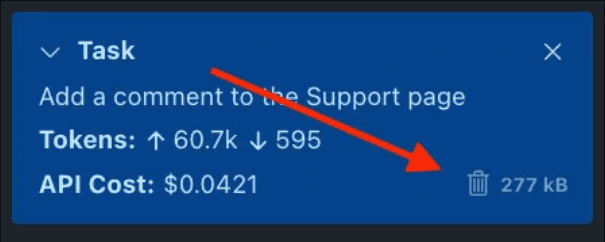
We're also going to talk about the features that were updated in the previous versions.
v3.0.0, Cline's auto-approval feature is here!
Regarding Cline version 3.0, it adds the Auto Approval feature. This is a feature that allows Cline to automate each task without requiring me to manually click "Approve", similar to the Cursor Yolo mode.
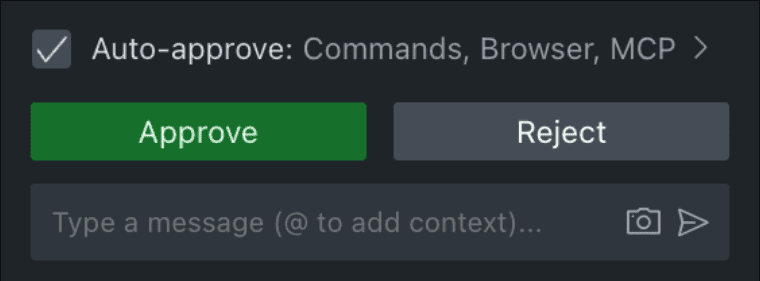
You can autonomously set tool permissions: read files, edit files, execute terminal commands, use the browser and MCP server, and also limit the number of API requests:
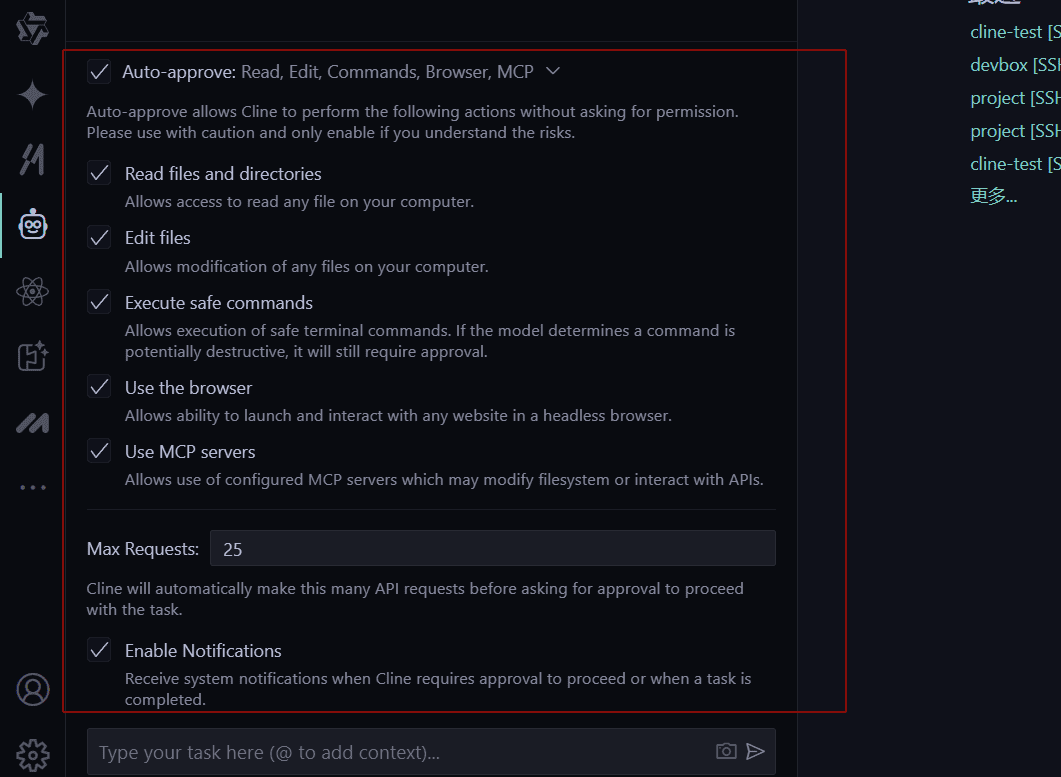
Cline can automatically send you system notifications while working in the background, reminding you of things you need to confirm, such as answering questions, completing tasks, and more.
It's like you have an assistant that performs tasks autonomously, provided you set thresholds for API requests to ensure that you don't spike your bill or avoid possible security risks.
Also, the large file editor has upgraded: Search & Replace in diff format, outputs only what is to be replaced. Faster and more reliable, preventing accidental code deletion. Can also fall back to whole file editing if necessary.
That is: if Cline needs to edit a large file, it will now use a "Find and Replace Difference Format" to output only what needs to be replaced, not the entire file.
This makes editing faster and more reliable, and avoids the risk of deleting code, as previously unchanged parts are not incorrectly replaced with comments such as "here's the rest of the code".
Cline can also switch to full file editing mode if changes fail or if the entire file needs to be modified.
There is one last feature: the new .clinerules configuration fileThis allows you to specify custom directives for your project, set conventions, point to documentation, or provide context for your project's architecture. This is similar to cursor's .curosrrules file.
v2.2.0, Cline ushers in MCP model context protocols
Custom tools can now be added to Cline: web search, GitHub tools. MCP servers can be added and configured by clicking on the new server icon in the menu bar.
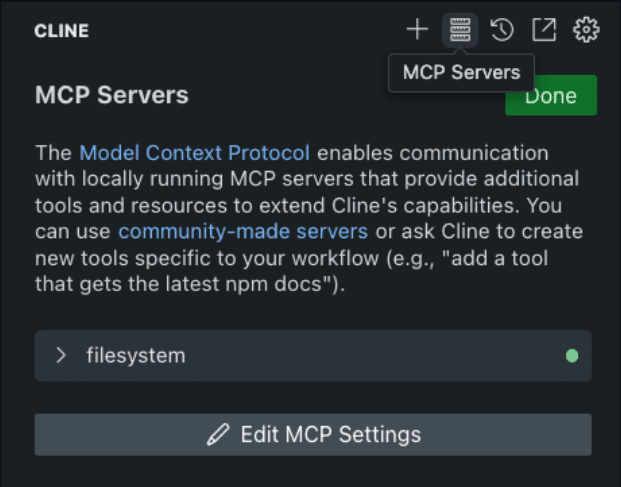
This is a new technology released by Anthropic. This technology is great in that it allows agents like Cline to easily access and use custom tools.
For example, Web Search Tool or GitHub Tool, you can now add and configure MCP (Model Context Protocol) servers by clicking the "Add Server" icon in the menu bar.
You can makeCline creates your own MCP for you, very cool. You can take it a step further and Cline now has the ability to create custom tools for yourself.
Simply add a tool and Cline will build and install new features based on your workflow. For example, say "Add a tool with... ." and he'll build it. For example: get Jira work orders, manage AWS EC2, pull PagerDuty events.
From creating the MCP server to installing extensions, Cline does it all. The server is saved in ~/Documents/Cline/MCP for easy sharing with others.
Try to get Cline to add a tool to get the latest npm documentation, or check it out here MCP A practical demonstration of this: https://x.com/sdrzn/status/1867271665086074969
If you want to know more aboutModel Context Protocol (MCP)information, do a quick search to see what Anthropic has posted about it:

Or check out this link: https://github.com/modelcontextprotocol which will take you directly to their codebase. There are different SDKs, documentation, examples and other resources here.
v2.1.0, Cline's access to Anthropic's "Computer Use" feature.
In v2.1.0, they added computer use and can now launch the browser autonomously: click, type, scroll. Runtime debugging, end-to-end testing, and generalized web usage have all become more autonomous. Try saying "Check the weather in Colorado" and see what he actually does. This is a new capability in Claude 3.5 Sonnet v2.
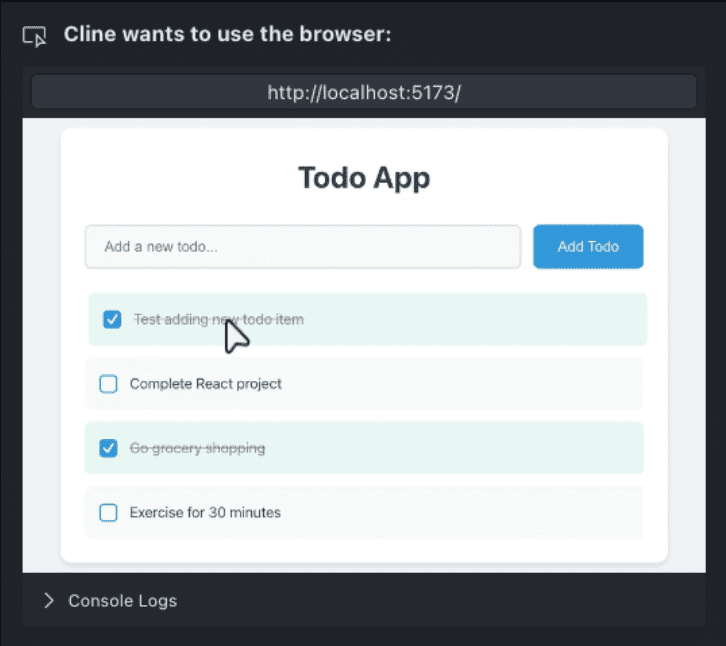
demo: https://x.com/sdrzn/status/1850880547825823989
Overall, Cline is one of the best AI programming assistants on the market today!, and it's completely free, there won't be any paywalls. You can see that his team releases new updates almost every week, and I'm looking forward to what they'll come up with next week and the week after that.
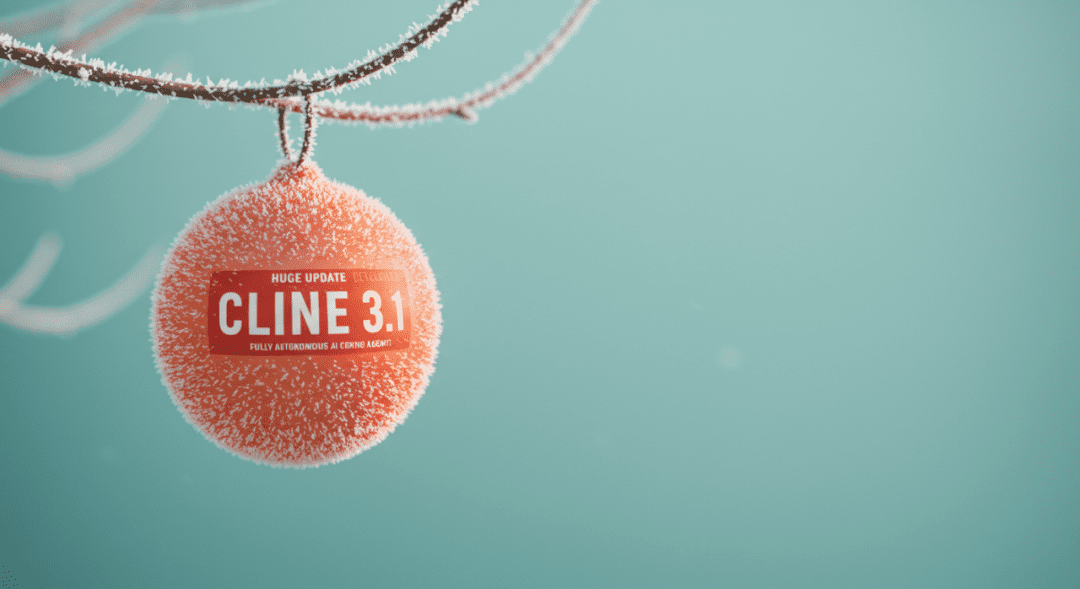
© Copyright notes
Article copyright AI Sharing Circle All, please do not reproduce without permission.
Related posts

No comments...