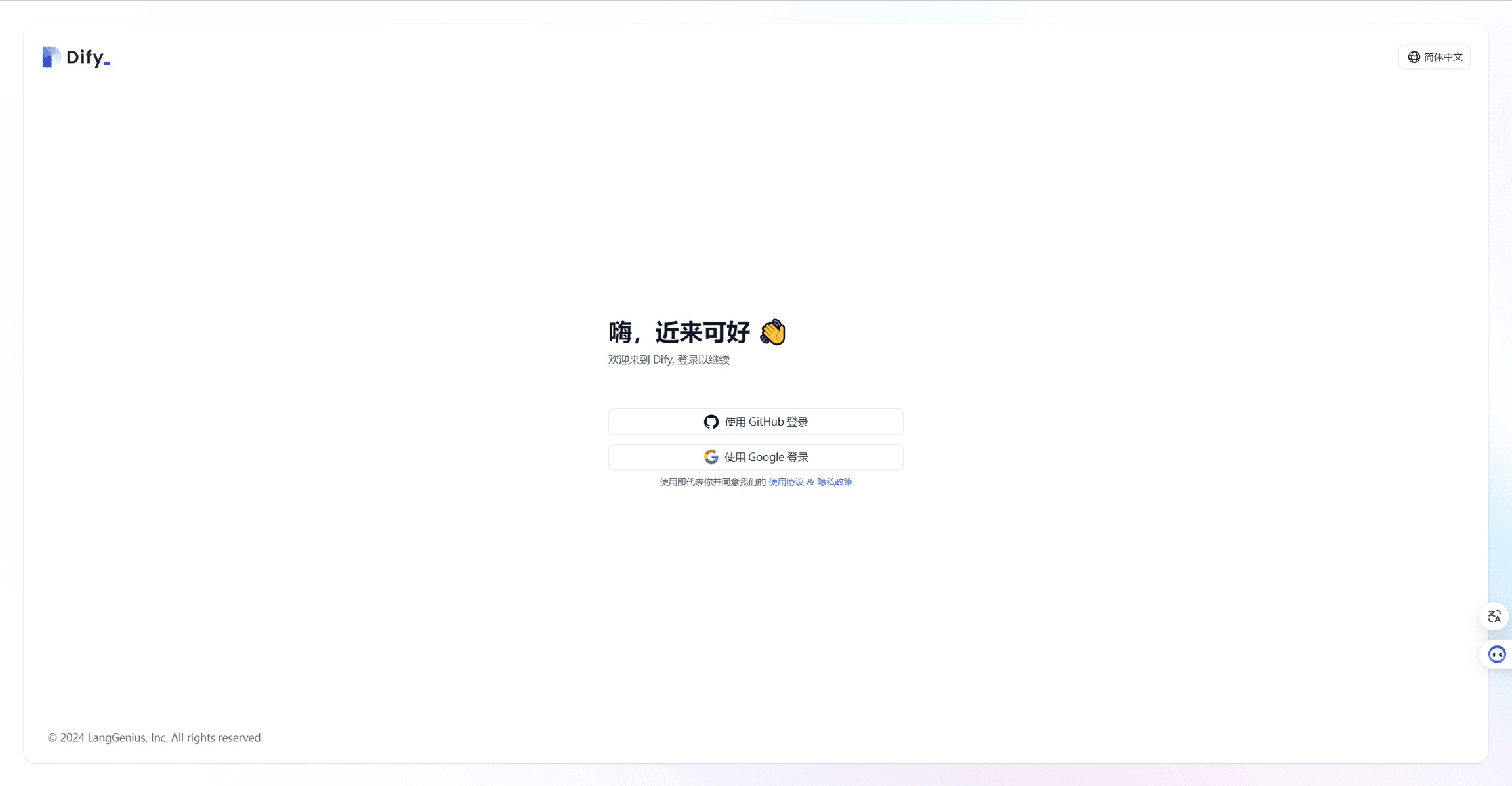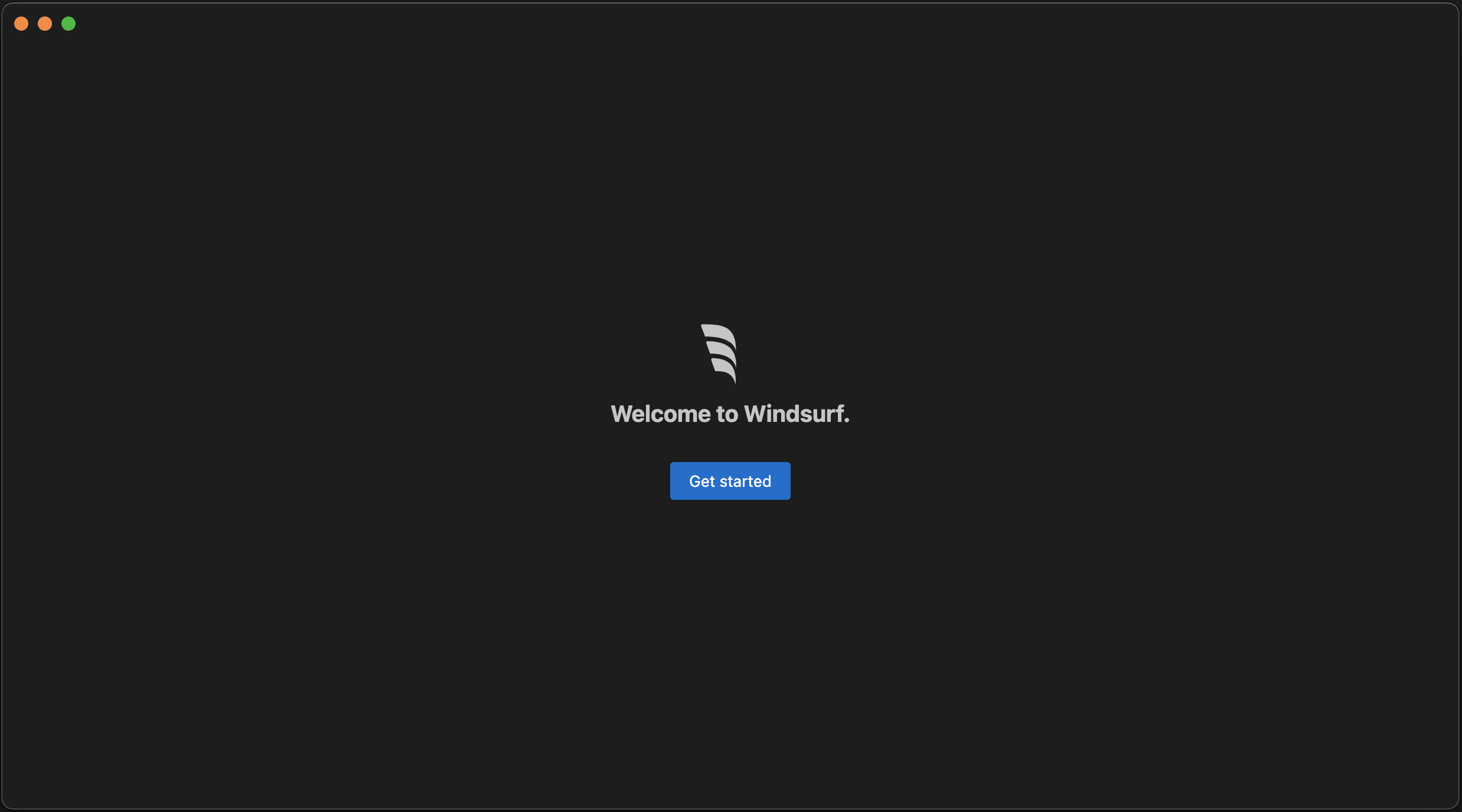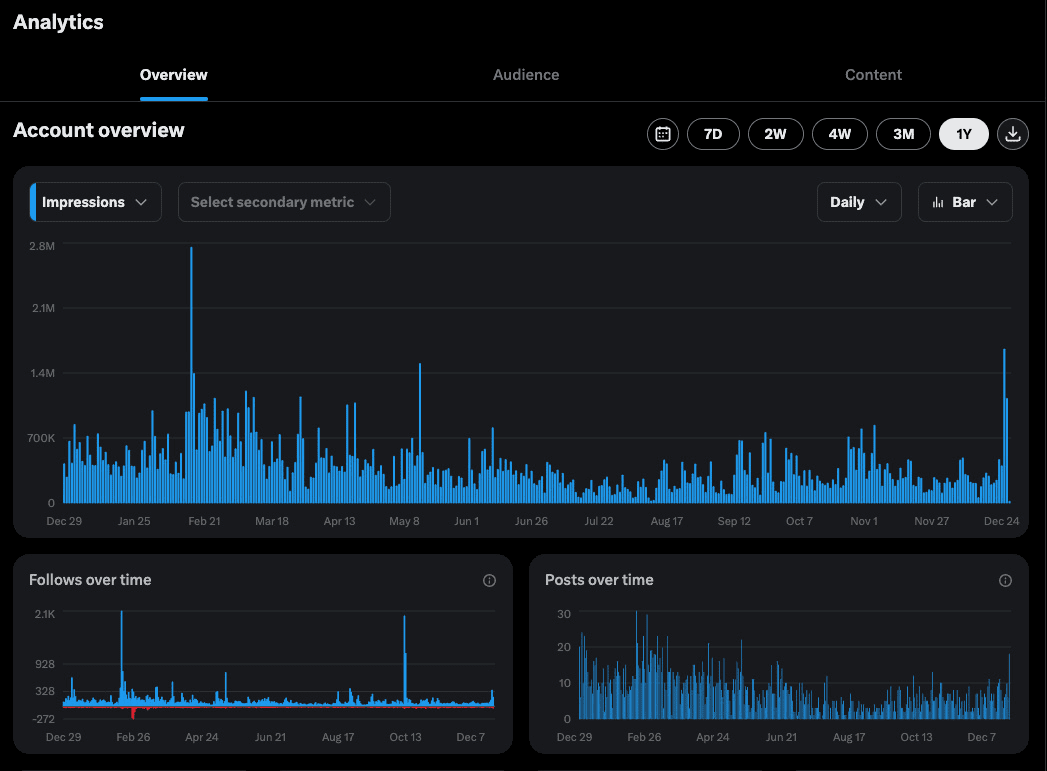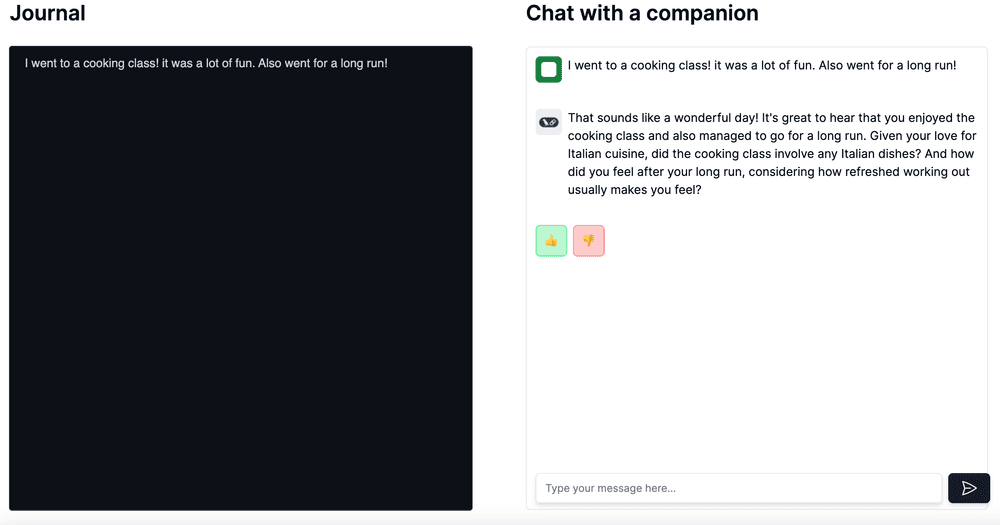Claude becomes Cursor in seconds! MCP lets AI edit local files directly | Anthropic MCP Test
[bilibili]https://www.bilibili.com/video/BV1dSzGYvEUQ/?share_source=copy_web&vd_source=b66a94312a8cd85e5e42618d29273f8a[/bilibili]
Video Summary
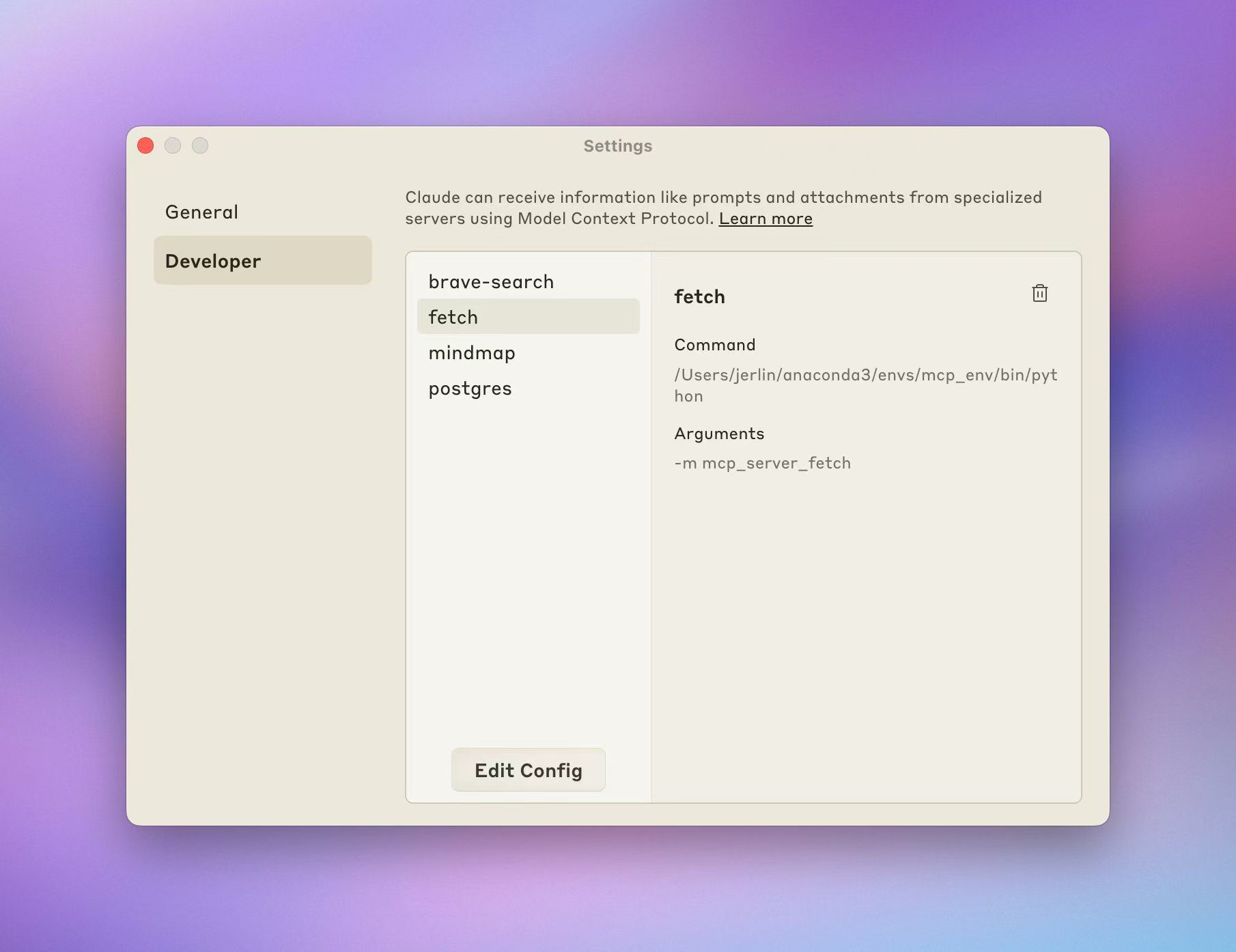
[00:00:04] - AnthropicMCP is a new standard for connecting AI assistants to systems where data resides.
[00:00:17] - Anthropic MCP provides a common open standard for connecting AI systems and data sources.
[00:00:28] - There are three types of MCP, including the Puppeteer MCP service, the File System MCP service, and the GitHub MCP service.
[00:00:29] - The primary functions of the Puppeteer MCP service are web page navigation, screenshots, clicking, filling, and executing JavaScript.
[00:00:42] - The main functions of the File System MCP service are read, write, multi-file read, folder creation, folder list, search support, and file metadata.
[00:00:50] - The main functions of the GitHub MCP service are creating, updating, or uploading files, pushing files, searching repositories, creating repositories, creating pull requests, creating issues, and creating branches.
[00:00:55] - Demonstrates creating an HTML file and how to set the file path and validation.
[00:01:35] - Demonstrates using the GitHub service, creating a repository and adding a text file, how to commit the file and write the contents of the file.
[00:02:41] - Demonstrates how to create HTML mini-games, write code and generate HTML, CSS and JavaScript files.
[00:04:35] - Demonstrating the Next.js project, how to set up the Together API and create project files, and how to resolve compilation issues.
[00:06:47] - Demonstrating the Puppeteer service, how to navigate to the Apple website, how to search for a Mac and click the buy button.
[00:08:19] - Except Claude clients, MCP can also work with Zed, Cody, and Sourcegraph Integration.
[00:08:42] - Introduces MCP features and usage scenarios and mentions Everything MCP Server, Fetch MCP Server, Google Drive MCP Server, mcp-server-git, Google Maps MCP Server, Knowledge Graph Memory Server, Slack MCP Server, PostgreSQL MCP Server, Puppeteer MCP Server, and Filesystem MCP Server.
[00:09:22] - Introduces how to use MCP and provides a quick start guide.
[00:09:46] - Describes the prerequisites for getting started with MCP, including upgrading to the latest Claude desktop app, updating UV and Git, and installing SQLite.
[00:10:15] - Demonstrates how to configure MCP in the Claude desktop application and how to open the configuration file using VS Code or another text editor.
[00:11:15] - Demonstrates how to get to the Claude client home page and check if the MCP tool is available.
[00:11:50] - Describes how to use GitHub MCP Server and provides sample configuration files.
© Copyright notes
Article copyright AI Sharing Circle All, please do not reproduce without permission.
Related posts

No comments...