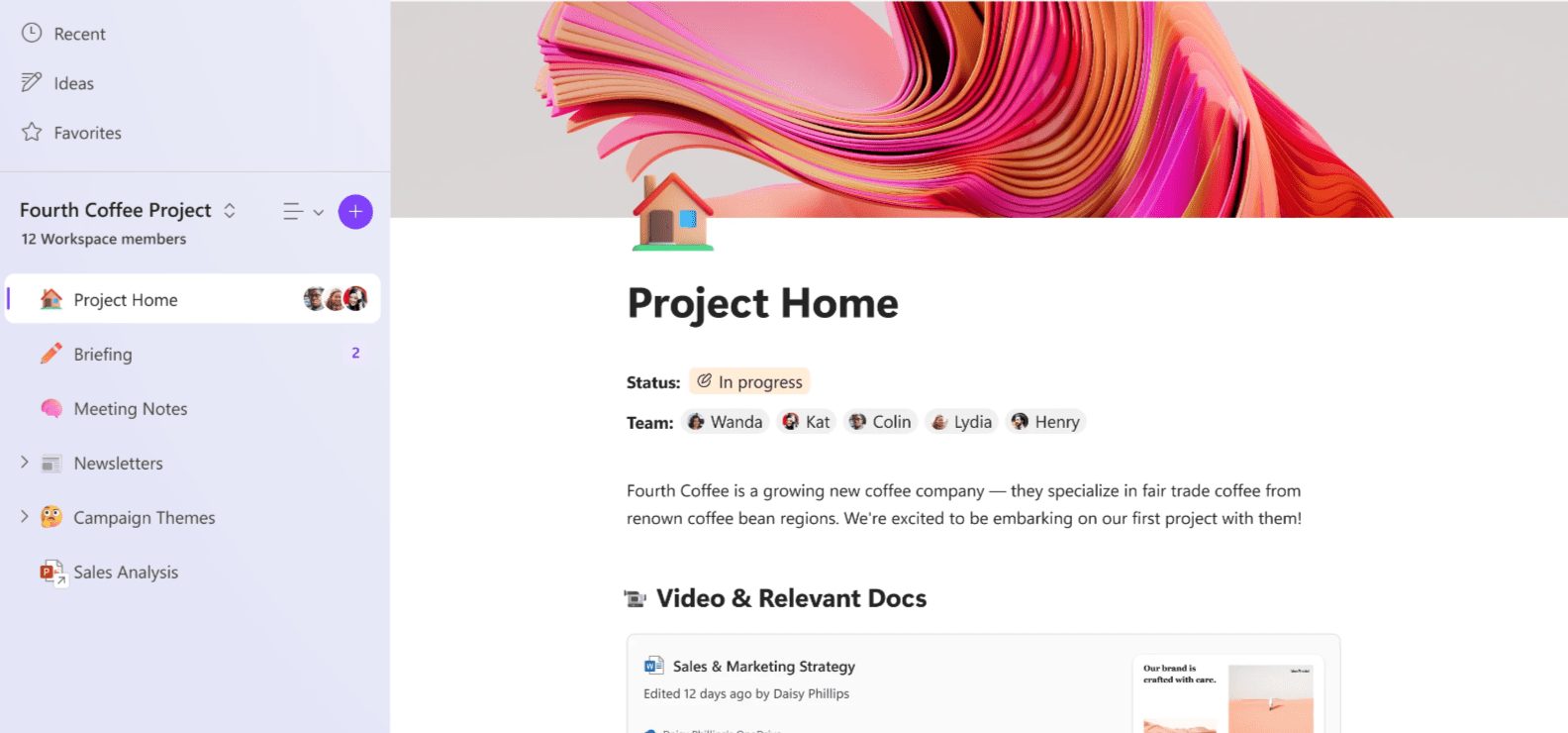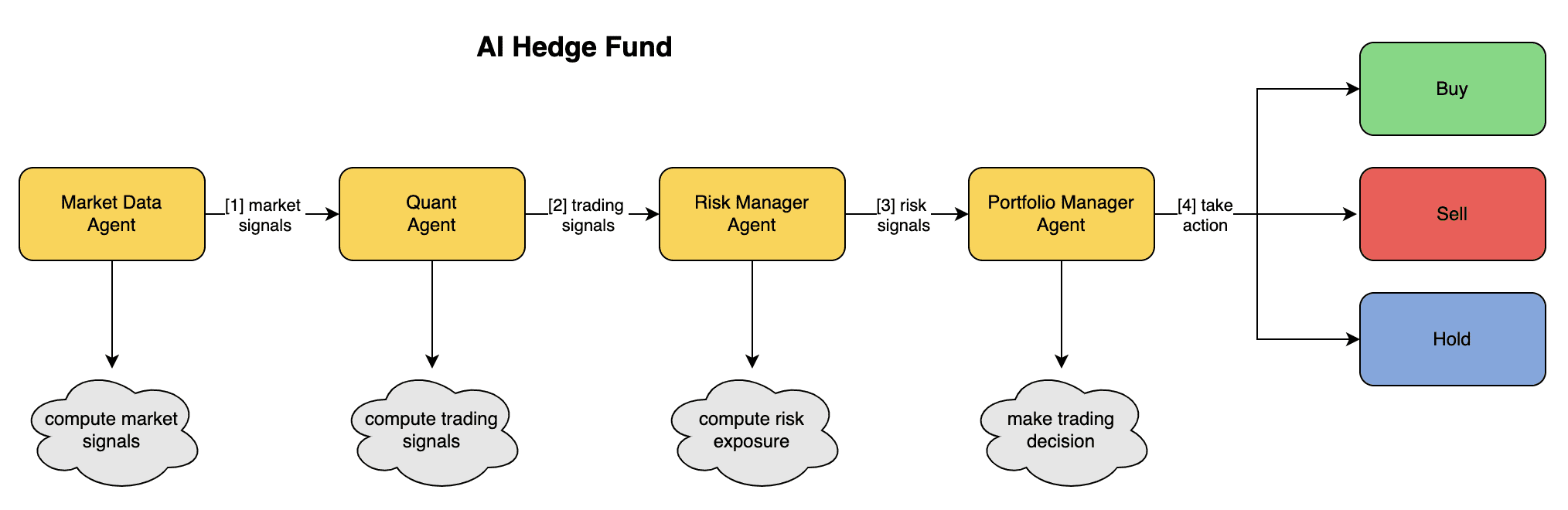Claude Engineer: A Conversational Assistant for Intelligent Bodies to Autonomously Generate and Manage AI Tools Using Claude Models
General Introduction
Claude Engineer is an interactive command line interface (CLI) developed by Doriandarko that utilizes the Anthropic The Claude-3.5-Sonnet model assists in software development tasks. The framework allows Claude to generate and manage its own tools, continually expanding their capabilities through dialog.Claude Engineer provides a modern web interface and a powerful CLI for a variety of development workflows.
Claude Engineer v3 is a sophisticated framework that allows Claude to extend its own capabilities through dynamic tool creation. In conversation, Claude can identify the need for new tools, design them and implement them automatically. This self-improving architecture means that the more frequently the framework is used, the more powerful it becomes.
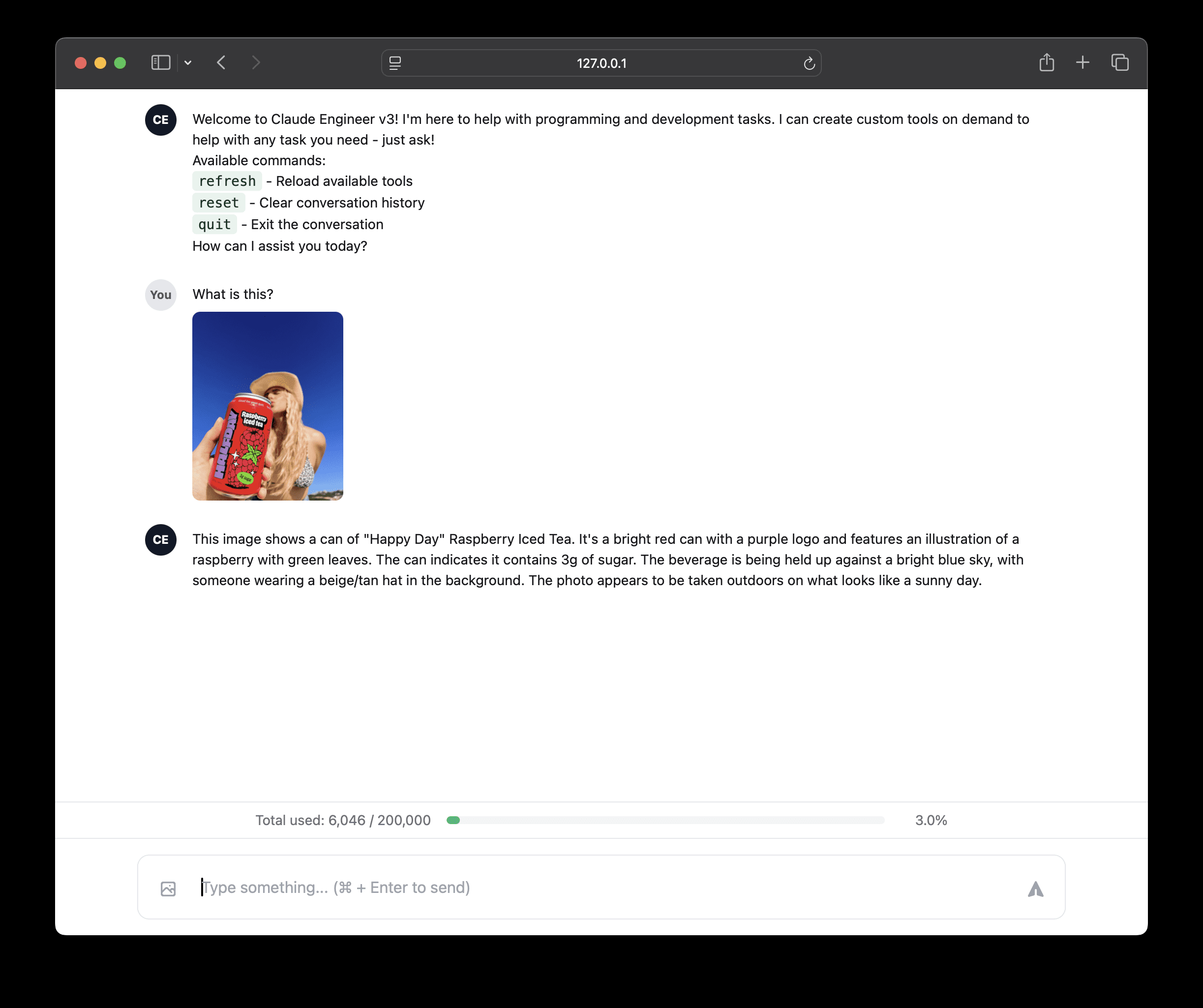
Function List
- Dynamic tool creation: Create new tools based on natural language descriptions to support self-improvement.
- Real-time dialog processing: Processing and tracking token usage in real time during conversations.
- Automatic tool generation: Automatically identify and create the required tools and optimize existing ones.
- Multi-Interface Support: Provides a modern web interface and a powerful command line interface.
- Rich Console Output: Provides progress indicators and detailed debugging output.
- History of Persistent Dialogue: Manage dialog status and token usage.
Using Help
Installation process
- Download and install UV::
- macOS and Linux users: Run the following command to install UV:
curl -LsSf https://astral.sh/uv/install.sh | sh - Windows users: Run the following PowerShell command to install UV:
irm https://astral.sh/uv/install.ps1 | iex
- macOS and Linux users: Run the following command to install UV:
- Cloning and setting up projects::
- Run the following command to clone the project and set up the virtual environment:
git clone https://github.com/Doriandarko/claude-engineer.git cd claude-engineer uv venv source .venv/bin/activate - Windows users:
git clone https://github.com/Doriandarko/claude-engineer.git cd claude-engineer uv venv .venv\Scripts\activate
- Run the following command to clone the project and set up the virtual environment:
Usage Process
- Launching the Web Interface::
- Run the following command to start the web interface:
uv run app.py - Then open it in your browser
http://localhost:5000The
- Run the following command to start the web interface:
- Launching the Command Line Interface::
- Run the following command to start the CLI:
uv run ce3.py
- Run the following command to start the CLI:
Main function operation flow
- Dynamic tool creation: Enter a natural language description into the dialog and Claude Engineer will automatically generate the appropriate tool.
- Real-time dialog processing: Processing and tracking token usage in real-time during conversations, providing progress indicators and detailed debugging output.
- Automatic tool generation: Automatically identify and create the required tools based on the content of the conversation and optimize existing tools.
Featured Functions
- Multi-Interface Support: Provides a modern web interface and a powerful command line interface for a variety of development workflows.
- Self-improvement: Continuously expand and optimize its capabilities through dialogue to provide more efficient development support.
- History of Persistent Dialogue: Manage dialog status and token usage to ensure continuity and efficiency in the development process.
© Copyright notes
Article copyright AI Sharing Circle All, please do not reproduce without permission.
Related posts

No comments...