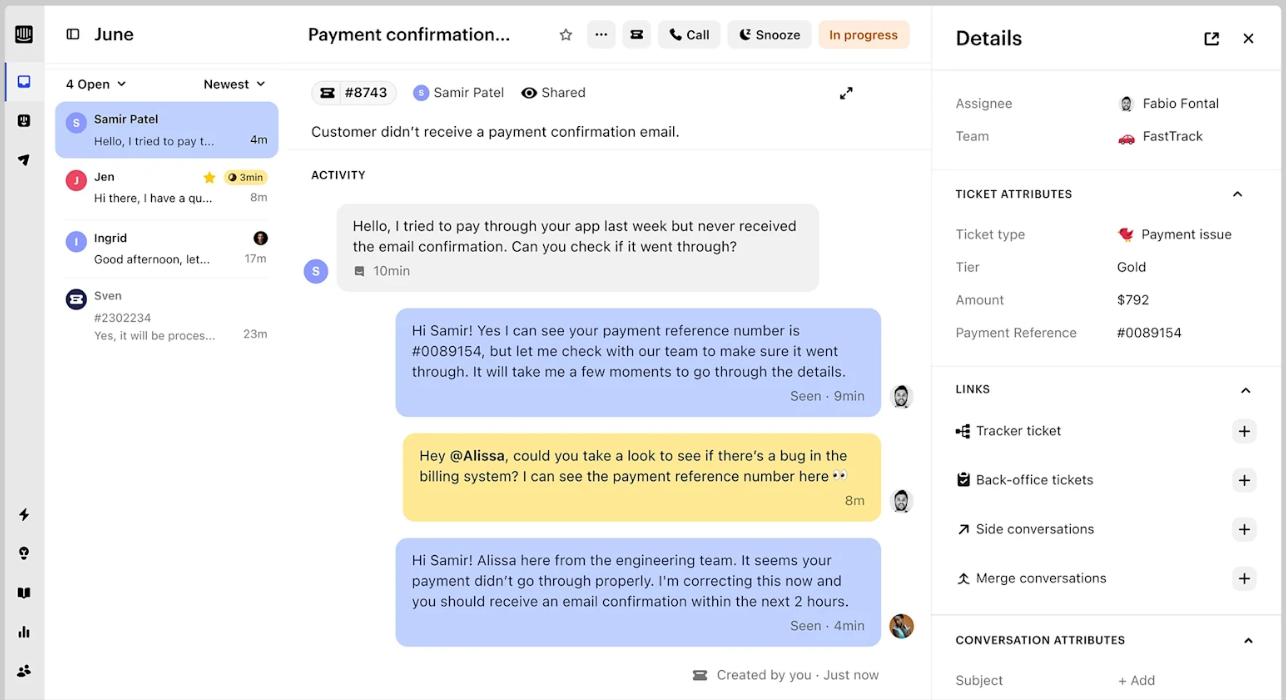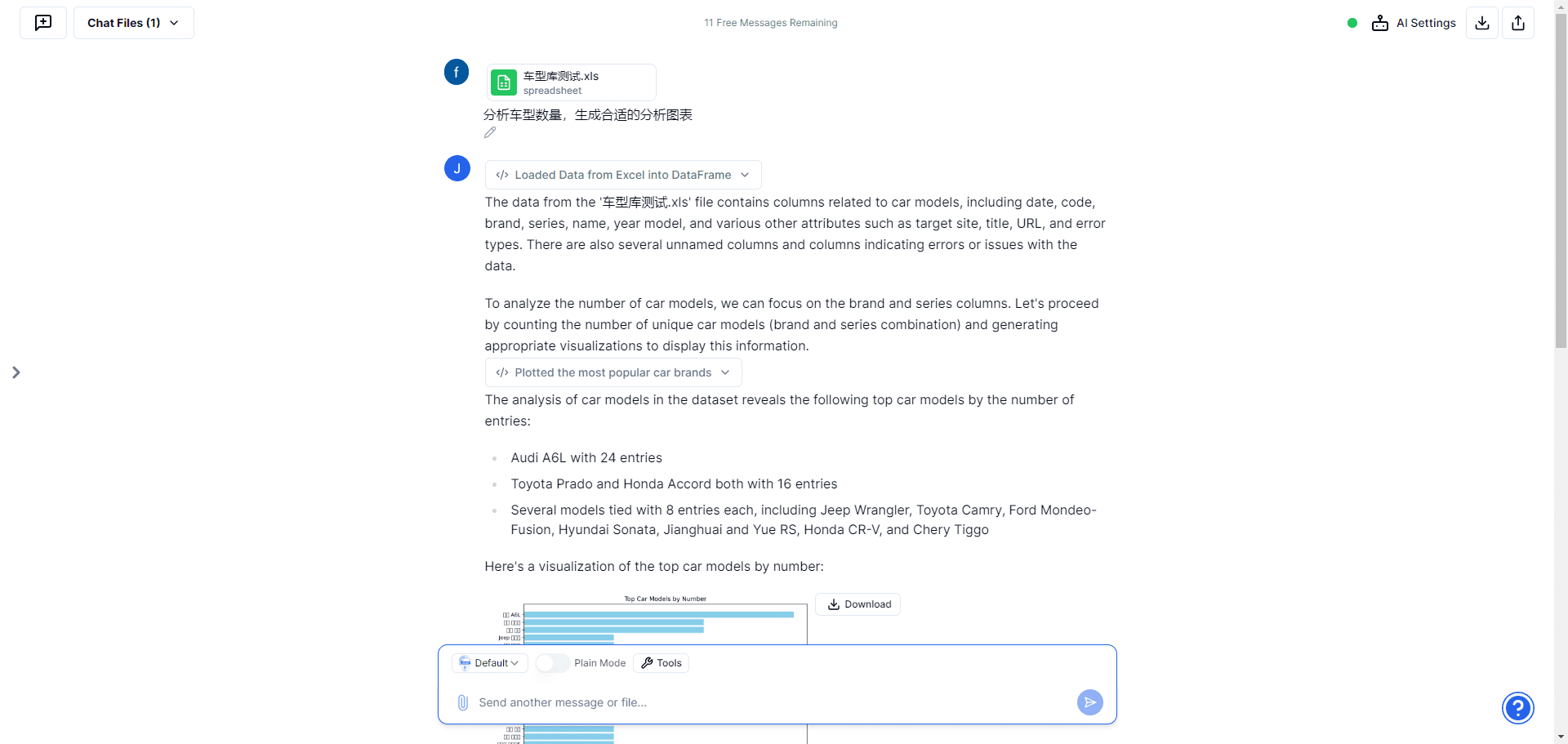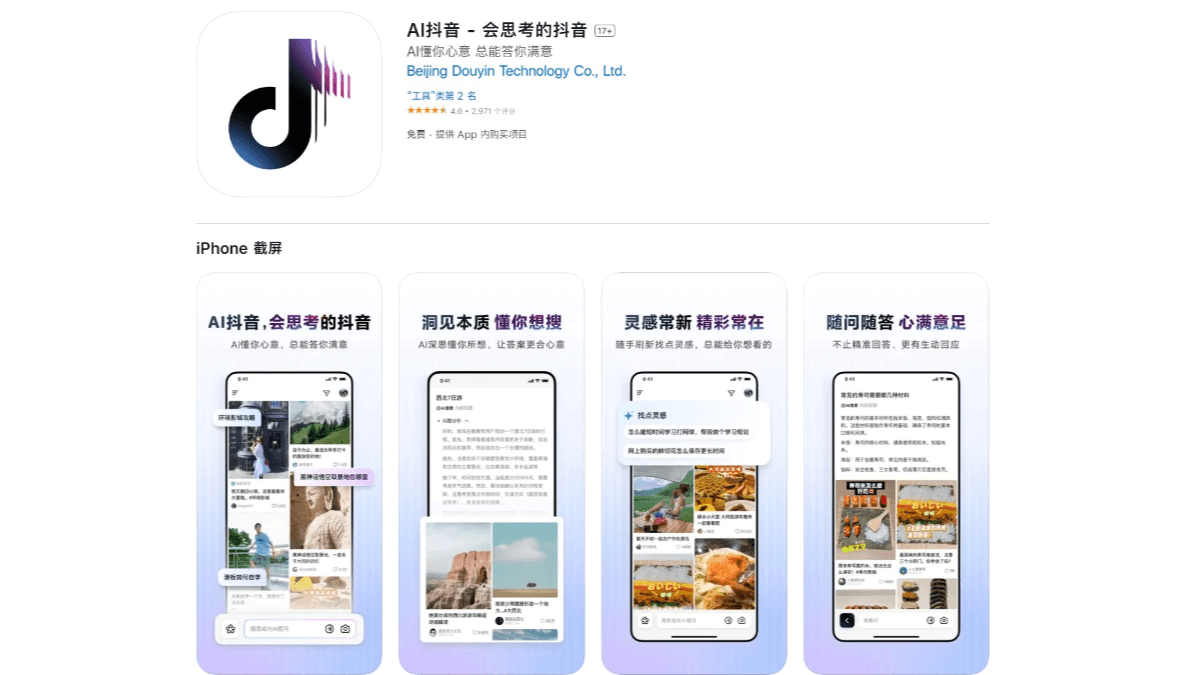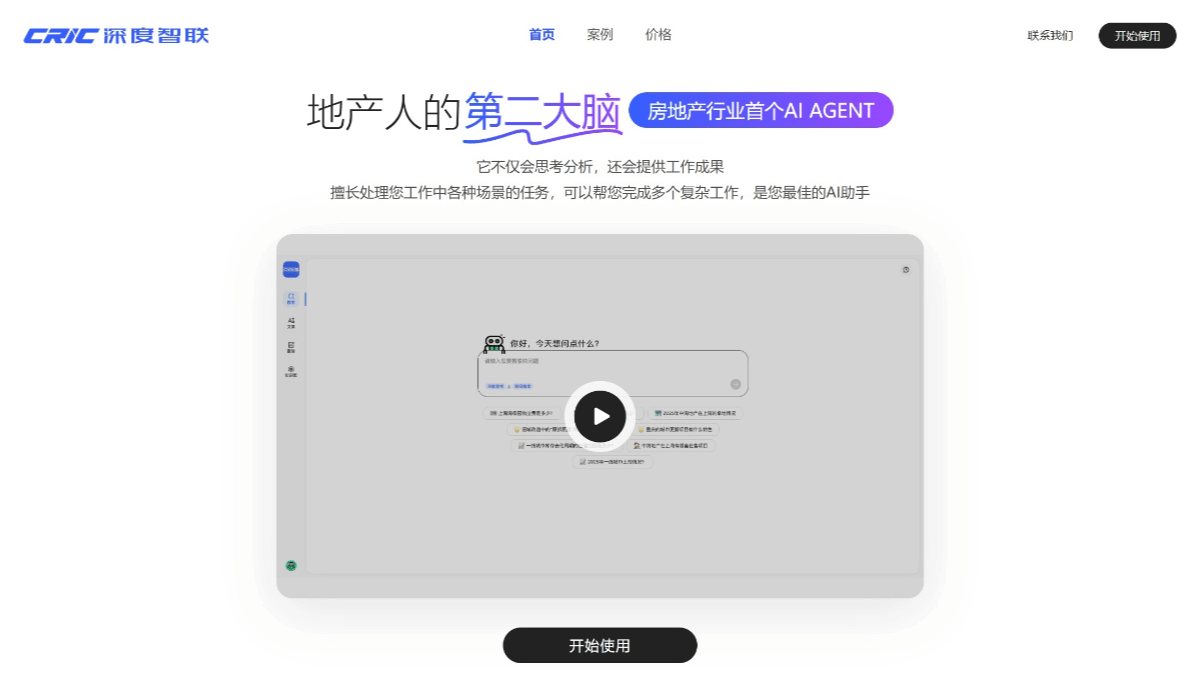Class Companion: an after-school homework management system designed by K12 teachers to provide AI tutoring and homework correction for students
General Introduction
Class Companion is an online education platform designed for teachers and students that uses artificial intelligence technology to provide instant feedback and personalized tutoring. Supporting a wide range of subjects and grade levels, the platform helps teachers save time, increase instructional efficiency, and provide students with more opportunities to practice.Class Companion is used in more than 20,000 schools in the U.S. and is a favorite among teachers and students. Class Companion helps students achieve better academic results by generating unique assignments, providing instant feedback, and AI tutoring.
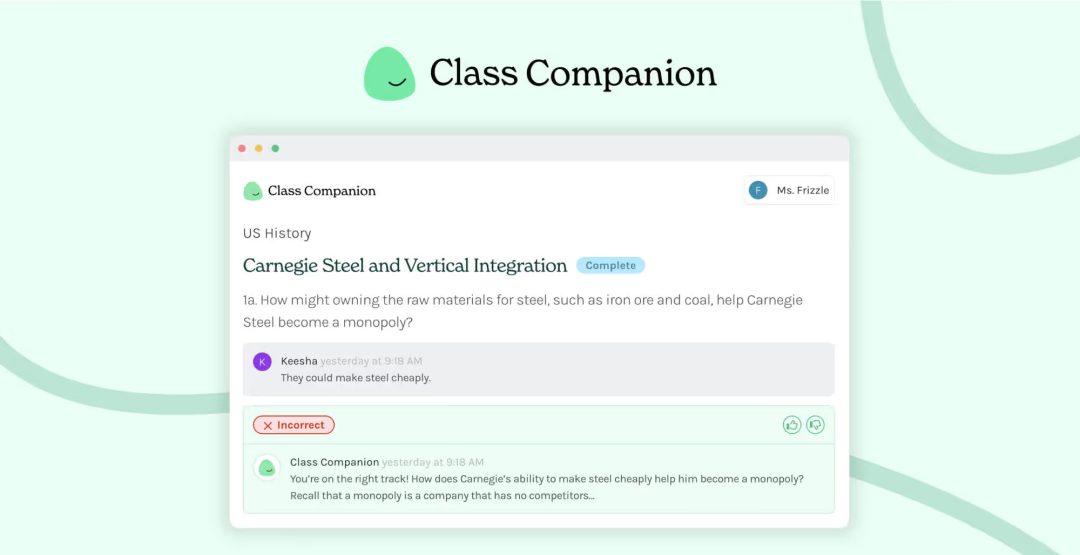
Function List
- Instant Feedback and Ratings: Provide students with instant, customizable AI-driven feedback that promotes engagement and learning.
- AI tutoring: AI tutors encourage students, provide guidance, and help them understand feedback as directed by the instructor.
- content library: Use your own content or browse the content library for assignments, scoring rubrics, and standardized test preparation materials.
- insight analysis: Understand students' strengths, areas of growth and engagement to provide targeted instruction.
- Personalized Support: Individualized support for each student, such as reading level, translation, text-to-speech, etc.
- academic integrity: Identify and investigate potential dishonest behaviors such as copying and pasting, leaving labels, and typing anomalies.
- LMS Integration: Synchronize rosters and grades with Canvas, Schoology, and Google Classroom.
Using Help
Installation and Registration
- register an accountTo register: Visit the Class Companion website, click on the "Register" button and fill in the necessary information to complete your registration.
- Log in to your account: Sign in with your registered email and password, or via third-party platforms such as Google, Clever, etc.
- Join a class: Teachers can generate class codes and students use the codes to join the class.
Function Operation Guide
- Adding Assignments::
- Go to the Teacher screen and click on the "Add Assignment" button.
- Choose to generate an AI job, upload a custom job, or use the built-in content.
- Set up detailed information about the assignment, such as deadlines, grading criteria, etc.
- Inviting students::
- Generate a class code or invite students to join the class via email.
- Students accept the invitation to view and complete the assignment.
- View Submissions & Feedback::
- Teachers can view students' assignment submissions on the platform.
- The system automatically generates feedback and ratings that teachers can adjust as needed.
- Use of AI tutoring::
- With AI tutoring enabled, students can get real-time guidance and help in completing their assignments.
- The AI tutor will provide personalized learning suggestions based on the teacher's instructions.
- Analyzing Student Performance::
- With the insight analytics provided by the platform, teachers can understand the progress and engagement of their students.
- Based on the results of the analysis, teachers can adjust their teaching strategies to provide more targeted tutoring.
Featured Functions
- Instant Feedback and Ratings: The system generates feedback as soon as students submit their assignments, helping them to keep track of their mistakes and correct them.
- AI tutoring: AI tutors not only provide answers but also explain the solutions to help students understand the points better.
- content library: Teachers can save time in lesson preparation by selecting appropriate homework and test materials from a rich content library.
- Personalized Support: The platform supports a variety of personalized settings, such as adjusting reading difficulty and providing translation and text-to-speech functions, to ensure that each student has access to the learning resources that are right for him or her.
© Copyright notes
Article copyright AI Sharing Circle All, please do not reproduce without permission.
Related posts

No comments...