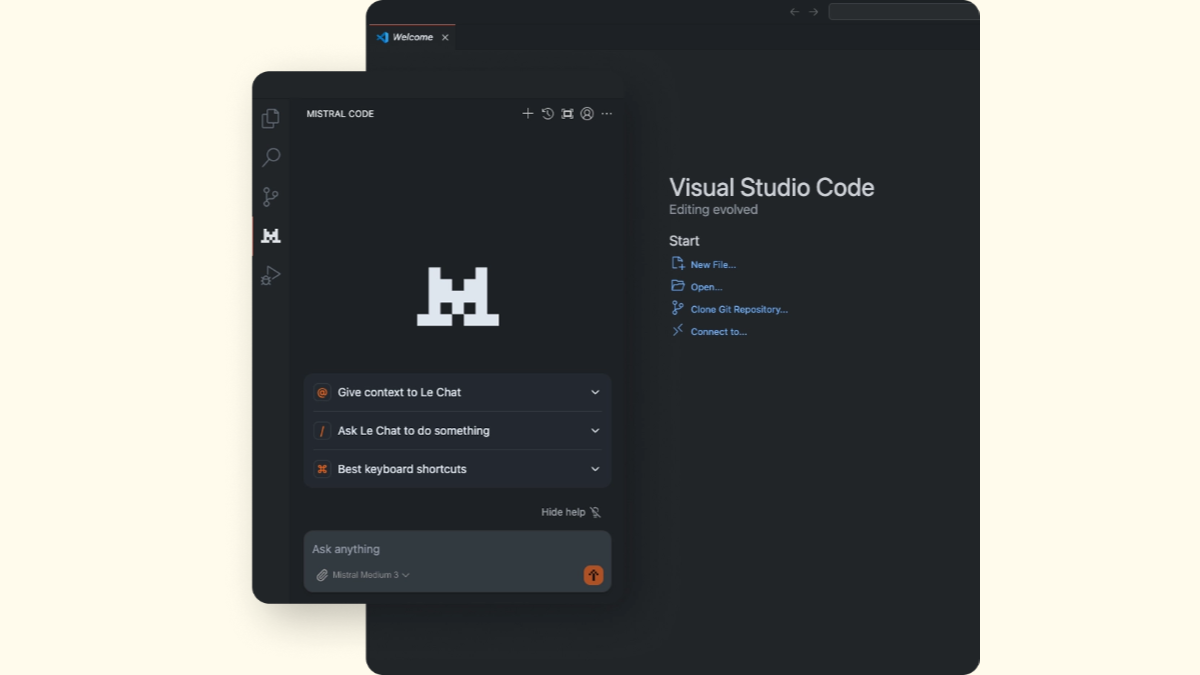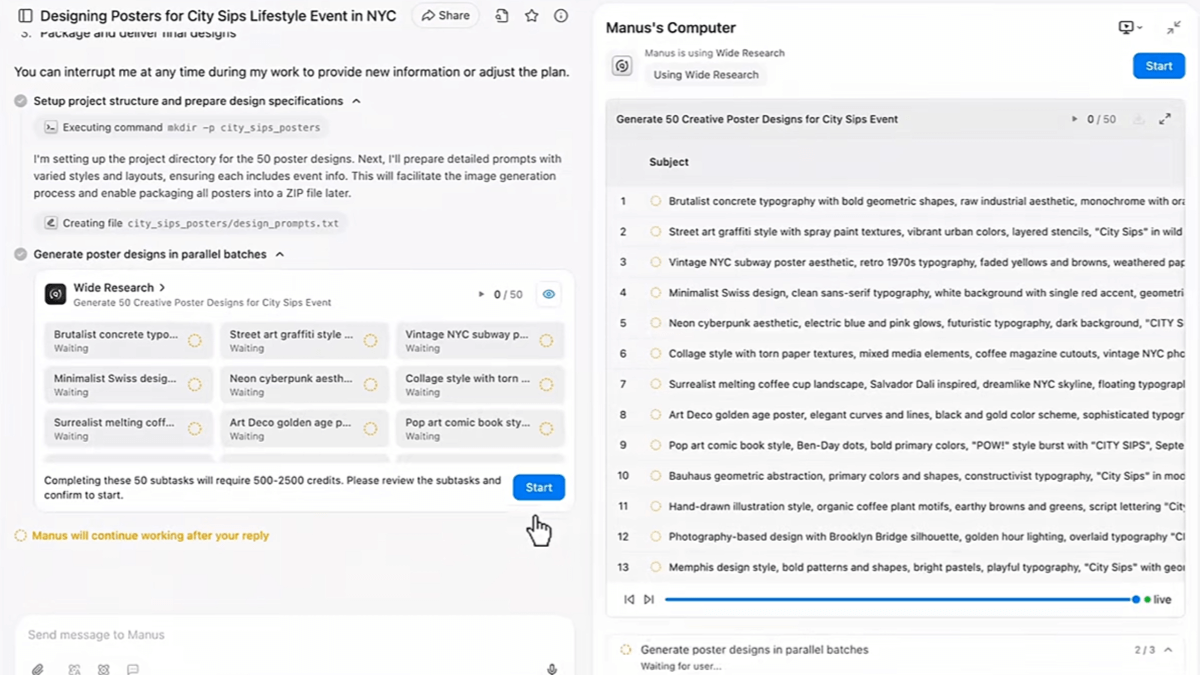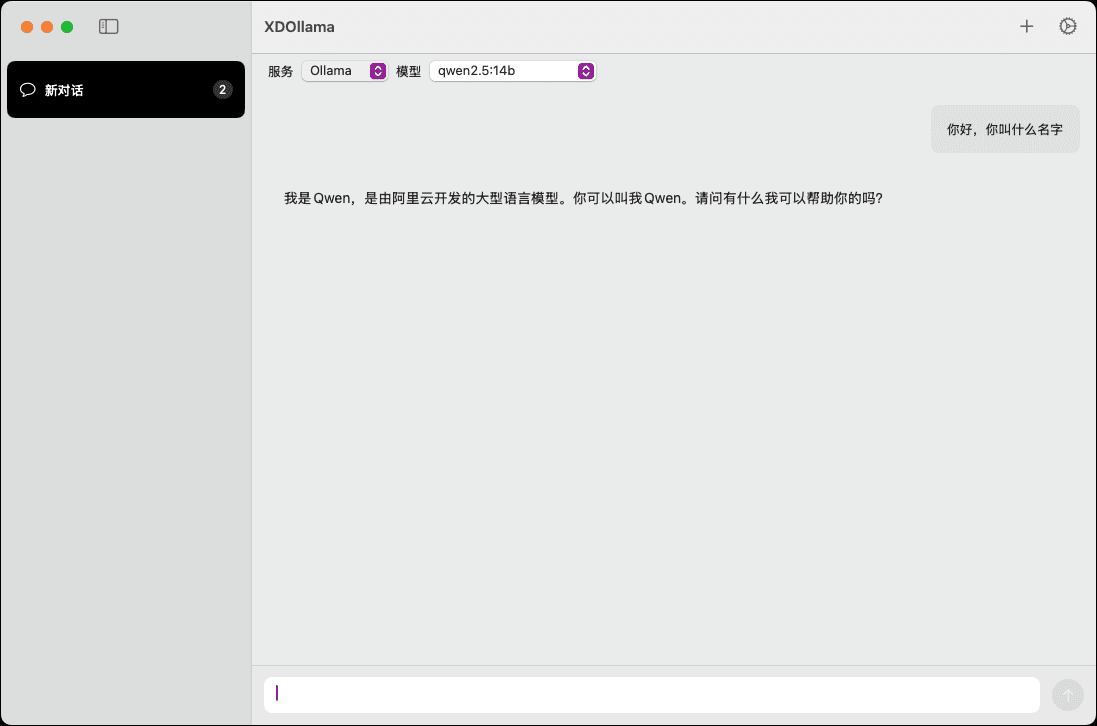Clarisign: A smart tool for fast contract drafting and signing with AI
General Introduction
Clarisign is a world-first AI-driven contract tool designed to help users quickly draft, negotiate and sign contracts. It automatically generates contract templates, populates repetitive information, analyzes clause risks, and supports multi-person collaboration and electronic signatures. Developed by a team led by founder Nikita, the platform solves the problems of duplicate inputs, difficult legal terminology, and cumbersome email exchanges that characterize the traditional contract process. Users simply access it through a browser and no additional software is required. Currently in its live phase, users can join via an invitation code, making it suitable for individuals and businesses that need to process contracts efficiently.
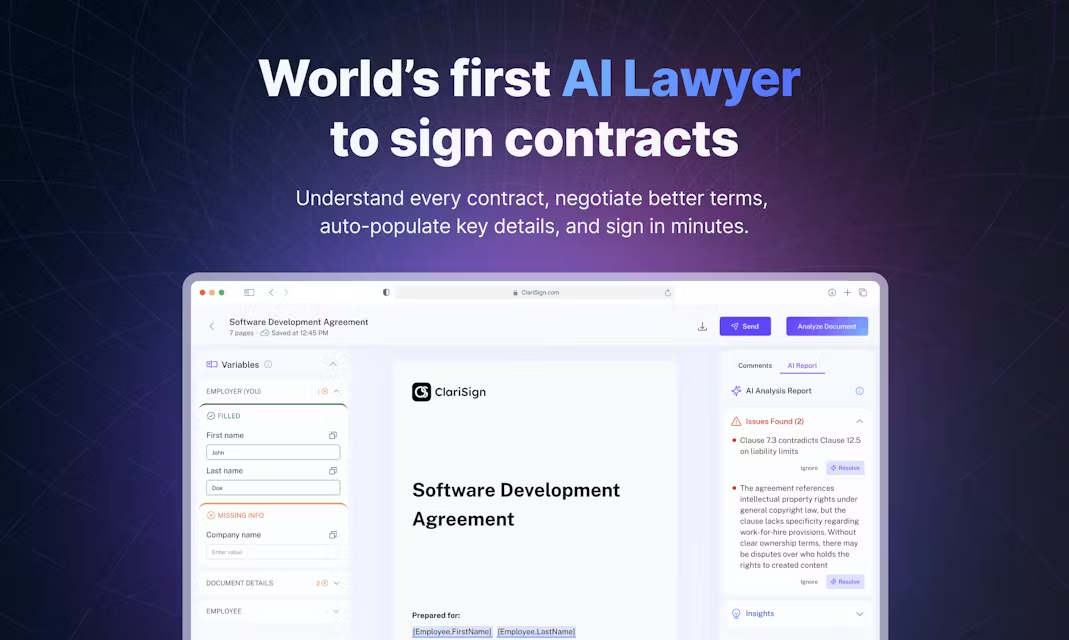
Function List
- Intelligent Template Generation: Upload an existing document and AI automatically converts it into an editable contract template.
- Autofill data: Automatically fills in duplicate fields such as name, date, etc. based on historical input.
- AI Risk Analysis: Scan the terms of the contract, mark the risk points and explain them in simple language.
- Real-time collaboration: Multiple people editing contracts at the same time, and modifications without having to send documents repeatedly.
- electronic signature: Supports secure digital signatures for fast completion of the signing process.
- Template Optimization: Import existing templates and add dynamic fields for easy reuse.
Using Help
Currently the platform has just been launched, users need to register to use it through the invitation code. The following is the detailed operation guide:
Register & Getting Started
- Click on "Get Started" and enter the invitation code (you can apply for it on the website or contact the team to get it).
- Fill in your email and basic information, submit it and set your password.
- Log in and go to the main screen to start creating or managing contracts.
Generate contract templates
- After logging in, click "Generate Template".
- Select "Upload Document" to support PDF or Word files.
- Once uploaded, AI analyzes the document, extracts key information (e.g., names of both parties, amounts), and generates a template.
- Adjust the terms on the edit page, add fields, and click "Save" when you're done.
- When saving, you can name the template, such as "Service Agreement Template", to facilitate subsequent calls.
Autofill data
- Open an existing template or create a new contract.
- In the "Smart Autofill" option, enter basic information (e.g. customer name).
- The system automatically populates the relevant fields, based on previously entered data.
- Check the auto-populated content, manually correct the wrong parts and click "Next".
Risk analysis operations
- Once you have completed the draft contract, click "Run Analysis".
- AI scans the terms and flags risks. For example, if a clause is likely to cause a dispute, it will be red-flagged.
- Click on the red markings and an explanation pops up on the right side, such as "This clause may cost you more".
- Modify the terms as suggested, save and go to the next step.
Collaboration and signature
- Click on "Invite" and enter the e-mail address of the collaborator or signatory.
- Set permissions (read-only or editable) to send invitations.
- Collaborators can edit in real time after logging in, and change records will be saved automatically.
- After editing, click "Sign" to draw a signature with your mouse or upload a signature image.
- Once signed by all parties, the contract generates a PDF that can be downloaded or shared via email.
Importing existing templates
- Click on "Import Template".
- Upload existing contract documents and the system converts them into smart templates.
- Add dynamic fields (e.g., date, amount), save them and reuse them.
Data security and support
- Data is encrypted in transit and storage, GDPR compliant, and hosted in secure data centers.
- For help, contact the support team via in-app chat, knowledge base, or email.
Tips for use
- Make sure the text is clear when uploading files to avoid recognition errors.
- When collaborating with more than one person, it is recommended that you communicate your revision priorities in advance to avoid conflicts.
- Save templates named by purpose, such as "Supplier Contracts", for ease of management.
With these steps, users can easily draft, edit and sign contracts. Whether it's a simple agreement or a complex transaction, Clarisign makes the process faster and more secure.
application scenario
- SaaS Service Contracting
SaaS companies use Clarisign to quickly draft service agreements, auto-populate them with customer information, and sign them, reducing transaction time. - Overseas Supplier Cooperation
When contracting with foreign suppliers, AI is used to analyze the risks of the terms and conditions, collaboratively adjust the content, and complete the contract within a few hours. - Small business contract management
Small businesses use it to generate standard contracts, reduce manual editing, and increase day-to-day efficiency.
QA
- Is Clarisign's signature legally valid?
Yes. It complies with the EU eIDAS and the US E-SIGN Act and electronic signatures have the same effect as paper contracts. - Do I need to download software?
Not required. Works directly in your browser and can be accessed by any internet-enabled device. - How is data security ensured?
Data is encrypted throughout, GDPR compliant and stored on secure servers. - Can multiple people edit at the same time?
Can. Supports real-time collaboration with all changes synchronized instantly. - How do I use an existing template?
Upload an existing template and add dynamic fields for reuse after the system converts it to a smart template. - What to do if you have a problem?
Contact the support team via in-app chat, knowledge base or email for help.
© Copyright notes
Article copyright AI Sharing Circle All, please do not reproduce without permission.
Related posts

No comments...