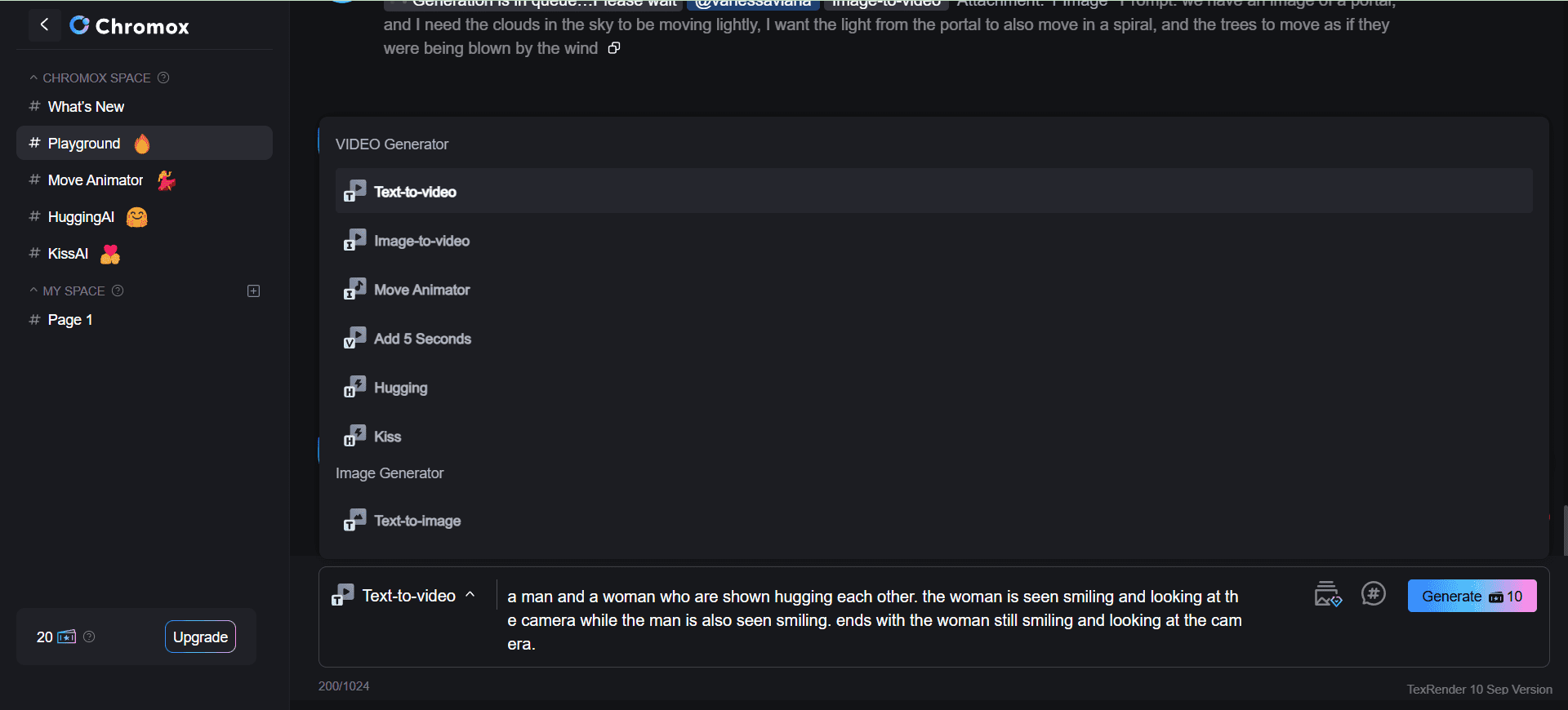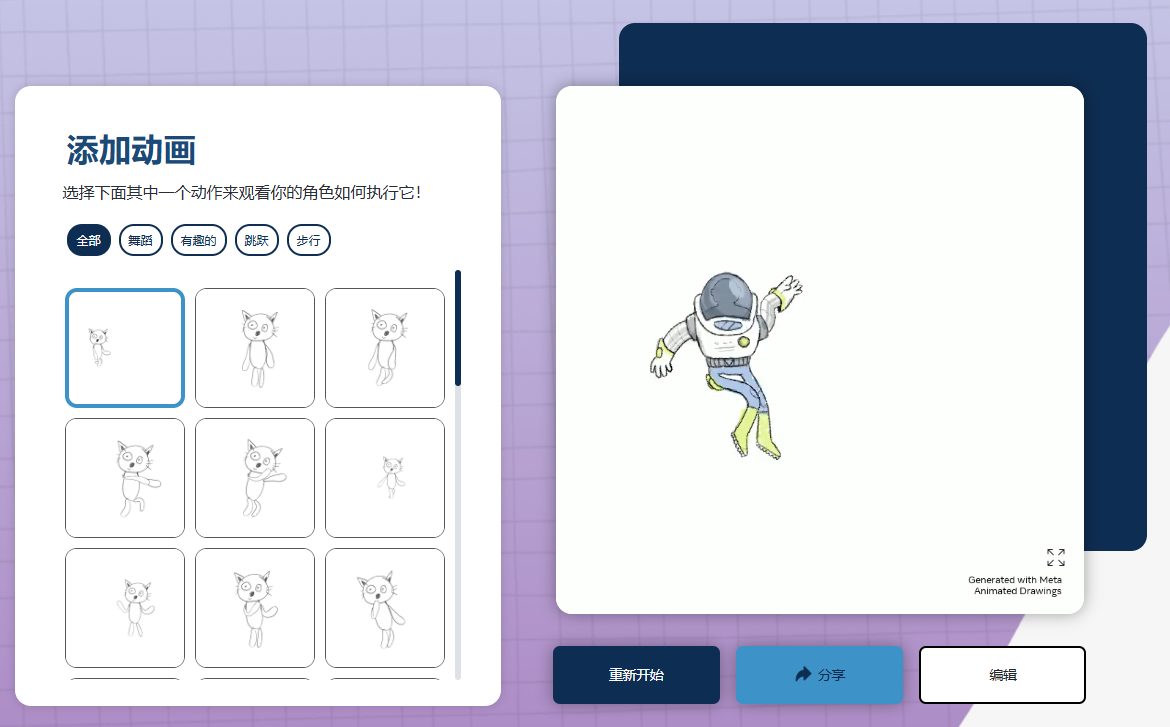Chromox: AI video generator with multiple video motion control modes to create a variety of styles of video
General Introduction
Chromox is an AI-powered video generation platform developed by AlkaidVision that specializes in transforming text and images into compelling visual stories and high-quality videos. The platform utilizes advanced generation technology to help users easily create a wide range of video content styles, from sci-fi scenes to realistic cinematic imagery, in a single operation.Chromox can be used in a variety of fields, including content creation and marketing, to help businesses and individuals create eye-catching advertisements and promotional videos.
The unique generation of double hug video and double kiss video is very interesting. (Do not turn on NSFW)

Function List
- Text to Video: Enter a text description to generate the corresponding video content.
- Image to Video: Upload images to generate dynamic video effects.
- Variety of styles: Supports a wide range of video styles, including sci-fi, realistic, animated, and more.
- High quality output: Generate high-resolution video to ensure visual effects.
- user-friendly interface: Simple and intuitive interface, easy for users to get started quickly.
- Cross-platform support: Supports PC and mobile devices for video creation anytime, anywhere.
Using Help
Text to Video
- Select the "Text to Video" function in the main interface.
- Enter a text description, e.g. "Night view of a future city".
- Choose the video style (e.g. sci-fi, realistic, etc.).
- Click the "Generate" button and wait for the system to process and generate the video.
- Preview the generated video and click "Download" to save it locally.
Image to Video
- Select the "Image to Video" function in the main interface.
- Upload one or more image files.
- Select the video style (e.g. animated, realistic, etc.).
- Click the "Generate" button and wait for the system to process and generate the video.
- Preview the generated video and click "Download" to save it locally.
There are three advanced features in the image-to-video division:
Move Animator:Upload the original reference image as well as the action video to make the original image move according to the video action
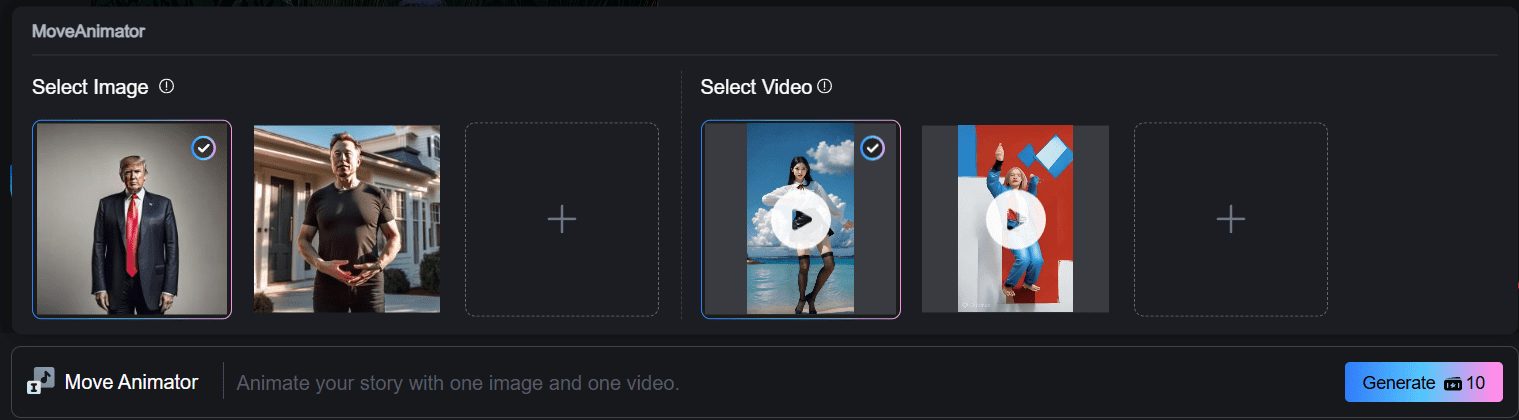
HuggingAI:Cuddle mode, upload two pictures for two people to hug
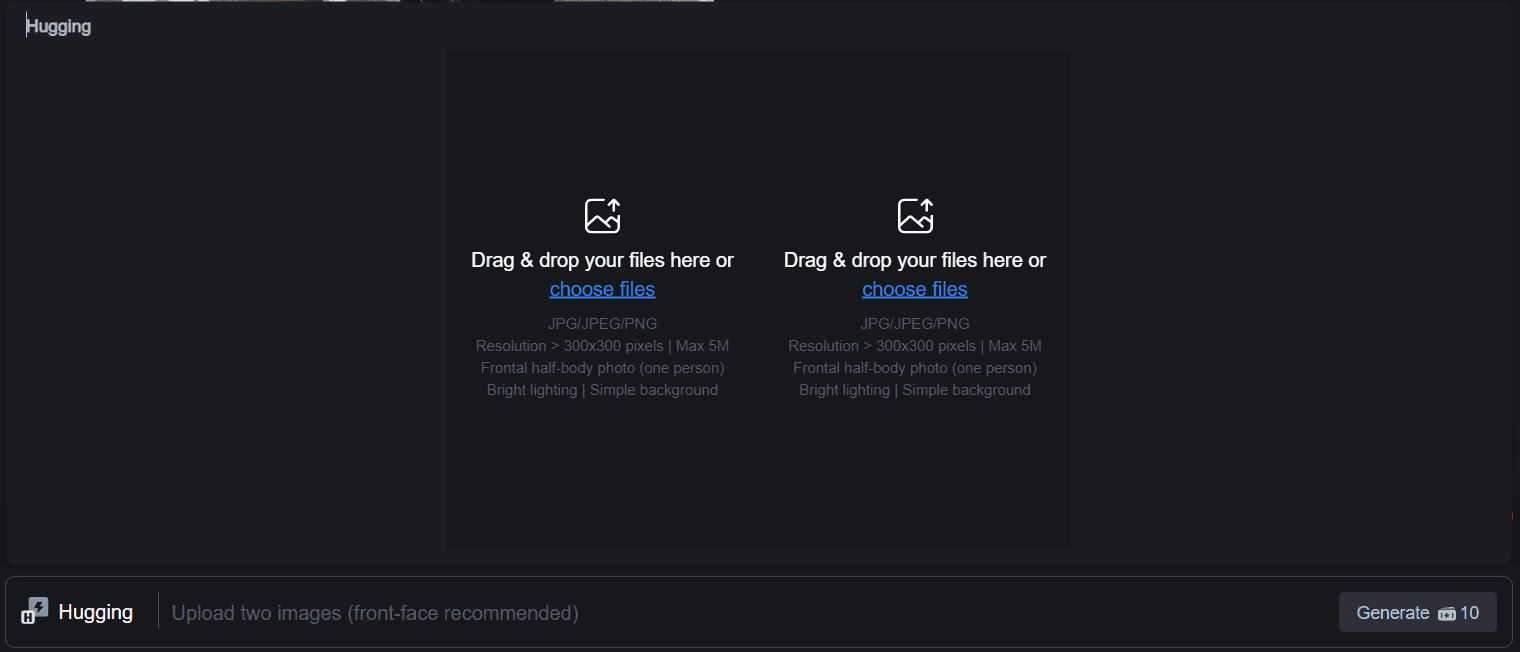
KissAI:Kissing mode, upload two pictures for two people to kiss
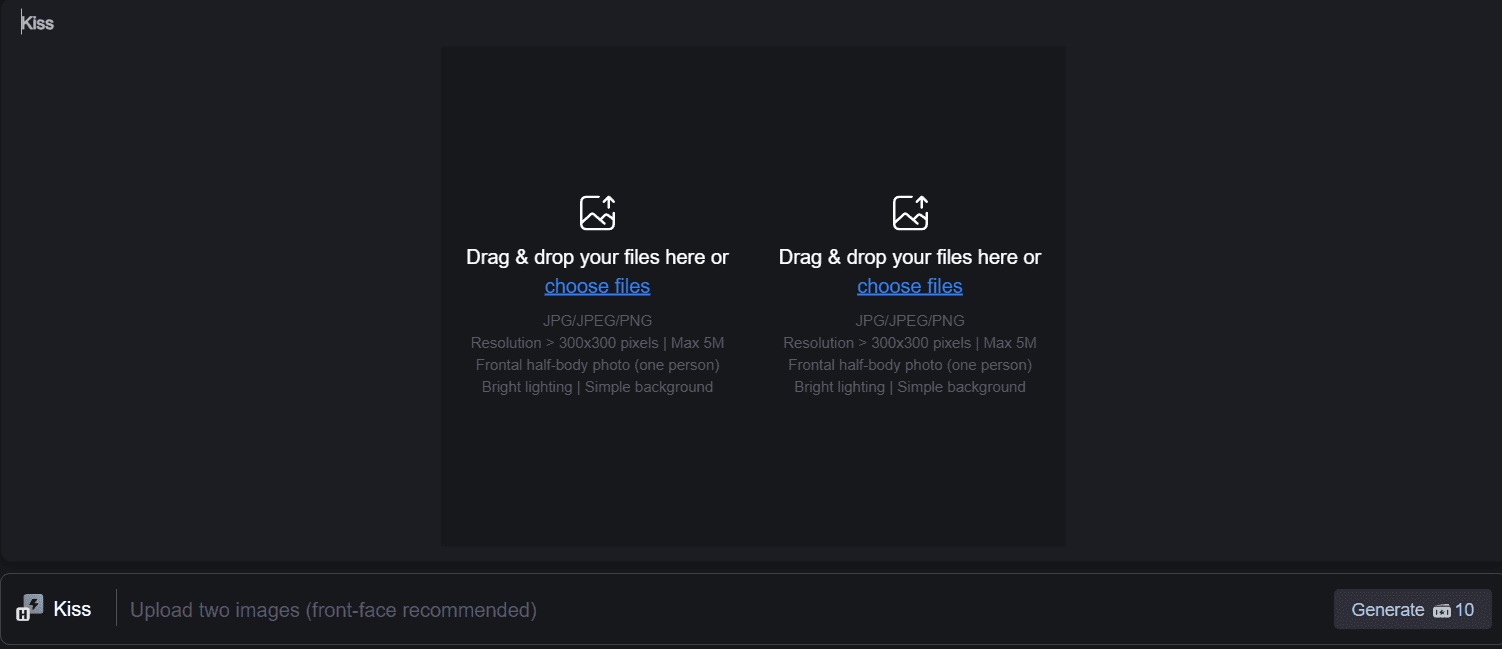
Advanced Features
- Video Editing: Once the video is generated, it can be further edited and adjusted using the built-in video editing tools.
- Audio Addition: Add background music or voiceover to the video to enhance the overall effect of the video.
- Share & Publish: Generated videos can be shared directly to social media platforms or exported to a variety of formats for distribution.
Frequently Asked Questions
- How can I increase the speed of video generation?
- Ensure a stable internet connection and avoid using it during peak hours.
- Video generation using high performance equipment.
- What if I am not satisfied with the quality of the generated video?
- Try adjusting the input text or image to choose a different video style.
- Use video editing tools to make post-adjustments.
- How do I get more video styles?
- Follow the official Chromox website and social media for the latest style updates and feature releases.
© Copyright notes
Article copyright AI Sharing Circle All, please do not reproduce without permission.
Related articles

No comments...