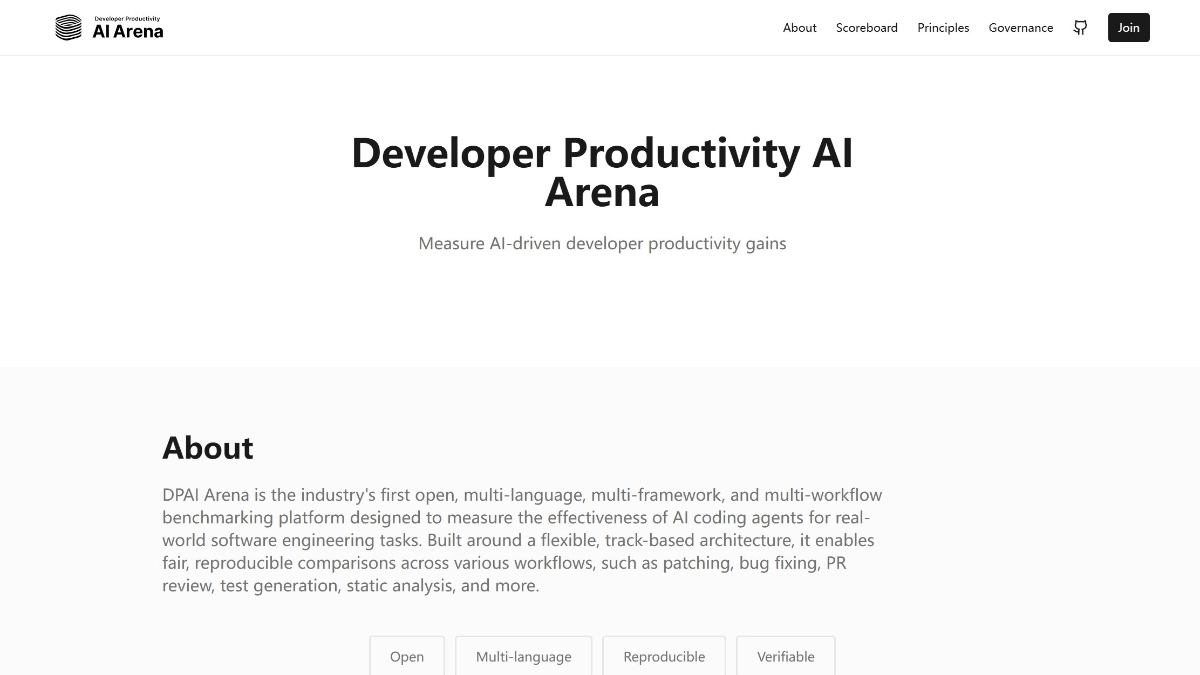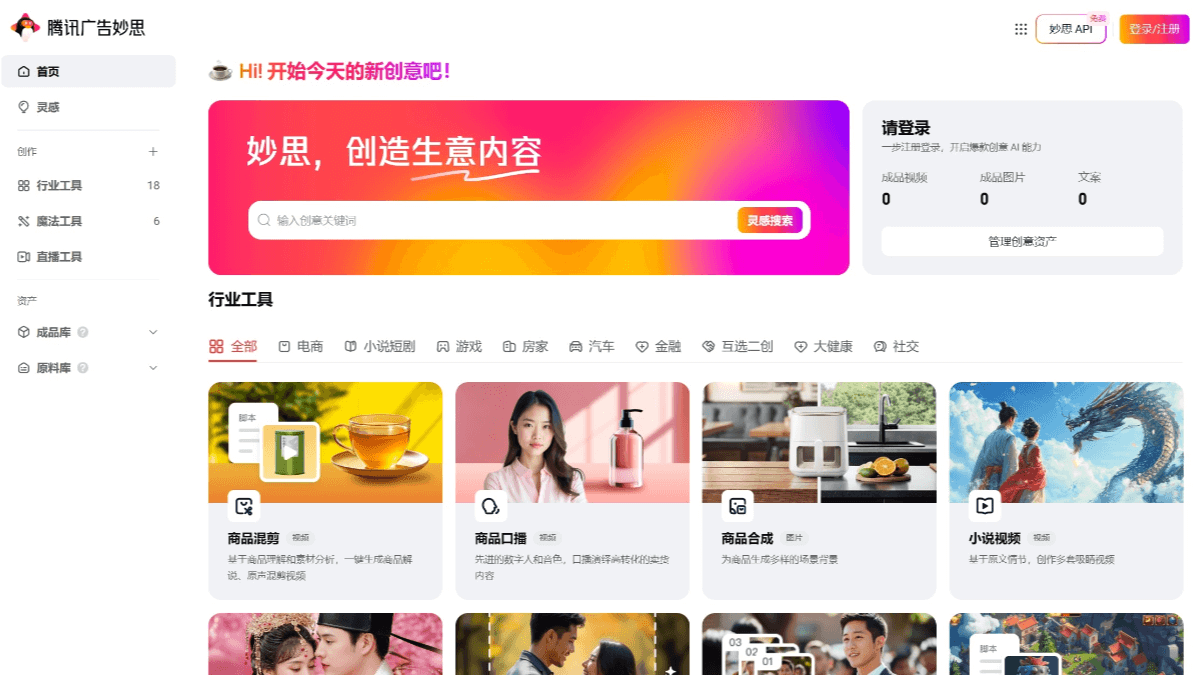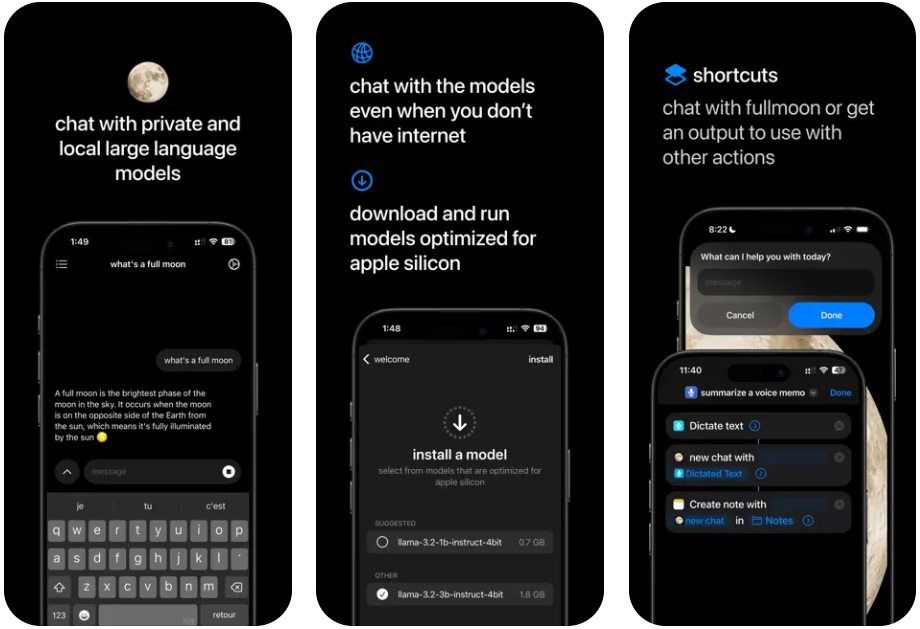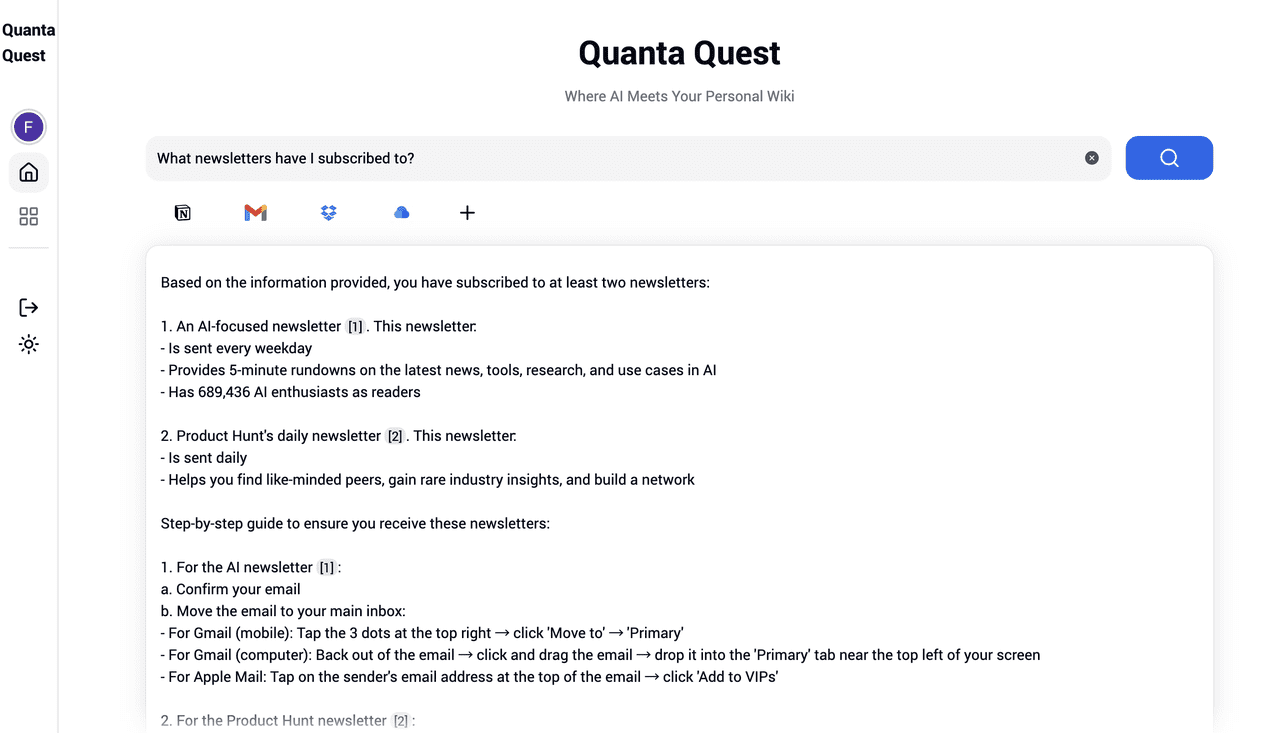ChatWiki: lightweight open source enterprise knowledge base AI Q&A system
General Introduction
ChatWiki is an open source knowledge base AI Q&A system officially launched by Sesame Little Customer Service, built on Large Language Model (LLM) and Retrieval Augmented Generation (RAG) technology. It provides out-of-the-box data processing and model calling capabilities to help enterprises quickly build their own knowledge base AI Q&A system.ChatWiki supports private deployment to ensure data security and privacy, the code is free open source and commercially available.
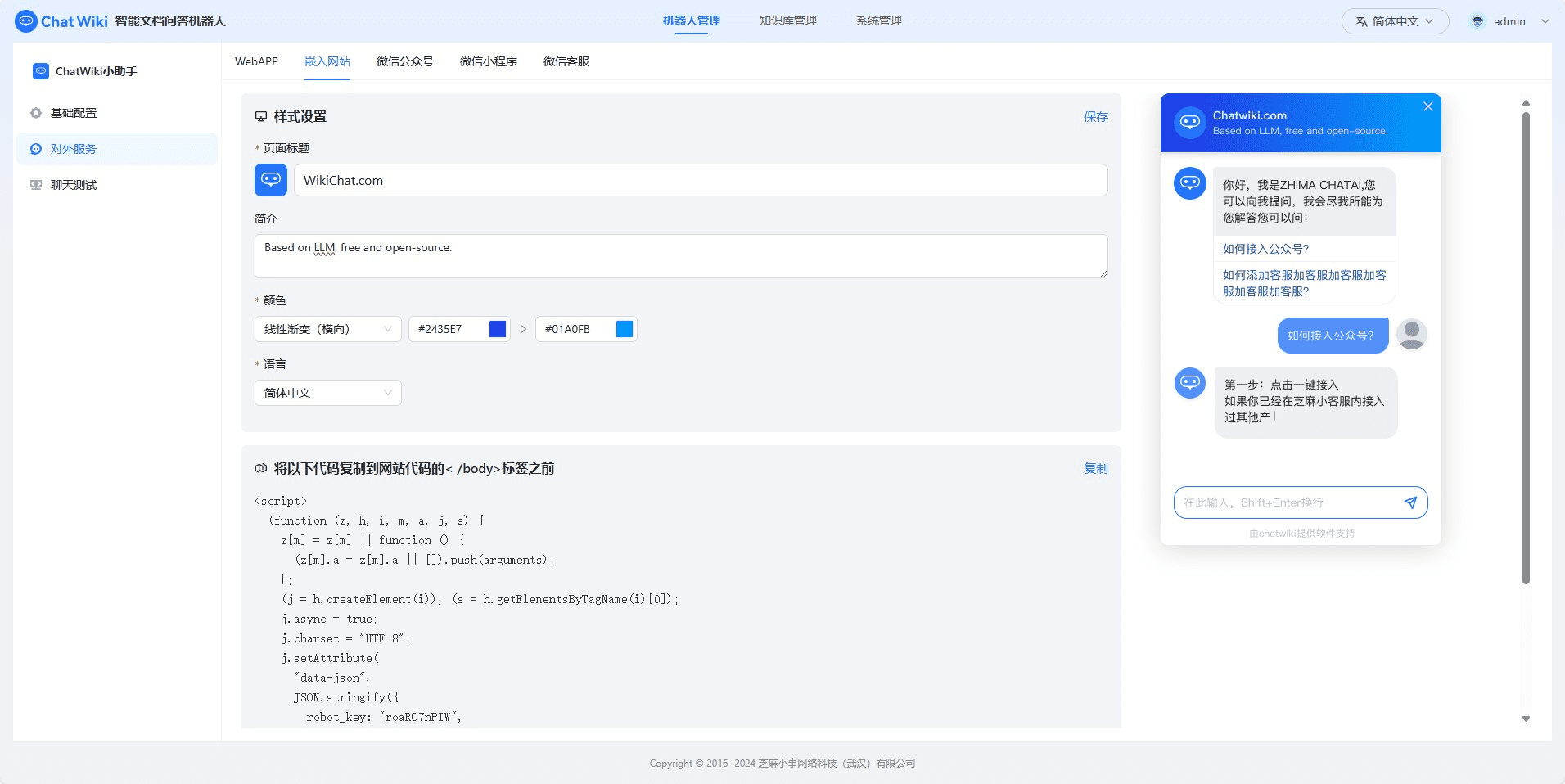
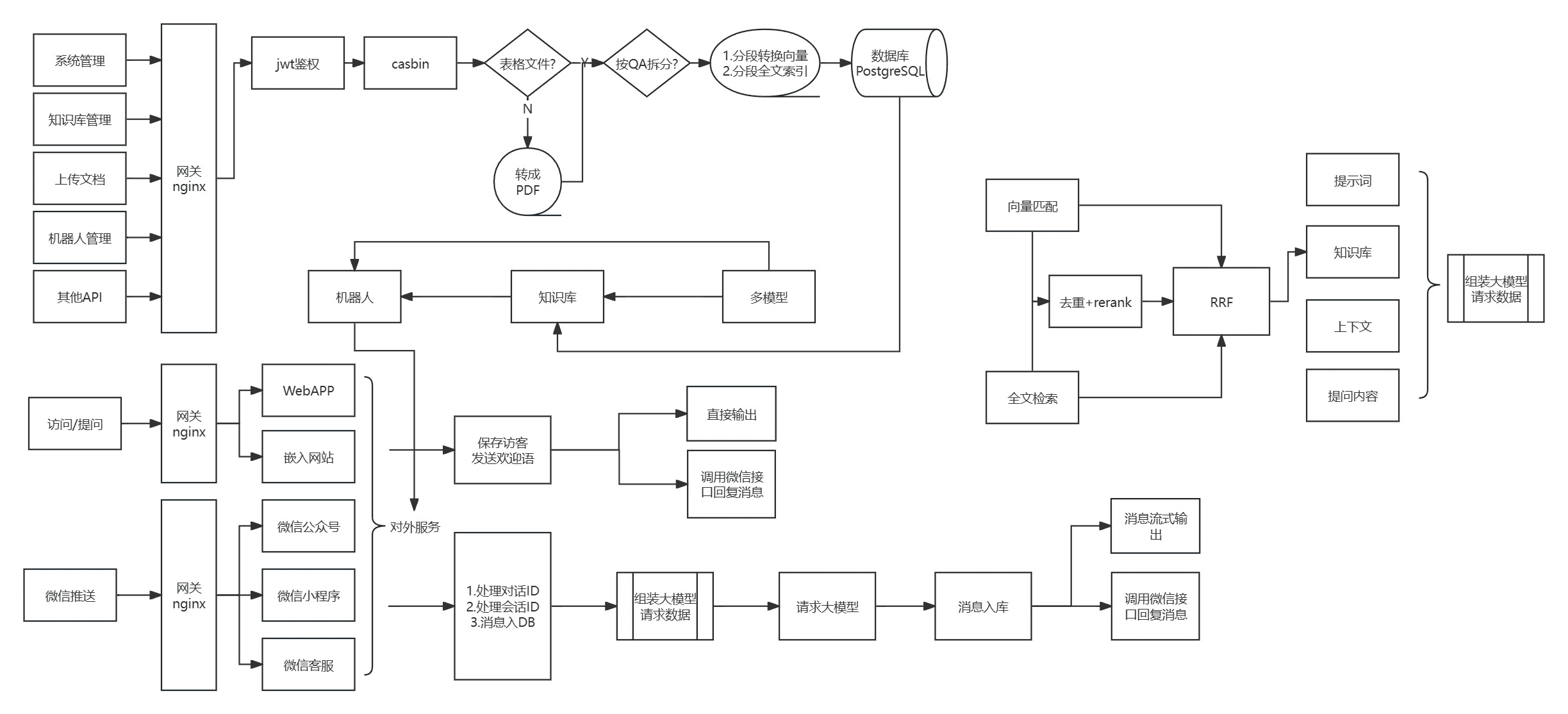
Function List
- Proprietary AI Q&A system: builds a knowledge base by importing existing knowledge from the enterprise, allowing the AI robot to answer questions using the associated knowledge base.
- One-click access to models: supports more than 20 mainstream models around the world, which can be successfully accessed by simply configuring the API key.
- Automatic data preprocessing: Provides automatic segmentation, QA segmentation, manual input and CSV and other ways to import data and preprocess it automatically.
- Easy to use: Intuitive visual interface design, simple and easy to understand the operation steps.
- Adapt to different business scenarios: support H5 links, embedded websites, desktop clients and other channels.
Using Help
preliminary
Before installing ChatWiki, you will need to prepare a Linux server with networking capabilities and ensure that the server meets the minimum system requirements:
- CPU: Minimum 2 Core required
- RAM: 4GB minimum required
Installation steps
- Installing Docker: If Docker is not installed on the server, you can install it with the following command:
sudo curl -sSL https://get.docker.com/ | CHANNEL=stable sh - Cloning Project Code::
git clone https://github.com/zhimaAi/chatwiki.git - Build and start a project with Docker Compose::
cd chatwiki/docker docker compose up -d
configuration model
- Configuration model API key: Add information such as the API key for the desired model to the configuration file.
- Select Model: ChatWiki supports models such as OpenAI, Google Gemini, Claude3, Tongyi Qianwen, Wenxin Yiyin, Xunfei Xinghuo, Baichuan, Tencent Hybrid, and so on.
Data import
- automatic segmentation: The system will automatically segment the imported text data.
- QA Segment: Segmentation based on Q&A needs.
- Manual input and CSV import: Supports manual input and CSV file import of data.
Usage
- Creating a Knowledge Base: Create a knowledge base and import existing knowledge through a visual interface.
- Configuration of AI Q&A bots: Configure AI Q&A bots according to business needs.
- Multi-Channel Use: Supports use via H5 links, embedded websites, desktop clients, and more.
common problems
- How to get API key: Visit the official website of the corresponding model provider to register and get the API key.
- How to update your system: Get the latest code, rebuild and start the project via GitHub.
© Copyright notes
Article copyright AI Sharing Circle All, please do not reproduce without permission.
Related articles

No comments...