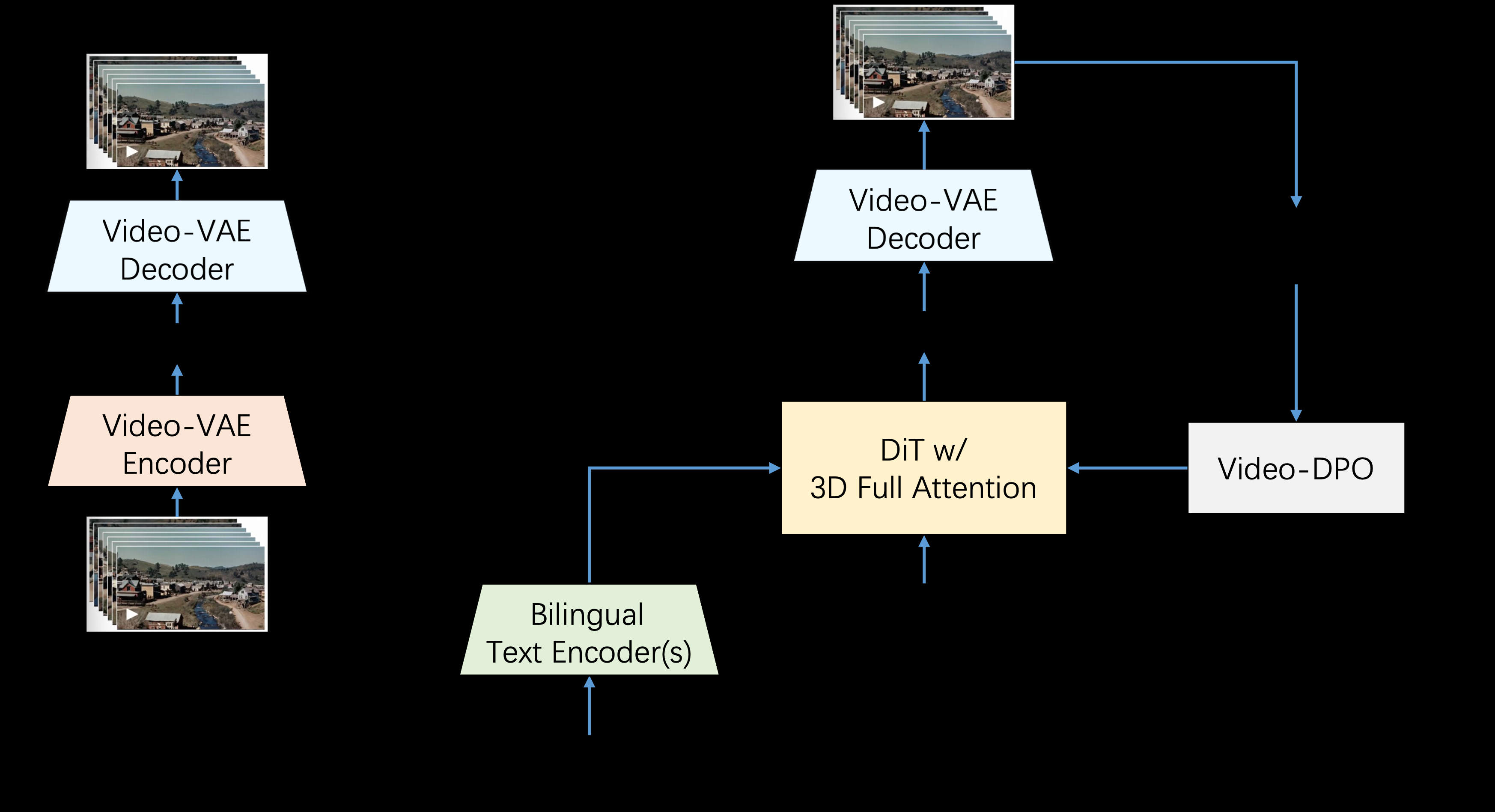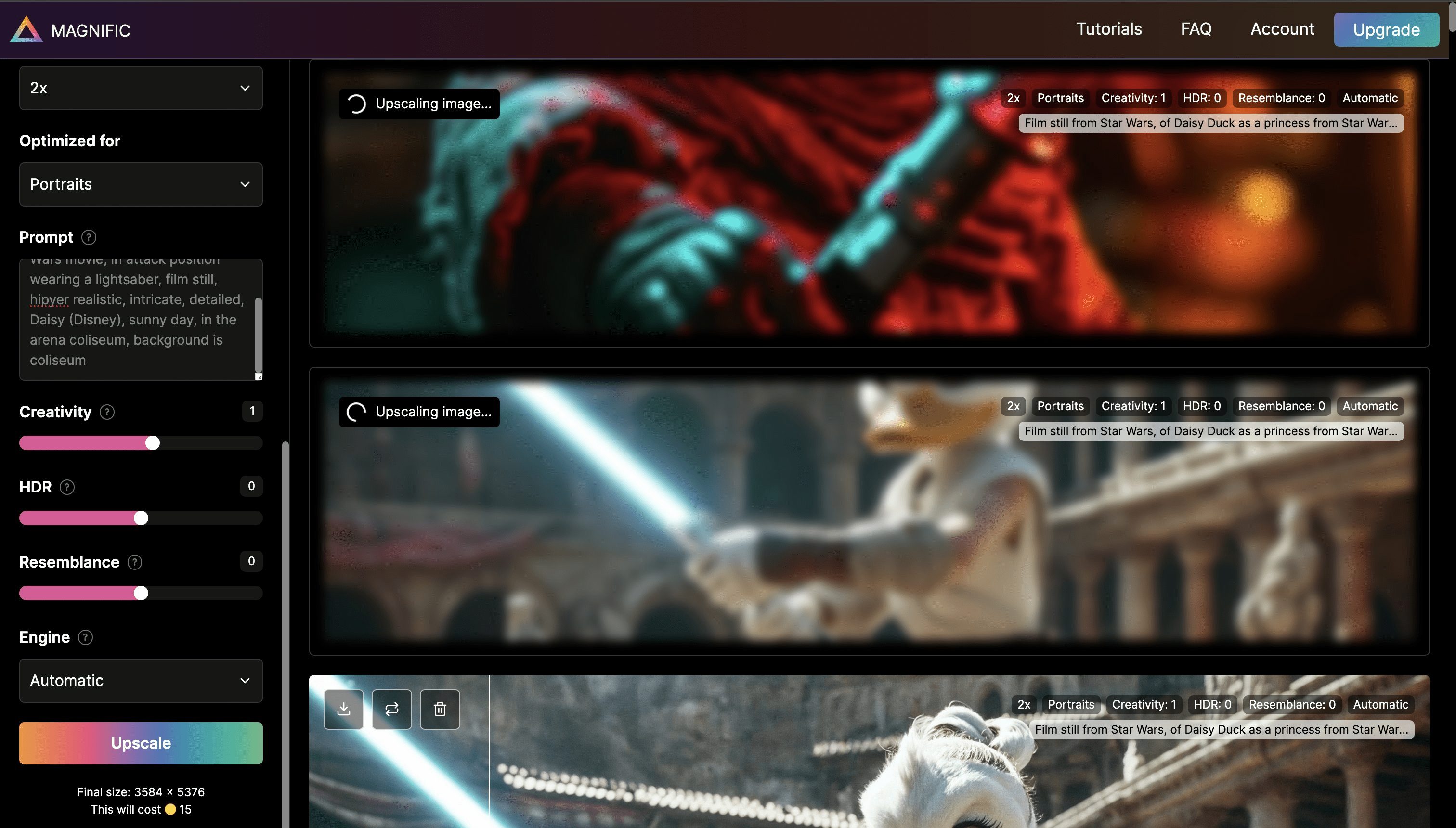ChatOn: Versatile AI Chatting and Creativity Tool
General Introduction
ChatOn is a program based on GPT-4o and Claude 3.5's versatile AI platform provides intelligent chat, writing assistance, image generation and document processing. Users can quickly complete tasks such as generating social media posts, summarizing PDF documents, or writing code through text or voice input. With multi-language support and a clean interface, the site is suitable for students, working professionals and content creators. Whether it's answering everyday questions or supporting professional projects, ChatOn improves efficiency and meets diverse needs.

Function List
- Intelligent Chat: Support real-time conversations to answer questions, offer advice or spark ideas.
- Writing Assistant: Generate emails, articles, social media content, allowing customization of tone (e.g. professional or friendly).
- Image Generation: Create images based on text descriptions to support multiple styles.
- file processing: Upload PDF, DOC, TXT files to summarize, rewrite, or translate.
- Internet search: Direct access to web page updates and answers to complex questions.
- speech-to-text: Generate text by voice input for more efficient operation.
- text-to-speech: Converts AI responses to speech, with support for multiple speech rates and tones.
- Code Generation and Inspection: Writing and debugging code for developers.
- Social Media Content: Quickly generate posts and accompanying images for Instagram, LinkedIn, and more.
- Data Analysis and Visualization: Answers math problems and generates charts and graphs suitable for study and analysis.
Using Help
How to get started with ChatOn
ChatOn is an online AI tool that requires no software download. User Access https://chaton.ai/, you can access the main screen. A dialog box in the center of the page prompts for a task or question. No registration is required to experience some of the features, but signing up for a free account saves the chat logs, and subscribing to a premium account unlocks all features (such as GPT-4o modeling and image generation). The site supports Chinese and is easy to use for beginners.
Register & Login
- show (a ticket)
https://chaton.ai/The - Click the "Register" button and enter your e-mail address.
- Receive the verification code and enter it to complete the registration and login.
- Free accounts offer basic features, premium accounts require a subscription, see website for details
https://chaton.ai/#compare-plansThe
Intelligent Chat
Intelligent chat is the core feature of ChatOn. Users enter questions into a dialog box, such as "What new movies are coming in 2025?" or "Help me write a product description". or "Write a product description for me." The AI responds quickly with accurate and natural answers. If you need to go deeper, you can ask more questions, such as "Tell me more details.
- Example of operation::
- Input: "Explain the basic concepts of quantum mechanics in 200 words."
- AI generates concise science articles. Users can request adjustments such as "rewrite in simpler language".
- Supports multi-language dialog, for example, enter "Answer this question in Japanese" to switch languages.
Writing Assistant
The Writing Assistant is ideal for quickly generating text content. Users can specify tasks and tone, such as "Write an apology email in a friendly tone, 100 words" or "Write an X post for a new watch to attract young people".
- procedure::
- Enter a task, such as "Write a promotional article for a restaurant, 150 words".
- Once the AI generates the content, the user can request changes, such as "add coupon information" or "make the tone more humorous".
- You can copy the text when you are done, or request an export to
.txtDocumentation.
- Tone of voice selection::
- Default: neutral, natural.
- Professional: formal, suitable for business scenarios.
- Friendly: relaxed and cordial.
- Curious: Exploratory tone for creative tasks.
- Convincing: emphasizes persuasion and is suitable for marketing.
Image Generation
The Image Generation feature allows users to turn textual ideas into visual creations. Enter a description, such as "Generate an illustration of a rainforest, watercolor style," and AI will generate the image in seconds.
- workflow::
- Enter a description, such as "Draw a spaceship, futuristic style".
- After the AI generates the image, the user can click on "Re-generate" or adjust the details, such as "Add starry sky background".
- Download Support
.png,.jpgand other formats.
- Advanced Features(subscription required):
- Processes uploaded images to generate variants based on existing images.
- Supports high resolution output for professional design.
file processing
ChatOn supports processing of PDF, DOC, TXT and EPUB files for quick summarization or translation. After the user uploads a file, the AI can perform a variety of tasks.
- Operating Methods::
- Click on the "Upload File" button and select a file (supported).
.pdf,.doc(etc.). - Enter commands such as "Summarize the main points of this report" or "Translate the document into Spanish".
- AI output results, which can be requested by the user for further optimization or exported as
.docxThe
- Click on the "Upload File" button and select a file (supported).
- Tips for use::
- When uploading a long document, you can specify a range, such as "Summarize only the first 10 pages".
- Supports multi-language translation, suitable for multinational work.
Internet search
The Web Search feature gives AI direct access to the latest information. Type in a question, such as "Search for the most popular tech products of 2025," and the AI analyzes the content of the page and provides an answer.
- Example of operation::
- Enter: "Tell me about the latest AI trends."
- AI provides a summary with key sources of information.
- Users can request in-depth analysis, such as "AI applications focused on healthcare".
voice function
ChatOn's speech-to-text feature makes it easy for the user to input a request via the microphone, such as "Write me a poem about summer". the AI converts the speech to text and generates a response. The text-to-speech feature converts the AI response into voice output.
- procedure::
- Click on the microphone icon and make sure your browser has microphone permissions turned on.
- Say the task, and the AI automatically transcribes and executes it.
- Tap the speaker icon to select the speech rate and tone to listen to the AI response.
- caveat::
- Ensure network stability to avoid voice interruptions.
- Voice input can be manually edited to ensure accurate commands.
Code Generation and Inspection
Developers can write and debug code with ChatOn. Enter a task, such as "Write a file-sorting program in Python", and the AI generates commented code.
- workflow::
- Enter a task such as "Check this C++ code for memory leaks".
- AI analyzes code, flags issues and suggests fixes.
- It can be requested to generate the full code, copy it to the editor and run it.
- sample code (computing)::
# Python 文件排序程序 import os def sort_files(directory): files = os.listdir(directory) return sorted(files) print(sort_files("./my_folder"))
Social Media Content
ChatOn generates posts for Instagram, TikTok, LinkedIn, and more. Type in "Write an Instagram post for the new headphones, 100 words" and the AI generates text and images.
- Example of operation::
- Enter: "Write a TikTok video description for a coffee brand that appeals to young people."
- AI generates a description and a picture of a coffee cup.
- Users can adjust the image style or the tone of the text.
Data Analysis and Visualization
ChatOn supports math problem solving and data visualization. Type "plot y = x^2" and the AI will generate a graph.
- procedure::
- Enter a question such as "Analyze this sales data and generate a bar graph."
- Upload a data file (e.g.
.csv), AI generates the visualization results. - Interpretation of the meaning of the chart and in-depth analysis may be required.
application scenario
- Social Media Management
- ChatOn helps bloggers quickly generate posts and accompanying images. For example, create Instagram Reels descriptions for new products to boost fan engagement.AI also analyzes trends and optimizes content.
- Workplace efficiency
- Professionals can use ChatOn to draft emails, summarize reports or translate contracts. The image generation feature adds visual interest to presentations and saves preparation time.
- Student Learning
- Students can use AI to solve math and physics problems or summarize long papers. The voice function is convenient for recording class notes, and document processing supports translation of foreign literature.
- Programming
- Developers can generate code, check for bugs, or optimize algorithms. ai can also generate pseudo-code to speed up project development.
- Travel planning
- Enter "Design a three-day itinerary for a trip to Tokyo" and the AI provides a detailed plan, including recommendations for attractions and restaurants. The image generation function generates travel-themed illustrations.
- health management
- Users can ask health questions such as "Design a low-carb diet plan for a week." the AI provides suggestions and generates visualized recipes.
QA
- What AI models does ChatOn support?
- The free version supports GPT-4o mini and Claude 3 Haiku. the premium version unlocks GPT-4o, Claude 3.5 Sonnet, and DeepSeek-R1 to provide faster, more accurate answers.
- How do I handle uploaded files?
- Upload PDF, DOC, TXT or image files and enter tasks such as "summarize content" or "translate documents". The advanced version supports more file formats and complex operations.
- Is ChatOn suitable for commercial use?
- ChatOn is for personal, non-commercial use only. However, the user owns all rights to the generated content and may use it for commercial projects as per the terms and conditions.
- How do I contact customer service?
- interviews
https://chaton.ai/supportIf you have a question, fill out the form to submit your question and customer service will respond as soon as possible.
- interviews
- How long does image generation take?
- Typically 3-10 seconds, depending on description complexity and network speed. Advanced version supports faster generation and high resolution.
© Copyright notes
Article copyright AI Sharing Circle All, please do not reproduce without permission.
Related articles

No comments...