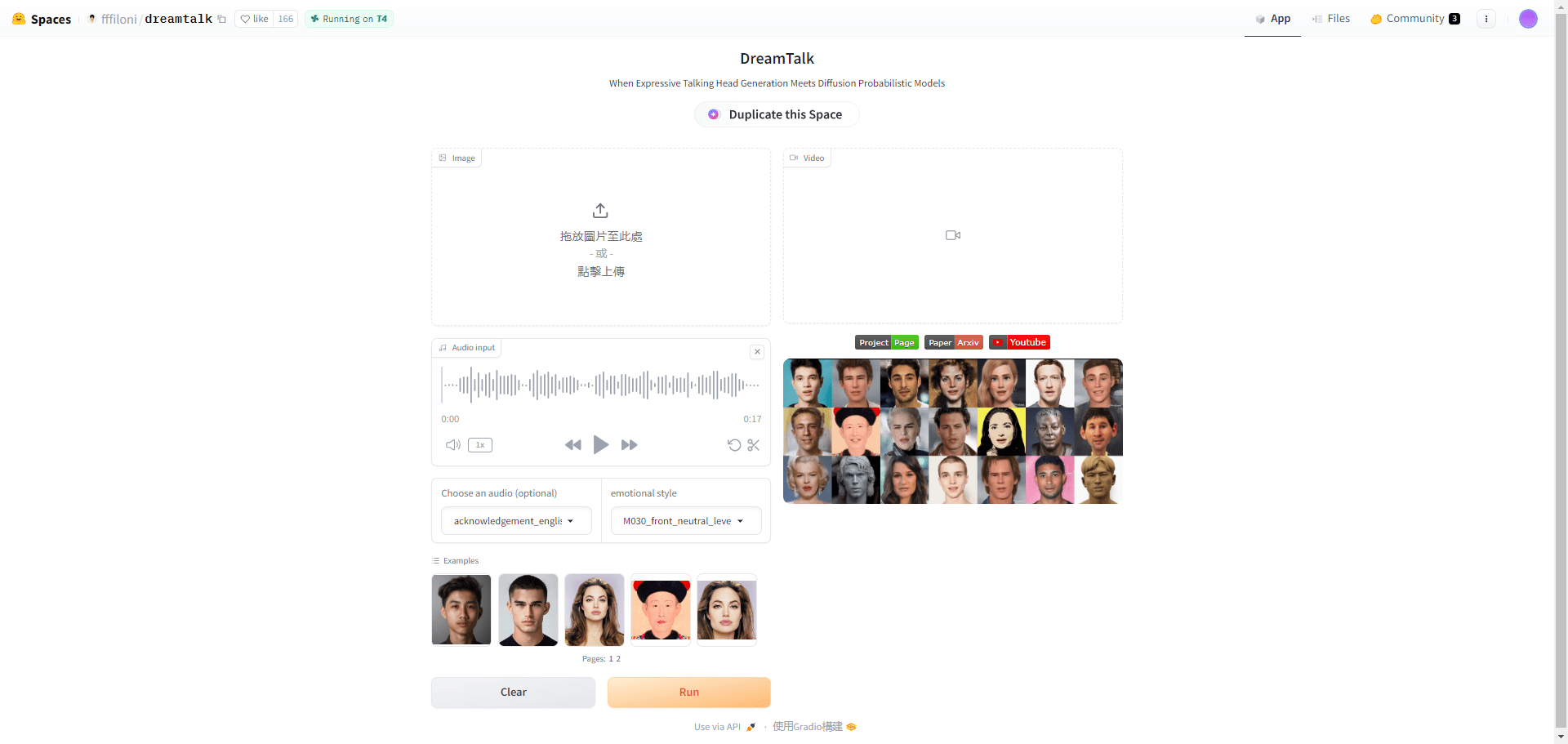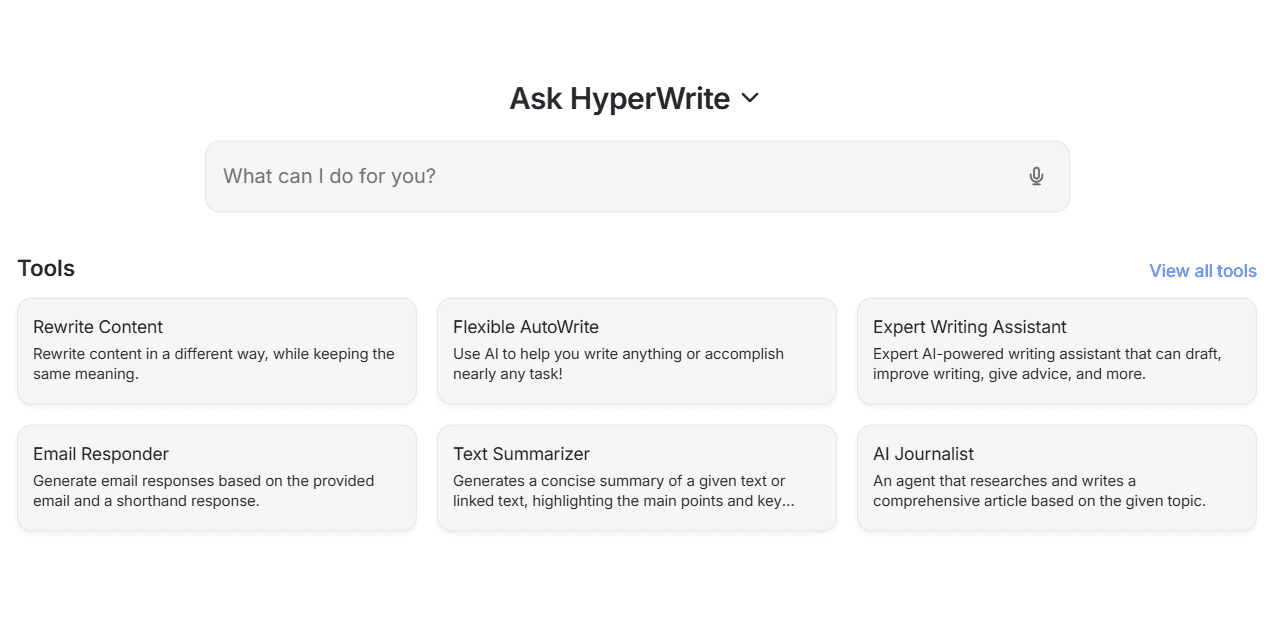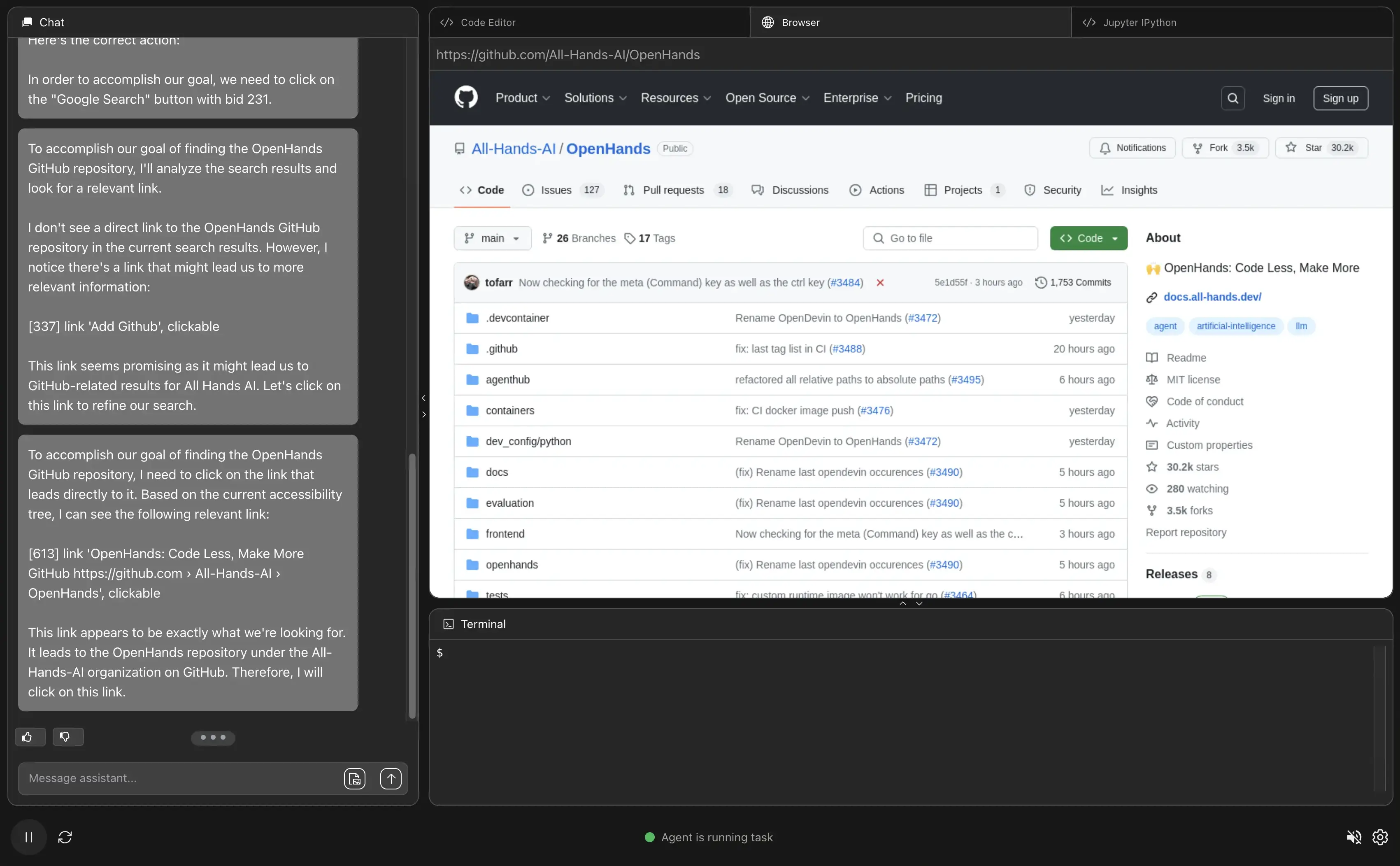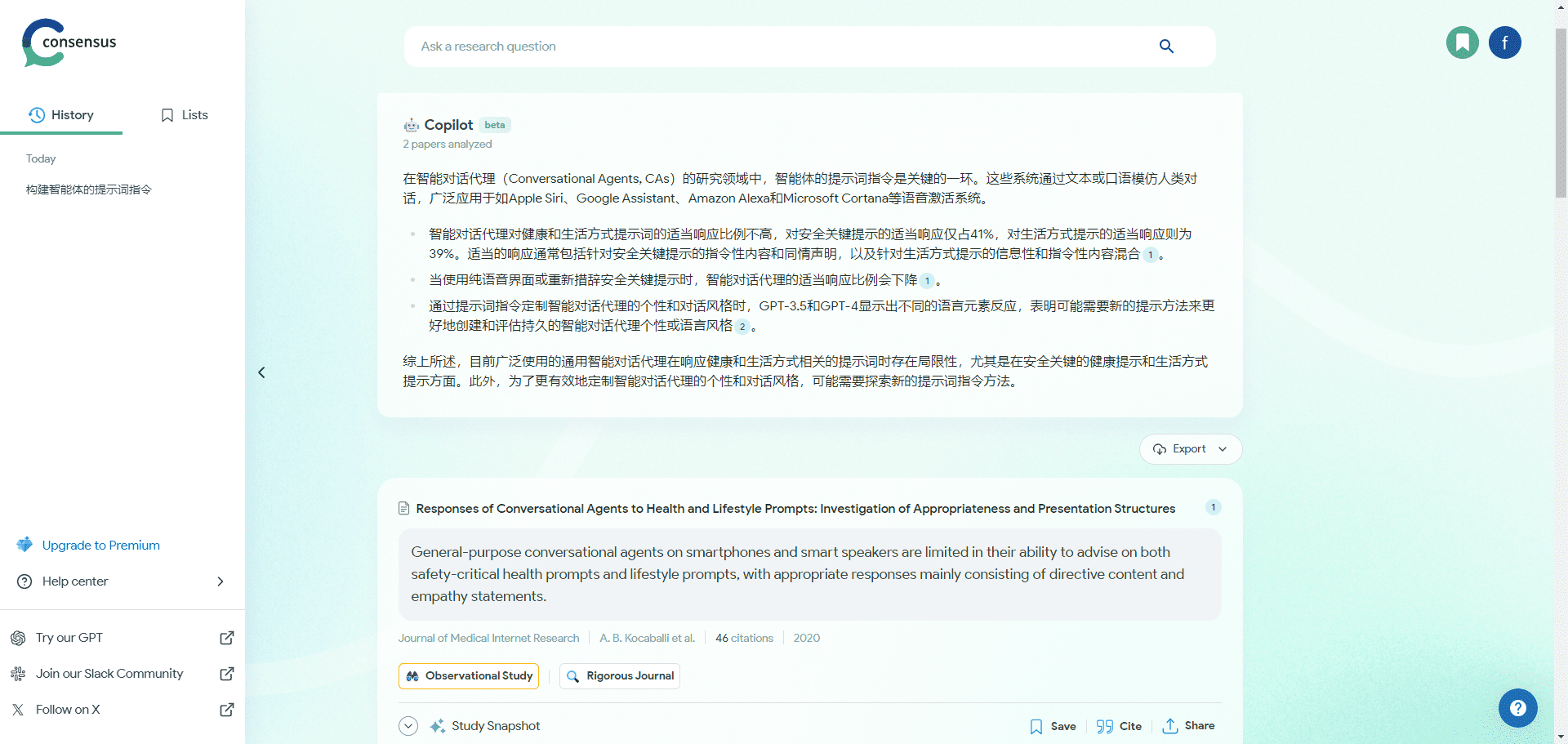ChatGPT Web Midjourney Proxy: one-click deployment of AI tool integration platform that relies on multiple open source AI applications to integrate multiple AI capabilities
General Introduction
ChatGPT web (loanword) Midjourney Proxy is an open source project , the project in ChatGPT-Web based on the secondary development , aims to integrate a variety of AI tools in one , to provide a unified user interface . The project is developed by Dooy , based on the MIT protocol release , supports multiple platforms (Web / PWA / Linux / Win / MacOS). Using the Midjourney-proxy and Suno-API, etc. as the backend, users can experience ChatGPT, Midjourney, GPTs, Suno, Luma, Runway, Viggle, Flux, Ideogram, Realtime, Pika, Udio, and other kinds of AI tools through this platform, which can conveniently and quickly perform text generation, image generation , video generation and other operations.
This open source is in ChenZhaoYu to do secondary development; use midjourney-proxy or the trueai(Proxy MidJourney's discord channel, implement api to call AI drawing), Suno-API,Luma-API(Reverse) Formed as a back-end API.
Function List
- Support for ChatGPT text generation
- Supports Midjourney image generation, including text-to-graph, mat+text-to-graph, graph change and other operations
- be in favor of Suno Music generation, providing lyrics adjustment and song style adjustment functions
- Supports Luma video generation, text-generated and graph-generated videos
- Supports customization and switching of multiple AI models
- Multi-platform support (Web / PWA / Linux / Win / MacOS)
- Support for Docker deployment and Vercel one-click deployment
- Supports multiple language interfaces (including Chinese, English, French, Korean, etc.)
Using Help
Installation process
- Windows Installer:Download the latest version of the installer and choose the version that suits your operating system.
- Docker Installation::
- Download the latest version of the Docker image:
docker pull ydlhero/chatgpt-web-midjourney-proxy - Run the Docker container:
docker run --name chatgpt-web-midjourney-proxy -d -p 6015:3002 \ -e OPENAI_API_KEY=sk-xxxxx \ -e OPENAI_API_BASE_URL=https://api.openai.com \ -e MJ_SERVER=https://your-mj-server:6013 \ -e MJ_API_SECRET=your-mj-api-secret \ -e LUMA_SERVER=https://your-luma-server:8000 \ -e LUMA_KEY=your-luma-key \ -e SUNO_SERVER=https://your-suno-server:8000 \ -e SUNO_KEY=your-suno-key \ ydlhero/chatgpt-web-midjourney-proxy
- Download the latest version of the Docker image:
- Vercel deployment::
- Create a new project on the Vercel platform and connect to a GitHub repository.
- Configure environment variables:
OPENAI_API_KEY: OpenAI API keyOPENAI_API_BASE_URL: OpenAI API interface addressMJ_SERVER: Midjourney Proxy Server LocationMJ_API_SECRET: Midjourney API keyLUMA_SERVER: Luma API server addressLUMA_KEY: Luma API keySUNO_SERVER: Suno API server addressSUNO_KEY: Suno API key
- Once deployed, you can access the URL provided by Vercel to use it.
- One-Click Deployment Address
Usage Process
- Text Generation::
- Enter the ChatGPT module, enter the text content to be generated, and click the Generate button to get the AI-generated text.
 Image Generation::
Image Generation::- Go to the Midjourney module, select text-generated image or mat + text-generated image mode, enter description text or upload a mat image, and click the Generate button to get the AI-generated image.
- Supports multiple operations such as graph change, local redraw, zoom, HD and more.
 Music Generation::
Music Generation::- Go to the Suno module, enter lyrics or select a genre, and click the Generate button to get AI-generated music.
- Support lyrics adjustment and song style adjustment function.
 Video Generation::
Video Generation::- Enter Luma module, choose text-generated video or graph-generated video mode, enter description text or upload image, click Generate button to get AI-generated video.
 Custom Models::
Custom Models::- You can switch to a custom AI model for generation by selecting Custom Model in Settings and entering the model name and API address.

Advanced Settings
- API Customization: On the Settings page, you can customize the API interface by entering your API Key and Base URL in order to use your own AI model.
- Multi-platform support: The app supports Web, PWA, Linux, Windows and MacOS platforms, and you can seamlessly switch between using it on different devices.
- real time interaction: With the OpenAI Real-Time Interaction feature, you can have an instant dialog with the AI to get real-time feedback and suggestions.
© Copyright notes
Article copyright AI Sharing Circle All, please do not reproduce without permission.
Related articles

No comments...

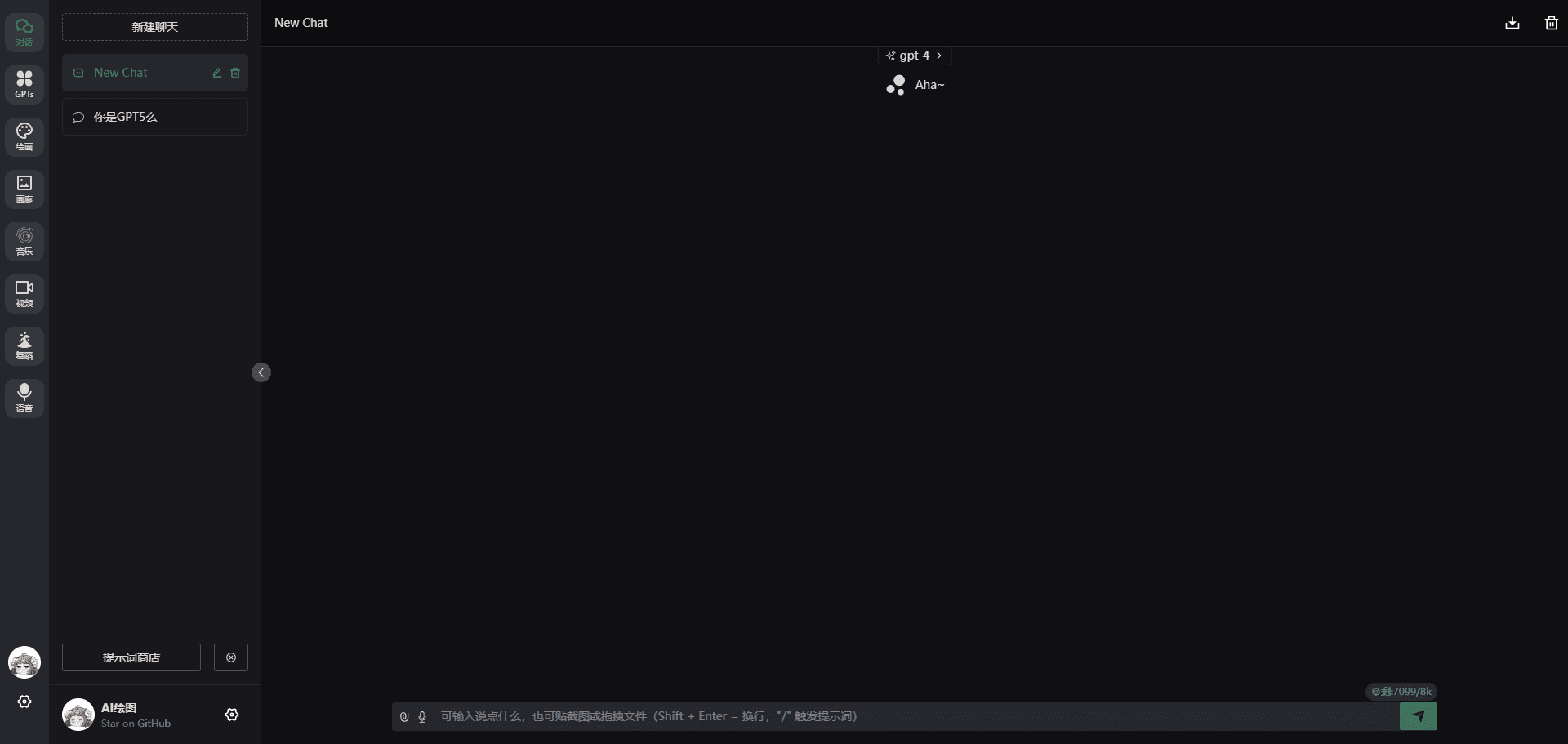
 Image Generation::
Image Generation:: Music Generation::
Music Generation:: Video Generation::
Video Generation:: Custom Models::
Custom Models::