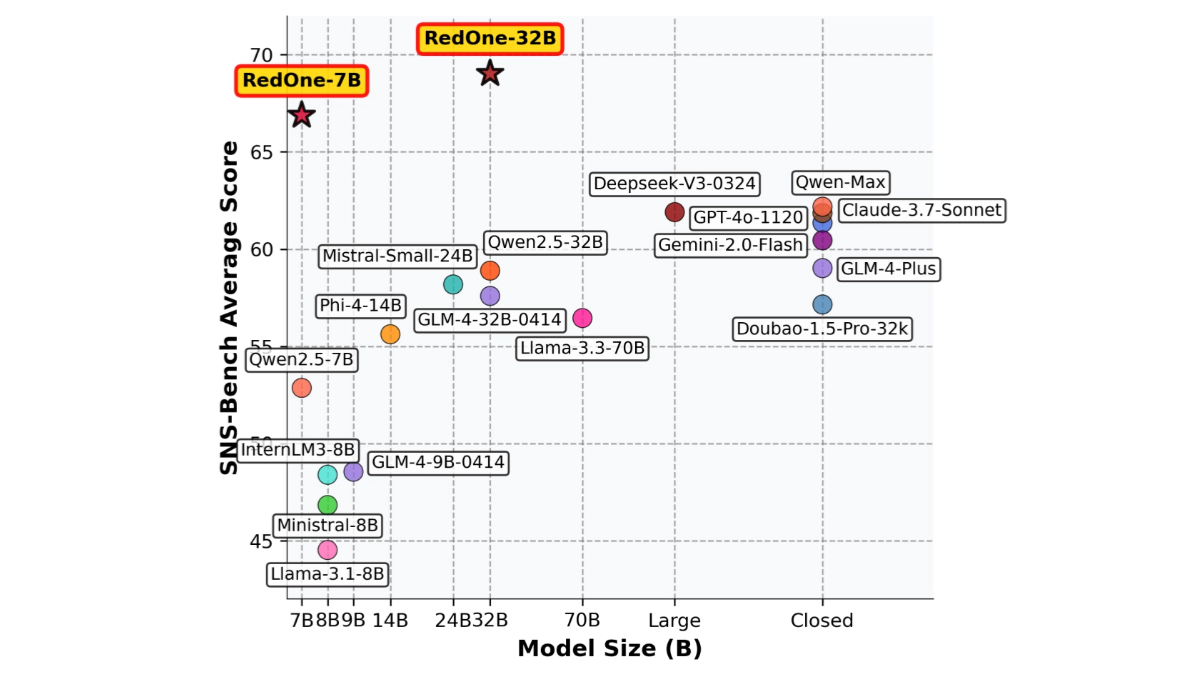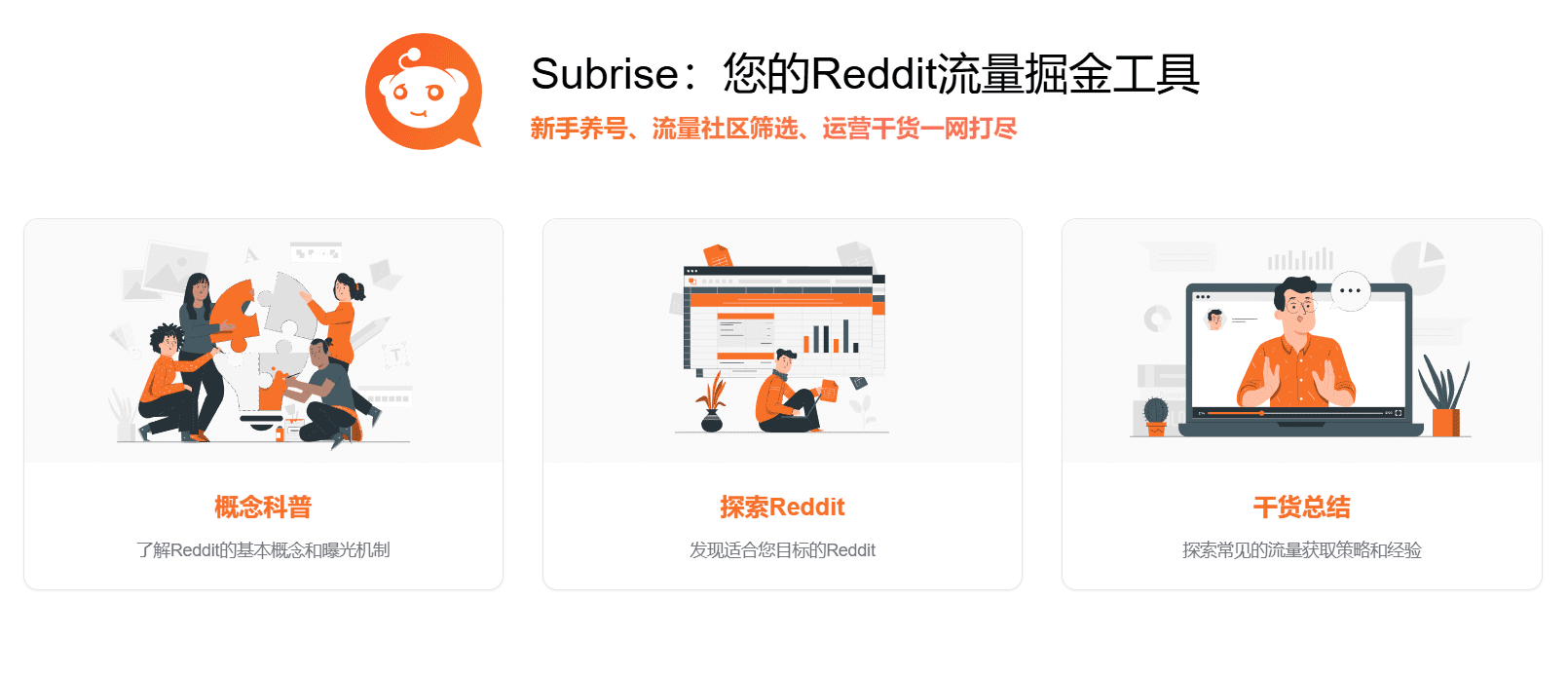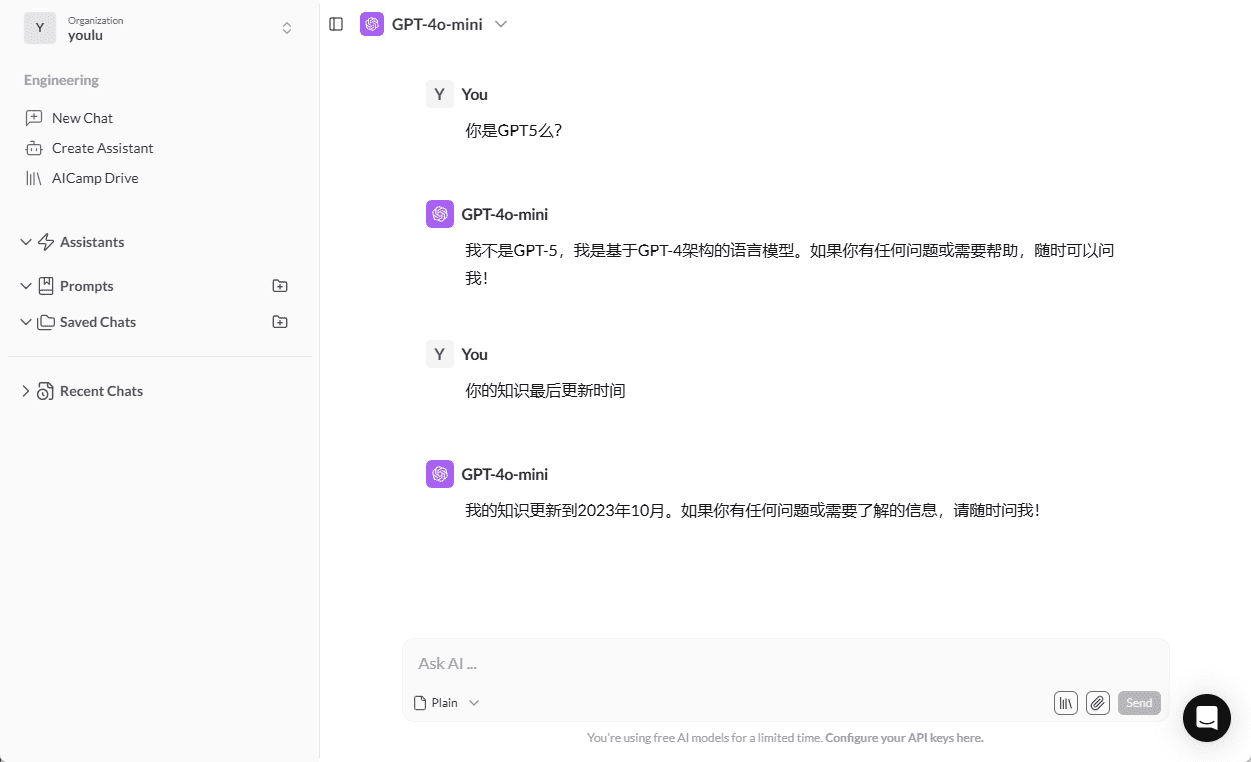ChatGPT Unli: Unlimited Free Access to ChatGPT and 60+ GPT-based Creative Writing Assistants
General Introduction
ChatGPT Unli is a powerful AI assistant platform that offers unlimited free use of ChatGPT service, multiple content generation and image generation tools. Users can quickly generate high-quality articles, ad copy, social media content and more in simple steps. The platform supports a variety of templates to meet the needs of different users and help them improve their creative efficiency.

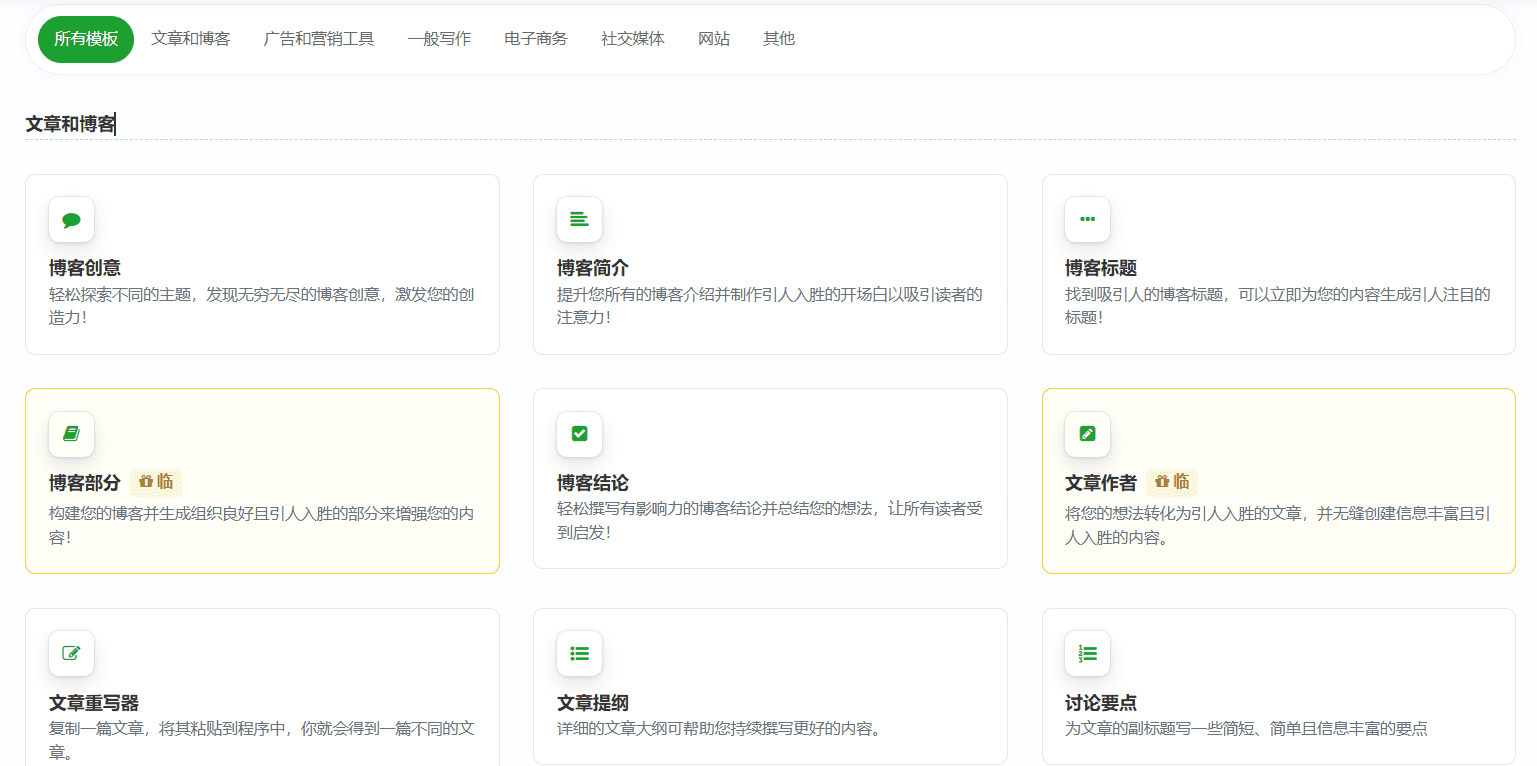
Function List
- Unlimited free use: Users can use the ChatGPT service for free without any limitations.
- Multi-language support: Supports conversations in multiple languages to meet the needs of users around the world.
- Efficient Dialogue: Based on the GPT model, it provides an efficient and coherent dialog experience.
- Multi-functional applications: Can be used for a variety of tasks such as writing, studying, brainstorming, and more.
- user-friendly interface: Simple and intuitive user interface, easy for users to get started quickly.
Using Help
Usage Process
- Select a template: Generate a template by selecting the desired content on the home page.
- Fill out the form: Fill in a detailed description of the content as required by the template.
- Generate content: Click the Generate button and AI will quickly generate high quality content.
- Download and use: Users can download the generated content and use it where needed.
Detailed Operation Procedure
- Article GenerationSelect the "Article Generation" template, fill in the article topic and keywords, click the Generate button, AI will generate a complete article.
- advertising copywriterSelect the "Ad Copy" template, fill in the product information and advertising objectives, click the Generate button, and the AI will generate an attractive ad copy.
- Social Media ContentSelect the "Social Media Content" template, fill in the post content and target audience, click the Generate button, and the AI will generate content suitable for social media posting.
- Image GenerationSelect the "Image Generation" template, fill in the image description and style requirements, click the Generate button, and the AI will generate a high-quality image.
- SEO optimizationSelect the "SEO meta tag" template, fill in the page content and keywords, click the Generate button, AI will generate optimized SEO meta tags.
© Copyright notes
Article copyright AI Sharing Circle All, please do not reproduce without permission.
Related articles

No comments...