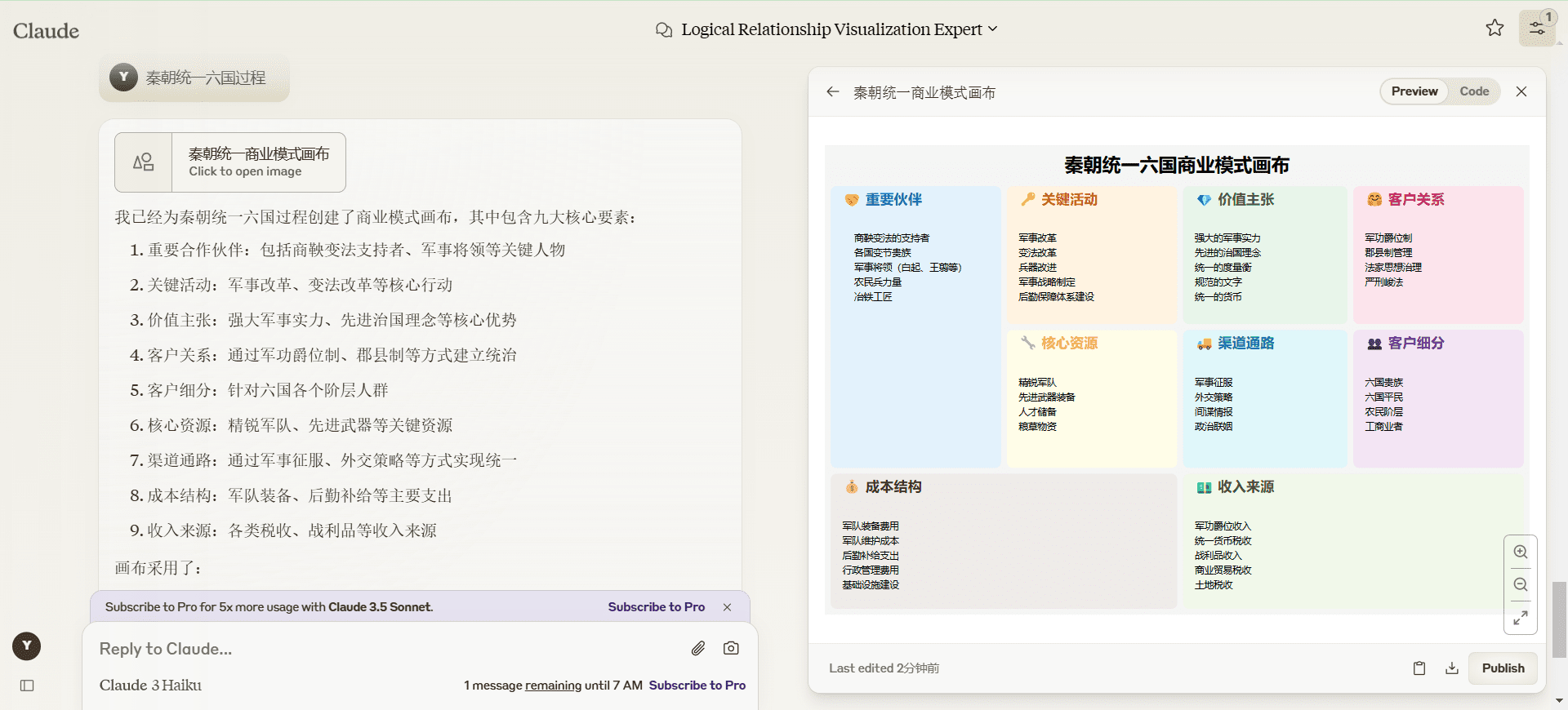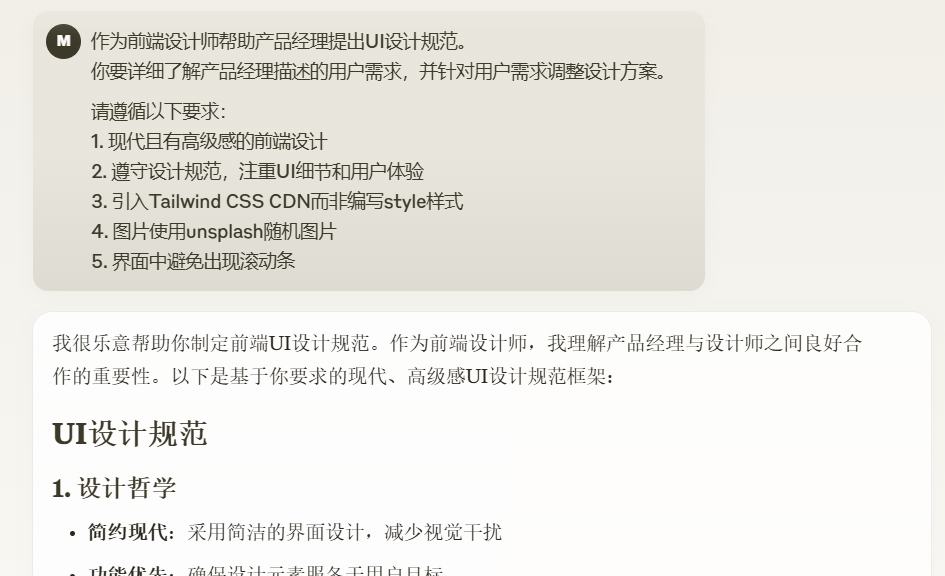ChatGPT Cue Commands Glossary of Terms
There was a time when conversing with AI was an adventure. Now, by mastering key terms and commands, you'll easily navigate AI and make conversations lively and productive.
1. Learning terminology is the first step in mastering AI capabilities and is as important as learning the basic vocabulary of a new language, especially ChatGPT.
2. Model, Prompt, Input and Output form the basis of AI communication, and understanding them will help you communicate more effectively with AI.
3. The concepts of Token and Max Tokens are critical to controlling the length and depth of the AI's output, and understanding these will enable you to ask more precise questions.
4. By using different Prompt structures such as TREF, SCET, PECRA, etc., you can customize AI responses to meet specific needs and scenarios.
5. Avoiding mistakes made when writing Prompts, such as asking vague or closed questions, will help you get more specific and useful answers.
6. Adjusting the AI's Tone allows it to adapt to different communication scenarios, thus increasing the relevance and effectiveness of the conversation.
7. Using parameters such as Temperature, Diversity_penalty, etc. you can fine-tune the creativity and diversity of the AI to make the output richer and more personalized.
7. If you need to use the prompt command in more in-depth scenarios or development, it is recommended to read the Tip engineering commonly used examples of quick reference table (Chinese version)
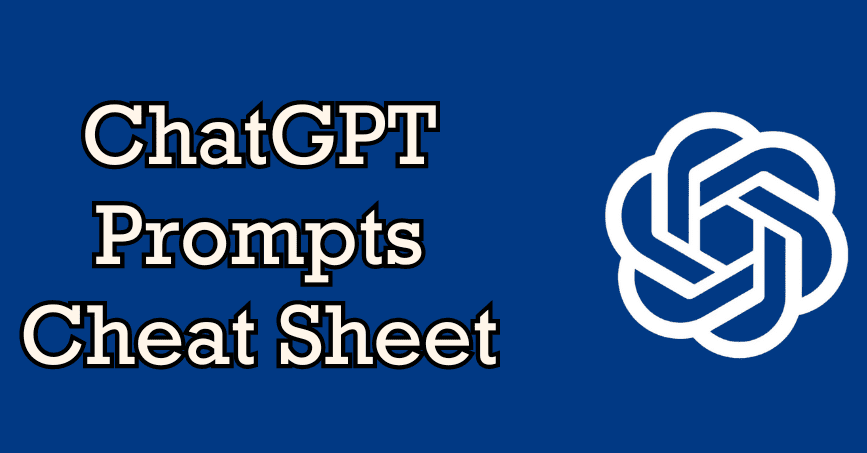
1. Learn The Terminology (学习术语)
Model: This refers to the "brain" of the AI, which learns from large amounts of data.
Prompt: a question or request you have for AI.
Input: information you provide to the AI, usually in the form of questions or instructions.
Output: the AI's response to your input.
Token: The smallest language unit in a file, either a word or a symbol.
Max Tokens: The maximum number of language units the AI can process in a single response.
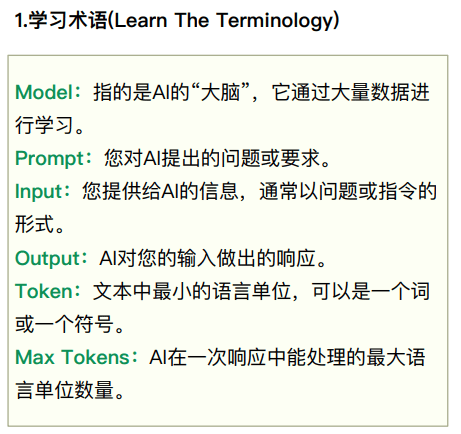
2. Master These Commands (Master These Commands)
List: Enumeration of items, ideas, etc.
Act as: Assume a specific orientation to provide a customized response.
Continue: Continuing the current discussion.
Elaborate: Provide more details or explanations.
Summarize: Summarizes information in a concise manner.
Identify Gaps: Highlight missing or incomplete sections.
Pros and Cons: Evaluating the strengths and weaknesses of a topic.
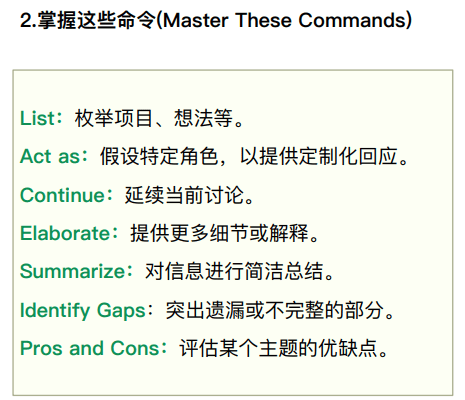
3. Use These Prompt Structures
Customize your ChatGPT prompts to meet specific needs.
TREF: Task, Requirement, Expectation, Format
SCET: Situation, Complication, Expectation, Task.
PECRA: Purpose, Expectation, Context, Request, Action
GRADE: Object (Goal), Request, Execution
(Action), Detail (Detail), Examples (Examples)
ROSES: Role, Objective, Scene
(Scenario, Expected Solution, Steps
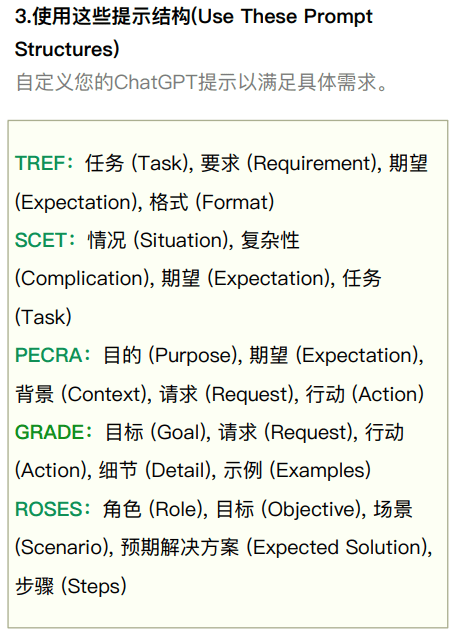
4. Mistakes To Avoid When Crafting Prompts
1. Avoid vague or closed questions:
Example of an error: Do you think our grid is good?
Correct Example: Can you tell me specifically which surfaces on our site you find most useful and why?
2. Don't forget to be user-centered:
Example error: What's wrong with our product?
Correct Example: What challenges have you encountered in using our products? How can we improve to better meet your needs?
3. Do not make assumptions:
Example of error: Do you think our products are good for use?
Correct Example: Can you tell me about a specific moment when you found it difficult to use our product?
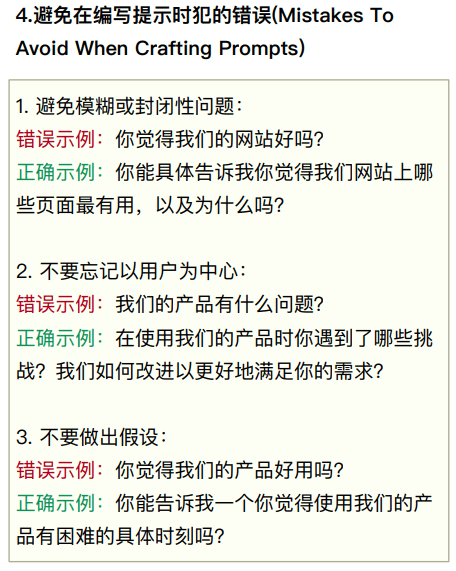
5. Tone
⛿ Using different tones allows the AI to adapt to various scenarios and increase its versatility:
Professional: Professional, for technical information, important updates and official reports.
Friendly: Friendly, used for informal conversations, creates a cozy atmosphere.
Enthusiastic: Enthusiastic, used to convey excitement when introducing new products or features.
Empathetic: Compassionate, used when providing support or comfort.
Informative: Informative, used when providing detailed information.
Reassuring: To make people anxious, to convey an awareness and stability.
6.Use These Parameters
Temperature: Controls the "creativity" of the model's output; the higher the temperature, the more varied and unexpected the output.
Example: Simulate a "Temperature" value of 1 in our dialog.
Diversity_penalty:
By imposing a diversity penalty, repetitive phrases were reduced and the richness of descriptions was increased.
No Diversity Punishment: It's a beautiful, sunny day today, and it's a beautiful, sunny day.
There is a diversity penalty: today's sky is nice and sunny, the air is fresh and suitable for going out.
Presence_penalty:
The existence penalty reduces the repeated use of the word "museum" and introduces new descriptors.
There was no punishment: we visited the museum and there were a lot of exhibits in there and the museum was huge.
There is an existential penalty: we visited the museum, which is rich in exhibits and magnificent in architecture.
Frequency_penalty:
The frequency penalty reduces the repetition of the word "delicious" and enriches the expression by using the synonym "tasty".
No Frequency Punishment: This dish is delicious, and delicious dishes are always appetizing.
There is a frequency penalty: the dish is very tasty, and the pleasing flavors are always a treat.
Stop_words (stop words):
The word filter removes unnecessary words such as "I" and "東⻄" to make the sentence more concise.
No stop word filter: I went to the library today and studied a lot of things.
Filtered with stop words: I studied a lot at the library today.
ChatGPT Prompt Assist Tool
Recommended ChatGPT plugins (GPT4 only)
- Noteable, AskYourPDF
- Video Insights, Link Reader
- Prompt Perfect, Resume Copilot
Recommended ChatGPT Extensions
- Superpower ChatGPT
- WebChatGPT: Internet Access
- Prompt Storm
- Prompt Genius
- ChatGPT Flie Uploader
- LINER: Copilot for Web&YouTube
Additional resources
- Promptstacks: https://promptstacks.com
- FlowGPT: https://flowgpt.com
- Github Prompts: https://github.com/f/awesome-chatgpt-prompts
- Discord: https://discord.com/invite/chatgpt
© Copyright notes
Article copyright AI Sharing Circle All, please do not reproduce without permission.
Related posts

No comments...