ChatFlow - Open Source AI Workflow Automation Tool
What is ChatFlow
ChatFlow is an open source AI workflow automation tool that supports turning complex requirements into efficient workflows. Based on AI technology, the tool helps users quickly generate code frameworks, test cases, and assist in writing and designing software architecture.ChatFlow's visual interface makes the operation simple and intuitive, making it easy for non-technical users to get started.ChatFlow supports a wide range of application scenarios, including software development, writing, data analytics, and education and training, which can significantly improve work efficiency. Developers, writers, and project managers benefit from ChatFlow's ability to automate the transition from vague requirements to concrete implementation.
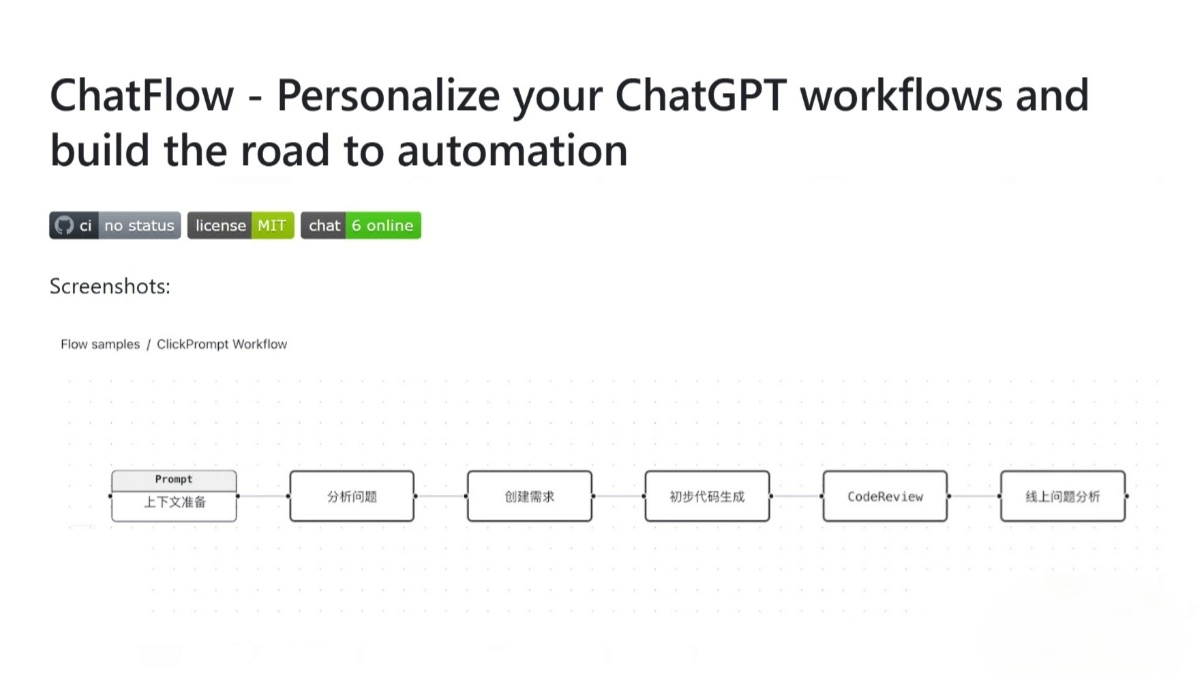
Main features of ChatFlow
- Requirements Sorting and Storytelling: Transform vague requirements descriptions into clear, actionable user stories that help teams better understand and define goals.
- Automatic test case generationBased on user stories, ChatFlow quickly generates test cases, reducing the time and effort required to manually write test cases.
- Code framework generation: Generate code frameworks directly from user input requirements or user stories, providing a good starting point for developers.
- Auxiliary software design: Leveraging the power of AI to help design software architectures and provide advice and ideas for system design.
- Optimizing the writing process: Provide writers with frameworks and ideas to help organize content and improve writing efficiency and quality.
- Process Visualization: Show the various aspects of workflow based on flowcharts, so that team members can clearly understand the progress of work and task flow.
ChatFlow's official website address
- GitHub repository:: https://github.com/prompt-engineering/chat-flow
How to use ChatFlow
- Visit the project page: Visit the ChatFlow GitHub repository.
- Installation and Deployment: According to the official documentation, choose the appropriate environment (e.g. local development environment or cloud platform) for installation.
- Familiarize yourself with the interface: Open the ChatFlow interface and see the visual workflow design area. Build the workflow by dragging and dropping components.
- Defining workflows: Design the steps of the workflow based on a graphical interface according to the requirements, such as code generation, writing assistance or test case generation. Each step connects to a different AI model or tool.
- input requirement: Enter a description of the requirements at the start of the workflow, such as project goals, writing topics, or software functional requirements.
- Implementation workflow: By clicking the Execute button, ChatFlow processes the inputs step-by-step in a defined flow, invoking the AI model to generate the corresponding outputs, such as code frames, test cases, or writing frames.
- View Results: After execution is complete, review the results generated. If needed, adjust the workflow or inputs and re-execute to optimize the output.
ChatFlow Product Benefits
- Efficient automation: AI-based automated generation of code, test cases and writing frameworks to significantly reduce manual workload and accelerate project progress.
- easy-to-use: Providing an intuitive visual interface, users build workflows by dragging and dropping components without the need for complex programming skills.
- Powerful Flexibility: The open-source design supports customization and expansion, and supports access to a variety of AI models and tools to adapt to the needs of different scenarios.
- intelligent drive: Processes natural language based on advanced AI models, accurately parses inputs and generates high-quality outputs to provide intelligent suggestions.
- Process Visualization: Visualize workflows with flowcharts for easy team understanding and collaboration, and track progress in real time.
- Data-processing capacity: Support complex data parsing and visualization to ensure data accuracy and usability.
- Open Source and Community Support: Open source and free, the community provides rich documentation and tutorials to help users get started quickly.
- Enhancing quality: Intelligently generated frameworks and recommendations optimize writing and design, reduce errors, and improve project reliability.
Who is ChatFlow for?
- software developer: Rapidly advance the development process and significantly improve work efficiency with requirements analysis, code framework generation and test case generation.
- writing staff: Organize your writing ideas quickly with the help of writing framework generation and content optimization tools to improve writing efficiency and quality.
- Project Managers: Use process visualization and task decomposition features to track project progress more clearly and manage team collaboration efficiently.
- Data analysts: Generate data cleansing code and visualization reports with ChatFlow to quickly complete data analysis tasks and increase productivity.
- Educators and studentsChatFlow generates syllabi, lesson plans and learning materials to support teaching and learning.
© Copyright notes
Article copyright AI Sharing Circle All, please do not reproduce without permission.
Related posts

No comments...




