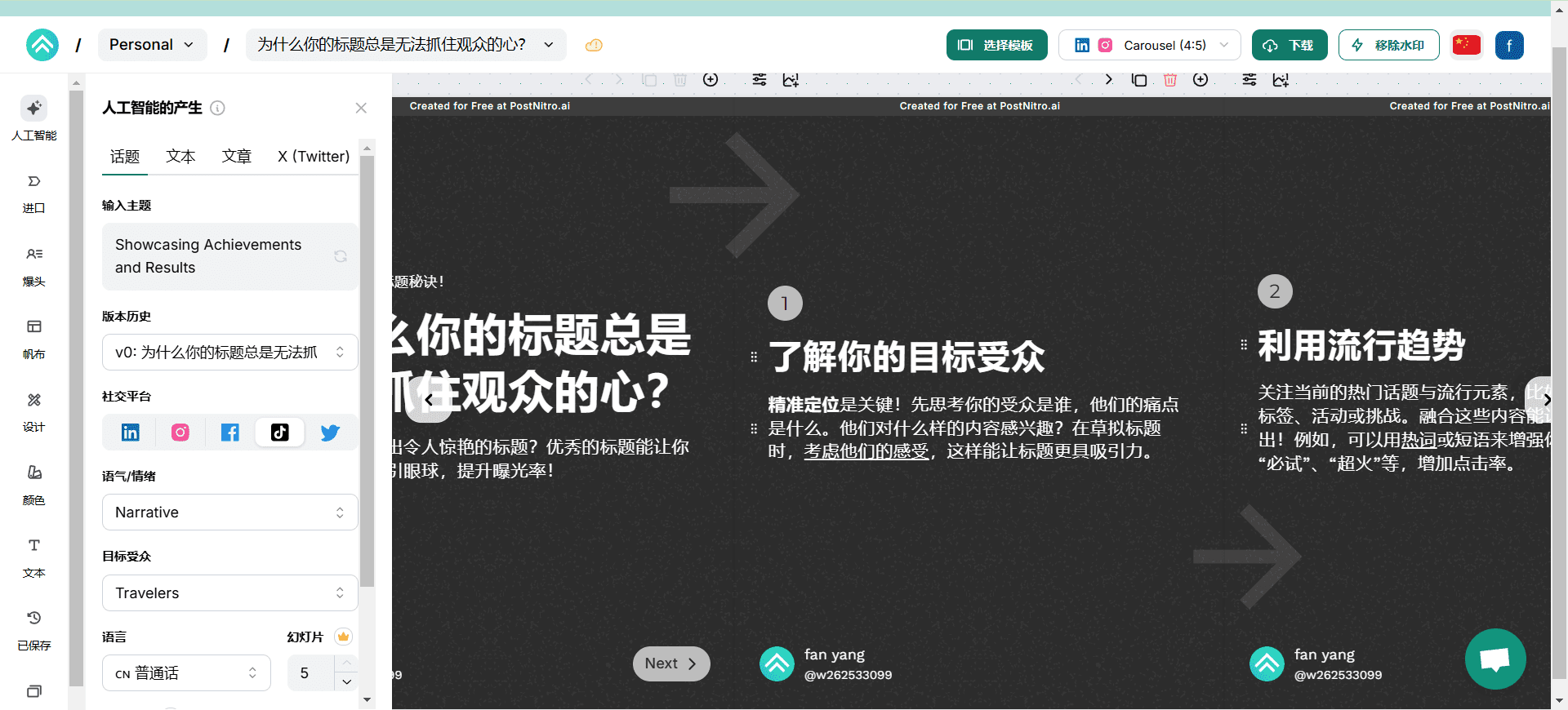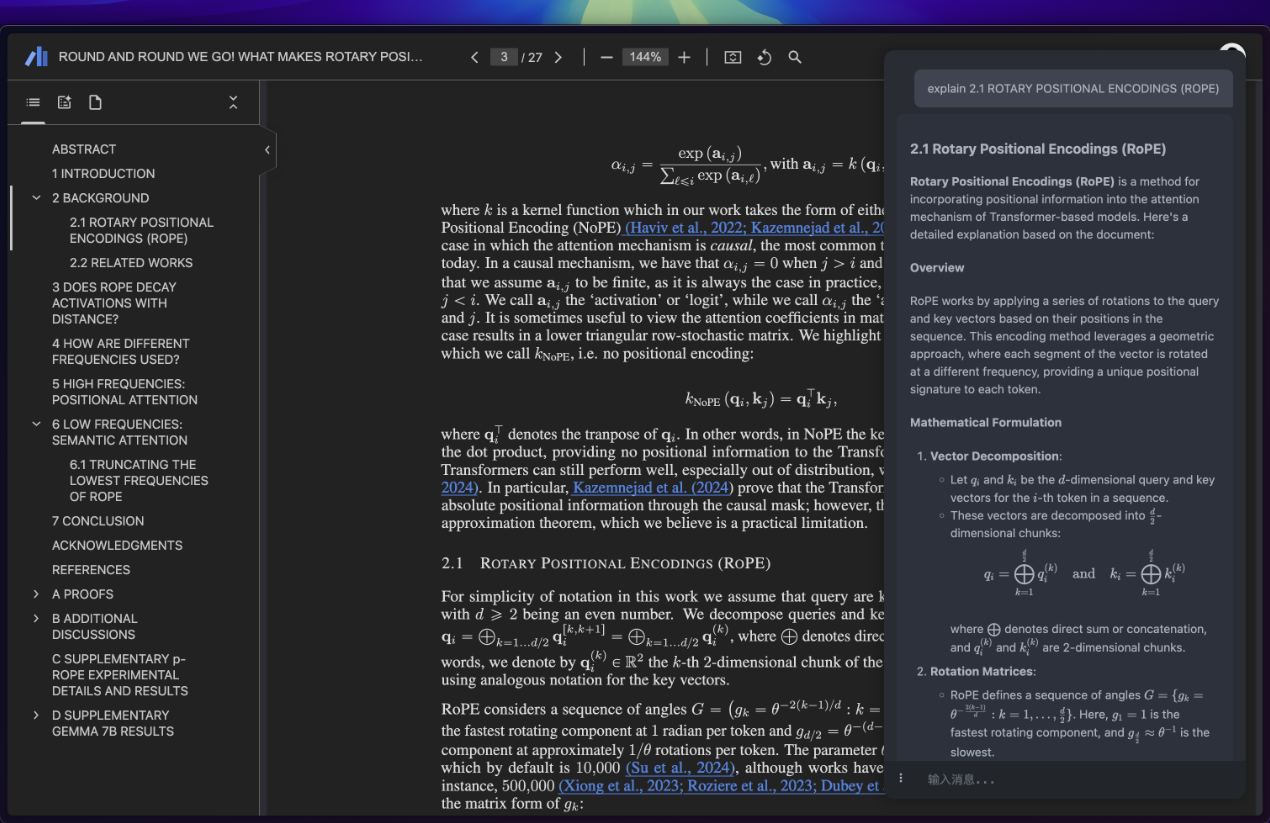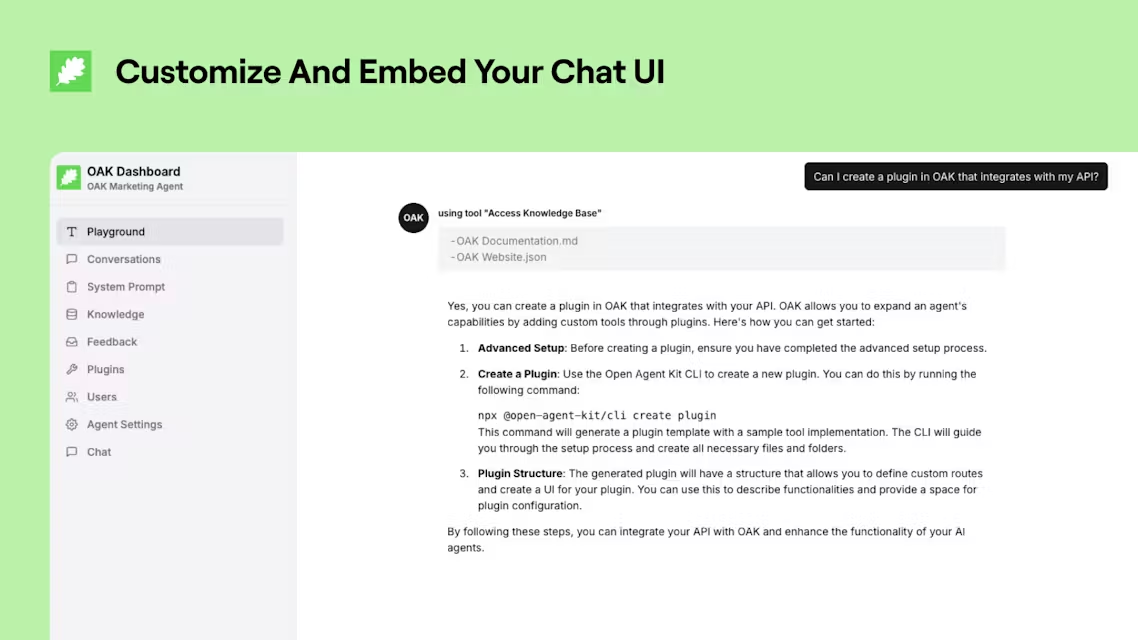Chatbit: an AI chatbot customized for your website (paid)
General Introduction
Chatbit is a platform that specializes in customizing AI chatbots for websites, designed to enhance user interactions, automate question answering, and gather information about potential customers. With custom data feeds and personalized settings, Chatbit can provide your website with a smart and efficient customer service solution that enhances user experience and engagement.
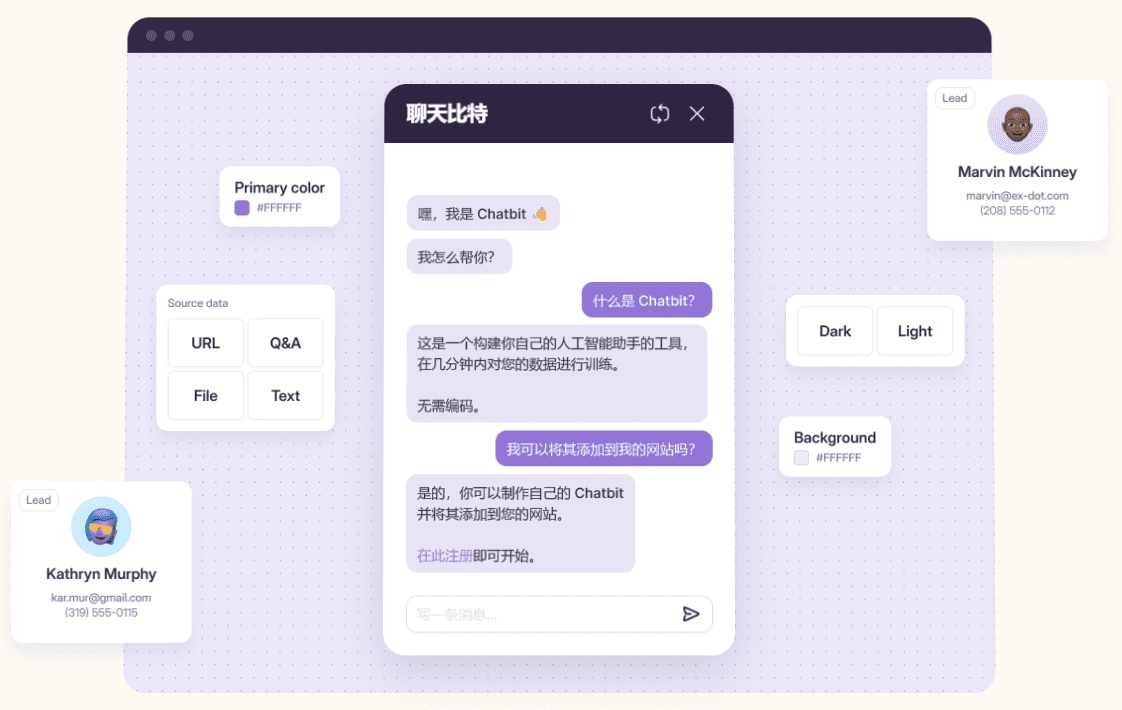
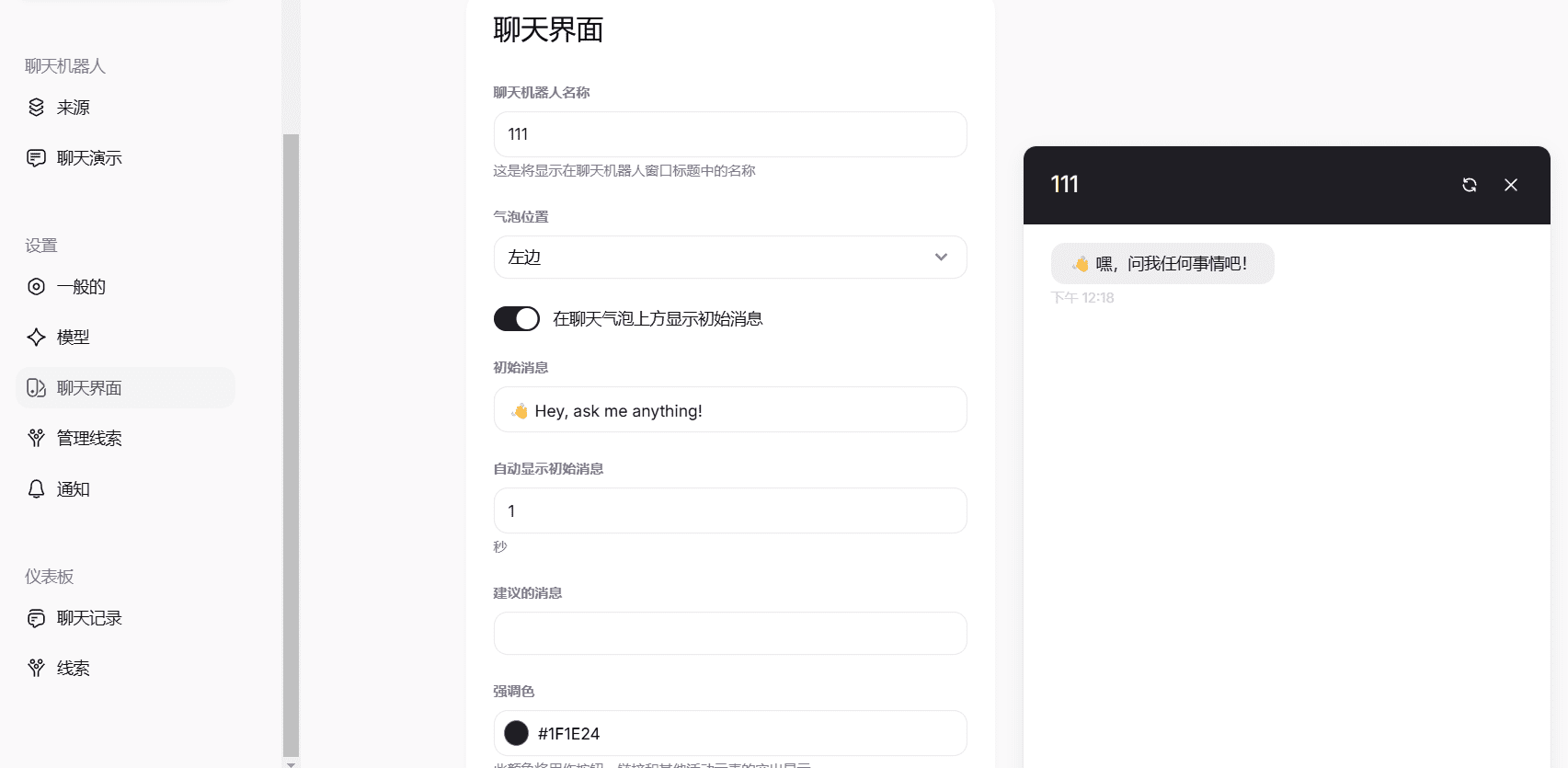
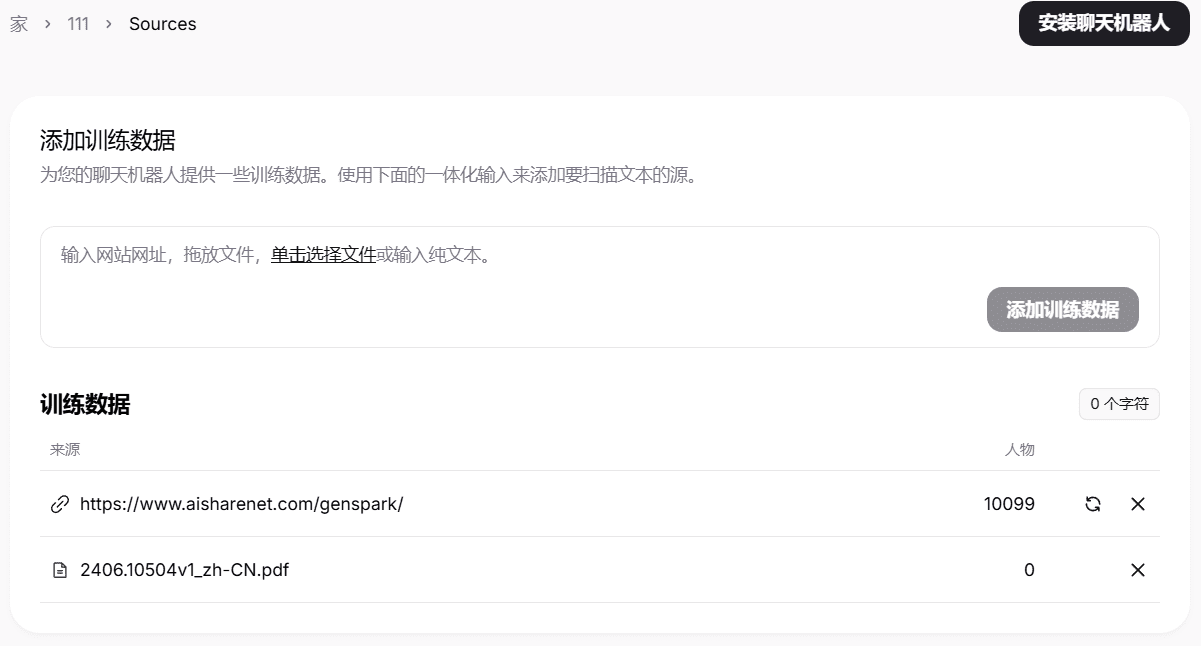
Function List
- Customized Data Integration: Support for uploading files and text to train chatbots to understand specific contexts.
- Appearance customization: Customize the chatbot's color, position, logo and name to match the website style.
- Personalization: Define the communication style of the chatbot to adapt to different business needs.
- Lead Generation: Automatically collects information about visitors who interact with the chatbot and generates daily reports.
- Quick Setup: Robot creation and deployment in 5 minutes without programming skills.
- Multi-language support: Multiple languages are supported to meet the needs of global users.
- Analysis and reporting: Provides detailed analytics and reporting capabilities to track chatbot performance and user engagement.
Using Help
Installation process
- register an account: Visit the Chatbit website and register a new account.
- Create a project: After logging in, click on "Create New Project" and enter the project name and description.
- Upload data: Upload files or text data as needed to train the chatbot.
- Customized Appearance: Customize the robot's color, position, logo, and name on the Settings page.
- Configuration personality: Define the communication style and personality of the bot to fit your business needs.
- Integration into the website: Generate and copy the integration code and paste it into your website code.
- Test and Release: Test the chatbot on the website to make sure it works properly and then publish it.
Guidelines for use
- Access to the Chatbit Dashboard: After logging in to Chatbit, you will be taken to the Dashboard page.
- Managing Data Sources: In the Data Sources tab, you can upload new files or text to update existing data.
- Adjustment of appearance and personality: In the Appearance and Personality tab, you can change the appearance and communication style of your robot at any time.
- View Report: View chatbot performance data and user interactions in the Reports tab.
- Optimize Response: Based on the reported data, adjust and optimize the robot's response to improve user satisfaction.
- Customer Support: If you encounter problems, you can get help through the customer support channels provided by Chatbit.
common problems
- How do I upload data? In the Data Sources tab, click the Upload File button and select the file or text to upload.
- How do I customize the look? In the Appearance and Personality tab, use the tools provided to customize the robot's color, position, logo, and name.
- How can I view the report? In the Reports tab, you can view detailed performance data and user interactions.
- Does it support multiple languages? Yes, Chatbit supports multiple languages and you can select the desired language in the settings.
© Copyright notes
Article copyright AI Sharing Circle All, please do not reproduce without permission.
Related posts

No comments...