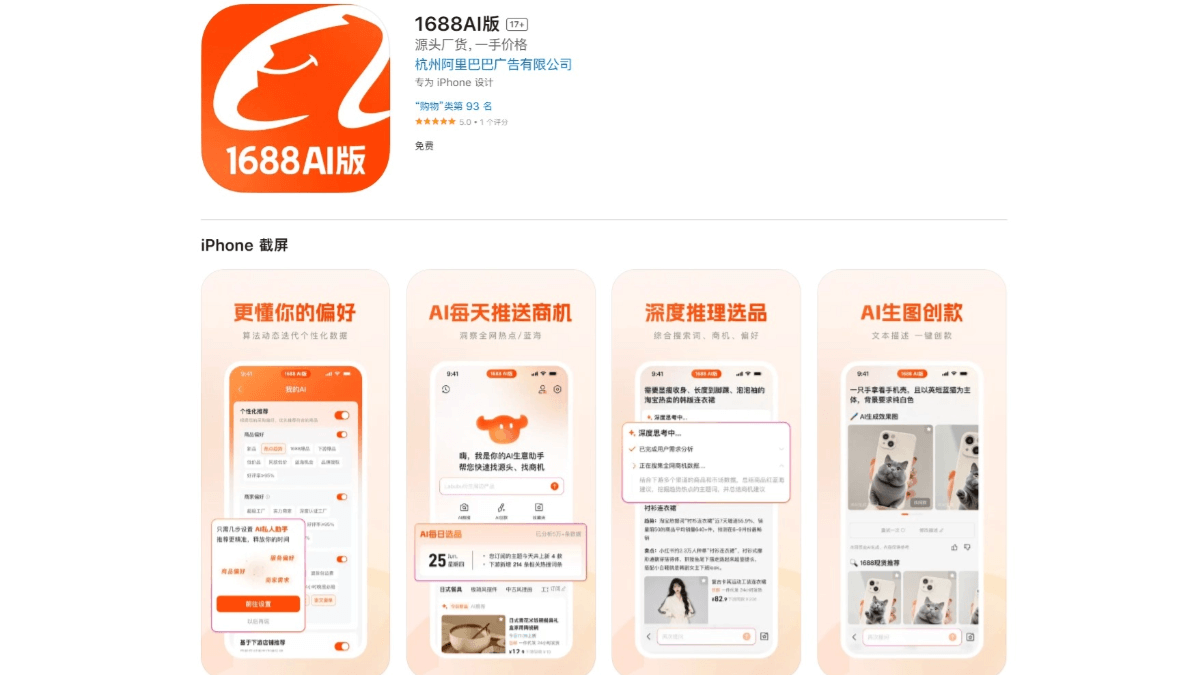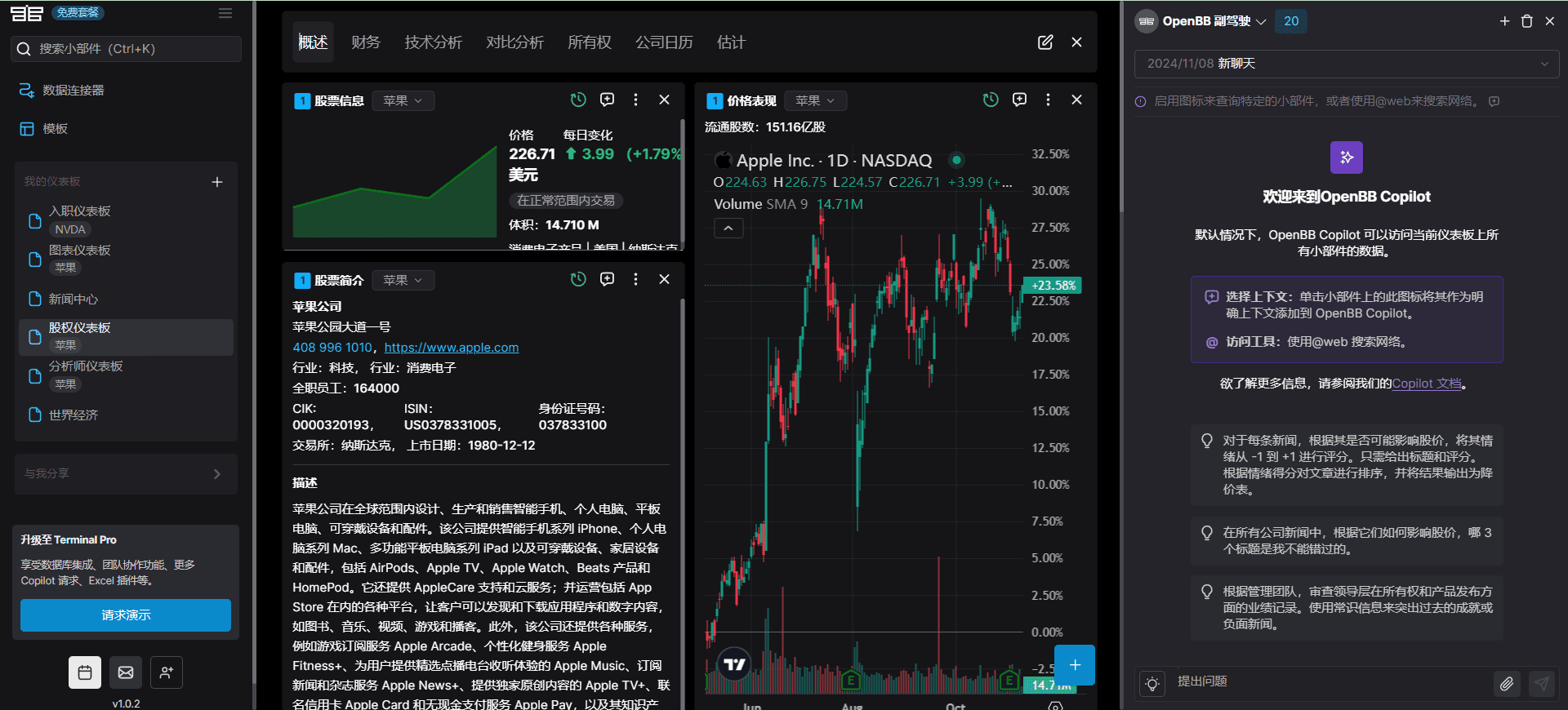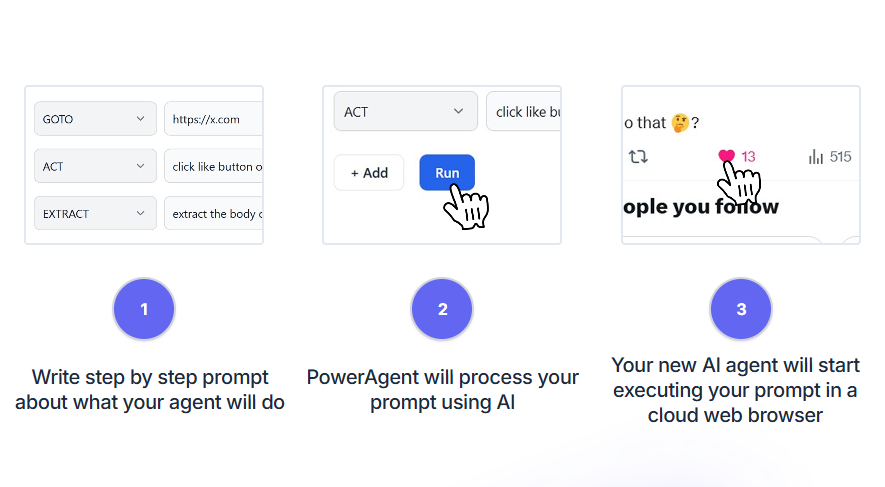CF Spark: the AI art engine and copywriting toolset that ignites creativity
CF Spark General Introduction
CF Spark is a suite of AI tools from Creative Fabrica that helps you light up your creativity with AI. Whether you want to design for marketing, content creation, sales, social media, business, writing, or personal use, CF Spark has the right tool for you. All you need to do is enter some text or images to generate stunning AI images, text, animations, patterns, transparent PNGs and more. You can also browse, download and customize millions of high-quality fonts, graphics, crafts and more.
For the professional publishing industry to provide all kinds of fonts and copyrighted creative materials, CF Spark also said that the usual professional style, the function tends to be practical. At the same time provides a variety of free image editing tools, such as image to remove the background, background blur, merge images and so on.
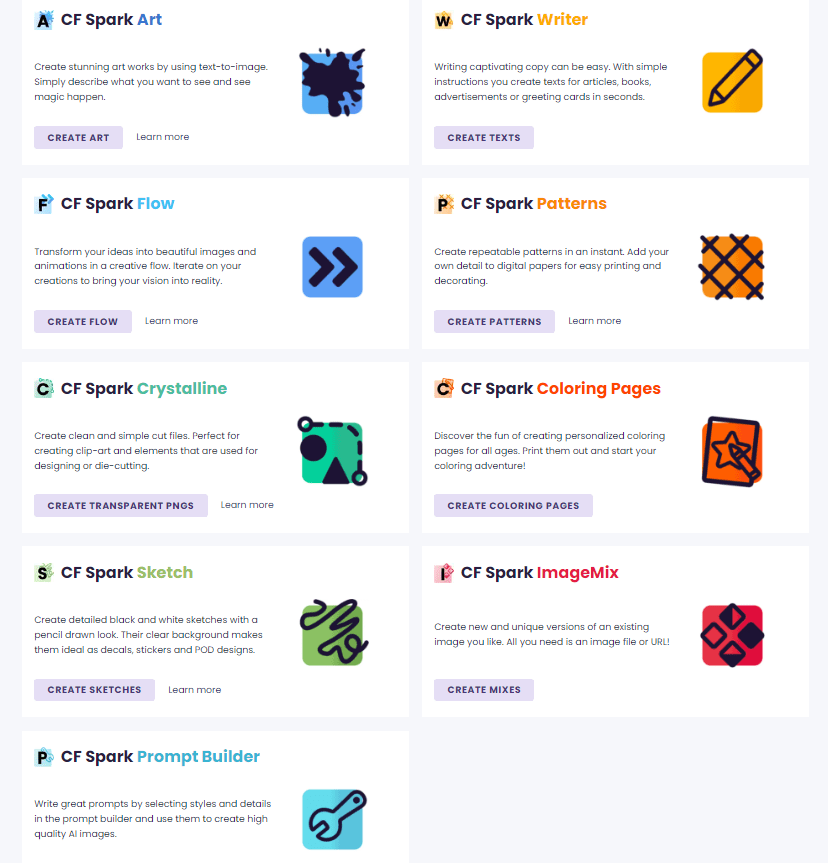
CF Spark Copywriting Toolkit Detailed Features
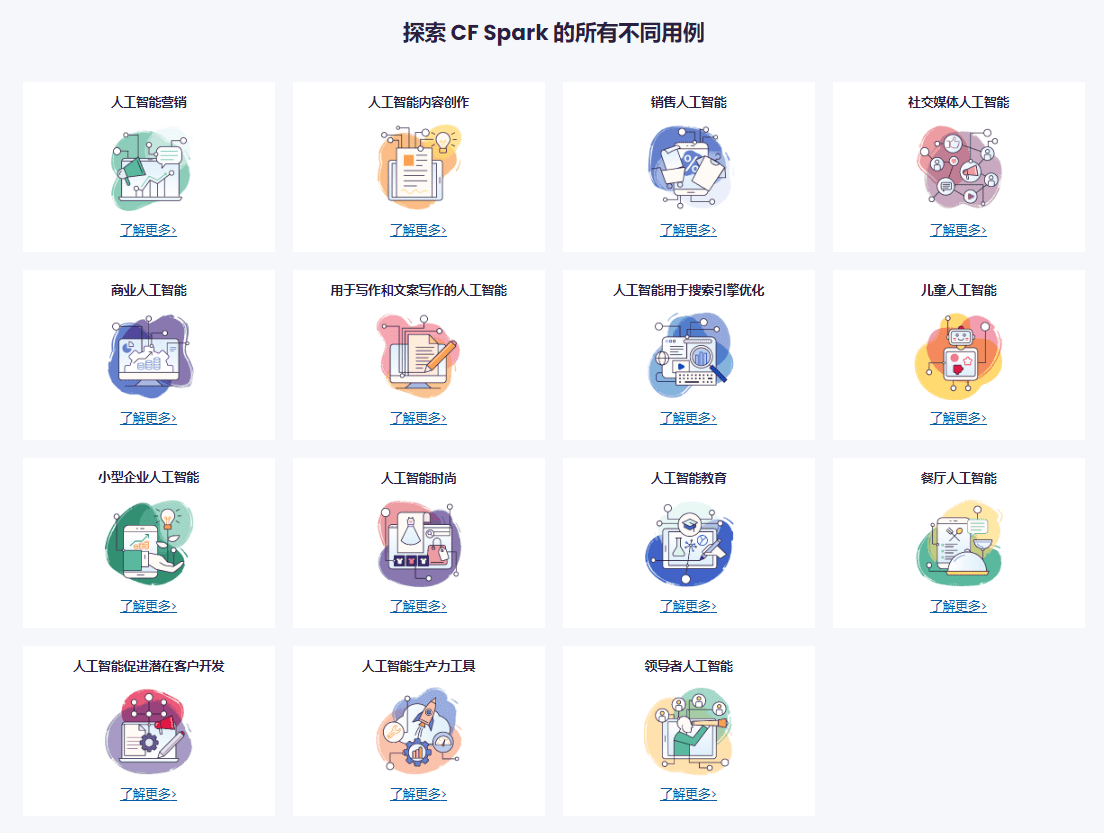
Function List
- CF Spark Art: Generate beautiful artwork through textual descriptions.
- CF Spark Writer: Quickly generate text for articles, books, advertising copy or greeting cards.
- CF Spark Flow: Transform creative ideas into beautiful images and animations.
- CF Spark Patterns: Quickly create repeatable patterns for digital papers and decorations.
- CF Spark Crystalline: Generate clean and simple cut files for clip art and design elements.
- CF Spark Coloring Pages: Create personalized coloring pages for all ages.
- CF Spark Sketch: Generate detailed black and white sketches suitable for use as stickers or POD designs.
- CF Spark ImageMix: Create new unique versions based on existing images.
- CF Spark Prompt Builder: Generate high-quality AI image cues by selecting styles and details.
CF Spark Free image editing tools [access address]
- CF Studio: an online design and editing platform that allows you to create a wide variety of works using AI and other tools.
- Background Remover: a tool that quickly removes the background from your images for a clear and professional look.
- SVG File Converter: A tool that converts files in different formats to SVG files, making your files more suitable for cutting machines and other uses.
- PNG to SVG Converter: A tool that converts PNG files to SVG files for clearer and scalable images.
- JPEG to SVG Converter: A tool that converts JPEG files to SVG files, allowing you to make your images clearer and scalable.
- Rotate Image: a tool that rotates images to ...
- Crop Image: a tool that crops your images to fit your size and proportions.
- Transparent Background Maker: A tool that turns the background of your images transparent, making it easier to use for overlay and compositing.
- Mirror Image: a tool that mirrors your images to make them more interesting and creative.
- JPG to PDF Converter: A tool that can convert JPG files to PDF files, which can make your files easier to print and share.
- JPG to PNG Converter: a tool that converts JPG files to PNG files for clearer and more transparent images.
- Change Color of Image: A tool that allows you to change the color of your images to better match your theme and style.
- JPEG to JPG Converter: A tool that converts JPEG files to JPG files, making your files smaller and faster.
- Black and White Filter: a tool that turns your images into black and white for a more artistic and atmospheric look.
- Change Photo Background Color: A tool that allows you to change the background color of your pictures to give them more personality and difference.
- Add Text On Image: a tool that allows you to add text to your images to make them more informative and expressive.
- Add Emoji to Photo: a tool to add emoticons to your pictures to make them more interesting and lively.
- PNG to JPG Converter: A tool that converts PNG files to JPG files, allowing you to make your pictures smaller and faster.
- Circle Crop: A tool to crop your images into a circular...
- Overlay Images: a tool that allows you to overlay multiple images on top of each other to give your images more layers and effects.
- Combine Images: a tool that combines multiple images into a single image for a more creative and complete look.
- Remove Background from Logo: A tool that removes the background from logo images to make your logo clearer and more professional.
- Resize Photo for Instagram: a tool that resizes images to fit Instagram and makes your images more social media friendly.
- AI Inpainting Tool: a tool that allows you to fix missing parts of an image using AI to make your image more perfect and natural.
- Animate Pictures: A tool that allows you to animate your pictures using AI to give them more movement and charm.
- Blur Background: a tool that blurs the background of your images to give them more focus and depth.
- Blur Image: a tool that blurs your images to give them more atmosphere and style.
- Crop JPG: A tool that crops JPG images to fit your size and proportions.
- Crop PNG: A tool that crops PNG images to fit your size and proportions.
- Darken Image: a tool that darkens your images for more contrast and effect.
- Edit PDF: A tool that allows you to edit PDF files to better suit your needs and preferences.
- Image Enhancer: A tool that enhances the quality of your images, making them clearer and more detailed.
- Photo Filter Effects: A tool that adds filter effects to your pictures to give them more color and atmosphere.
- Resize icon: a tool that resizes icons to make them more suitable for your use and platform.
- Resize JPEG: A tool that resizes JPEG images to make them more suitable for your use and platform.
- Resize PNG: A tool that resizes PNG images to make them more suitable for your use and platform.
- Sharpen Image: a tool that sharpens your images to make them clearer and brighter.
- Unblur Image: a tool that removes the blur from your images, making them clearer and more realistic.
- Watermark to Photos: a tool to add watermarks to your pictures to make them more copyrighted and protected.
CreativeFabrica Free Generator Fonts
Using Help
CF Spark Art
- Go to the CF Spark Art page.
- In the text box, enter the description of the image you want to generate, for example "Sunset on the beach".
- Click the "Generate" button and wait for the AI to generate the image.
- The generated image is displayed on the page and you can choose to save or download it.
CF Spark Writer
- Go to the CF Spark Writer page.
- Select the type of text you need (e.g., article, ad copy, etc.).
- Enter relevant keywords or descriptions and click the "Generate" button.
- The AI generates the appropriate text, which you can edit or use directly.
CF Spark Flow
- Go to the CF Spark Flow page.
- Enter a description of your creative idea and select the desired image or animation style.
- Click the "Generate" button and wait for the AI to generate the artwork.
- You can iteratively modify the generated work until you are satisfied.
CF Spark Patterns
- Go to the CF Spark Patterns page.
- Enter the description of the pattern you want, e.g. "Floral Pattern".
- Click the "Generate" button and the AI will generate a repeatable pattern.
- You can download patterns to use on digital paper or to decorate.
CF Spark Crystalline
- Go to the CF Spark Crystalline page.
- Enter the description of the file you want to cut, e.g. "Star Clip Art".
- Click the "Generate" button and AI will generate a PNG file with a transparent background.
- Download the generated file for designing or cutting.
CF Spark Coloring Pages
- Go to the CF Spark Coloring Pages page.
- Enter the description of the coloring page you want, e.g. "Animals at the Zoo".
- Click the "Generate" button and AI will generate a personalized coloring page.
- Download and print the coloring pages to start your coloring adventure.
CF Spark Sketch
- Go to the CF Spark Sketch page.
- Enter the description of the sketch you need, e.g. "Cityscape Sketch".
- Click the "Generate" button and AI will generate a black and white sketch.
- Download the generated sketches for sticker or POD designs.
CF Spark ImageMix
- Go to the CF Spark ImageMix page.
- Upload your favorite image file or enter an image URL.
- Click the "Generate" button and the AI will create a new version based on the existing image.
- Download the generated images for creative projects.
CF Spark Prompt Builder
- Go to the CF Spark Prompt Builder page.
- Choose the style and details you need to generate high-quality AI image tips.
- Create unique AI images using the generated tips.
Subscriptions & Downloads
- All Access Subscription: Subscribe for unlimited speed credits, faster generation, and downloadable high-quality creations.
- Free Points: Generate one request at a time, slower, but currently unlimited free credits.
common problems
- How to delete creations: Go to the creation page and find the delete option in the right column.
- How to hide creations: A subscription to All Access generates private downloads that are not publicly distributed.
CF Spark Membership Program
A free trial of CF Spark is available, and CF Spark is part of a larger membership program.
| Membership Program | prices | favorable | service |
|---|---|---|---|
| All Access Subscription | $3.99/month, billed annually as $47/year (original price $348/year) | Discounted price in perpetuity, annual renewal is $47/year | Unlimited use of speed credits, download and share your own work, access millions of fonts, graphics, courses and other resources, personal, commercial and POD use files |
| Free Credits | free (of charge) | not have | Limited use of speed credits, inability to download and share your own work, and inability to access other resources |
© Copyright notes
Article copyright AI Sharing Circle All, please do not reproduce without permission.
Related posts

No comments...