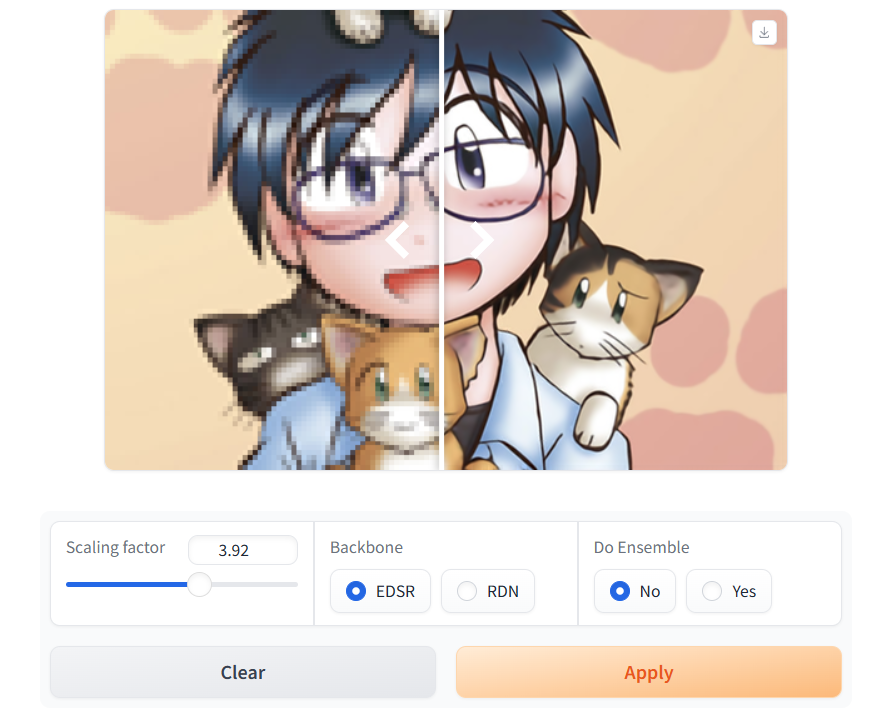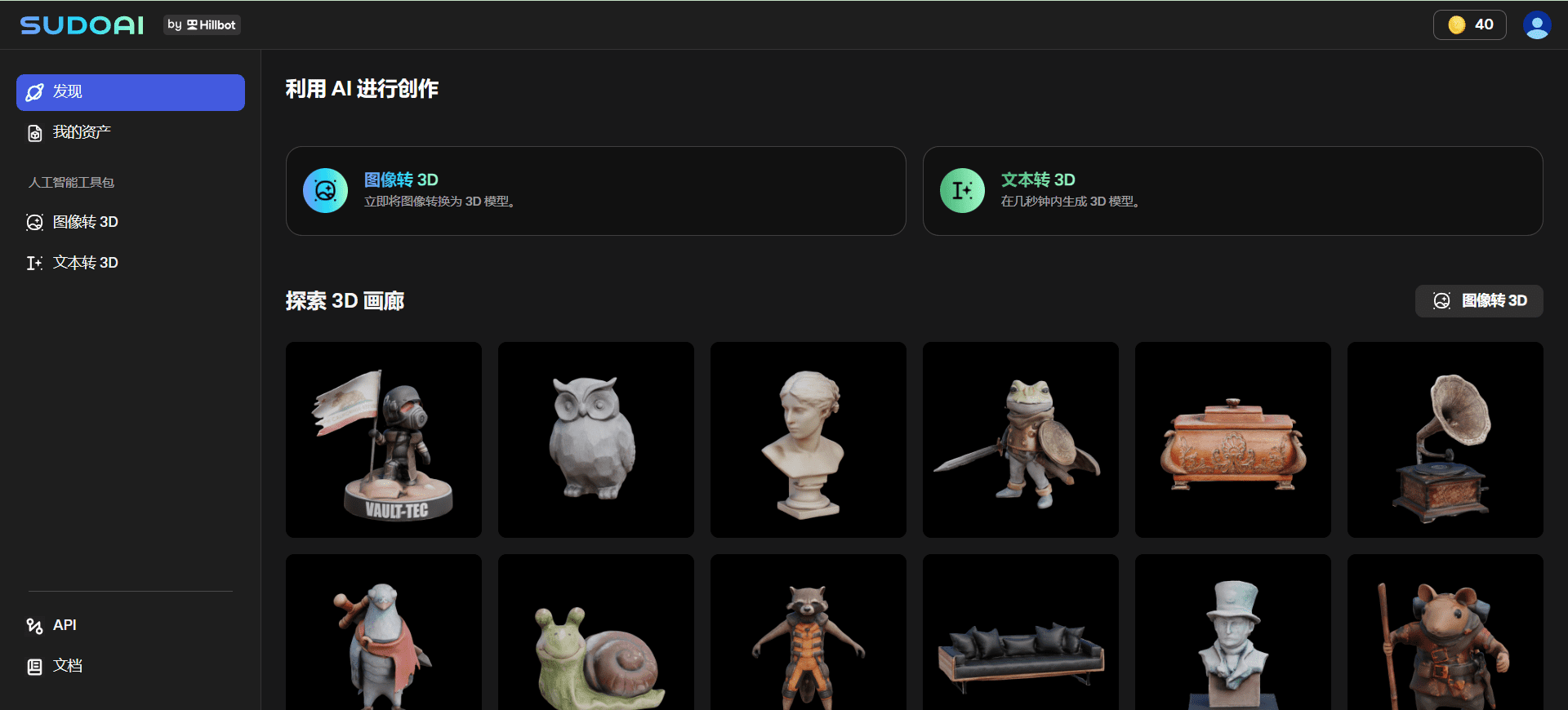Career Dreamer: a career planner that uses AI to explore career potential
General Introduction
Career Dreamer is an AI-powered career exploration tool from Google designed to help users discover career potential and analyze skills to suggest new career paths. The tool provides personalized career advice by analyzing a user's background, skills, and interests, and offers relevant resources such as Google Career Certificates.Career Dreamer not only helps users identify their skills, but also assists them in writing a career story, exploring career options, and even starting to write a cover letter. Whether you're a student just entering the workforce, an adult learner seeking new opportunities, or a member of a military family, Career Dreamer provides valuable career guidance.
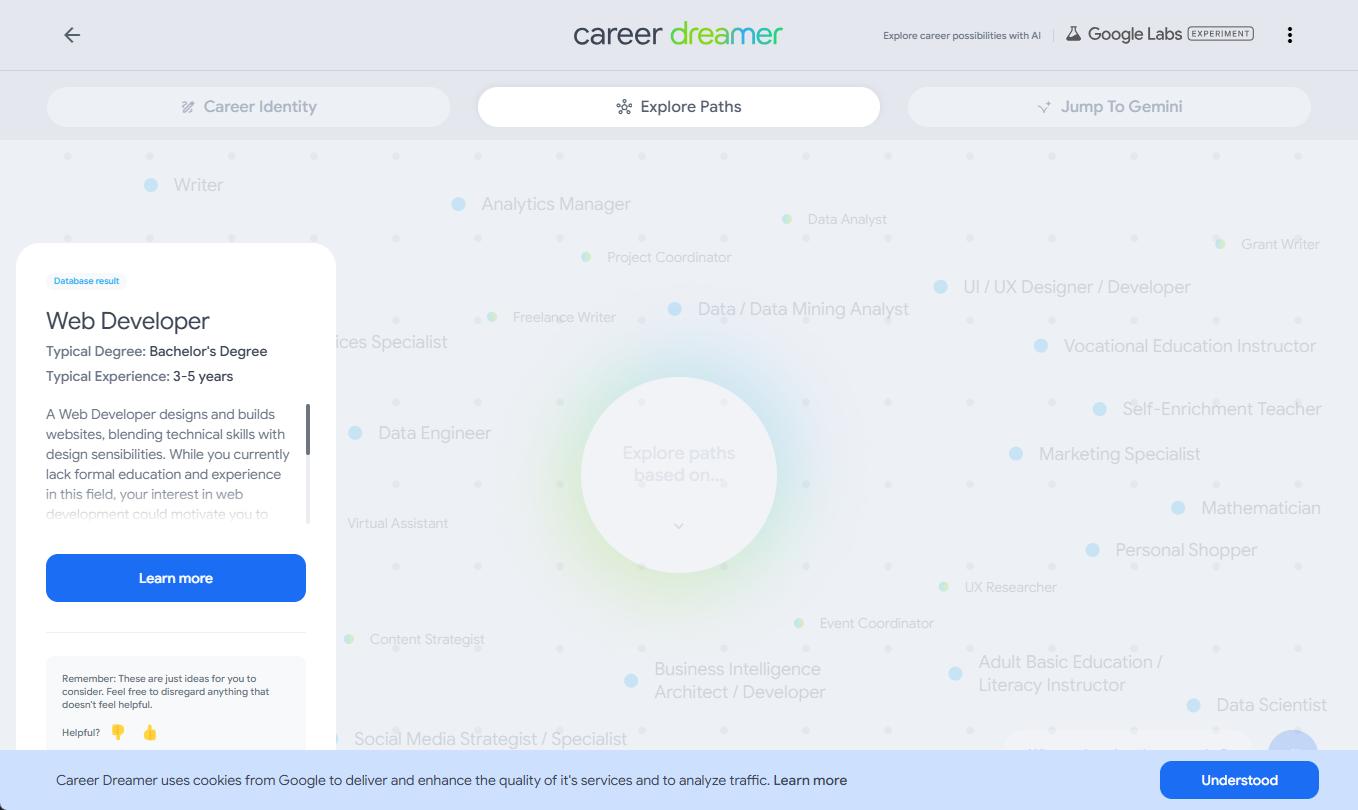
Function List
- Analysis of career potential: Personalized career advice through AI analysis of a user's background, skills and interests.
- Career path recommendations: Recommend suitable career paths based on the user's skills and interests.
- skill recognition: Help users identify and understand the skills they already have.
- Career Story Writing: Assist users in writing career stories that showcase their career experiences and skills.
- Cover letter writing: Provides cover letter writing guidance to help users present themselves better.
- Career Resource Provision: Provide related resources such as Google Career Certificates to help users improve their career skills.
Using Help
How to use Career Dreamer
- Access to the website: Open your browser and type in the URL https://grow.google/career-dreamer/.
- Create an account: If this is your first time using it, you need to create a Google account or sign in with an existing Google account.
- Fill in personal information: Fill in information about your personal background, skills and interests as prompted.
- Analysis of career potential: The system analyzes the information filled in and generates personalized career advice.
- View Career Advice: Users can view the system's recommended career paths and learn more about each career.
- Access to career resources: Based on system recommendations, users can access relevant career resources, such as Google Career Certificate Programs.
- Writing career stories and cover letters: The system provides templates and guidance to help users write career stories and cover letters.
Detailed function operation flow
- Analysis of career potential::
- Once logged in, click on the "Start Career Analysis" button.
- The system prompts the user to fill in detailed personal information, including educational background, work experience, skills and interests.
- Once completed, click the "Submit" button and the system will begin analyzing and generating career advice.
- View Career Advice::
- Once the analysis is complete, users can view the system's recommended career paths on the Career Suggestions page.
- Each career pathway is profiled in detail, including a career description, required skills, salary range, and career outlook.
- Access to career resources::
- On the Career Resources page, you can view related resources recommended by the system, such as Google career certificate programs.
- By clicking on the appropriate resource link, you can jump directly to the course page for learning.
- Writing career stories and cover letters::
- On the Career Stories page, the system provides templates and instructions for users to write their own career stories based on the prompts.
- On the "Cover Letter" page, the system provides templates and examples for writing a cover letter, and users can follow the prompts to write a cover letter.
Through the above steps, users can make full use of Career Dreamer's features to explore career potentials, discover new career paths, and access relevant career resources to enhance their career skills.
© Copyright notes
Article copyright AI Sharing Circle All, please do not reproduce without permission.
Related posts

No comments...