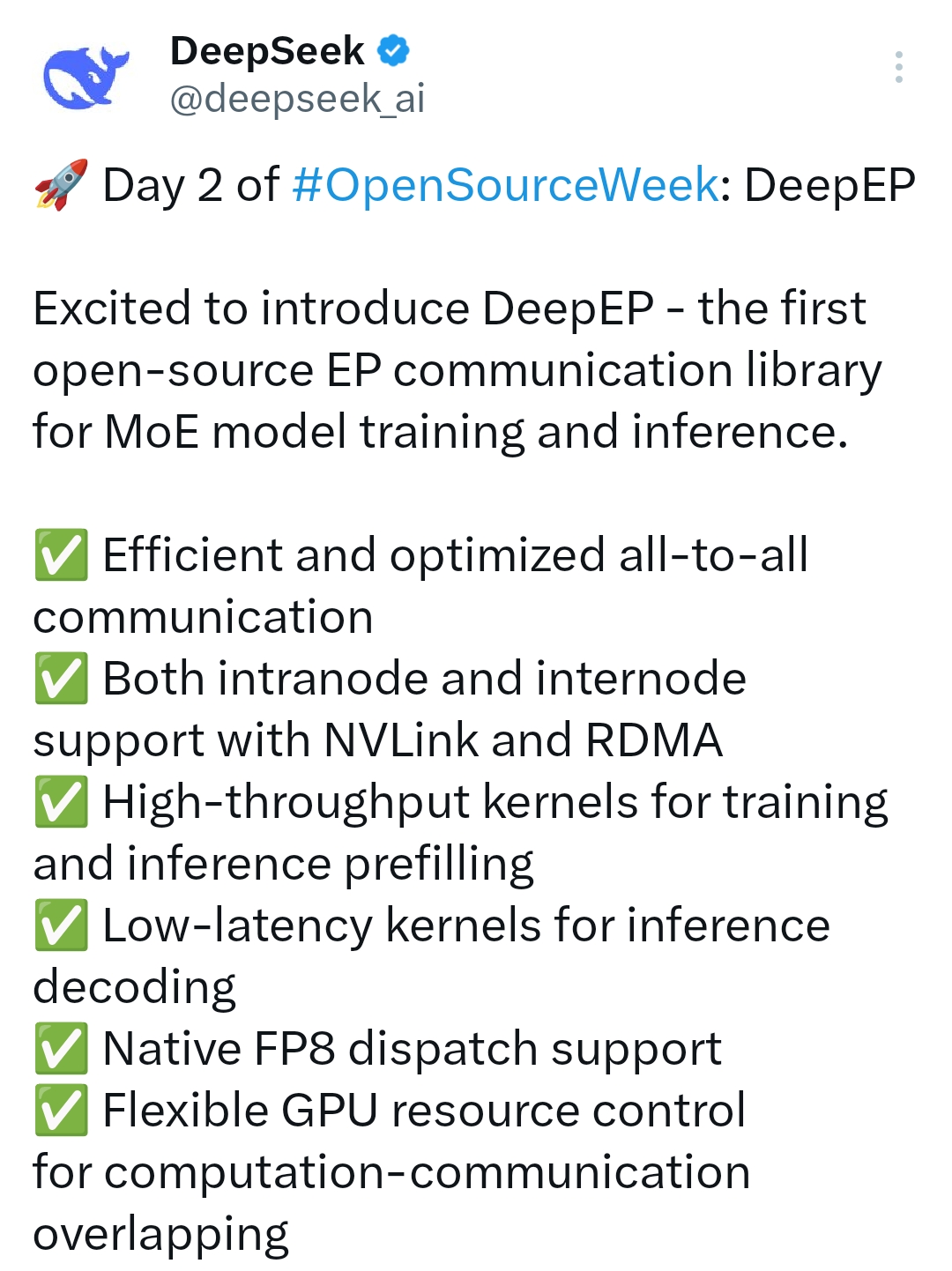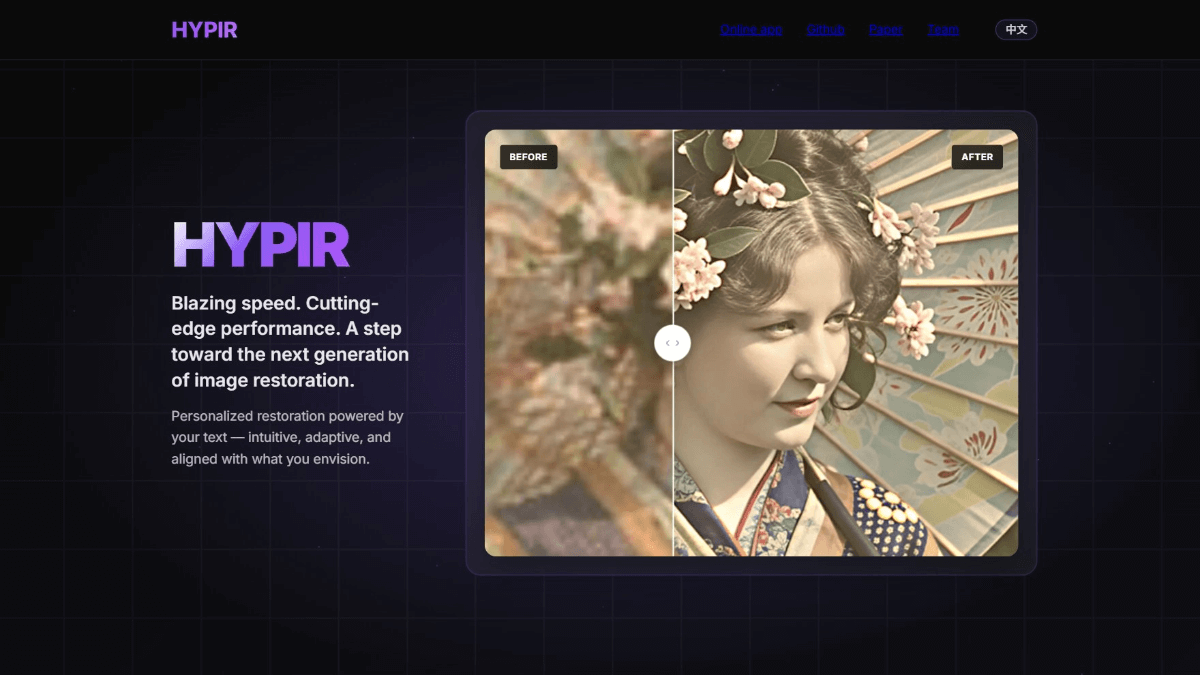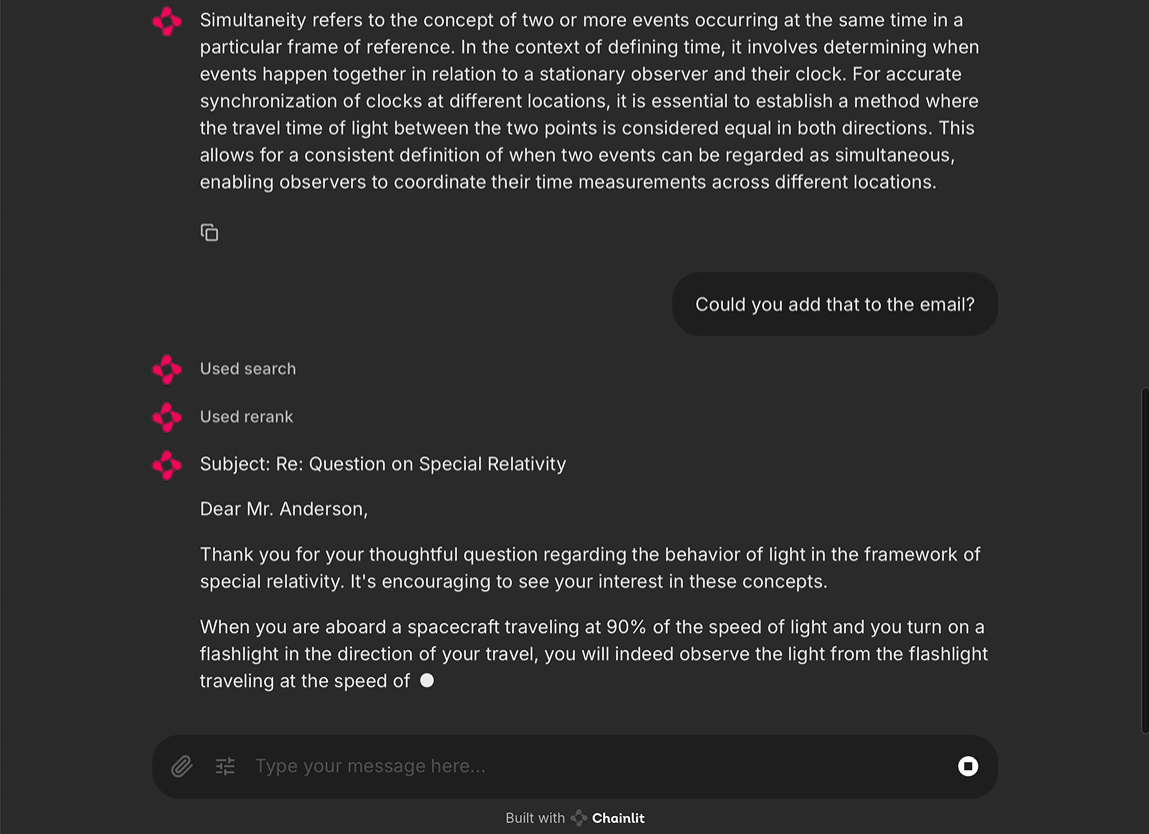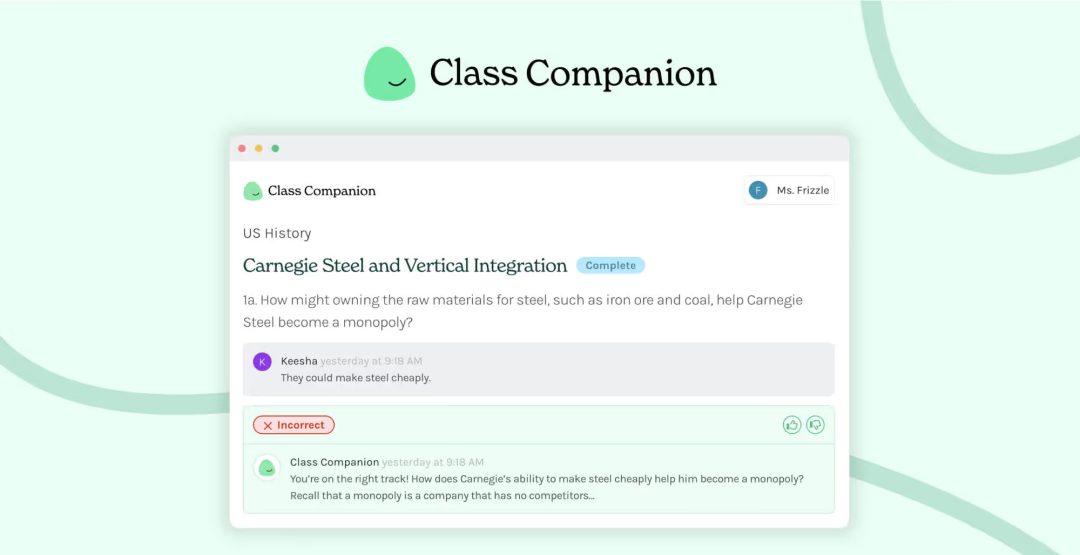Carbon: Quickly Generate Code Snippets into Images for Sharing
General Introduction
Carbon is an online tool dedicated to converting source code into aesthetically pleasing images suitable for sharing on social media. Users can customize the image's syntax theme, font style, etc., and save snippets for later use. It supports importing code directly, editing and generating images, including PNG and SVG formats, as well as embedding the generated images into other websites or sharing them directly to Twitter and Slack.
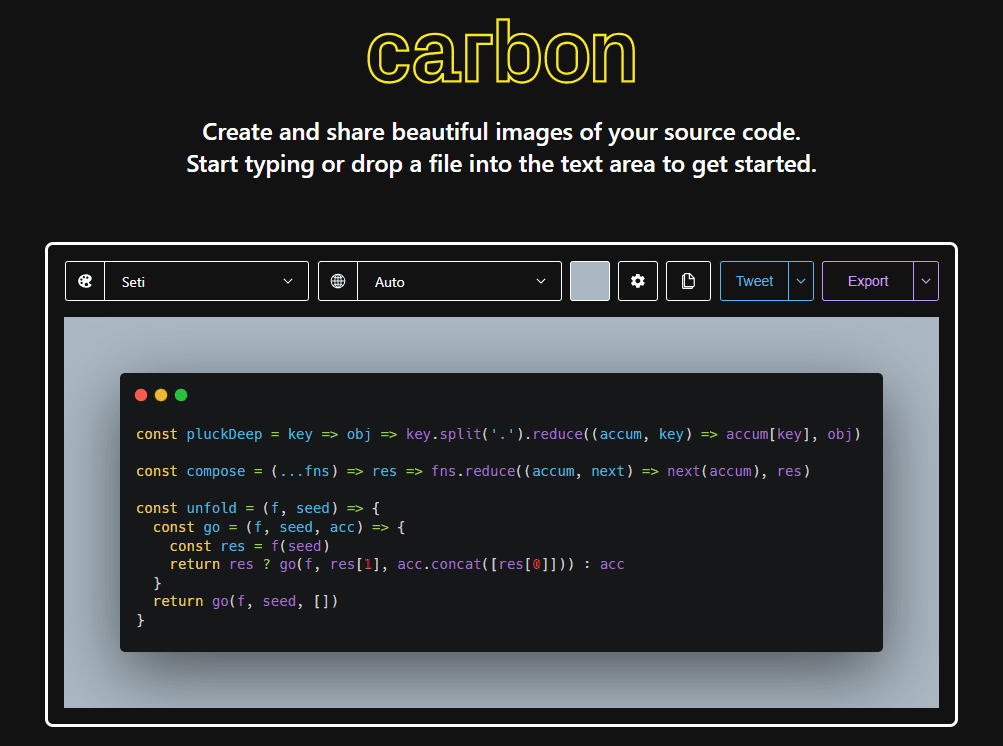
Function List
Custom syntax themes, background colors, window themes, etc.
Save images or links with one click
Create an account to save and share code snippets
Multiple code import methods, support for GitHub Gist
Integrated tweet button for easy sharing to Twitter
Supports PNG and SVG image formats for downloading
Can be installed as a desktop app and used offline
Using Help
Visit the Carbon website and start typing or drag and drop files to import the code!
Customize image styles with setup options
Use the export function to share or download images
It is also possible to embed images into your own website or blog
Install as a desktop application for offline use
open source address
https://github.com/carbon-app/carbon
© Copyright notes
Article copyright AI Sharing Circle All, please do not reproduce without permission.
Related posts

No comments...