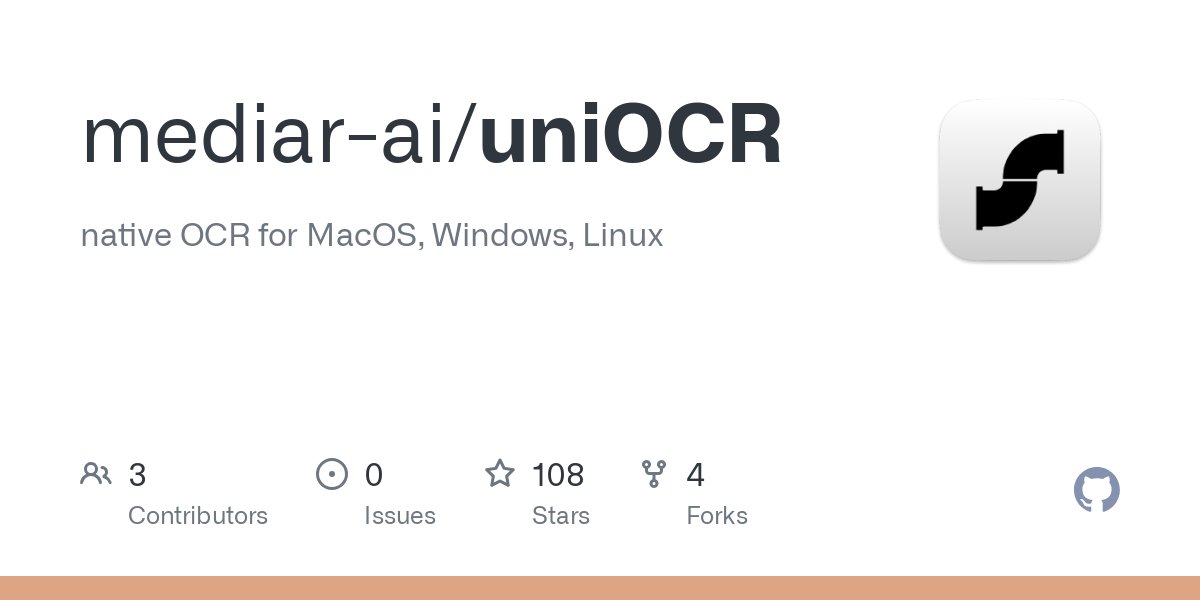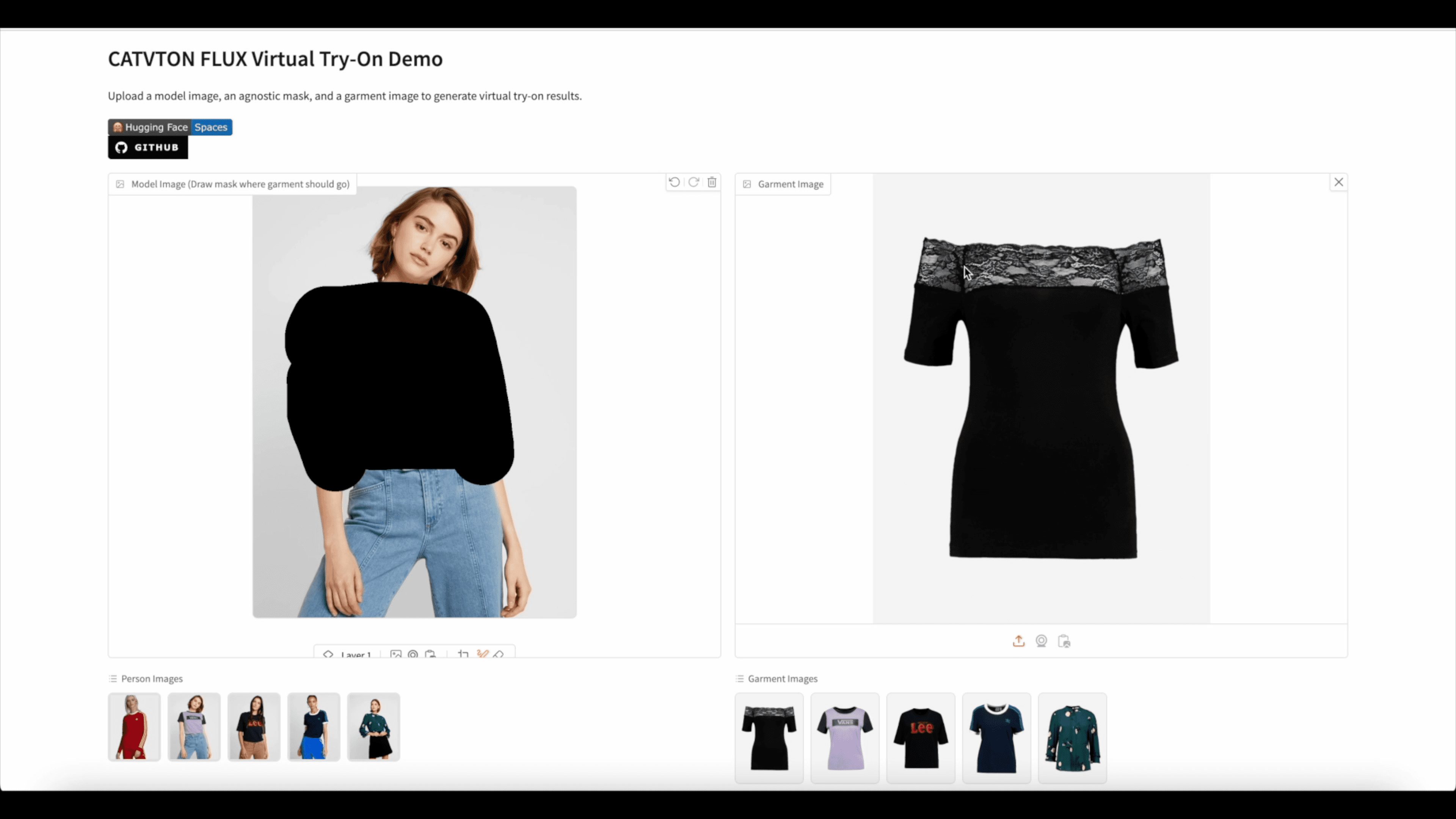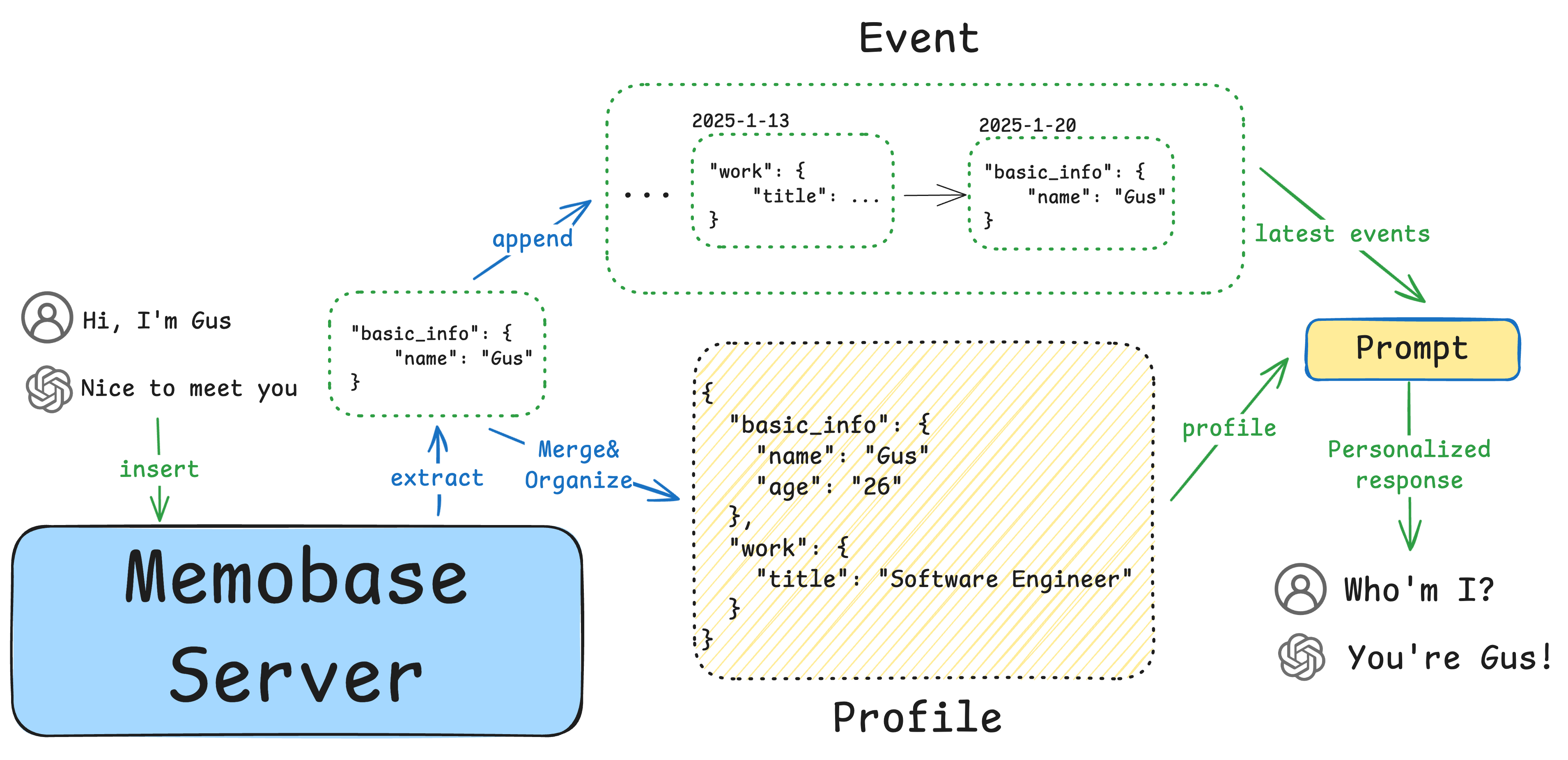20+ Design Tools You Can Use for Free in Canva AI

This year.Canva's development team is committed to bringing the power of artificial intelligence to its authoring systems and applications. This allows users to utilize the power of AI to create stunning designs faster, increase productivity, save money, and achieve more creative designs at the click of a button, all for free. If you'd like to learn more about Canva's currently available AI tools, read on.
Magic Studio A collection of AI-driven tools to help users be productive at every step of the creative process. One of the highlights is Magic Design, a free AI design tool that helps users visualize design ideas through custom templates. Users can upload their own media files thatMagic Design It generates customized designs, presentations, or edited videos. It uses AI to transform any media into customized templates that fit the content and context. The tool is built on millions of templates, images, fonts, and other graphic elements in the Canva marketplace.
Canva's AI tools and artificial intelligence can help you in many different areas, including:
Turning photos into paintings: Canva utilizes machine learning algorithms to mimic artistic styles, transforming ordinary photographs into works of art that resemble paintings.
Generate YouTube Shorts and Reels videos: Algorithms analyze content and automatically create short videos, simplifying content creation on platforms like YouTube and Instagram.
Canva Free AI Design Tool
Prisma
- Canva's integrated AI tool, which focuses on transforming photos into paintings, may use neural style migration techniques.
Auto Enhancement Tool
- Automatically adjusts contrast, brightness and saturation to make photos more vibrant and visually appealing.
Magic Expand Tool
- Use computer vision to recognize key objects and subjects in a photo and expand to fill the entire canvas, adding backgrounds where necessary.
Magic Eraser Tool
- Utilizes target detection and segmentation techniques to identify and remove specific objects from photos without leaving visible gaps.
Magic Edit Tools
- Similar to Magic Eraser, but replaces removed objects with different versions, possibly using generated models.
Magic Grab Tool
- Allows the user to move objects in a photo, possibly using image segmentation techniques to recognize the object and blend it into the new location.
Extract Text Options
- OCR techniques may be used to recognize and extract text from an image while other algorithms fill in the blank areas to match the background.
Magic Switch Tool
- Automatically translating text into different languages may be done using something like the Transformer of machine translation models.
Magic Convert to Document Tool
- Convert designs containing large amounts of text into structured blog posts using NLP techniques.
brand voice
- Generate text that conforms to a specific brand's voice or style guide, possibly trained with brand-specific data.
NeiroAI's avatar tool
- Creating animated video avatars, possibly combining computer vision and generative modeling.
MelodyMuse
- Use an algorithm to create ten-second tracks, possibly based on predefined musical genres or moods.
Magic Media
- Transforming textual input into multimedia content such as videos or images may use NLP and generative modeling.
Imagen and DALL-E
- Both tools generate images based on textual descriptions, possibly using specially trained GPT models.
Hello QArt
- Generate artistic QR codes from text, possibly combining QR code functionality with artistic design.
Sketch To Life
- Conversion of hand-drawn sketches into digital images may be achieved by image-to-image conversion models.
Magic Design
- Use generative algorithms to create design layouts from scratch based on user input or predefined templates.
Magic Writing AI Tool
- Use NLP to rewrite text into a specific style, possibly based on datasets trained on a variety of writing styles.
AI is changing the rules in design. Whether you're a professional designer or a novice, AI makes it easier and faster to create. With AI, you can turn photos into works of art, make short videos, and even automate blog posts. It's like a super-smart assistant that can multitask for you, so you can focus on being creative. In short, AI makes the design process better, faster, and more accessible.
© Copyright notes
Article copyright AI Sharing Circle All, please do not reproduce without permission.
Related posts

No comments...