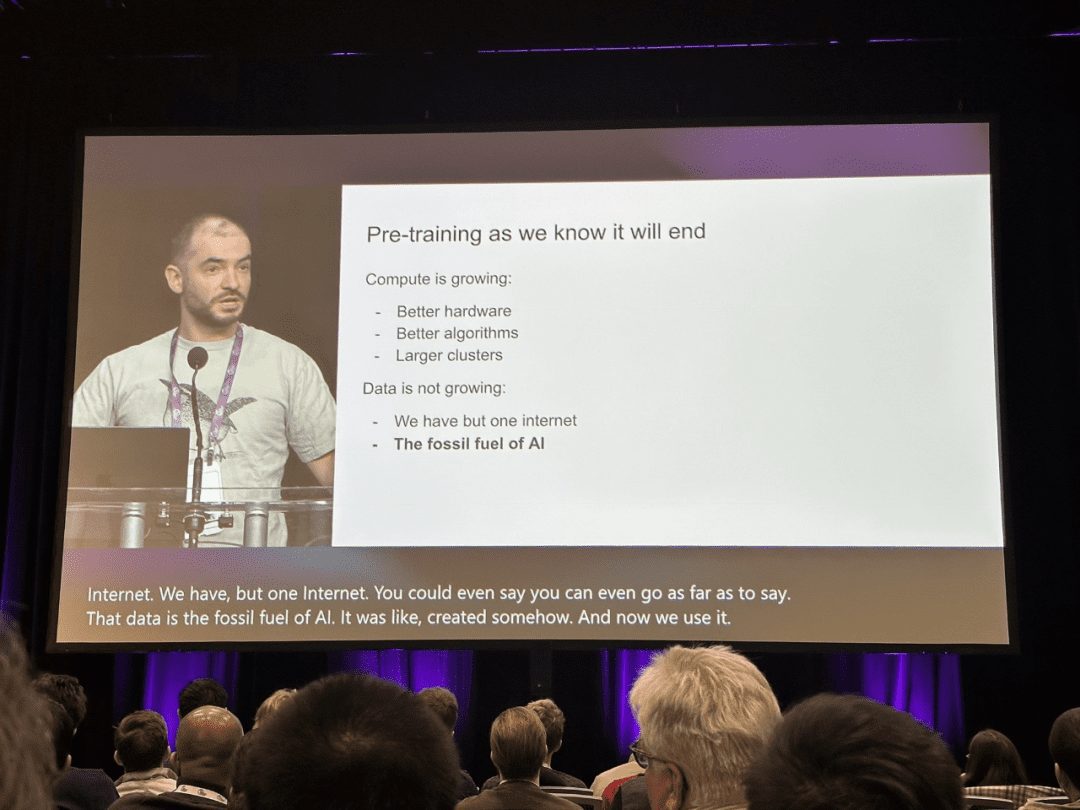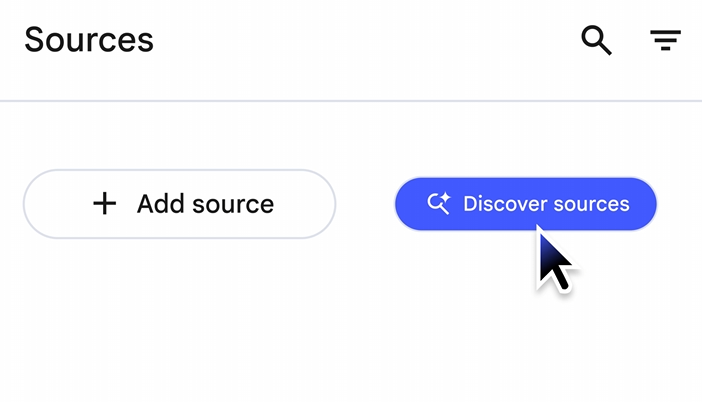CamON Live Streaming: Turn your Android device into a remote live wireless IP camera (APK download package)
General Introduction
CamON Live Streaming is an app that turns an Android device into a wireless IP camera. With this app, users can repurpose their old smartphone or tablet into a powerful surveillance camera.CamON Live Streaming supports Wi-Fi and mobile data connection, and can transmit video and audio in real time, which is suitable for a variety of scenarios such as home monitoring, pet monitoring, baby monitoring, and so on. The app is easy to operate with a user-friendly interface, and users can start using it with just a few steps of setup.
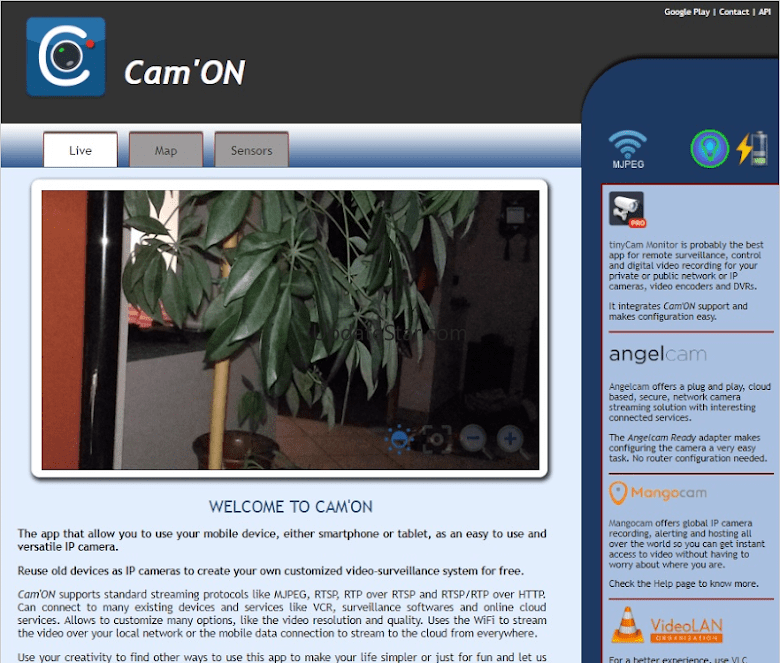
Function List
- Turn your Android device into a wireless IP camera
- Supports Wi-Fi and mobile data connectivity
- Real-time transmission of video and audio
- Suitable for a wide range of surveillance scenarios
- Easy-to-use user interface
- Supports multi-device connectivity
- Provides high quality video transmission
Using Help
Installation process
- Open the Google Play Store and search for "CamON Live Streaming".
- Click the "Install" button and wait for the app to download and install on your device.
- Once the installation is complete, open the app and perform the initial setup.
Usage Process
- Open the CamON Live Streaming app and allow the app to access the device's camera and microphone.
- Select the connection method, either Wi-Fi or mobile data connection.
- Set the resolution and frame rate of the video transmission and adjust it according to the network conditions.
- Click on the "Start Live" button and the app will start transmitting video and audio in real time.
- Open a browser on another device and enter the IP address provided by the app to view the live video.
- If a multi-device connection is required, you can add the IP addresses of other devices in the settings.
Main Functions
- Video Resolution Settings: In the settings menu, you can select different resolutions (e.g. 720p, 1080p) to accommodate different network bandwidths.
- Frame Rate Adjustment: Depending on the network conditions, the frame rate of the video can be adjusted (e.g. 30fps, 60fps) to ensure a smooth live streaming experience.
- audio transmission: The app supports audio transmission with the option to turn the microphone on or off.
- Multi-device connectivity: Add the IP address of other devices in the settings to enable multiple devices to view the live video at the same time.
- video recording function: The app supports a recording feature that allows you to save live videos to your device for easy subsequent viewing.
common problems
- connection failure: Check that the devices are connected to the same network and make sure that the IP address is entered correctly.
- video jamming: Adjust the video resolution and frame rate to ensure that the network bandwidth is sufficient.
- Audio issues: Check that microphone permissions are turned on and make sure that the volume of the device is moderate.
With the above steps and features introduced, users can easily get started with CamON Live Streaming and turn their old devices into practical surveillance cameras for an efficient live video streaming experience.
CamON Live Streaming Android Download
CamON_Live_Streaming_3.5.1_APKPure.apk
Link: https://pan.quark.cn/s/580c2ee1d4be
Extract code: QPz6
© Copyright notes
Article copyright AI Sharing Circle All, please do not reproduce without permission.
Related posts

No comments...