Monitor your usage details with Browse AI Detailed Usage Reports
Browse With AI's latest feature of detailed usage reports, you can now monitor your bot's usage and performance in detail. You'll be able to visualize the total number of points you've consumed, the number of tasks you've completed, the average success rate of those tasks, the total number of rows of data captured, the time consumed in completing the tasks, as well as the total cost of the calculations and proxy services. Get all your analytics in one place! 🎉
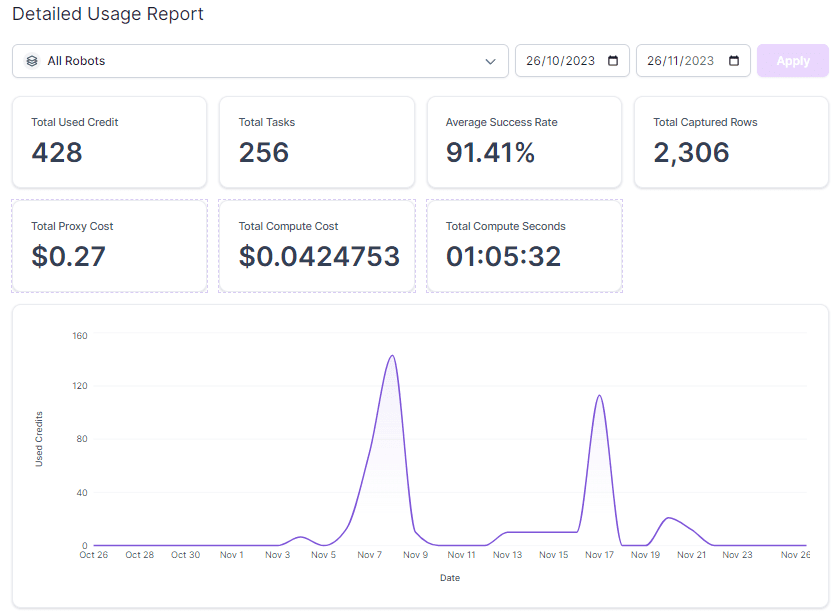
This feature can be accessed by clicking on the credit score ring icon located next to the profile icon and selecting "Detailed Usage Report" as shown below:
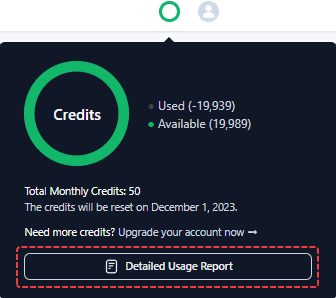
Once inside, you will get a comprehensive overview of the report. Hovering over any part of the chart will instantly reveal more detailed information, including the number of points consumed, the number of tasks performed, and the number of rows of data acquired:
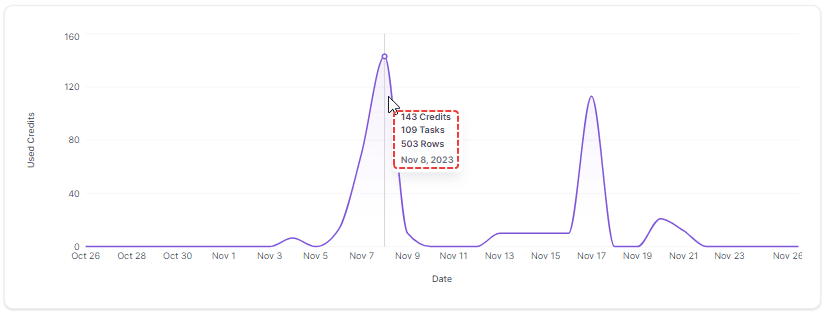
Continuing down the page, you'll see the Bot Usage and Performance section, which will show you an overview of each bot's credit consumption, number of tasks, and success rate. It will also update in real time to tell you about deleted robots:
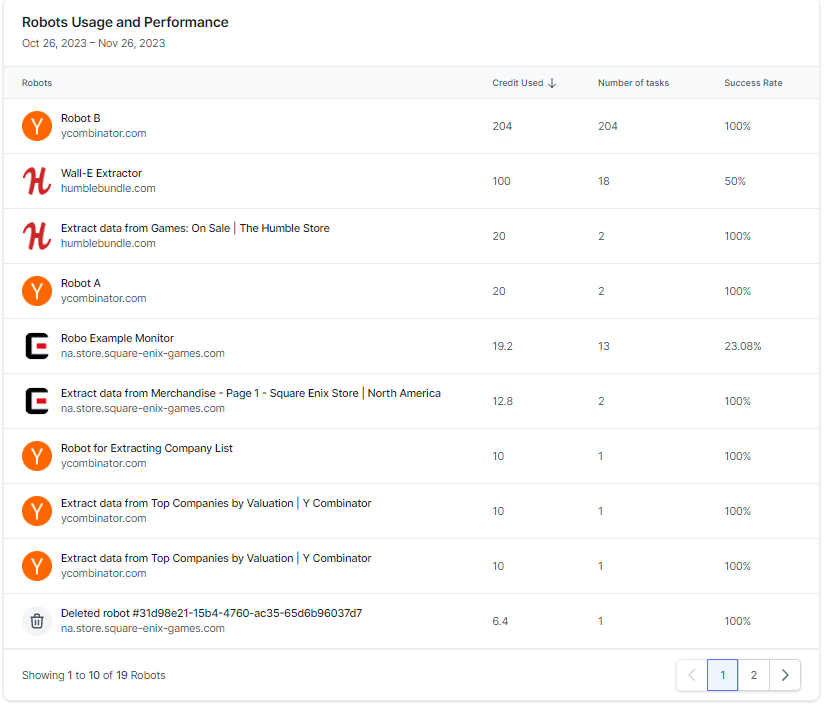
But don't worry, that's not all! You can also dive into detailed analytics for specific robots. Simply click on "All Robots" and pick the one you are interested in, or select the months you are interested in. Then click "Apply".
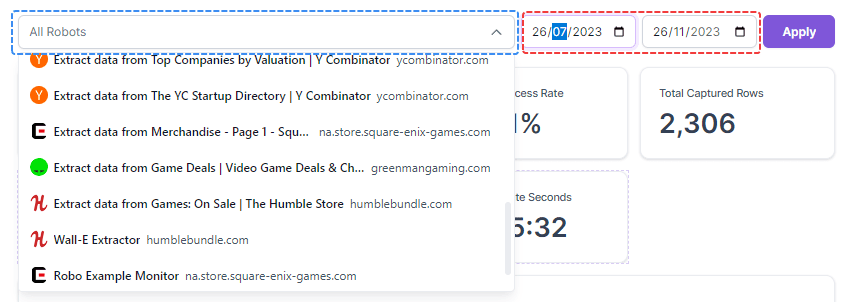
Here's an example of a specific robot:

When you focus on a specific robot, the Robot Usage and Performance Metrics section is instantly updated to show detailed usage of your selected robot.
Well, you now understand the main points! Is there anything else you wish to know? Feel free to check it out on [Our Product Roadmap] to make requests for new features! We always listen to your valuable feedback! 😊👍
Happy mapping times! 📈
© Copyright notes
Article copyright AI Sharing Circle All, please do not reproduce without permission.
Related posts

No comments...




