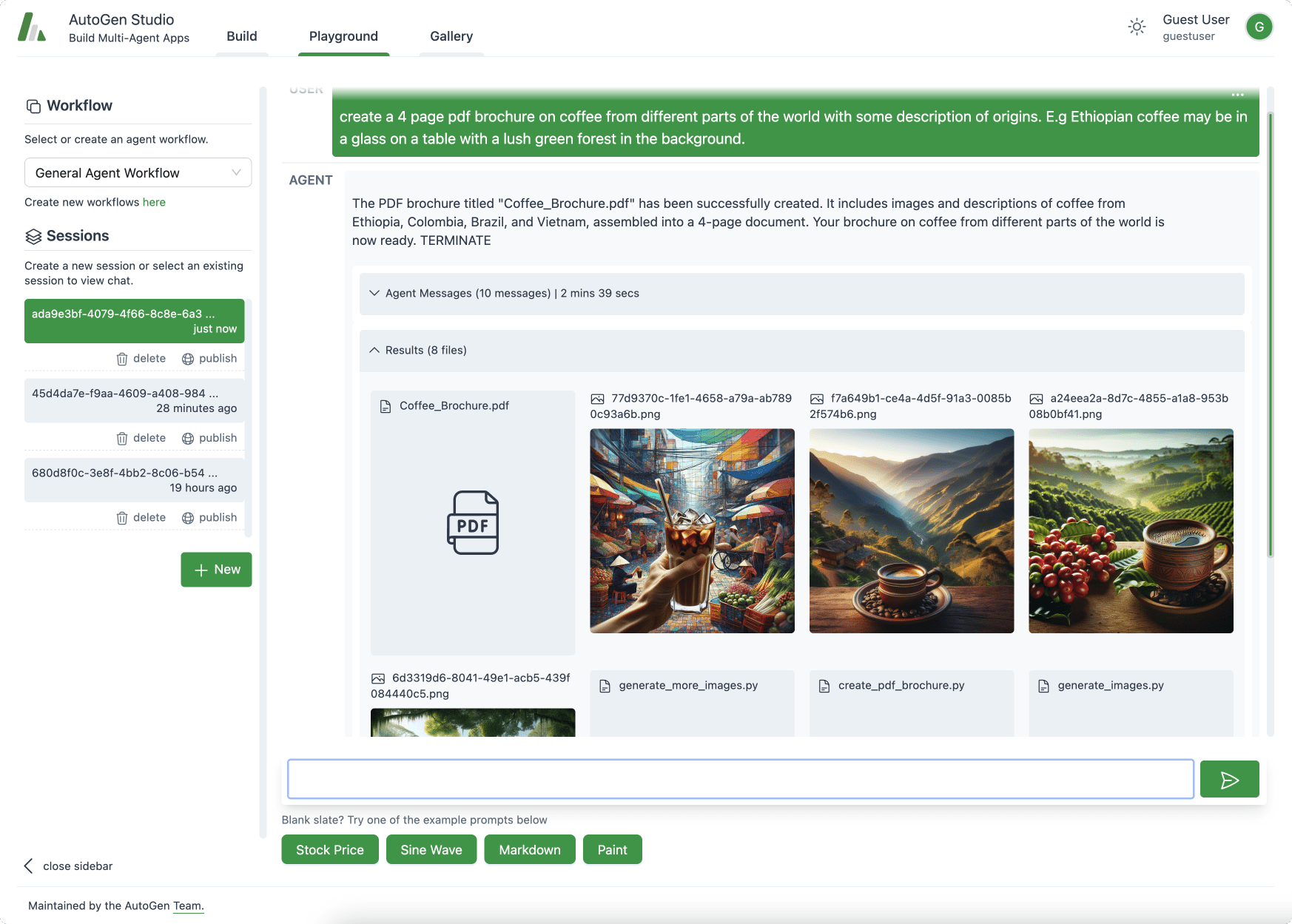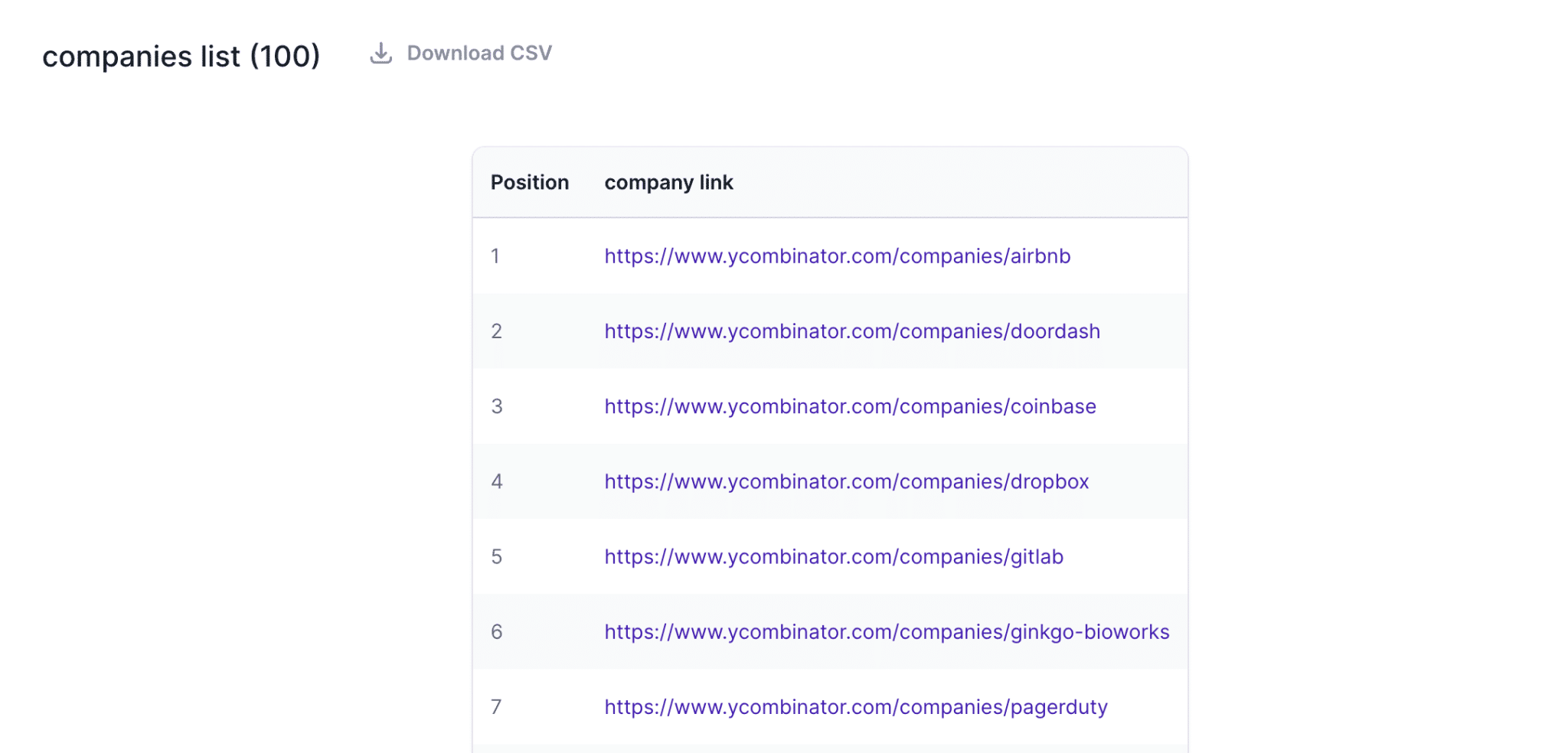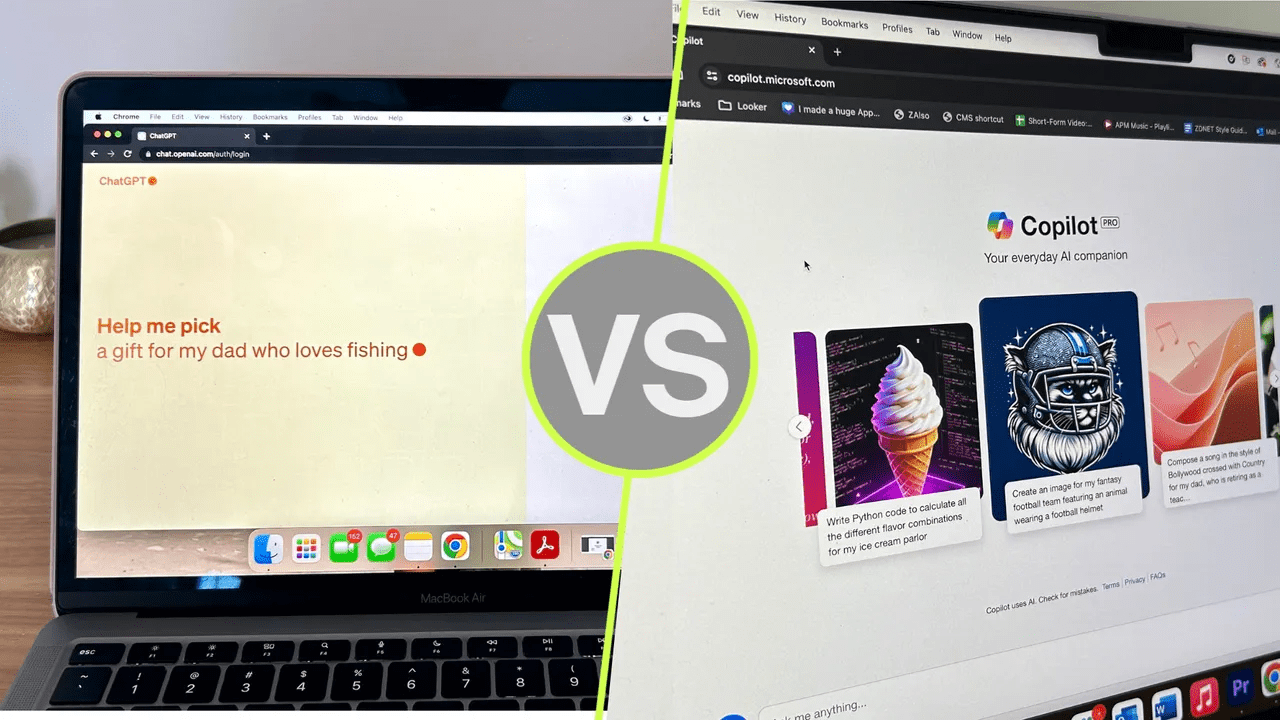How does Browse AI create custom bots without installing a browser plugin?
exist Browse AI On, there are two ways to create a robot:
1. Use [pre-built robot]: This approach doesn't require any browser plug-ins to be installed because the bots are pre-trained, but you can only use the bots available in the library.
2. Create customized robots by recording tasks: Currently this requires the Chrome plugin to be installed, as it needs to record all the action steps needed to complete the task and convert them into a Browse A sequence of steps that the bot can perform on the AI cloud server. This plugin will be inactive unless you are actively recording a task creation bot.
Creating a customized bot without installing the Chrome plugin
Our team of engineers is working on a new cloud-based task logger to train bots, using which there is no need to install any browser plugin. We plan to start testing this new version internally in November and release it to the public in December.
Installing the Chrome plugin without granting any permissions
While the Browse AI Chrome plugin does not collect any other data and only logs what you do while recording tasks for the robot, some users may not want to install the browser plugin due to strict privacy requirements. Typically, if you wish to install a Chrome plugin but not authorize it to access any data, you can create a new Chrome user profile that is not associated with your email address and install the plugin on that profile.The Chrome plugin does not have access to any data that is not in its user profile.
© Copyright notes
Article copyright AI Sharing Circle All, please do not reproduce without permission.
Related posts

No comments...