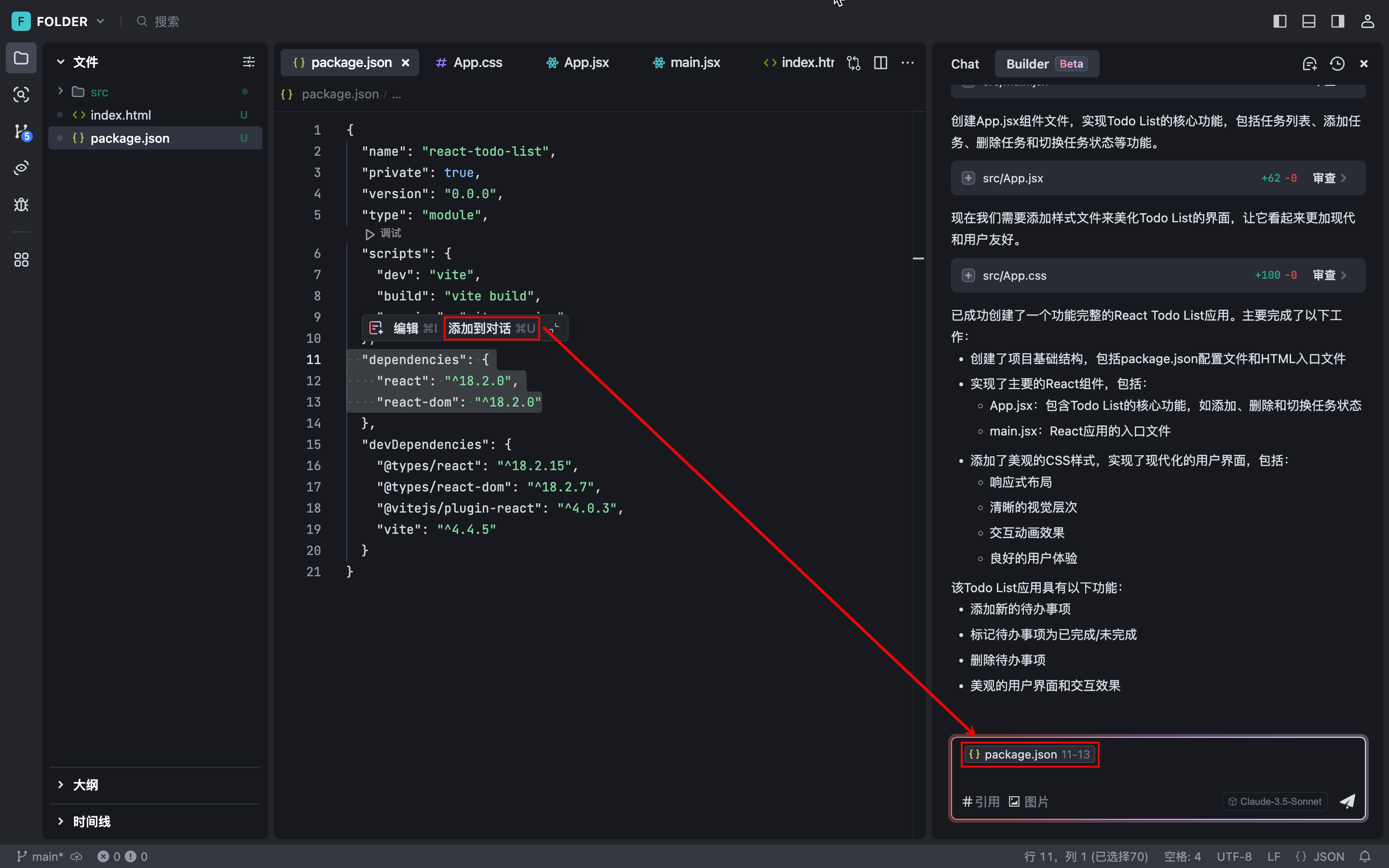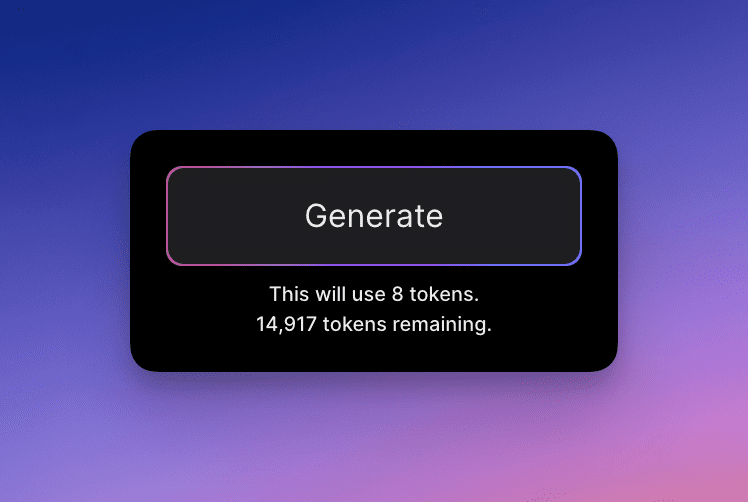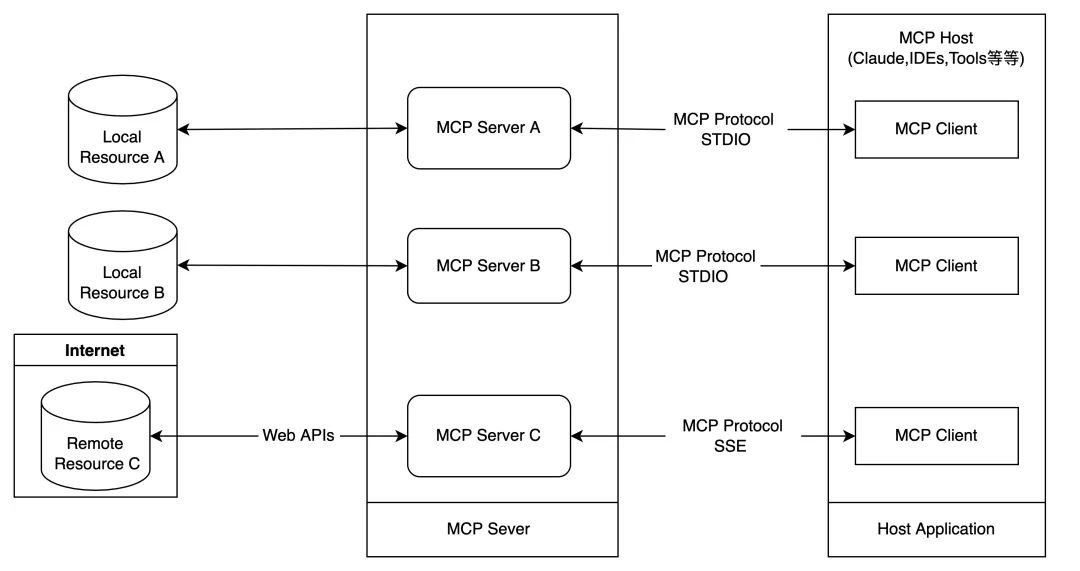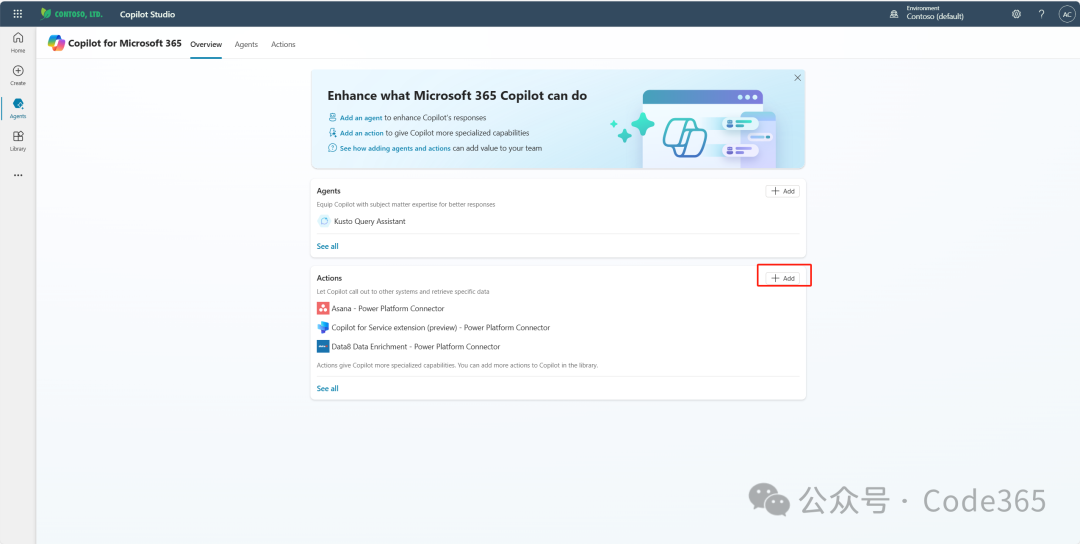What websites does Browse AI support?
Browse AI is designed with the goal of adapting to all websites, but we do have some limitations.
Newly created custom bots have a success probability of about 90%. The remaining 10% failure cases are mainly due to the following reasons:
1. We can only solve some types of CAPTCHA (e.g. ReCaptcha, hCaptcha), but not all. For example, we can't solve custom CAPTCHA at the moment.
2. Some websites have stronger bot detection mechanisms. Browse AI tries to mimic human behavior as much as possible, using a browser session similar to that of a regular user, with the same delays, pauses, scrolling, and other behaviors. We also change IP addresses (usually choosing the IP of the country where the bot setter is located) and try to avoid using the same IP address.
However, no matter what we do, if your bot needs to log in to the site (whether it's with your session cookies or login credentials), the site will always be able to detect two things: A) that this user is logging in from at least two different IP addresses (your local IP and Browse AI's IP), and B) if your bot is running quite a lot of tasks, that could cause suspicion.
As a result, bots with logged-in status are at a higher risk of being detected when using cloud-based web automation. To bypass this issue, you can run the automation on your local machine, but we do not support this feature at this time.
3. When a site has A/B testing, if the version that trained your bot is different from the version that the bot encounters when it performs a task, it **may** not be able to complete the task or grab the wrong data. Bots can adapt to some changes, but not all.
4. A few sites render **virtual lists**. These lists render only the visible items as you scroll down, the invisible parts are not rendered at all. Our software is not yet compatible with these lists, but we plan to support them in the future.
5. We do not yet support interacting with iFrames or crawling data from them. One way around this is to check the iFrame to find its URL, some iFrames have URLs that can be used to load the iFrame directly, and then you can train a new bot to load the iFrame and interact with it or extract information from it.
6. Nonetheless, because there are billions of websites on the web, there will always be some edge cases, stemming from inaccessible code or patterns that violate the site's rules. Whenever we encounter a new edge case, we try to update the software to address this and similar issues.
Did the new custom bot you just created hang for a reason other than the above?
Remember to use the "Report" button to let us know. We'll get back to you as soon as we can.
© Copyright notes
Article copyright AI Sharing Circle All, please do not reproduce without permission.
Related posts

No comments...