Boolpic: free photo editing and optimization tool, remove background, add filters and animations, image compression and enlargement
General Introduction
Boolpic is a free AI-driven image editing tool designed to help users efficiently process and optimize images. The platform offers a wide range of powerful features, including background removal, image effects and filters, image animation, image compression and resizing, etc. Boolpic aims to allow users to create professional-level visuals without specialized skills, for both personal and commercial use.
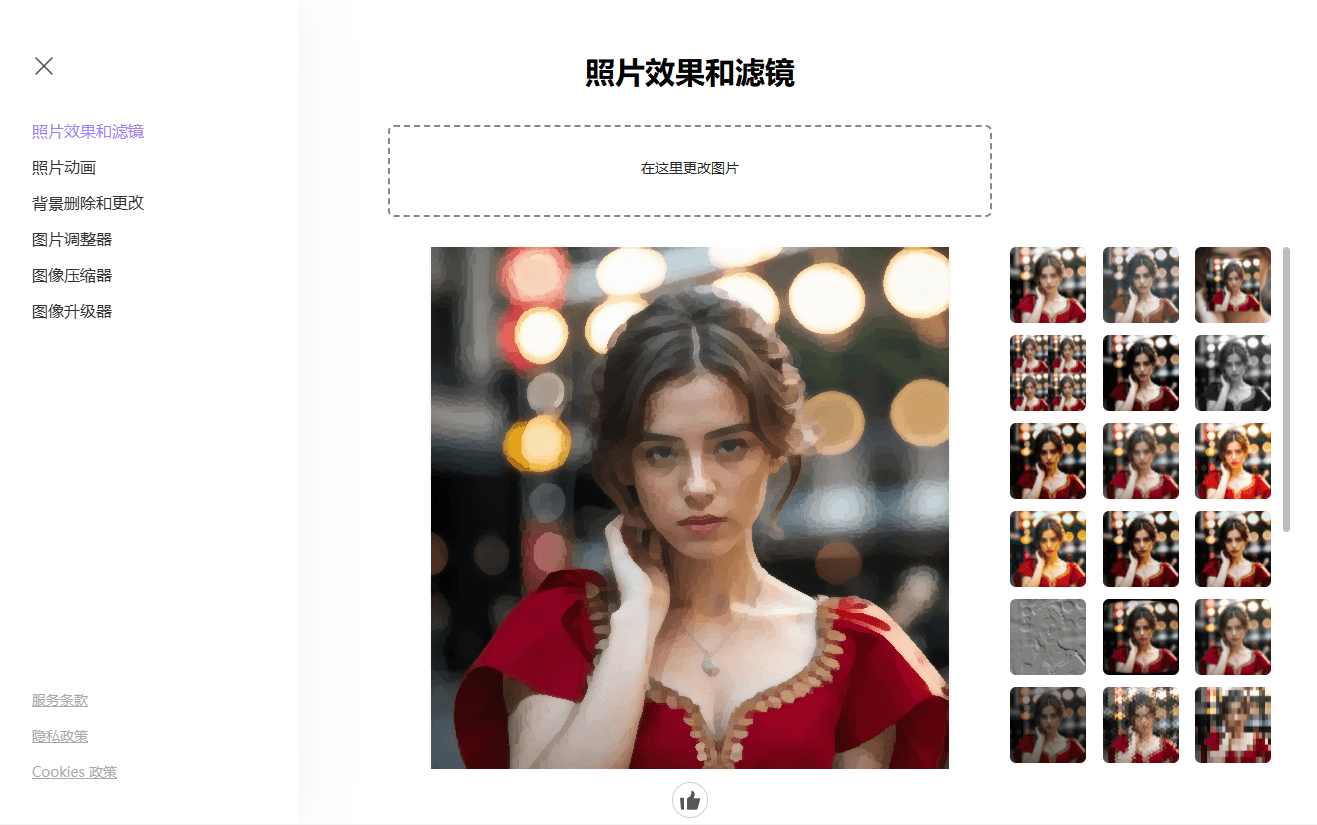
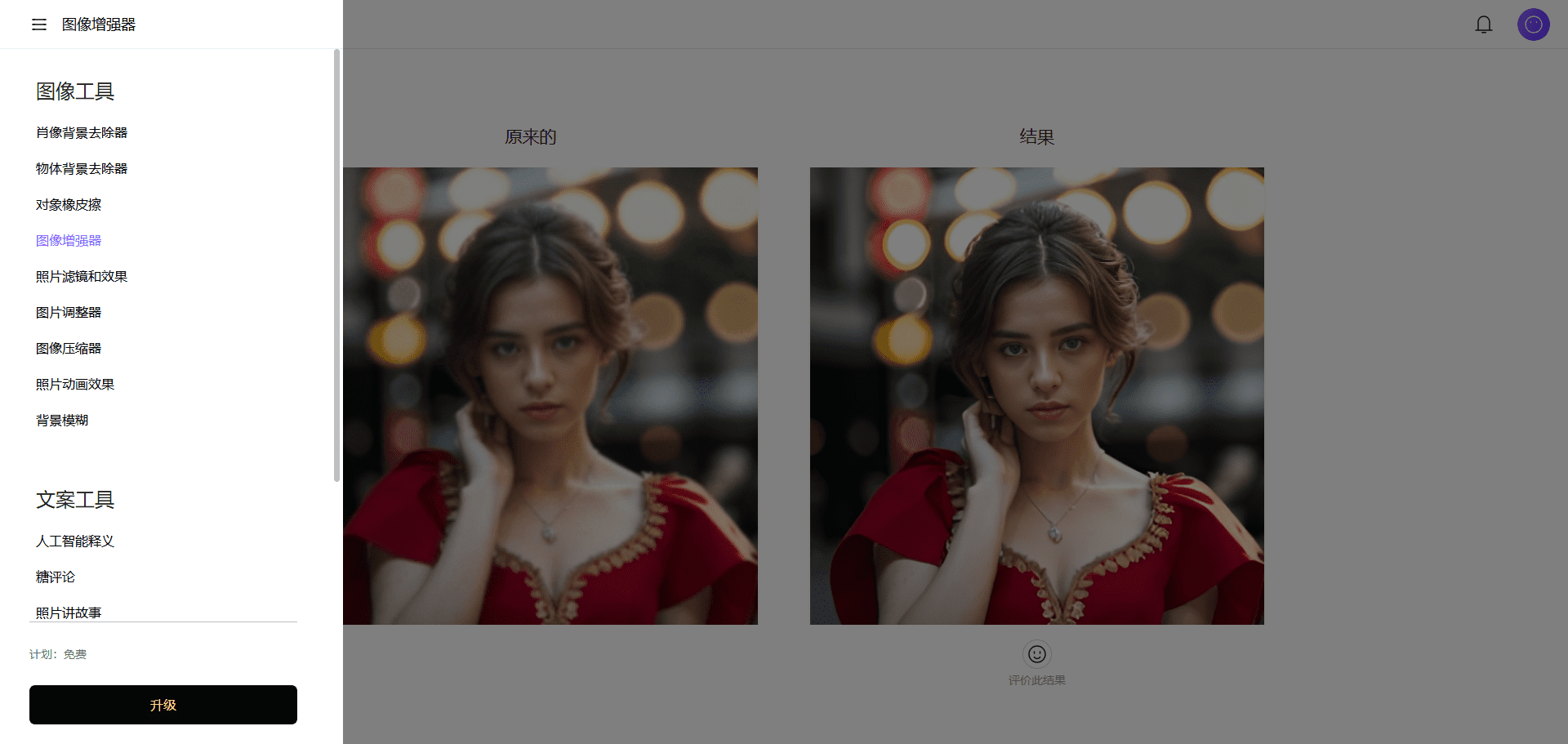
More tools: https://booltool.boolv.tech/
Function List
- Background Removal: Remove image background quickly and support changing background.
- Filter Additions: Provide a variety of filter effects to enhance the visual effect of images.
- animation: Add animation effects to photos to bring images to life.
- image compression: Compresses image size, maintaining quality while reducing storage space.
- Image Enlargement: Upcoming image magnification feature to enhance image resolution.
Using Help
Functional operation flow
- Background Removal::
- Upload images to the Boolpic platform.
- Select the "Background Removal" function, the system will automatically recognize and remove the background.
- Users can choose to change the background or keep it transparent.
- Filter Additions::
- After uploading the image, select the "Filter" function.
- Browse and select the appropriate filter effect and preview the image changes in real time.
- Apply the filter and save the image.
- animation::
- Upload the image and select the "Animation" function.
- Select an animation effect and adjust parameters such as animation speed and direction.
- Preview the animation effect and save it in GIF or video format when you are satisfied.
- image compression::
- Upload the image and select the "Compression" function.
- The system will automatically compress the image and the user can adjust the compression ratio.
- Download the image when compression is complete.
- Image Enlargement(https://booltool.boolv.tech/image-enhancer):
- Upload the image and select the "Zoom" function.
- The system will use AI technology to enhance image resolution.
- Preview the zoomed-in effect and save the image when you are satisfied.
Tips for use
- batch file: Boolpic supports batch uploading and processing of images, suitable for users who need to process a large number of images.
- Intelligent Recommendations: Based on the images uploaded by users, Boolpic will intelligently recommend suitable filters and effects to enhance editing efficiency.
- cloud storage: Users can save edited images to the cloud for access and download anytime, anywhere.
© Copyright notes
Article copyright AI Sharing Circle All, please do not reproduce without permission.
Related articles

No comments...




