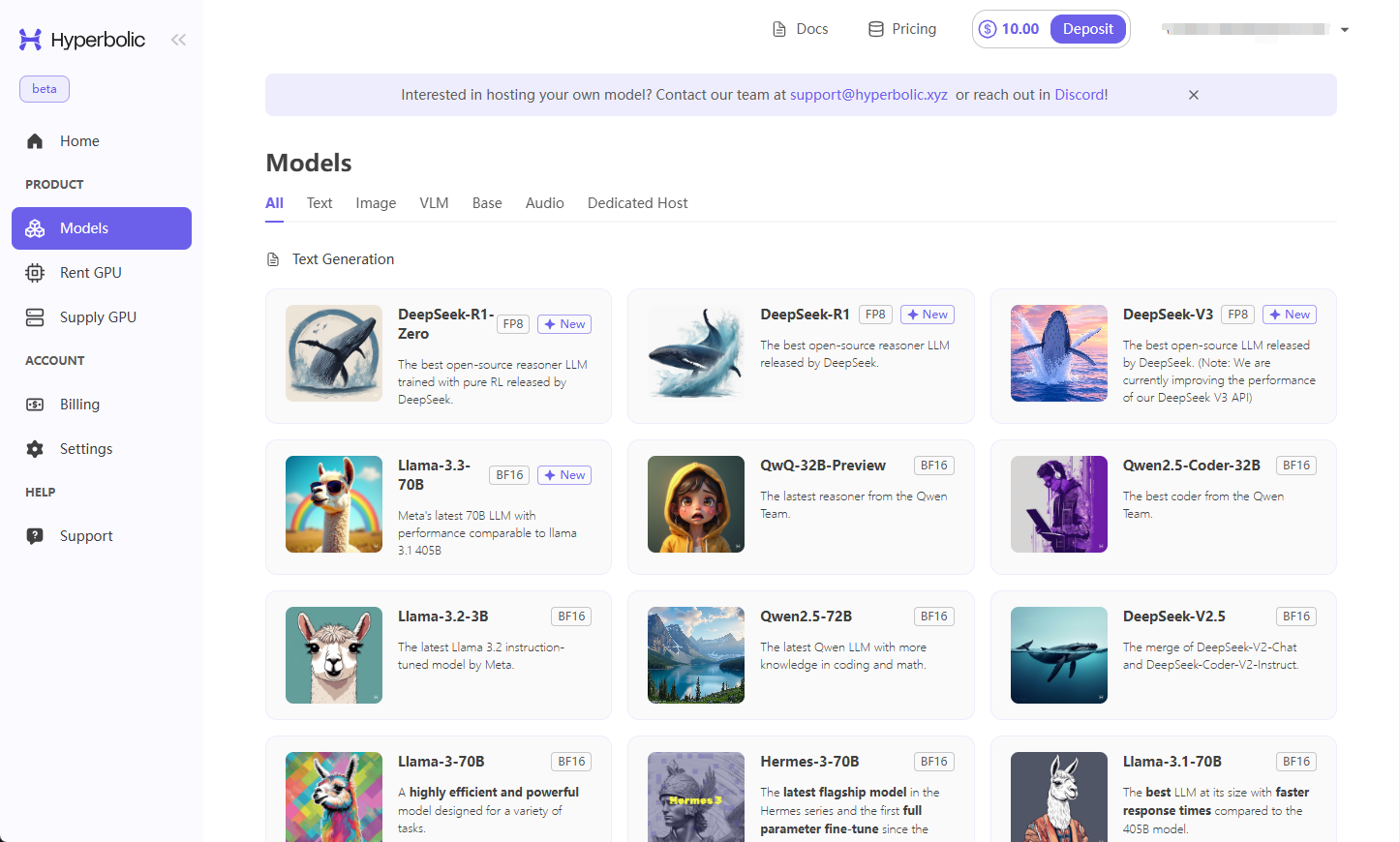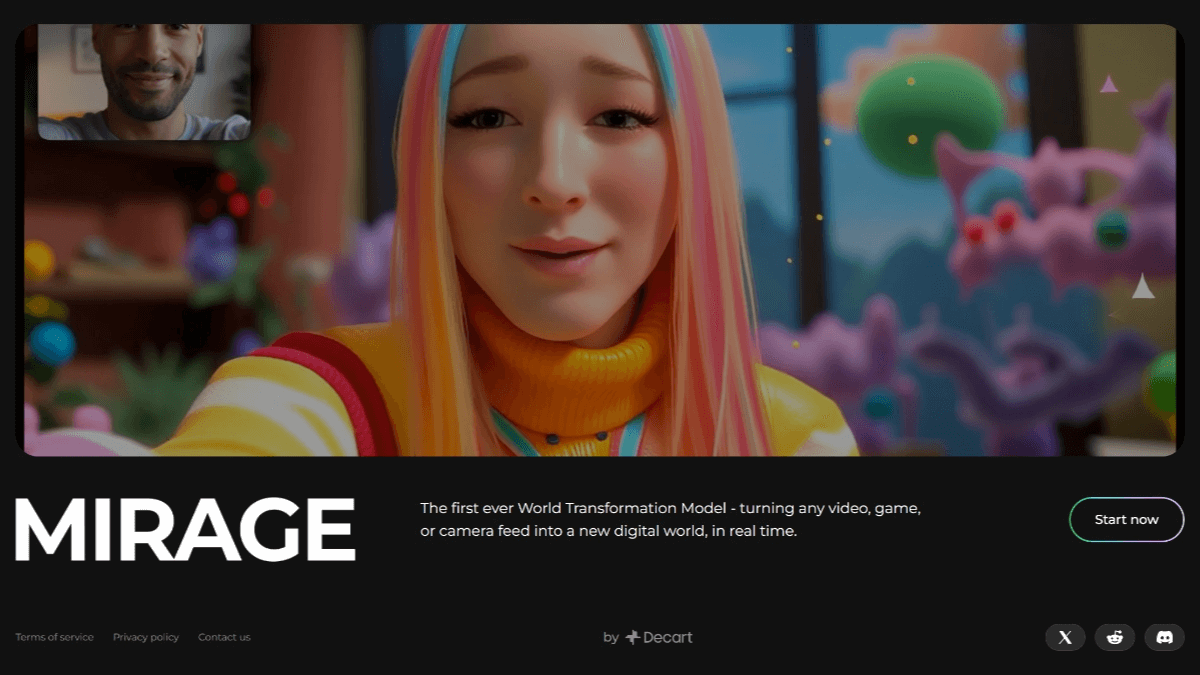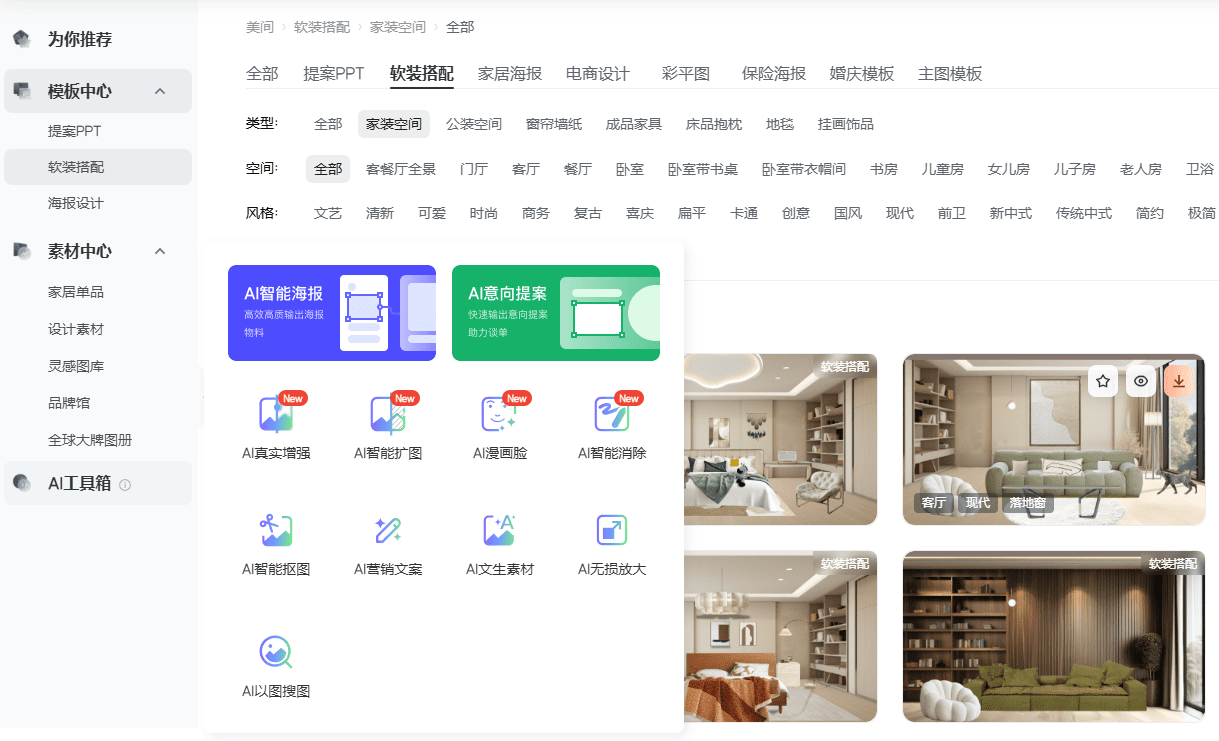BoltAI: AI assistant designed for macOS, integrating multiple AI services for developers and content creators
General Introduction
BoltAI is a high-performance AI app designed for macOS that integrates a variety of AI models and services, including local models and cloud models. Users can seamlessly switch between different AI services in one app for a variety of scenarios such as programming, content creation, learning, etc. BoltAI provides AI assistance through OpenAI's GPT technology to help users improve efficiency in their daily tasks.
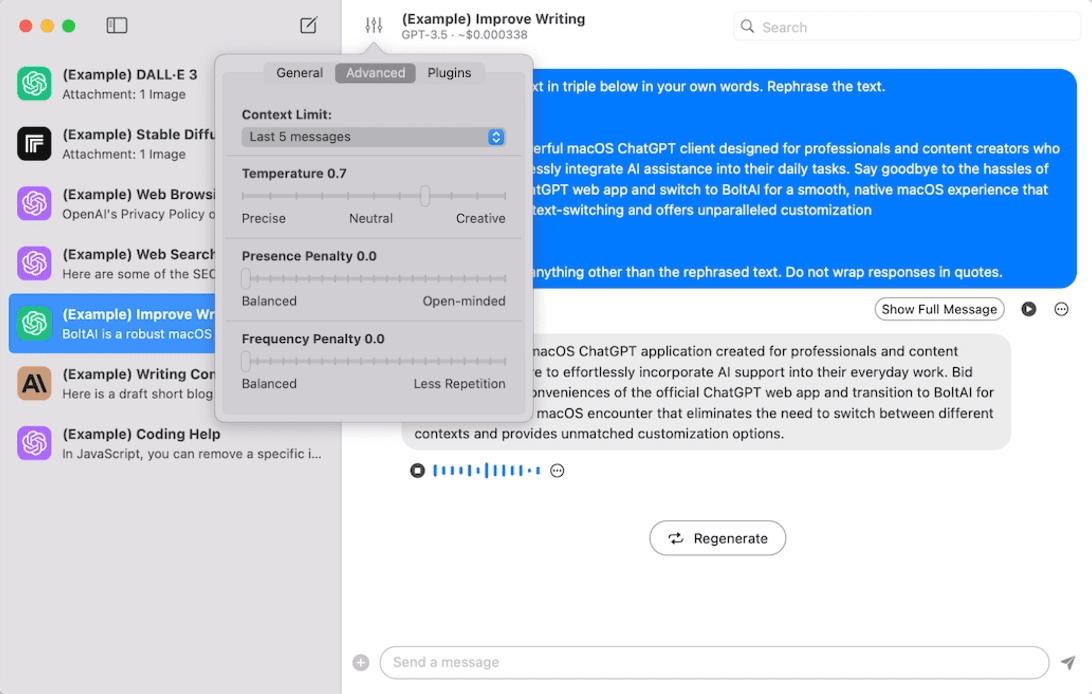
Function List
- Multi-model integration: Supports both local and cloud-based AI models, so users can switch freely according to their needs.
- Programming Assistant: Call AI directly in the IDE for code suggestions and question answering without switching windows.
- content creation: Quickly generate high-quality blog posts, technical content, and more.
- Customized AI Assistant: Tailor AI behavior to specific tasks or roles.
- Security and privacy: All data is processed locally and sensitive information is automatically desensitized.
- Shortcut Configuration: Users can customize shortcuts for easy invocation of AI in the workflow.
- Stabilizing proliferation support: Support for the Stable Diffusion model via replicate.com.
- cue library (computing): Provides a rich library of tips to help users make the most of AI features.
Using Help
Installation process
- Download Apps: Visit the BoltAI website (https://boltai.com/), click the download button, and choose the version that fits your device (Intel or Apple Silicon).
- Installation of applications: Once the download is complete, open the installation package and follow the prompts to complete the installation.
- Setting the API key: After the installation is complete, open the app, go to the settings page, and enter your OpenAI API key. You can register and get your API key on the OpenAI website.
Guidelines for use
Programming Assistant
- Integrated IDE: Install the BoltAI plugin in your IDE, open the plugin settings page and make sure the BoltAI app is running.
- Calling the AI Assistant: Use shortcuts (customizable in Settings) to invoke the AI Assistant when writing code to get code suggestions or questions answered.
- cue library (computing): Use the built-in library of hints to quickly generate common code snippets or solve common programming problems.
content creation
- Creating a new documentOpen the BoltAI app, select the Content Creation module, and click New Document.
- Generate content: Enter an article topic or outline and invoke AI Assistant to generate high-quality content. You can edit and adjust the generated content as needed.
- Save and Export: When you are done creating content, click the Save button and choose an export format (e.g. PDF, Word, etc.).
Customized AI Assistant
- Creating custom assistantsEnter the Settings page, select the "Customize AI Assistant" option, and click "New Assistant".
- Configuration Assistant Behavior: Set the behavior and responsiveness of the AI assistant according to your needs. For example, you can create an assistant that specializes in technical writing, configuring its writing style and content preferences.
- Calling Customized Helpers: During use, select the custom assistant you have created to invoke the AI for the appropriate task.
Security and privacy
BoltAI takes user privacy and data security very seriously. All data is processed locally and is not uploaded to servers. The app has a built-in data detection feature that automatically desensitizes sensitive information such as email addresses, phone numbers, and credit card numbers. In addition, BoltAI uses Apple Keychain to securely store API keys, ensuring that your data is safe and secure.
© Copyright notes
Article copyright AI Sharing Circle All, please do not reproduce without permission.
Related articles

No comments...