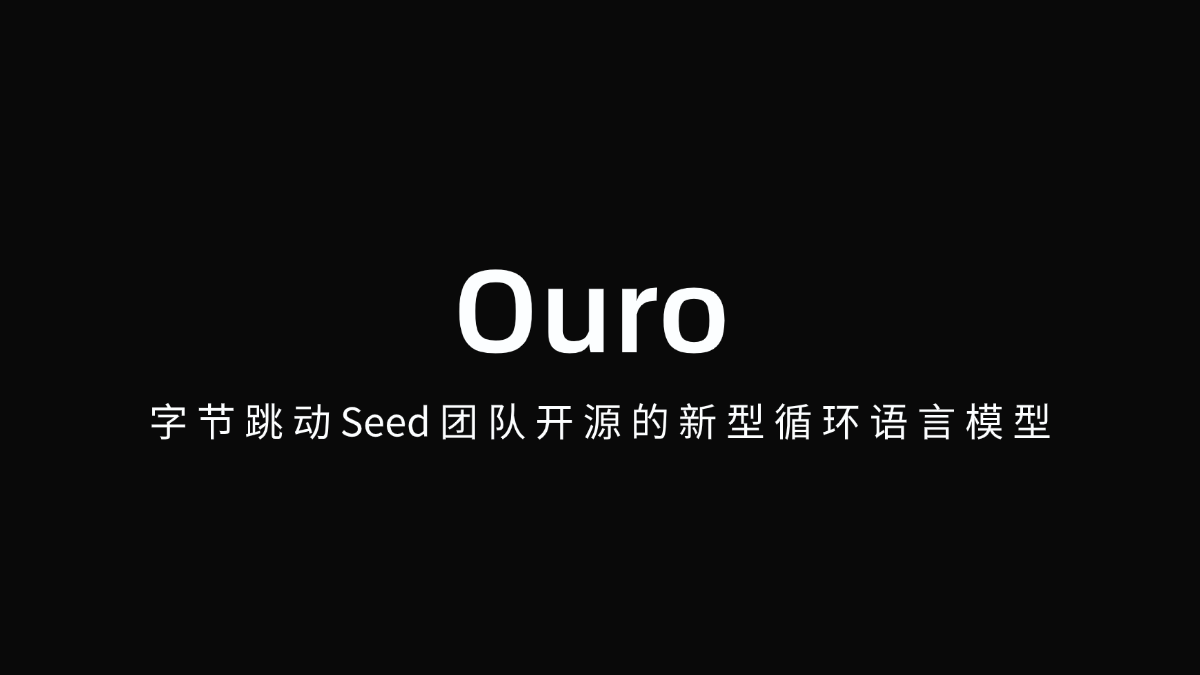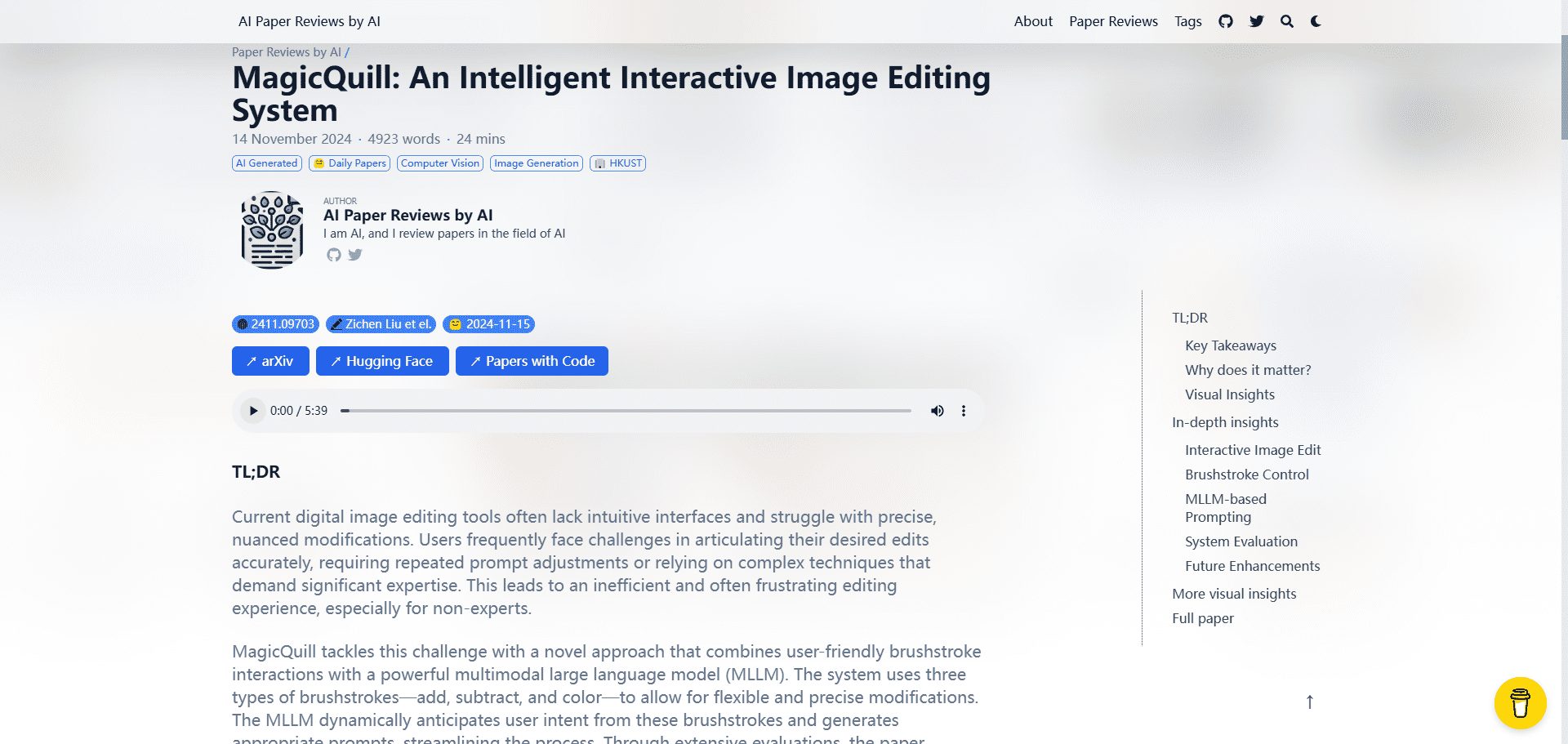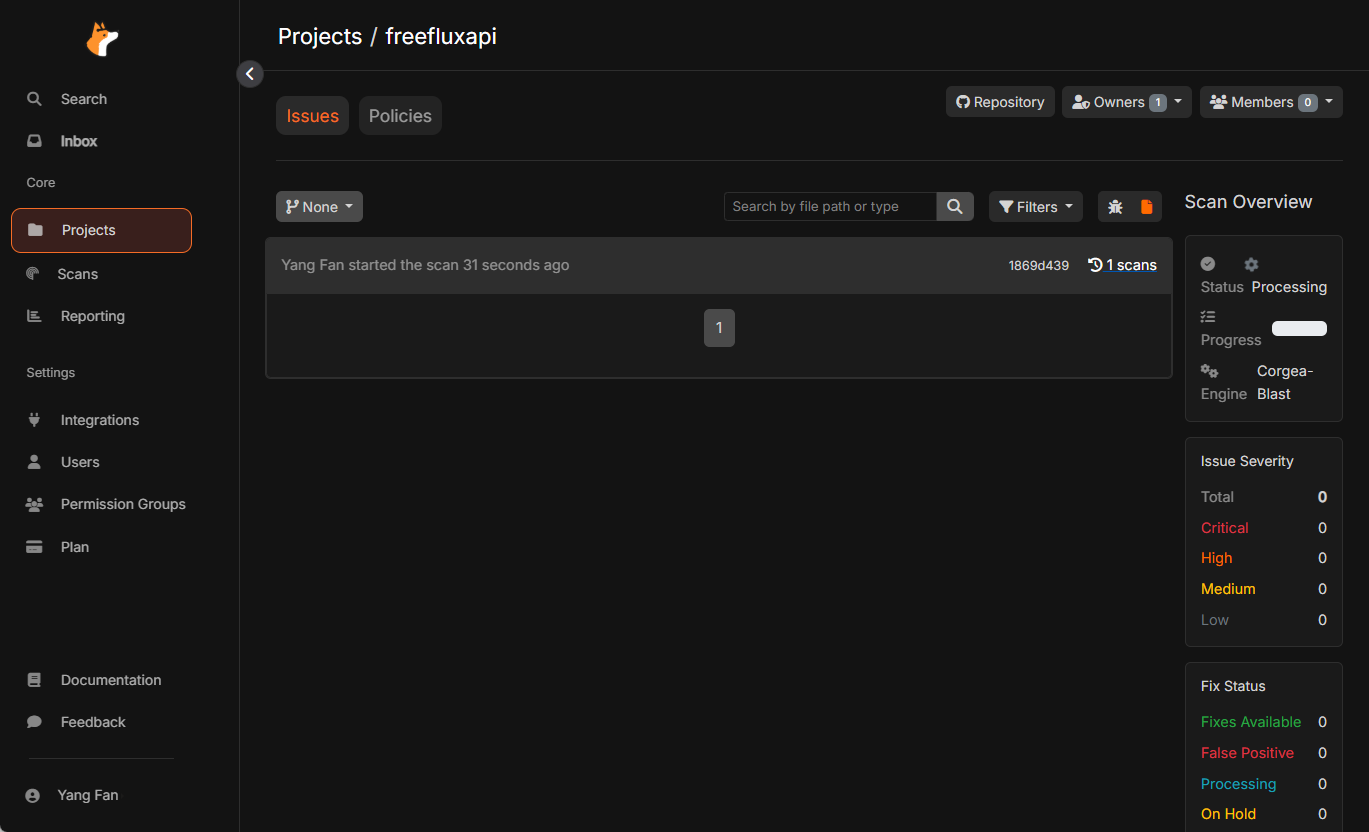Bolt: A real-time AI-driven full-stack development platform for rapidly running, editing, and deploying full-stack web applications
General Introduction
Bolt.new is an innovative platform from StackBlitz that combines AI and WebContainers technologies to simplify the development of full-stack web applications. Users can do everything from writing code to deploying applications in the browser without complex development environment configurations. bolt.new provides a lightweight, browser-based, full-stack development environment for developers of all types.
Deploy Bolt Open Source Edition:Deploy Bolt.new open source version Bolt.DIY to Cloudflare Pages for free! If you still find it troublesome, you can just use the open source but deployment-free version of theOpenBolt(You need to fill in the API KEY by yourself).
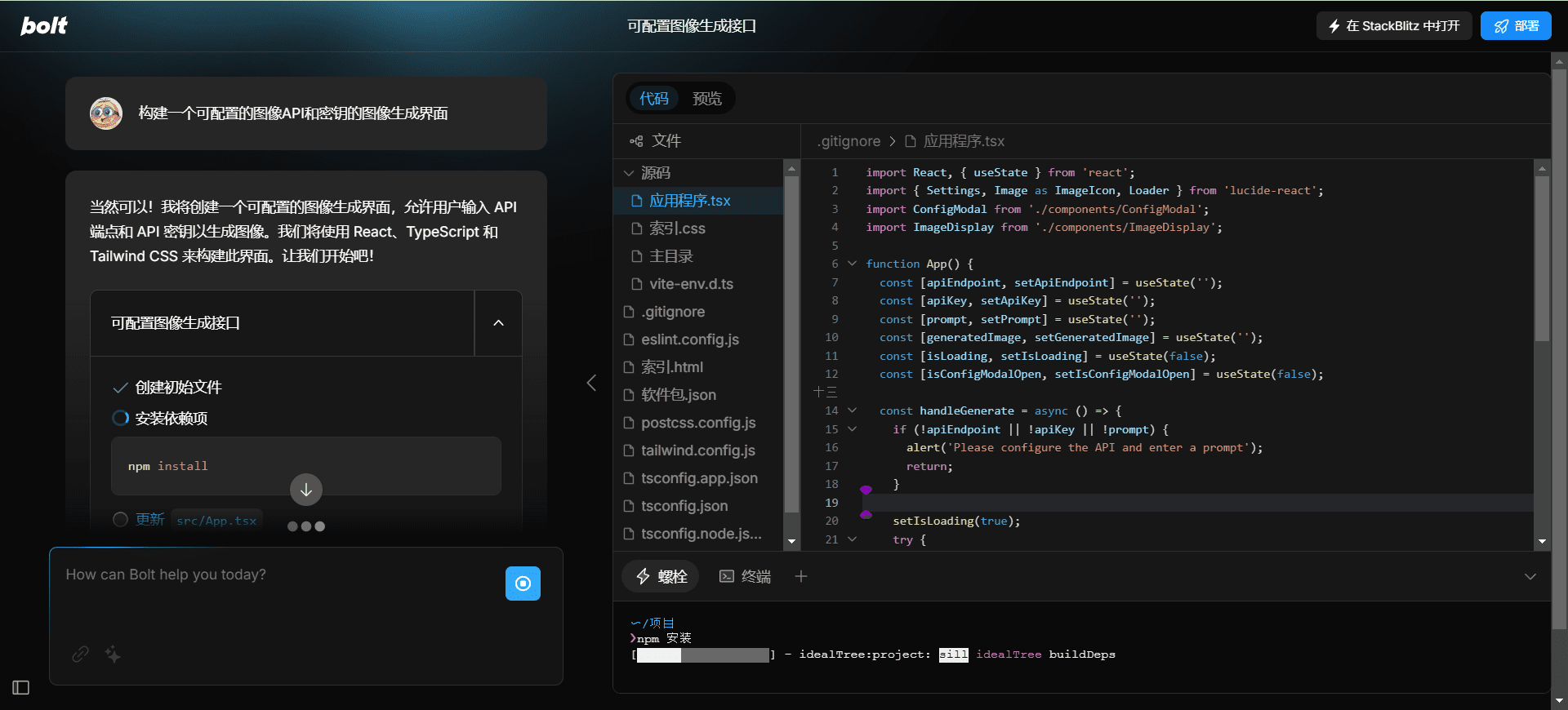
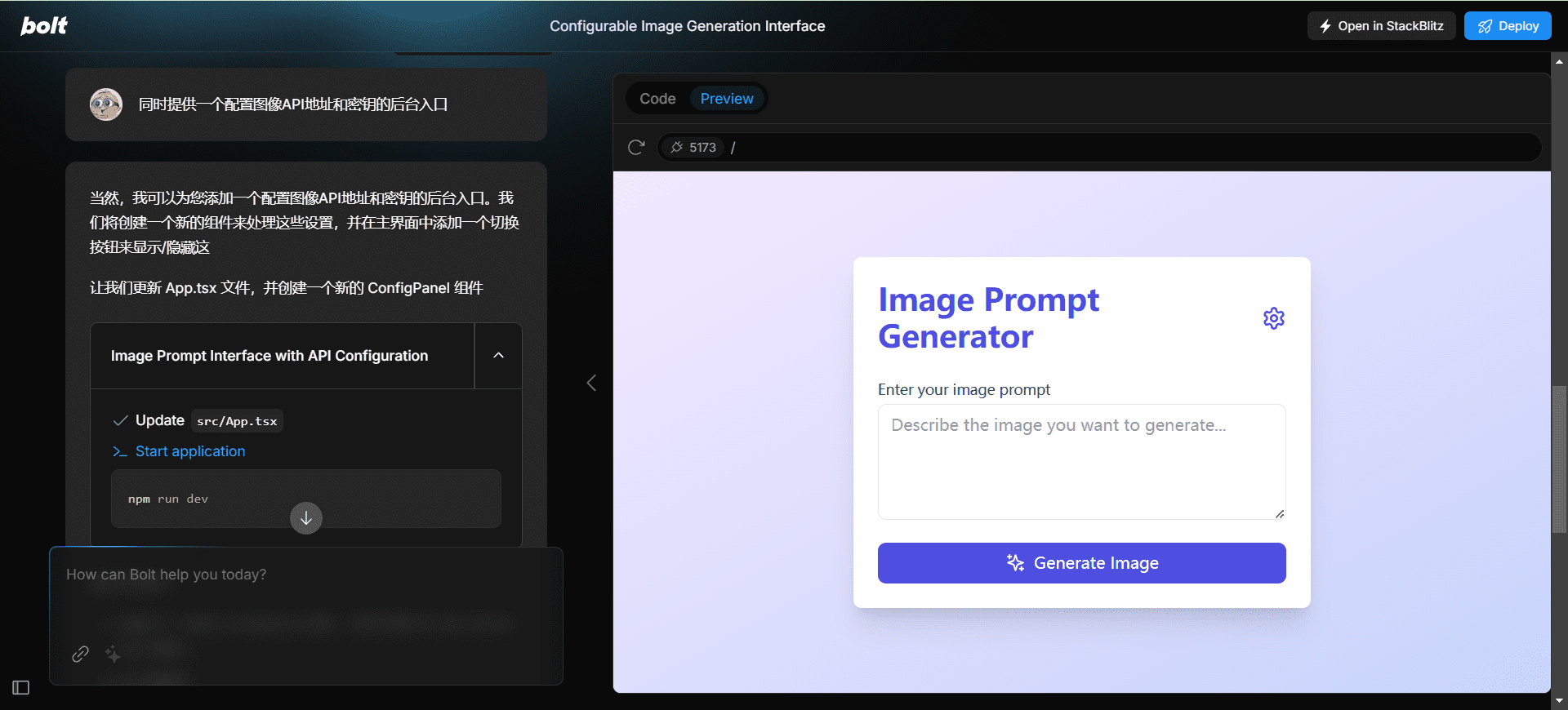
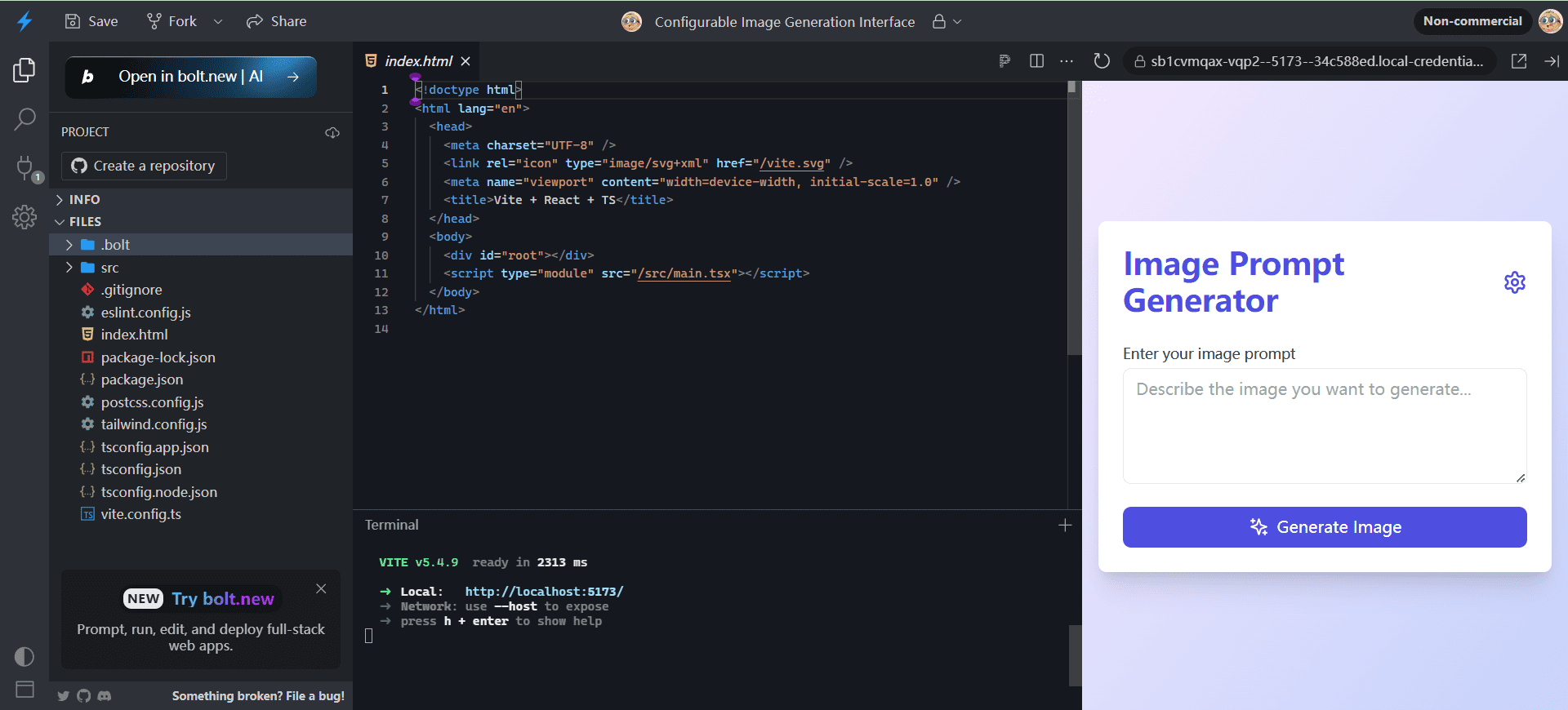
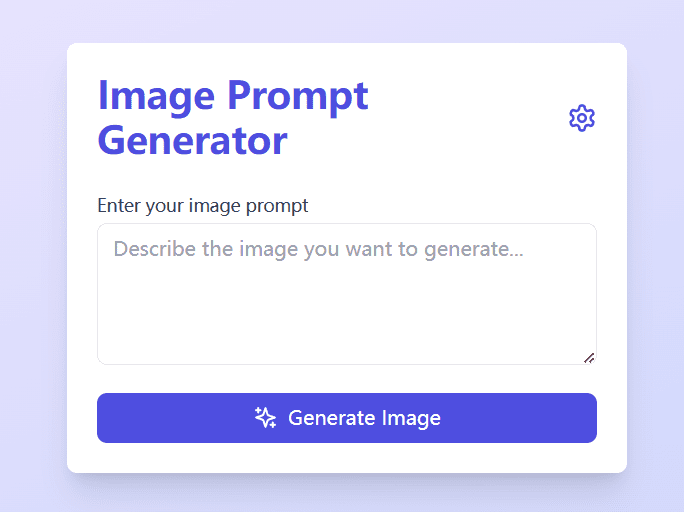
Online experience: https://teal-shortbread-95351b.netlify.app/
Function List
- Real-time code hints: Intelligent code completion and suggestions through AI.
- Full-stack development support : Support for writing, running and debugging front-end and back-end code.
- No Installation Required: All development work can be done in the browser, no additional software installation is required.
- Multiple Framework Support: Compatible with most popular JavaScript frameworks and libraries.
- Rapid Deployment : Deploy applications to the cloud with a single click for fast go-live.
- Integrated Terminal: Built-in terminal for easy execution of various commands.
- Version Control: Supports Git integration for easy code management and collaboration.
Using Help
Usage Process
- Create a new project : After logging in, click the "New Project" button and select the desired framework and template.
- Write code: Write front-end and back-end code in the editor, and see code suggestions and completions from AI in real time.
- Running and Debugging : Click the "Run" button to view the running effect of the code in real time and use the built-in terminal for debugging.
- Deploying the application : After completing the development, click the "Deploy" button to deploy the application to the cloud.
- Manage Projects : View and manage all created projects on the My Projects page, with support for version control and collaboration.
Advanced Features
- Intelligent Code Hints: Improve development efficiency by utilizing intelligent code completions and suggestions provided by AI.
- Multi-framework support: Choose different JavaScript frameworks and libraries according to project requirements.
- Customized development environment: Customize the development environment according to your needs to enhance the development experience.
Bolt Usage Examples

The above front-end frameworks are supported to build complete project code.
Creating a Blog with Astro
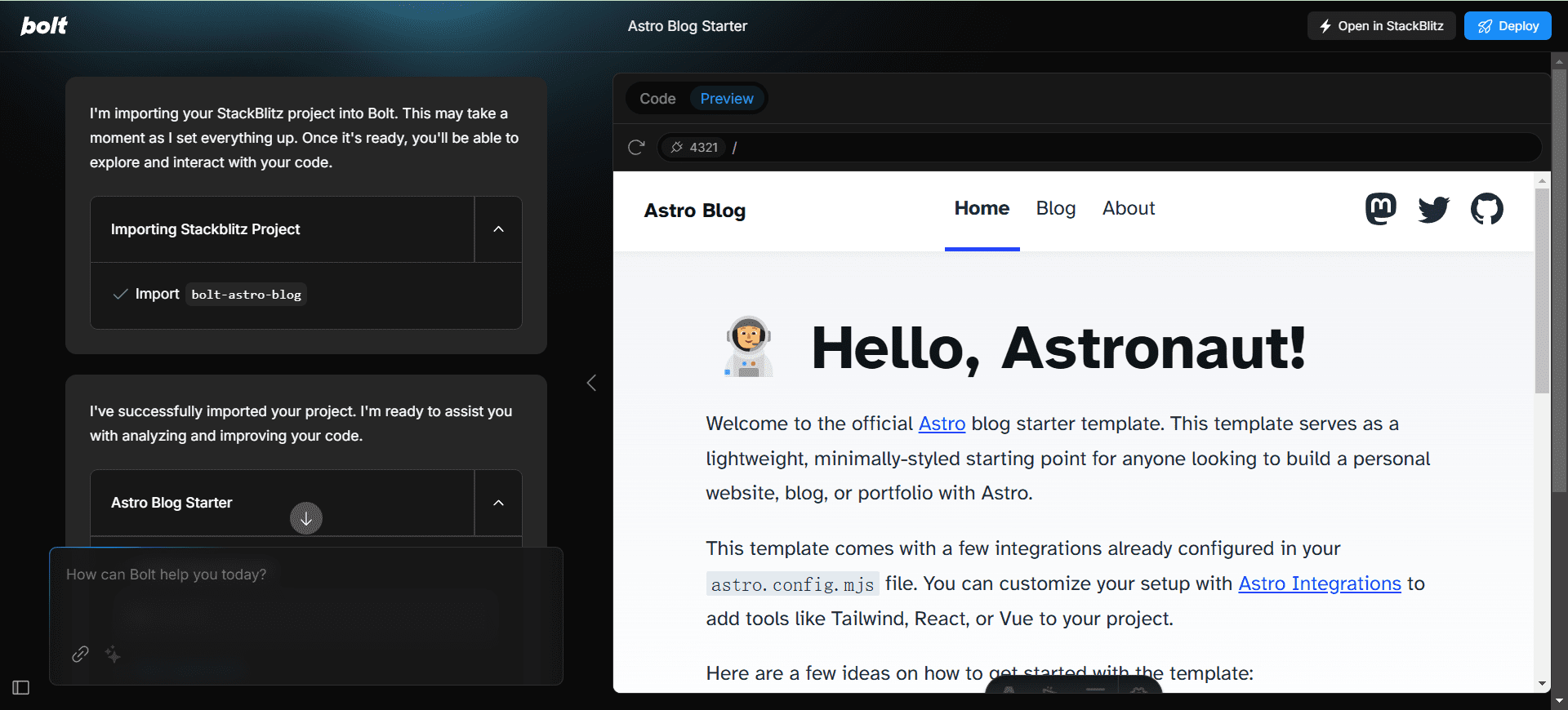
Building Mobile Applications with NativeScript
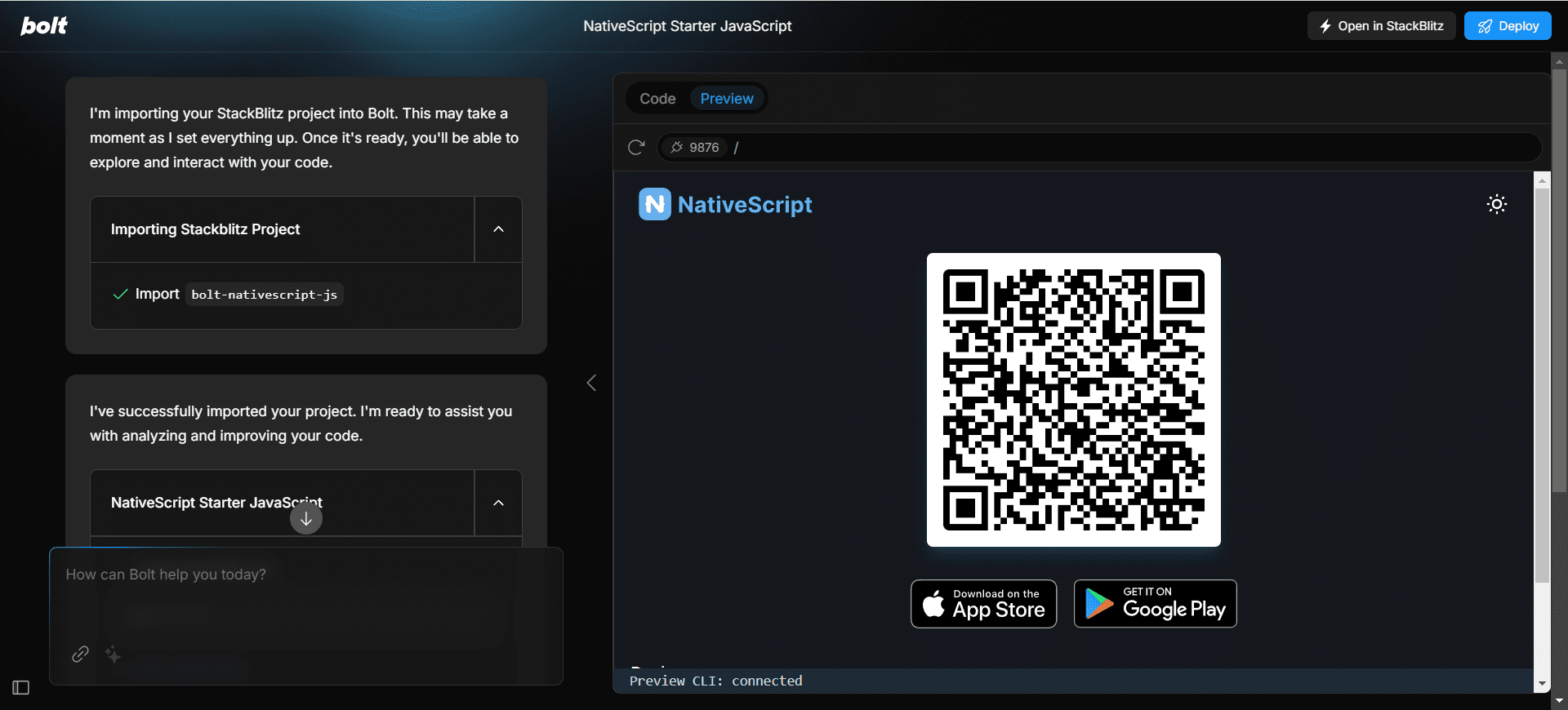
Creating Documentation Sites with Vitepress
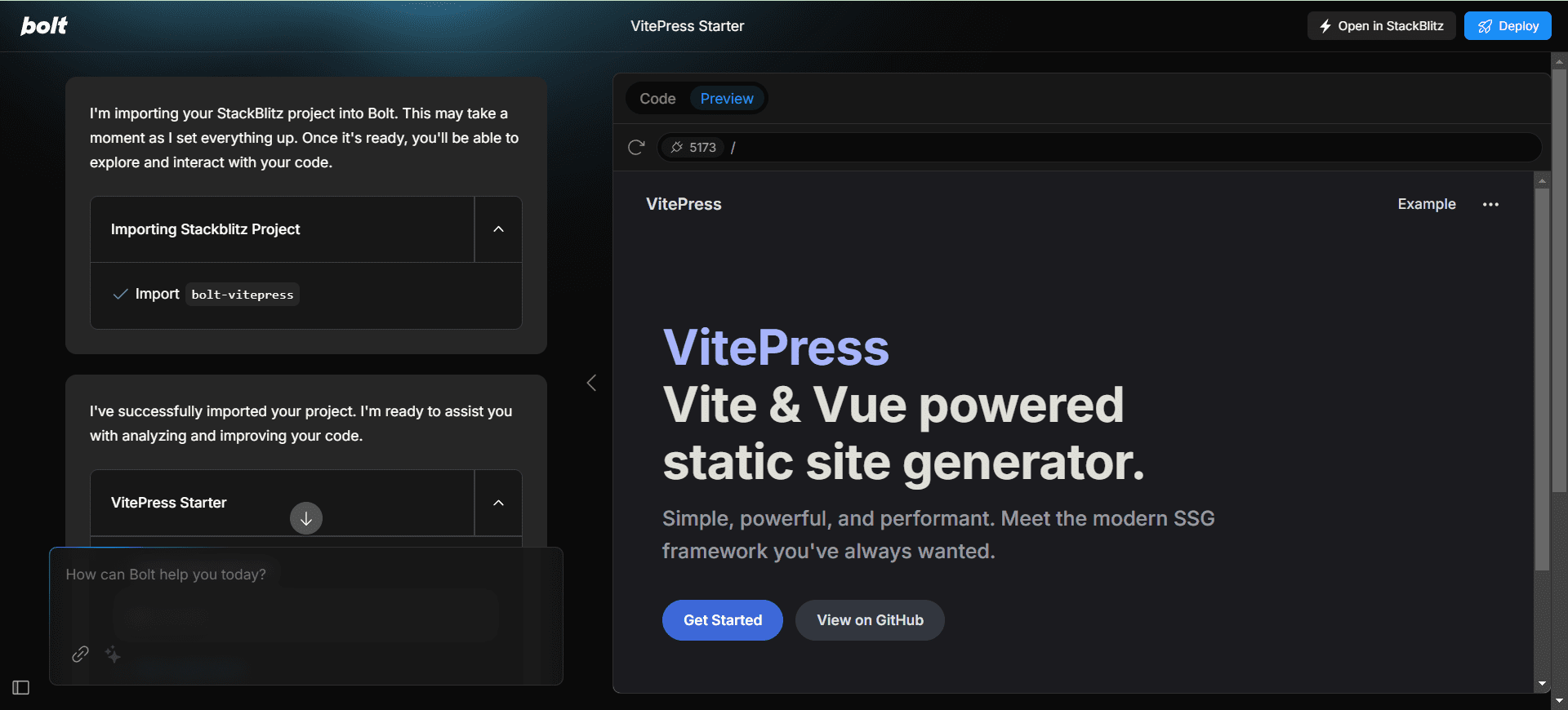
Building UI Scaffolding with shadcn
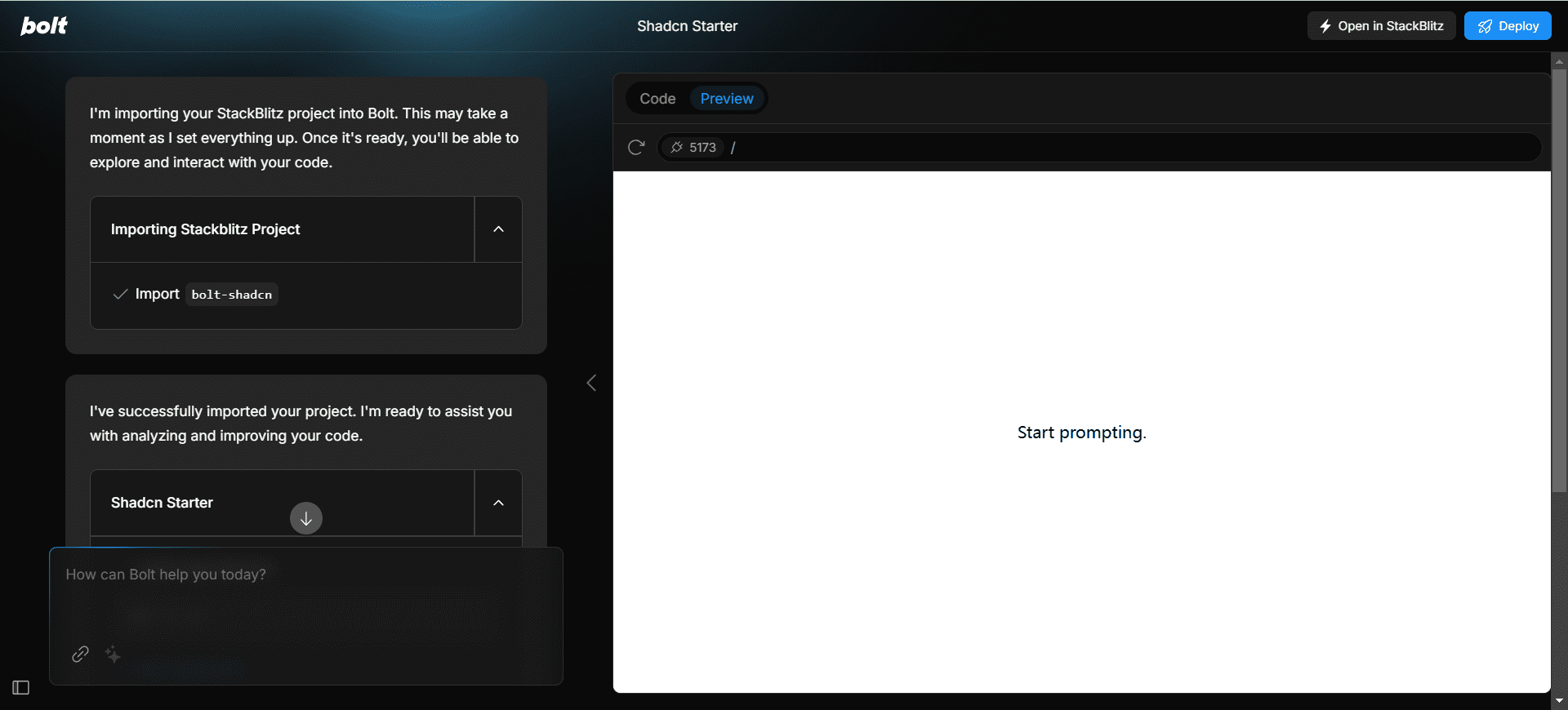
Drafting Presentations with Slidev
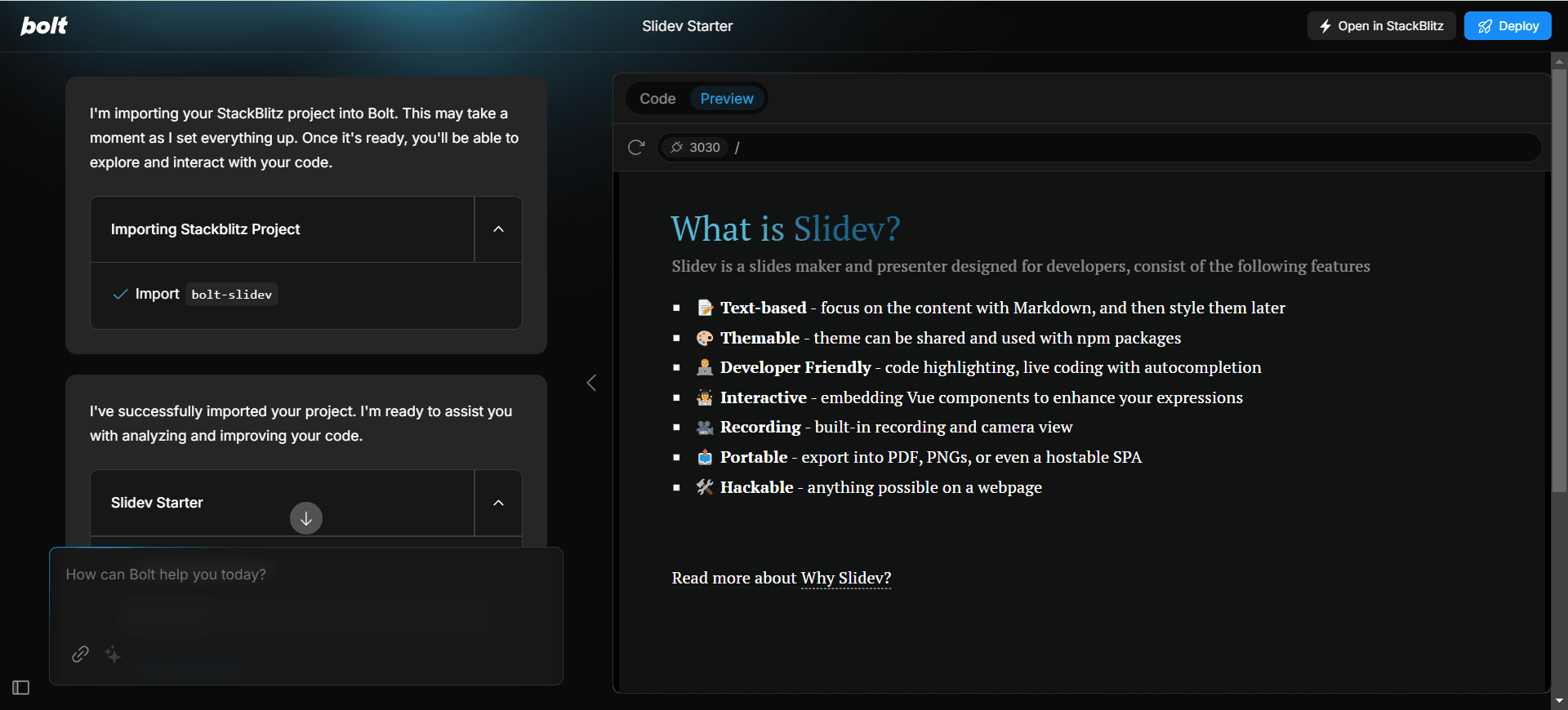
Encoding Video with Remotion
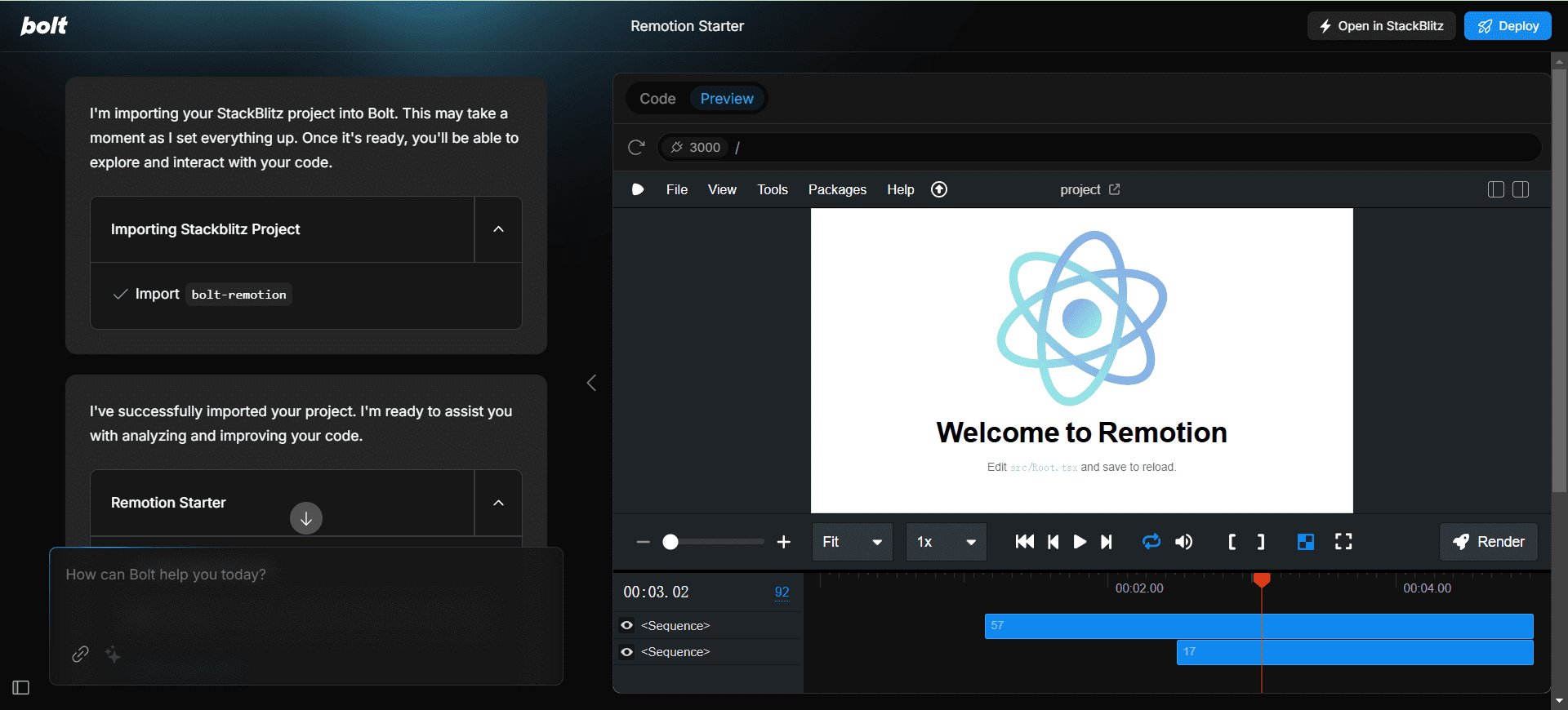
© Copyright notes
Article copyright AI Sharing Circle All, please do not reproduce without permission.
Related posts

No comments...