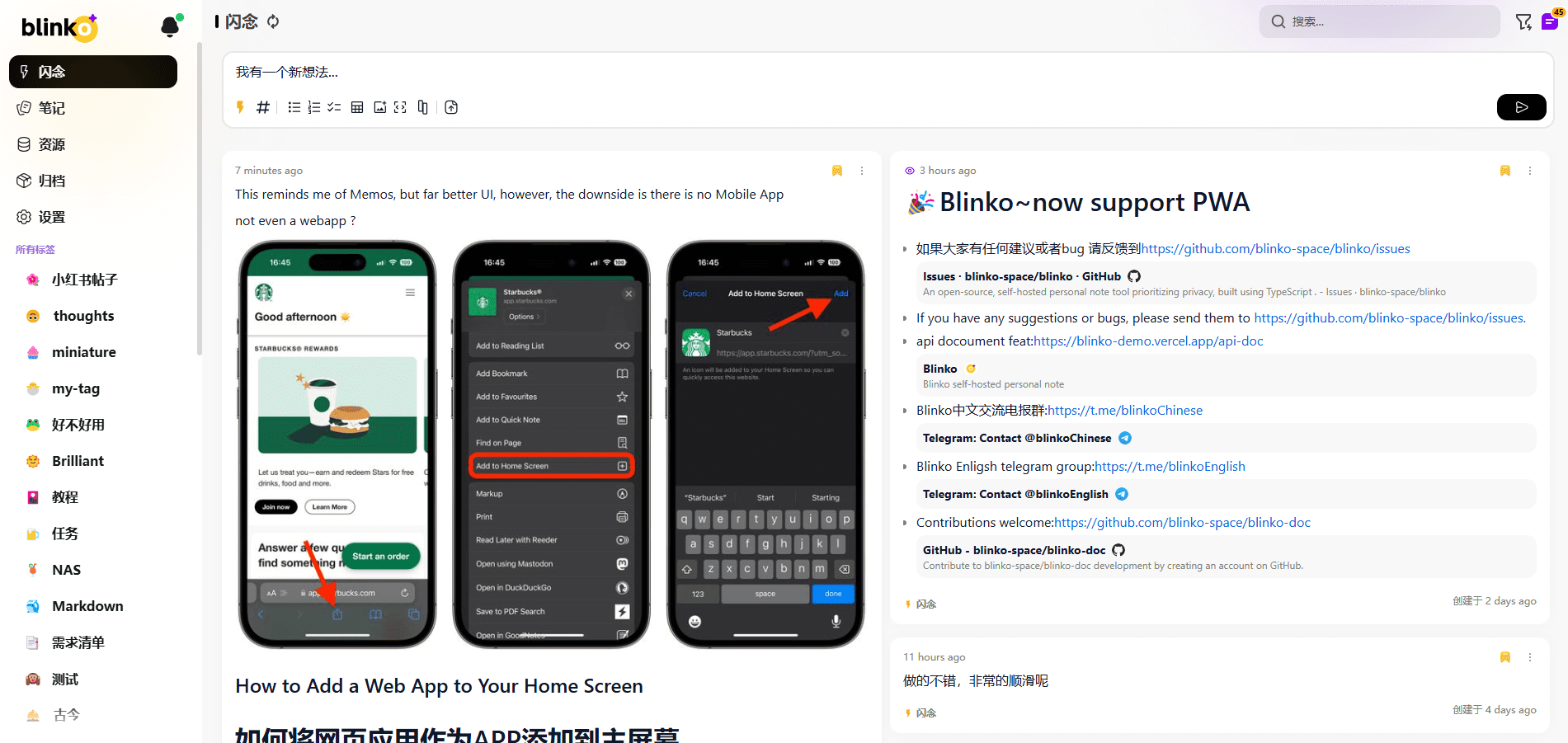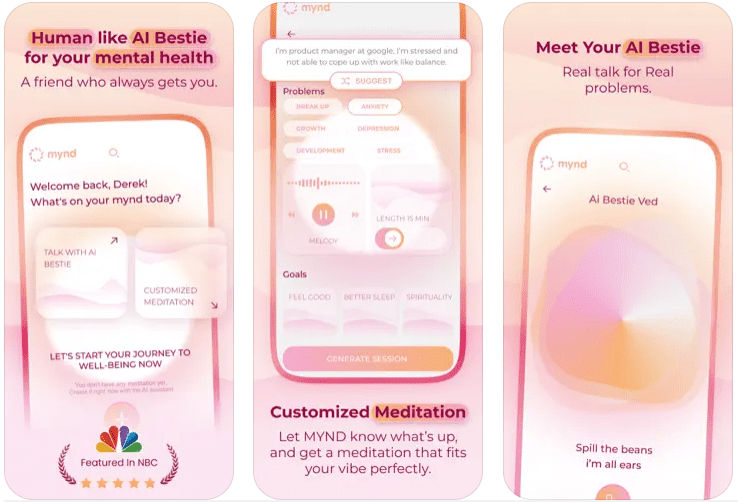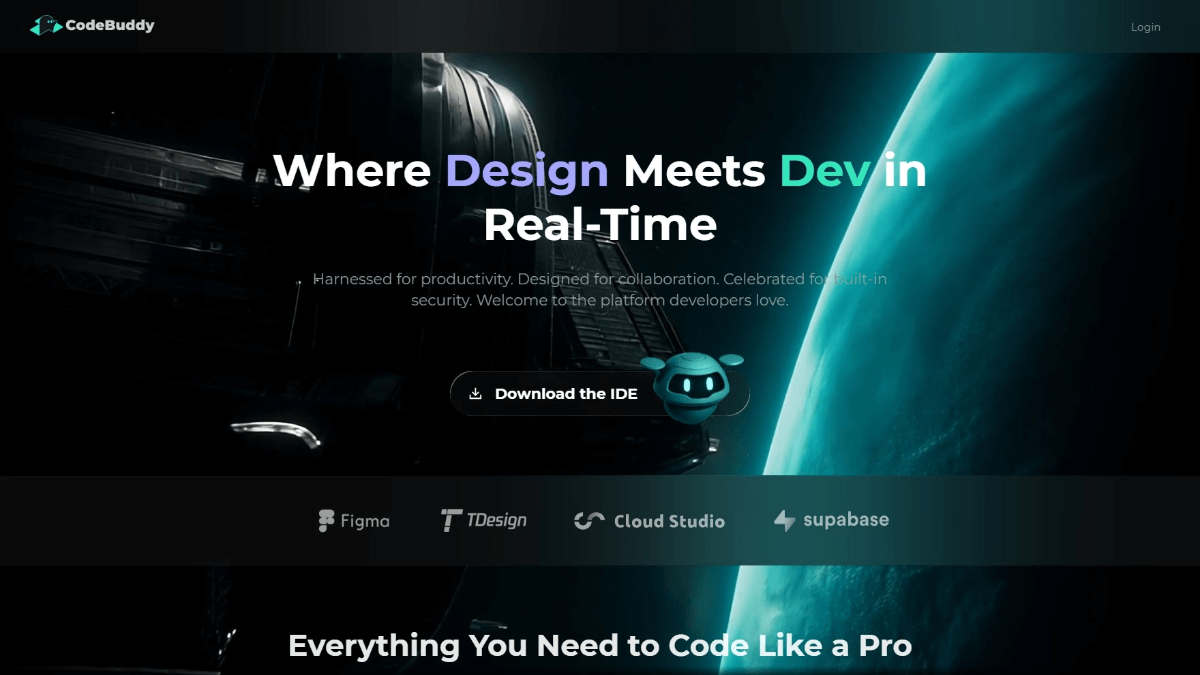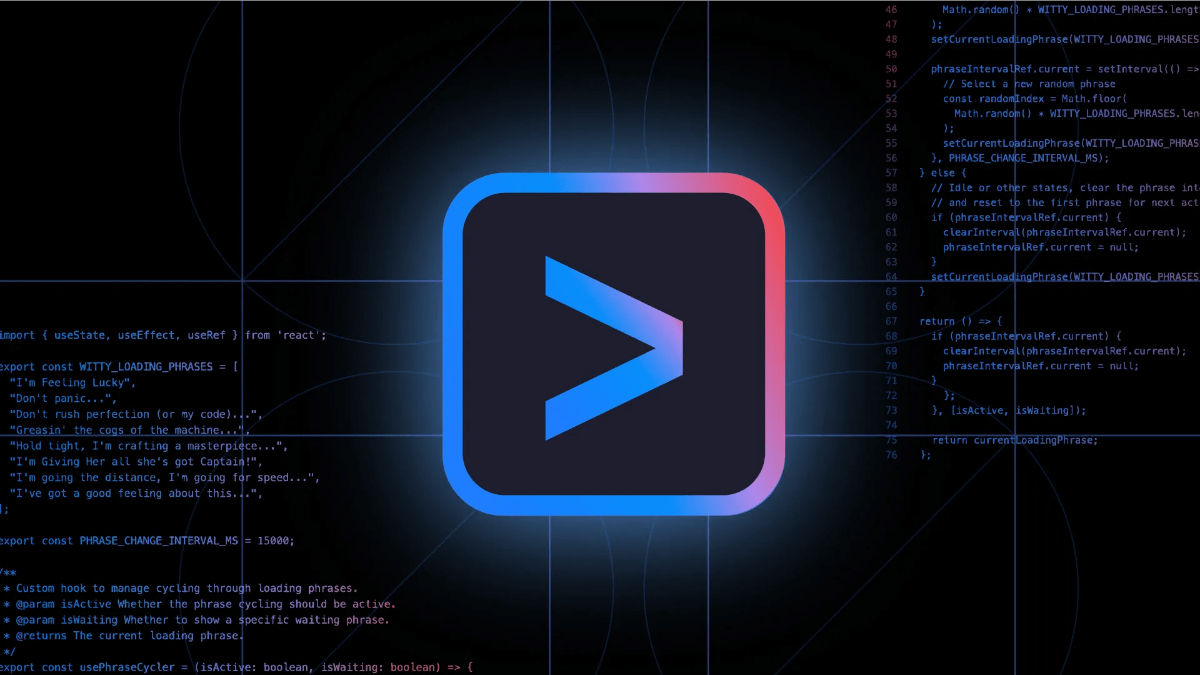Blinko: quickly capture and organize inspirational open source personal note-taking tool, quickly retrieve snippets of notes
General Introduction
Blinko is an innovative open source project designed to help users quickly capture and organize instant inspiration. Whether it's a sudden idea or an important thought, Blinko allows users to record it in the first place, ensuring that every inspiration is never forgotten. The project is completely free and allows users to securely store all notes in a self-hosted environment, ensuring data privacy.
Function List
- AI-enhanced note retrieval: Utilizing advanced AI technology, users can quickly search and access notes through natural language queries.
- Data ownership: All notes and data are stored in the user's self-hosted environment, ensuring complete control over the information.
- Efficient and fast: Capture ideas instantly and store them in plain text, with support for Markdown formatting for quick formatting and sharing.
- Lightweight Architecture: Built on Next.js to provide powerful performance and efficient runtime speed.
- open collaboration: As an open source project, Blinko welcomes contributions from the community, and all code is transparently visible, promoting collaboration and continuous improvement.
Using Help
Installation process
- Preparing the environment: Ensure that Docker and Docker Compose are installed.
- Download Blinko: Run the following command in a terminal to download and install Blinko:
curl -s https://raw.githubusercontent.com/blinko-space/blinko/main/install.sh | bash - Starting services: After the installation is complete, run the following command to start the Blinko service:
docker-compose up -d - Visit Blinko: Open in browser
http://localhost:3000If you want to use the default username, you have to use the default username.blinkoand passwordsblinkoLog in.
Usage Process
- Creating Notes: After logging in, click the "New Note" button, enter a title and content, and support Markdown formatting.
- retrieve: Enter a keyword or natural language query in the search bar to quickly find relevant notes using AI technology.
- Editing and sharing: Click on the note to edit it and save it when you are done. Notes can be shared via a link or exported to a different format.
Advanced Features
- label management: Add tags to notes for easy categorization and retrieval.
- version control: View and restore historical versions of notes to ensure that important information is not lost.
- Plug-in extensions: Supports the installation of third-party plug-ins that extend the functionality of Blinko.
© Copyright notes
Article copyright AI Sharing Circle All, please do not reproduce without permission.
Related posts

No comments...