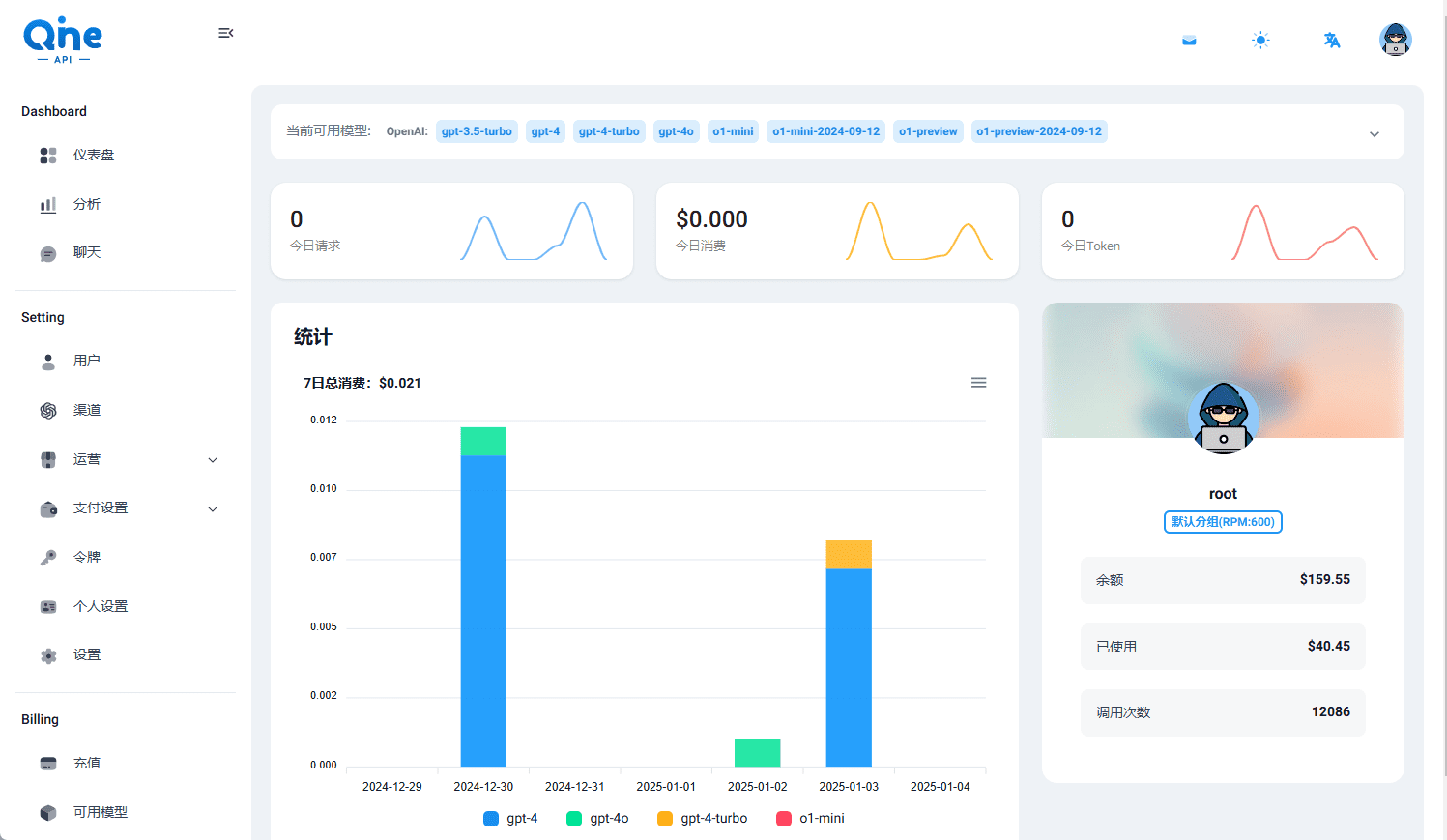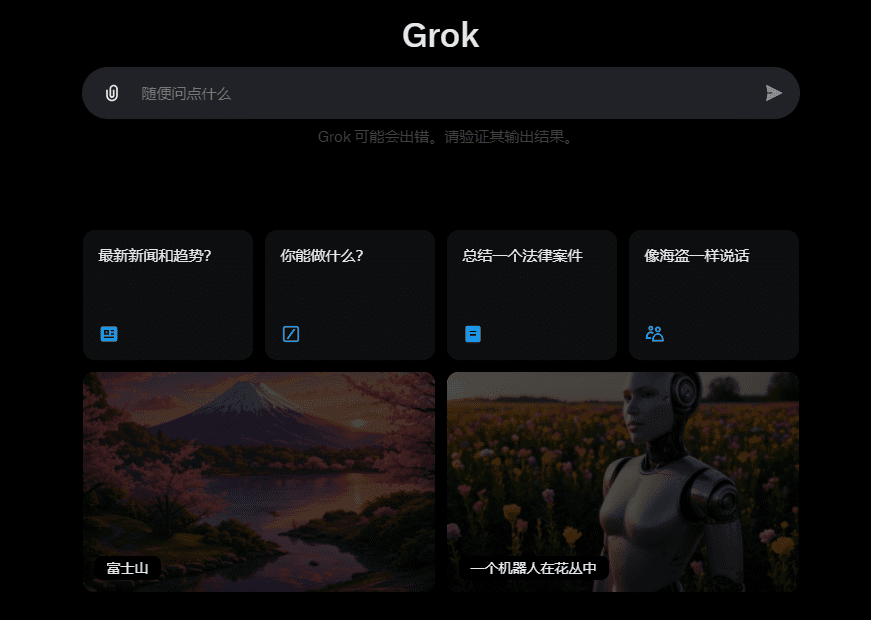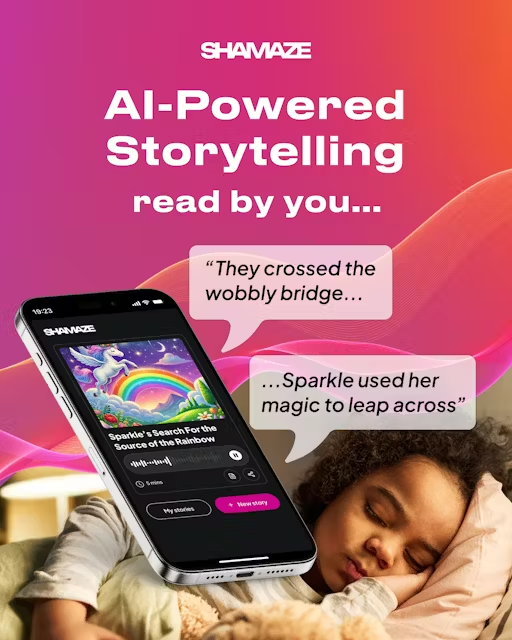Bilanc: an AI management tool for assessing development team productivity
General Introduction
Bilanc is an AI-driven platform focused on boosting the productivity of engineering teams, with the core goal of helping business managers gain insight into developer performance and optimize team efficiency. It analyzes code bases, integrates project management tools, and generates data-driven insight reports through AI technology. The platform supports seamless integration with mainstream tools such as GitHub, GitLab, JIRA, etc., and automatically generates code change summaries, task classifications, and draft performance evaluations.Bilanc emphasizes a data-centric approach, and provides DORA metrics, AI-driven effort estimation, and other features to help managers accurately understand the impact of team work allocation and AI tools on productivity. Currently run by a London-based startup, the platform has been backed by Y Combinator and is undergoing SOC 2 Type II certification, with high standards of data security and privacy protection.
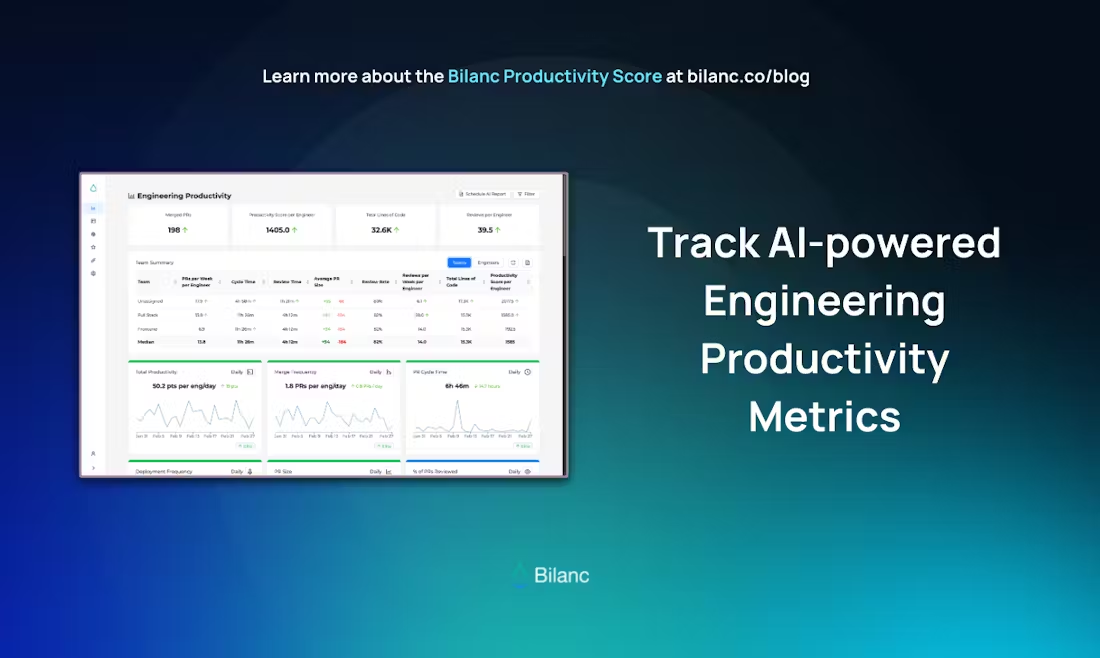
Function List
- Code Analysis and Productivity Insights: Analyze pull requests (PRs) per merge using a large-scale language model (LLM) to estimate code effort and provide productivity scores.
- Automatic report generation: Generate DORA metrics, team activity summaries and customized reports with on-demand delivery to Slack or email.
- Task automation: AI automatically categorizes tasks, links related tickets and code changes, and generates release notes and PR summaries.
- Performance Evaluation Support: Automatically generate the first draft of an engineer's performance evaluation based on code contributions and collaboration data.
- Multi-Platform Integration: Support for tools like GitHub, GitLab, JIRA, Linear, Cursor, etc., with plans for a Datadog integration.
- data security: AES-256 encryption is used to store data, TLS protects transmissions, and penetration tests are conducted regularly.
Using Help
How to get started with Bilanc
Bilanc is a cloud-based platform that requires no complex installation. Users simply access the https://www.bilanc.coTo register for an account, click the "Get Started" or "Request a Demo" button. The registration process is simple. After entering your email address, company name and password, the system will guide the user to connect to the code base and project management tools. Below are the detailed steps:
- Account Registration and Login
show (a ticket)https://auth.bilanc.co, enter your email and password to register. After registration, the system will send a verification email, click the link to activate your account. After login, you will enter the dashboard, the interface is simple, the left navigation bar contains "Dashboard", "Reports", "Integrations" and so on. Modules. - Integrated code libraries and tools
On the "Integrations" page, click the "Connect" button and select the tool (e.g., GitHub) you want to integrate with Bilanc. Bilanc will jump to the GitHub authorization page, and after granting read and write access, the platform will automatically synchronize the code base data. Similarly, when connecting to JIRA or Linear, enter the API key or authorization. The entire integration process usually takes less than 5 minutes.
take note of: Ensure that the account has administrator rights in order to authorize access to the codebase or ticket system. If additional tool integrations are required, contact the Bilanc team, who are committed to developing new integrations quickly. - Configuration team and reporting
In Settings, add team members and assign roles. Users can set up regular reports for individuals or teams, such as weekly productivity summaries or DORA metrics reports. Reports can be exported to PDF or sent directly to Slack.
Customization Options: Users can create custom metrics through the API, such as the frequency of code commits or bug fix times for a particular project. - Using the Core Functions
- Productivity InsightsBilanc uses AI to analyze the code volume, complexity, and context of each PR to generate effort estimates. The scores are displayed as a percentage, and are combined with industry benchmarks to clearly show how the team is performing.
- Task automationAI automatically associates tickets with code changes when you enter the "Tickets" page. For example, a ticket to fix a bug will be linked to the relevant PR, and the system will also mark developers who have worked on similar tasks to facilitate task assignment.
- Report Generation: On the Reports page, select "PR Summaries" or "Release Notes", and AI will generate a succinct summary that includes The AI generates a succinct summary of the key elements and impact of the code change. Users can share the summary directly to team communication channels.
- Performance EvaluationIn the "Performance" module, click "Generate Review" and the system will generate a draft assessment based on code contribution, collaboration frequency and task completion quality. Users can edit the draft, add personalized feedback and export it.
- Data Security and Compliance
Bilanc emphasizes data security, using AES-256 encryption for all data storage and TLS protection for transmission. The platform regularly conducts penetration tests in cooperation with external experts to ensure that vulnerabilities are fixed in a timely manner. Users can check the compliance status on the "Security" page, and the platform is currently undergoing SOC 2 Type II certification, which meets the requirements of the GDPR.
Featured Functions
- AI-driven productivity scores: The core feature of Bilanc is its productivity scoring system. The score is based on the Code Express algorithm, which analyzes code changes for each PR and generates an estimate of effort, taking into account code complexity and context. The score is a visual representation of the actual effort put in by the developer, rather than a simple count of the number of commits. For example, a complex algorithmic optimization may be rated higher than multiple commits with minor fixes.
- Automated PR summaries and release notes: While manually writing PR summaries is time-consuming and labor-intensive, Bilanc's AI generates summaries in seconds, distilling the core of a code change. For example, for a PR that adds a new feature, the summary describes the purpose of the feature, the scope of the impact, and the key code changes. Release notes are also automatically generated, making them ideal for sharing directly with non-technical teams.
- Draft performance evaluationBilanc generates structured drafts of traditional performance reviews by analyzing code contributions, collaboration data, and ticket completion. The drafts include specific examples (e.g., "Developer X completed 10 high-priority bug fixes"), making it easy for managers to quickly add personalized feedback.
Frequently Asked Questions and Solutions
- integration failure: If the GitHub integration fails, check account permissions or regenerate the API key.
- Inaccurate reporting: Ensure that the codebase data is fully synchronized and contact the support team to adjust the AI model parameters if necessary.
- data privacy: Bilanc offers a transparent privacy policy and users can request data deletion at any time.
application scenario
- Engineering team management
Technical leaders use Bilanc to monitor team productivity, generate data-driven reports, and optimize task allocation. For example, identify inefficient developers and provide targeted guidance. - Simplification of performance assessment
Managers use AI-generated draft evaluations to quickly complete team member performance reviews, saving weeks of time. - Cross-tool collaboration
Teams integrate GitHub and JIRA with Bilanc to automatically correlate tickets and code changes for more efficient cross-departmental collaboration. - AI tool impact assessment
Organizations use Bilanc to measure the improvement in development speed from AI tools, such as code generation tools, to quantify ROI.
QA
- How does Bilanc ensure data security?
Data is stored using AES-256 encryption, with TLS-protected transmission. The platform is regularly penetration tested, is GDPR compliant, and is in the process of applying for SOC 2 Type II certification. - Are custom indicators supported?
Yes, users can define custom metrics via the API, such as the frequency of code commits or bug fix time for a specific project. - How do I contact the support team?
Click "Contact Us" on the website or send an email to support@bilanc.co and the team will usually reply within 24 hours. - Do I need to install software?
No installation is required, Bilanc is a cloud-based platform that can be accessed through your browser.
© Copyright notes
Article copyright AI Sharing Circle All, please do not reproduce without permission.
Related articles

No comments...