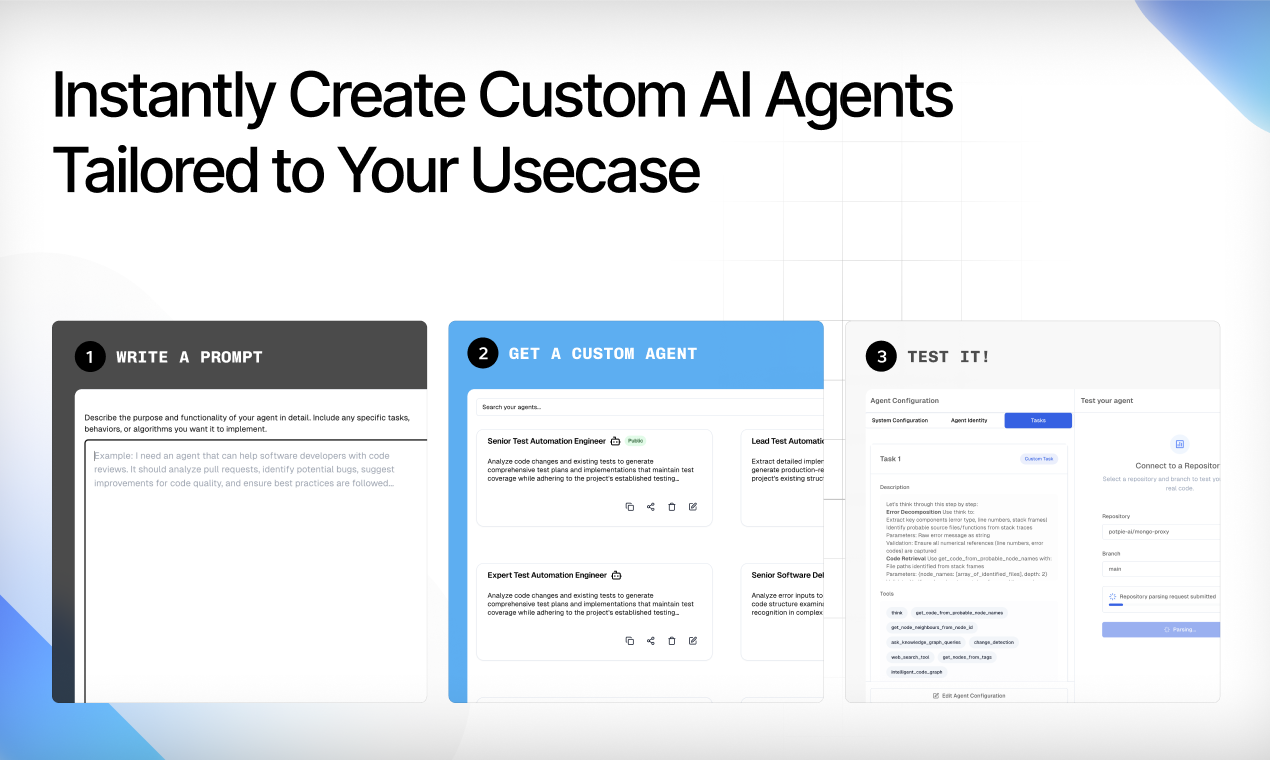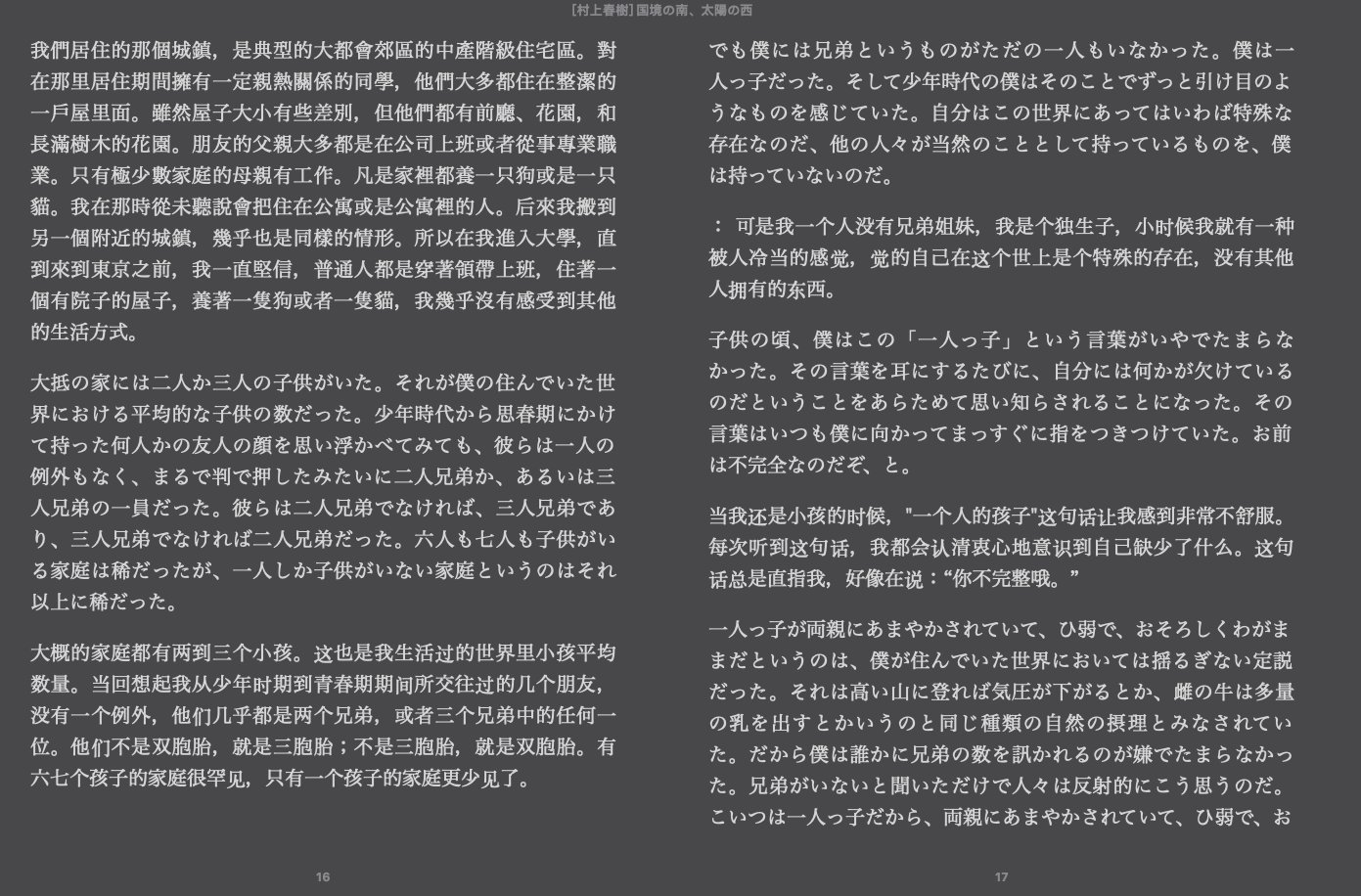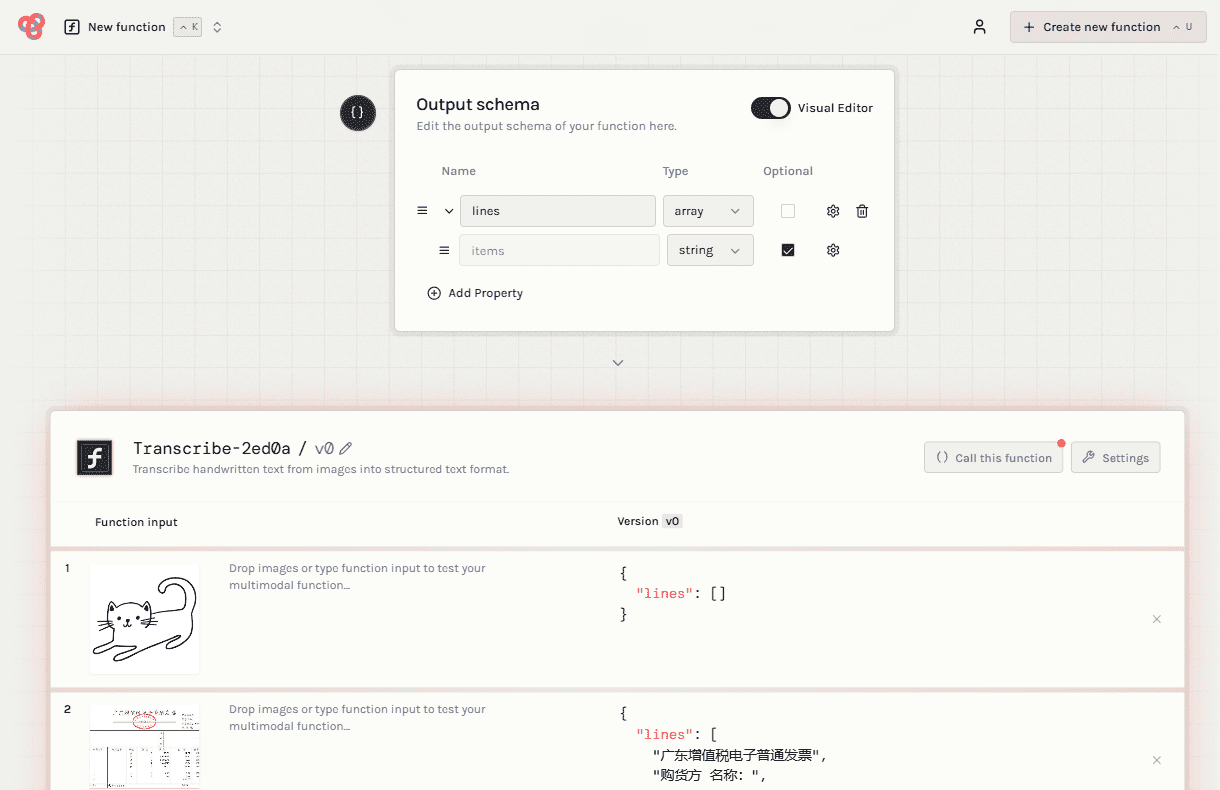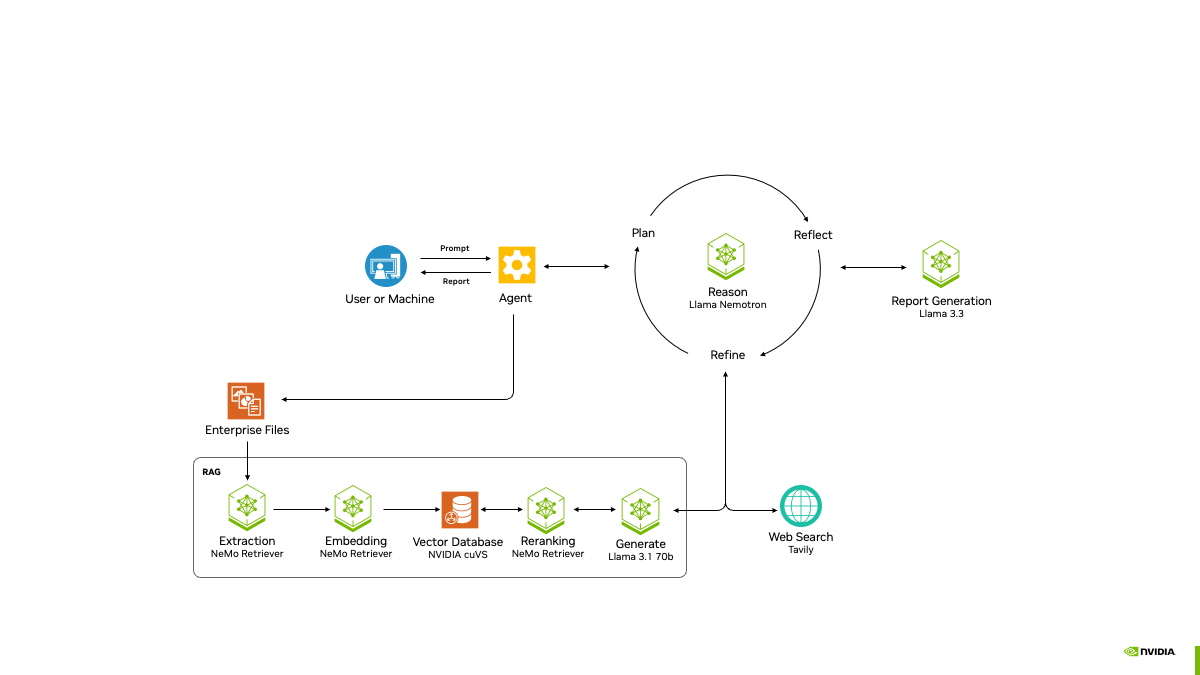BibiGPT: AI Audio/Video Content One-Click Summarization and Conversation Assistant
General Introduction
BibiGPT is a powerful AI tool designed for summarizing and conversing audio and video content. It supports content from a variety of platforms such as BeiliBeili, YouTube, Twitter, Xiaohongshu, Shake, Shutter, Baidu.com, AliYunDisk, and more. Users can easily summarize video and audio content and have conversations with the learning content through BibiGPT. The tool utilizes OpenAI's ChatGPT API in conjunction with the Vercel Edge function for streaming processing and cache management to ensure efficient and cost-effective operation.
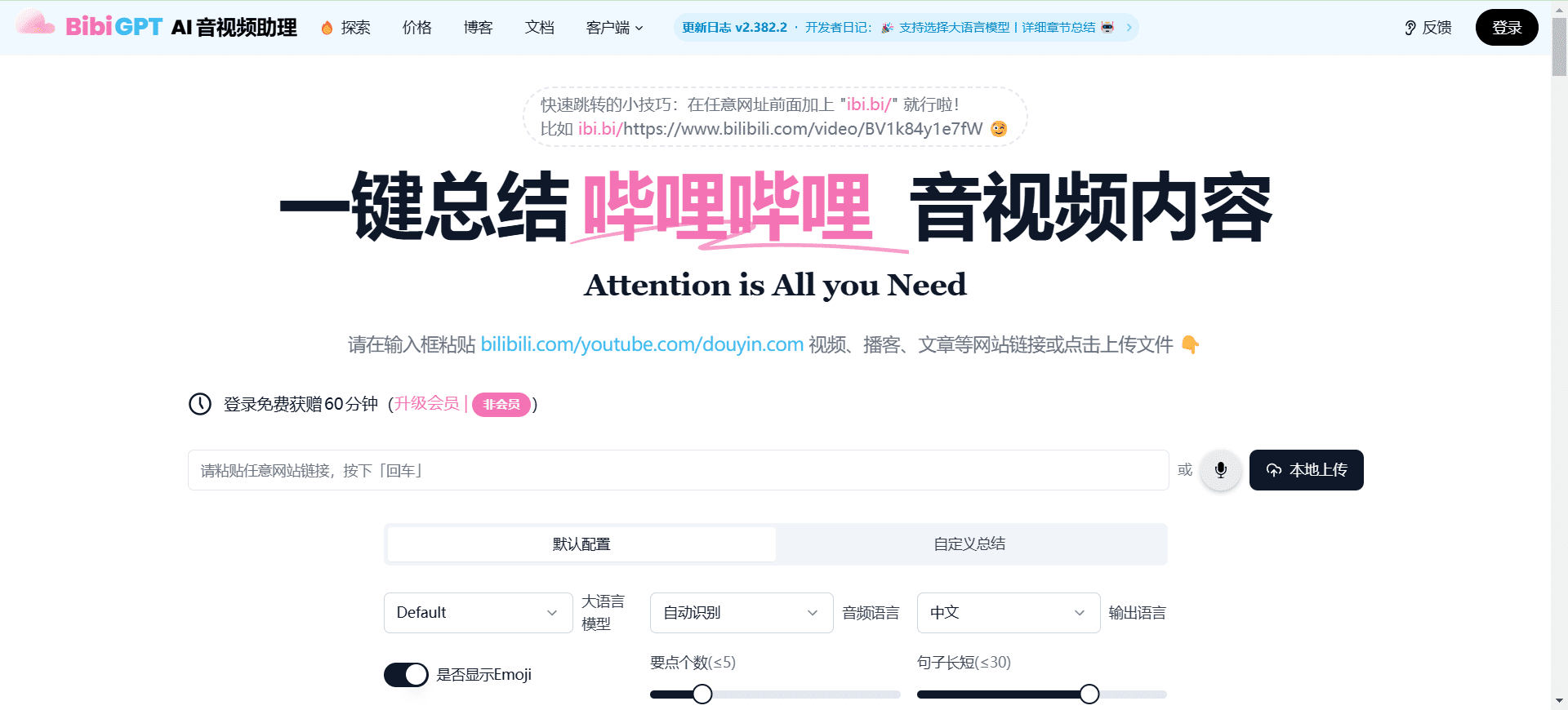
Function List
- Supports one-click summarization of video content from Beili, YouTube and other platforms
- Support for summarizing audio content for podcasts, conferences, lectures, etc.
- Provides a dialog function with the learning content
- Supports content handling of local files
- Browser plug-ins are provided for user convenience
- Support iOS shortcut commands and WeChat Service Number
Using Help
Installation process
- Visit BibiGPT'sChinese Help Page
- Clone the repository to local:
git clone https://github.com/JimmyLv/BibiGPT-v1.git - Go to the project catalog:
cd BibiGPT-v1 - Install the dependencies:
npm install - Configure environment variables: create the following in the project root directory
.envfile, and add the OpenAI API key - Launching the project:
npm run dev - Access to the local server:
http://localhost:3000
Usage Process
- Open the BibiGPT web page or browser plug-in
- Select the source of the audio/video content to be summarized (e.g., Beep, YouTube, etc.)
- Type or paste the video link and click the "One Click Summary" button.
- Waiting for AI to process and generate summary content
- View the summary results and have a conversation with the learnings
Functional operation details
- Video Content SummaryBibiGPT will automatically extract the video content and generate a concise summary to help users quickly understand the core content of the video.
- Audio Content Summary: Supports summarization of audio content for podcasts, conferences, lectures, etc. Users just need to upload an audio file or provide a link, and BibiGPT will generate a detailed summary.
- Learning to talk: Users can engage in conversations with the generated summary content to further deepen their understanding and learning of the video or audio content.
- Local Document Processing: Local video and audio files are supported, and users can directly upload files for summarization.
- Browser plug-ins: Provides a convenient browser plug-in that allows users to call up BibiGPT for content summarization at any time while browsing the web.
Online experience address
Official website: https://bibigpt.co
Alternative address: https://b.jimmylv.cn
Browser extension: https://bibigpt.co/extension
© Copyright notes
Article copyright AI Sharing Circle All, please do not reproduce without permission.
Related posts

No comments...