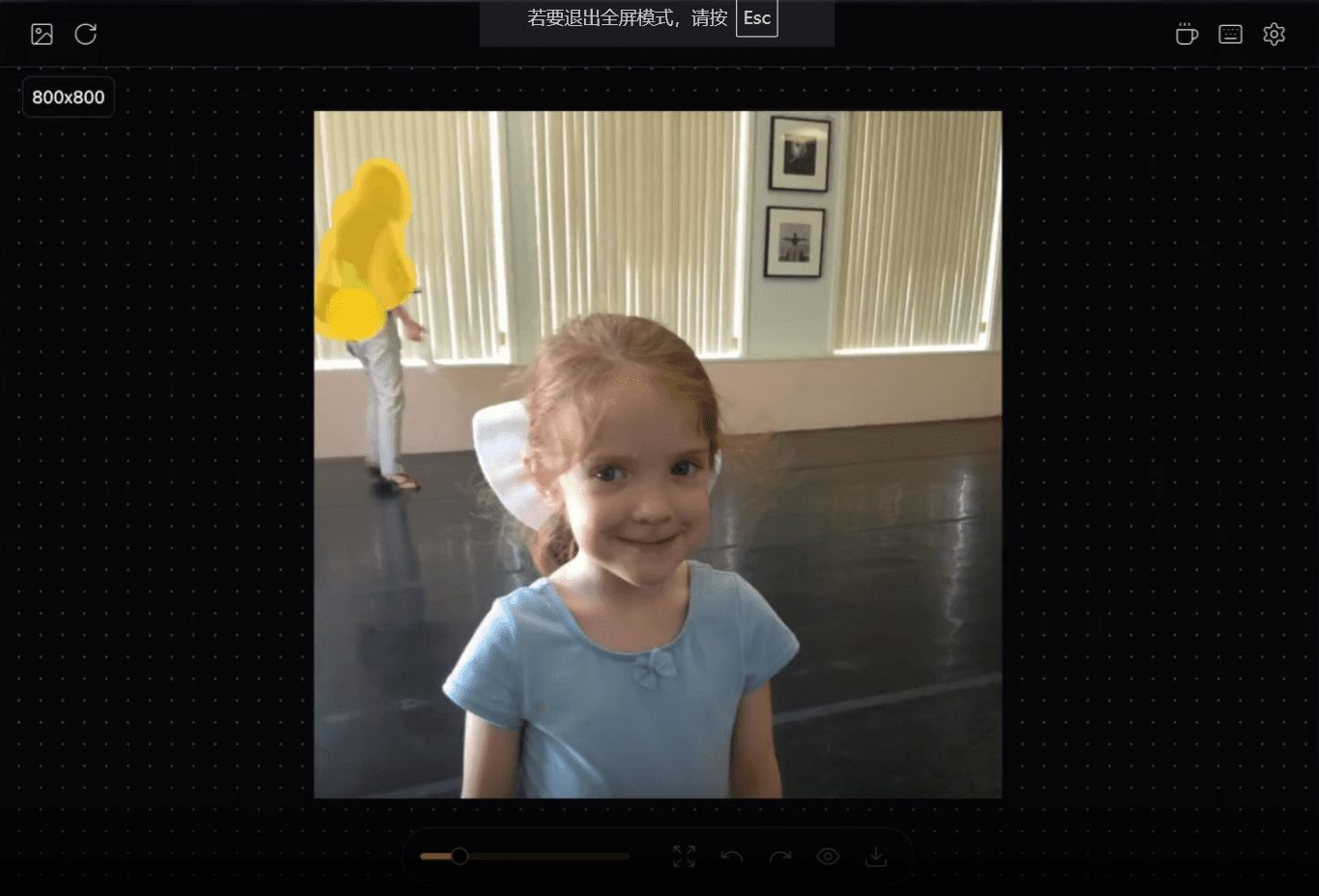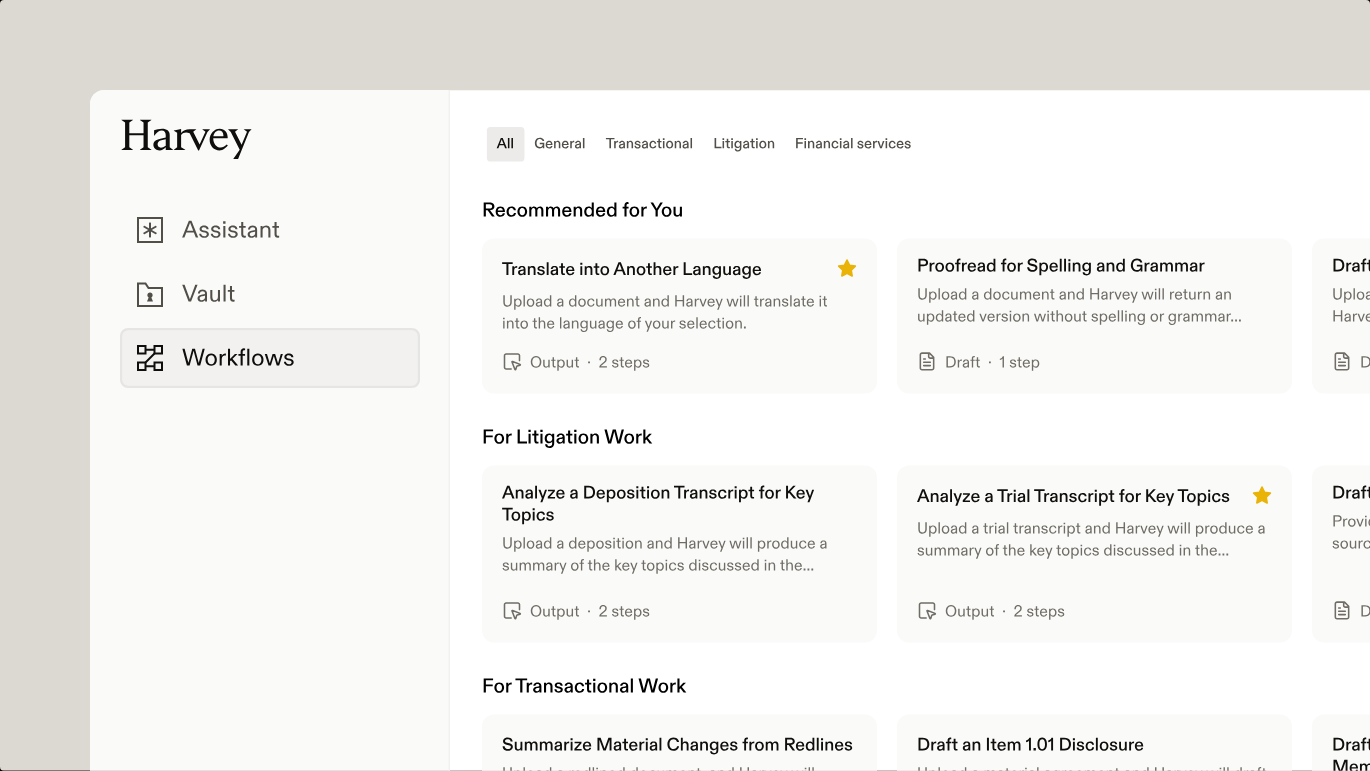BgSub: Eliminate or replace image backgrounds, intelligently optimize image backgrounds and edges
General Introduction
BgSub is an easy-to-use online image processing tool that allows users to quickly remove or replace image backgrounds without having to upload an image. The platform utilizes advanced artificial intelligence technology to perform all operations within the browser, ensuring user privacy and data security, and BgSub intelligently identifies and adjusts the background color of an image in as little as 5 seconds, making it suitable for a wide range of image editing needs. BgSub can recognize and adjust the background color of an image in just 5 seconds, making it suitable for a wide range of image editing needs. BgSub makes it easy for both individual users and professional designers to achieve efficient image processing.
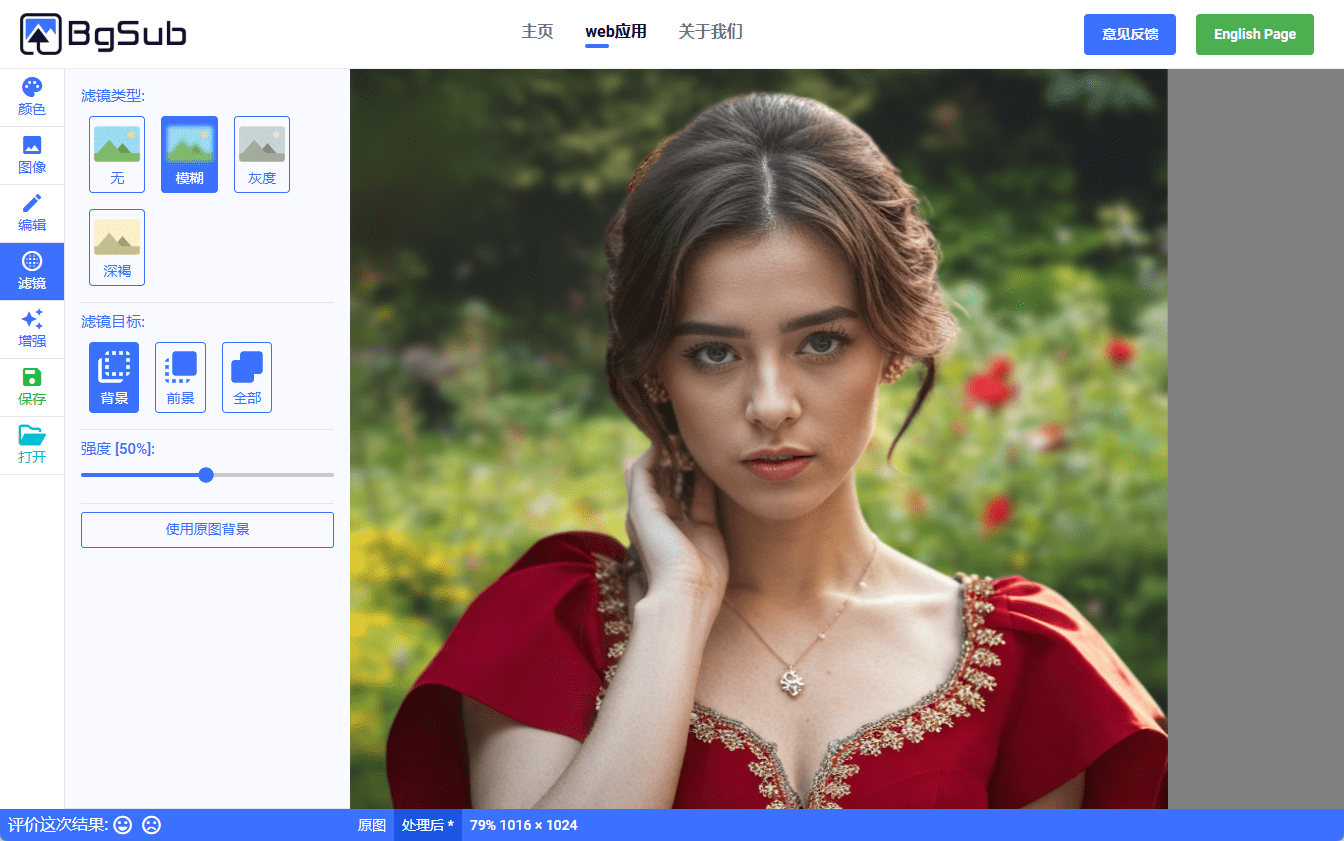
Function List
- Image background removal: Quickly eliminates the background of an image, preserving the main part.
- Image background replacement: Replace the image background, support multiple background choices.
- Intelligent Color Adjustment: Automatically adjusts image colors for a more natural look.
- No need to upload images: All operations are done within the browser to ensure data security.
- Rapid processing: Image processing is completed in less than 5 seconds.
- Multiple format support: Supports a wide range of image formats, including JPEG, PNG, and more.
Using Help
How to use BgSub
- Open the website: Visit the BgSub website.
- Select Image: Click the "Open Image" button and select the image file to be processed. You can upload by dragging and dropping the file, pasting the image URL, or directly pasting the image.
- Elimination of background: By selecting the "Remove Background" option, the system automatically recognizes and removes the background of the image.
- Replacement background: If you need to replace the background, you can select the "Replace Background" option and choose a suitable background from the provided background library.
- Adjustment of colors: With the "Intelligent Color Adjustment" function, the system automatically adjusts the color of the image to make it more natural.
- Download images: When processing is complete, click the "Download" button to save the processed image.
Detailed Operation Procedure
- Open image: Click the "Open Image" button on the home page and select a local file or paste the image URL. drag and drop of files and pasting of images is supported.
- Elimination of background: Select the Eliminate Background option and the system will automatically recognize and eliminate the image background within 5 seconds. You can preview the processing effect.
- Replacement background: If you need to replace the background, click the "Replace Background" button and select the appropriate background from the background library. You can adjust the background position and size.
- Intelligent Color Adjustment: With the "Smart Color Adjustment" function, the system automatically adjusts the image color to make it more natural. You can fine-tune the color parameters manually.
- Save Image: After processing, click the "Download" button to save the processed image. Supports many image formats, including JPEG, PNG, etc.
BgSub provides a simple and intuitive user interface and powerful image processing functions, so users can easily get started without specialized skills. Whether it's removing or replacing backgrounds, BgSub can complete high-quality image processing in a short period of time, meeting the needs of users in a variety of ways.
© Copyright notes
Article copyright AI Sharing Circle All, please do not reproduce without permission.
Related posts

No comments...