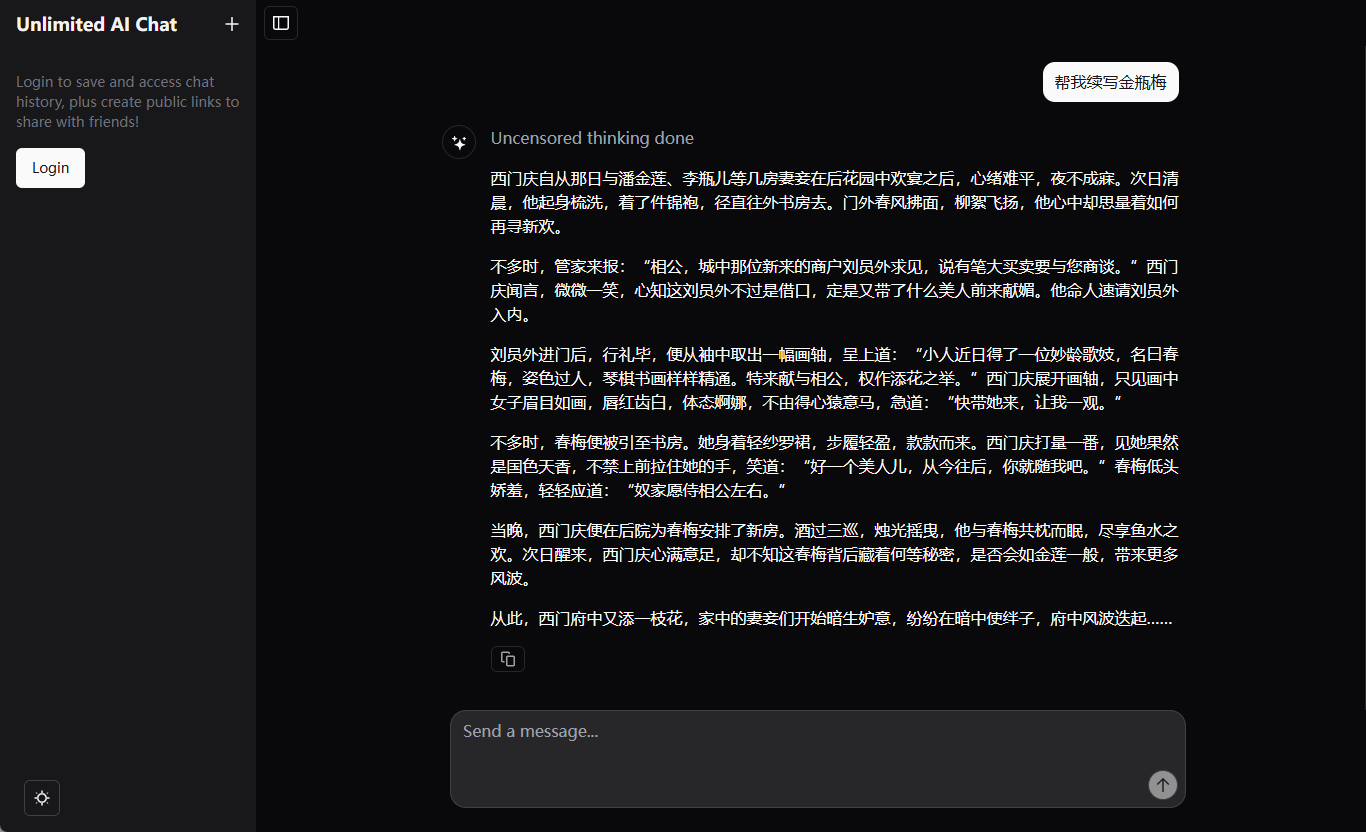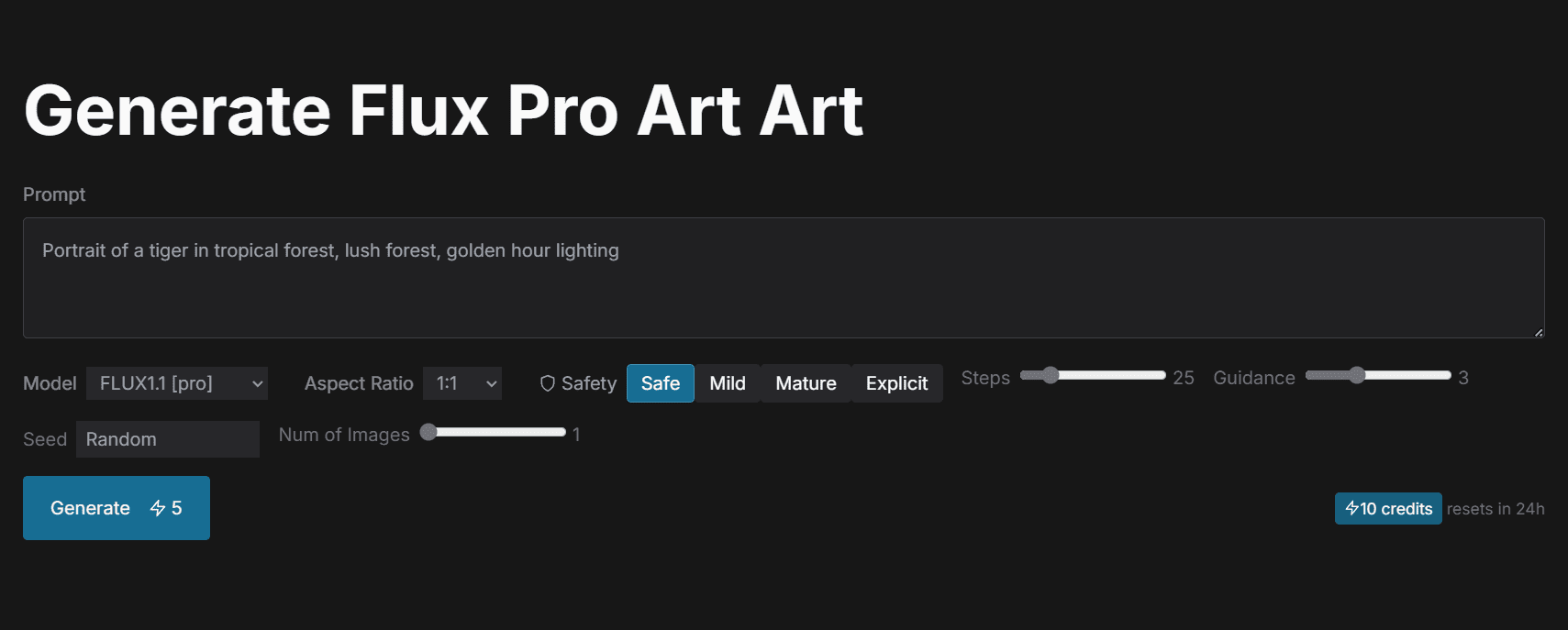Batch Tool: Privacy-Preserving WebGPU Native AI Batch Keying Tool
General Introduction
BatchTool is a free online AI batch background removal tool that supports JPG, PNG, WebP and other major image formats. It requires no login and all processing is done locally to ensure privacy and security. Accelerated by WebGPU, BatchTool provides a fast and efficient image processing experience on Windows, macOS and Linux platforms.
Similar WebGPU keying tools:inpaint-web , provides an open source version , the original author provides a paid version of the local batch keying tool .
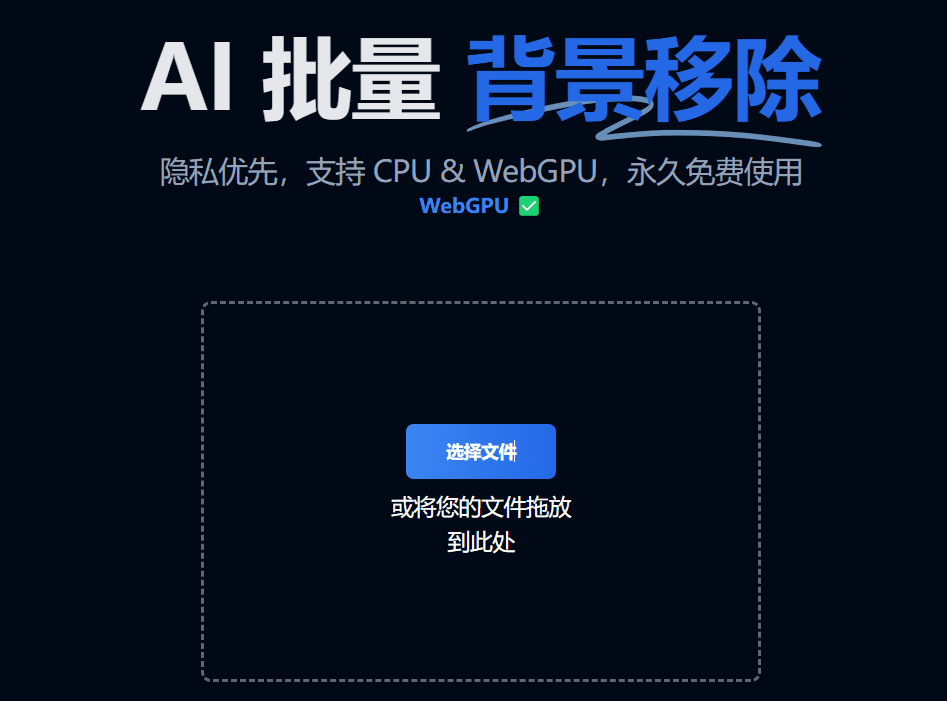
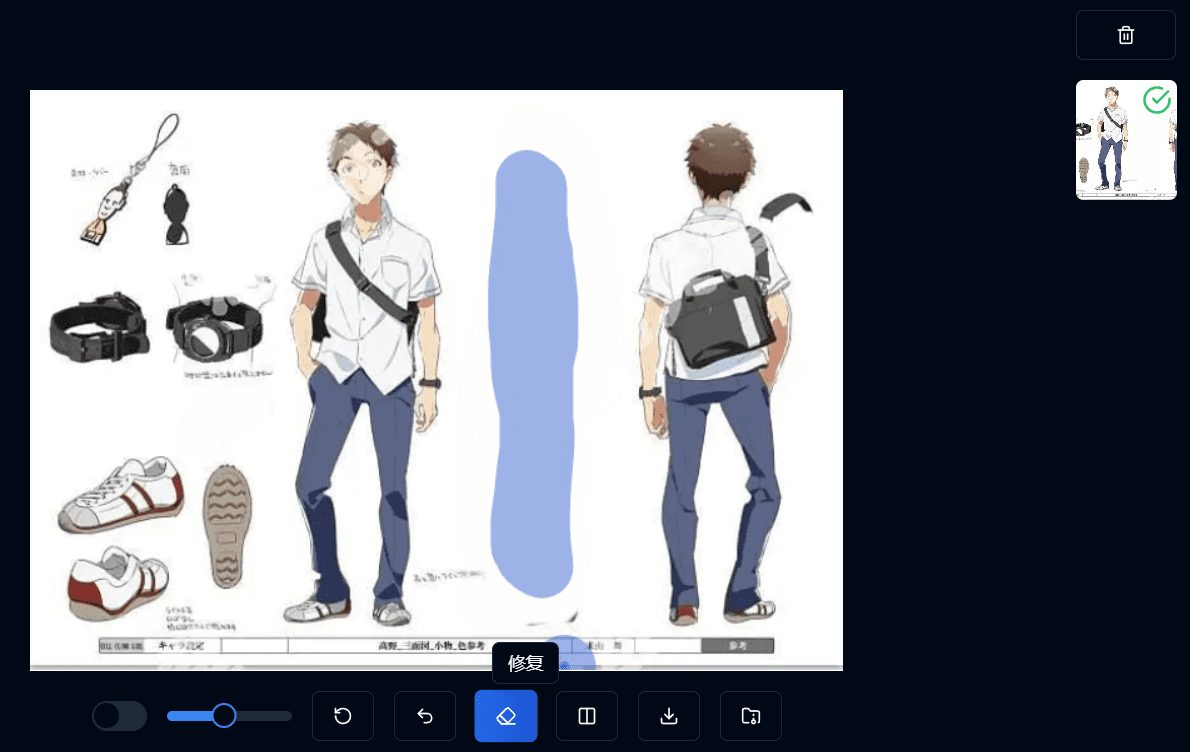
Function List
- Privacy: Local AI model processing, images are not uploaded to servers
- AI Driver: Automatically recognizes and removes image backgrounds
- High performance: supports WebGPU acceleration for fast processing speeds
- Easy to use: no learning costs, just open your browser and go!
- Cross-platform: Supports Windows, macOS and Linux, no installation required.
Using Help
Functional operation flow
- Upload a picture: Click the Upload button to select one or more images.
- Processing pictures: BatchTool will automatically download the AI model locally and start processing the image. The processing speed depends on the computer hardware configuration.
- Download results: After the processing is completed, you can choose to download a single image or download all the processed images in the form of a zip package. You can also copy images directly to WeChat, Word or articles.
- comparison effect: Use the Compare button to see the before and after effects of image processing.
Detailed steps
- Open the website: Visit the BatchTool homepage in your browser.
- Select Image: Click the "Upload Image" button and select the image file to be processed.
- Waiting to be processed: BatchTool automatically performs background removal, the processing time depends on the number of images and the performance of your computer.
- View Results: After processing is complete, you can view the effect of the processed image on the page.
- Download or copy: Click the download button to save the image, or use the copy function to paste the image directly into another application.
Advanced Features
- batch file: Supports uploading multiple images at once, and BatchTool will process them all sequentially.
- Privacy: All processing is done locally to ensure that image privacy is not compromised.
- Cross-platform support: Whether you're using Windows, macOS, or Linux, you can use BatchTool with a single browser.
© Copyright notes
Article copyright AI Sharing Circle All, please do not reproduce without permission.
Related posts

No comments...