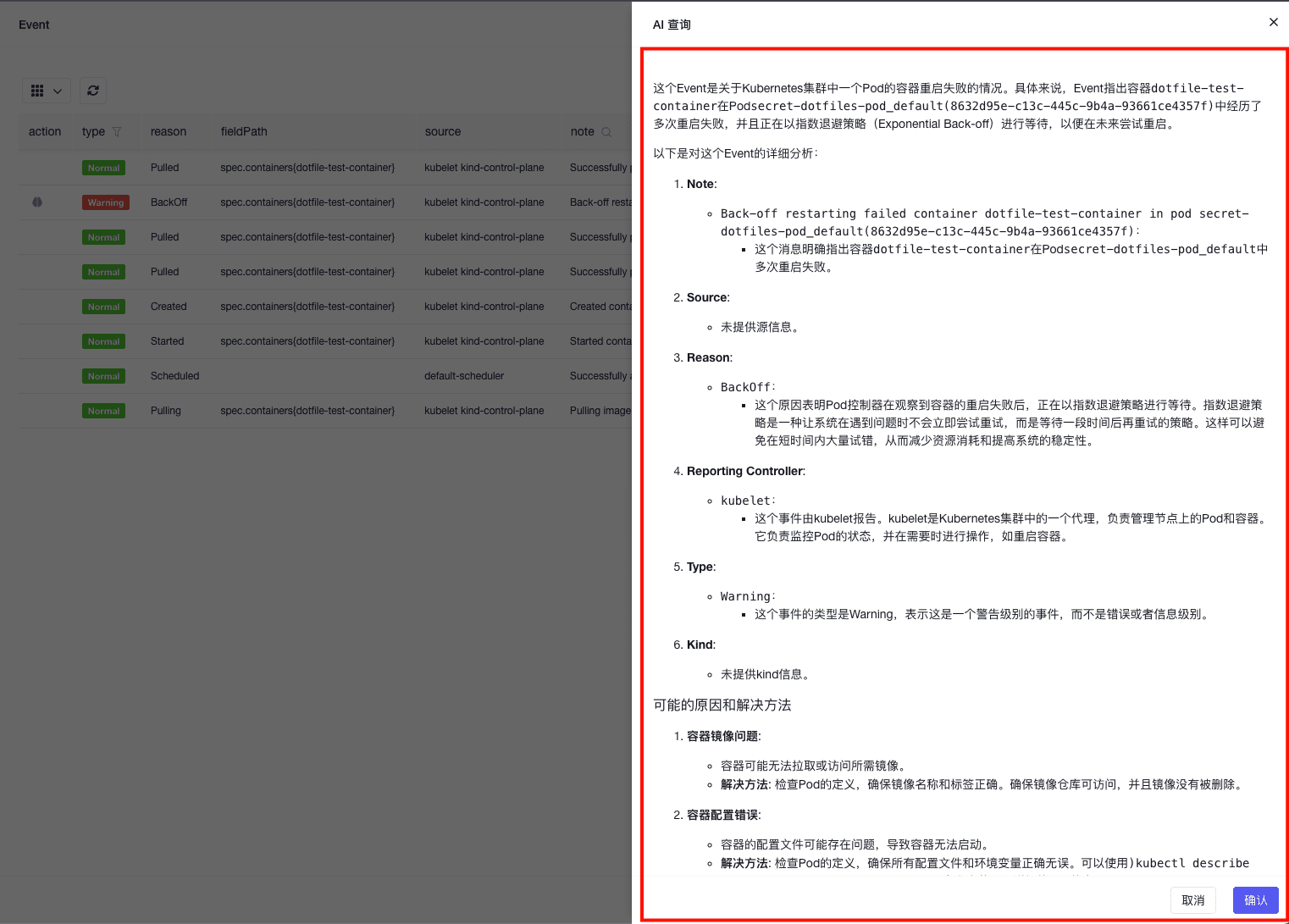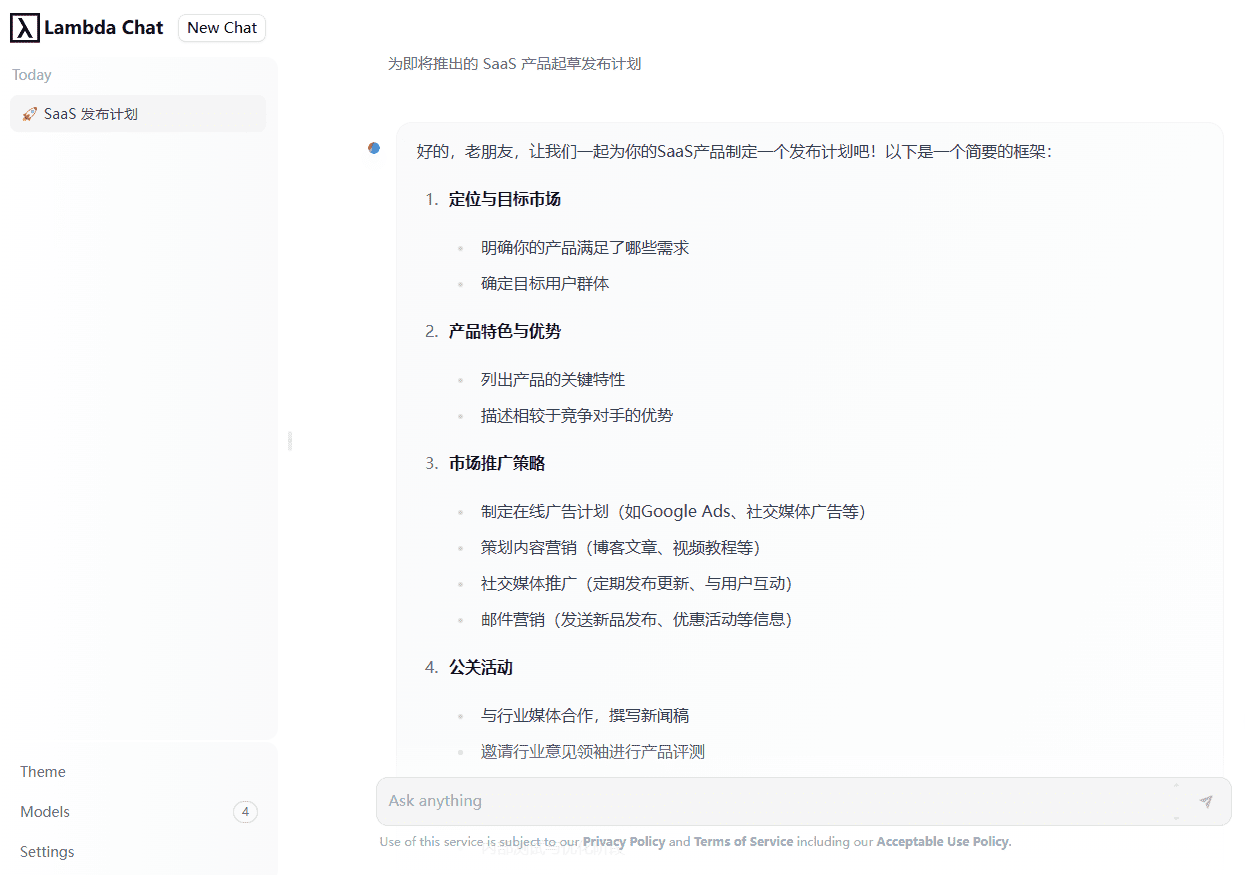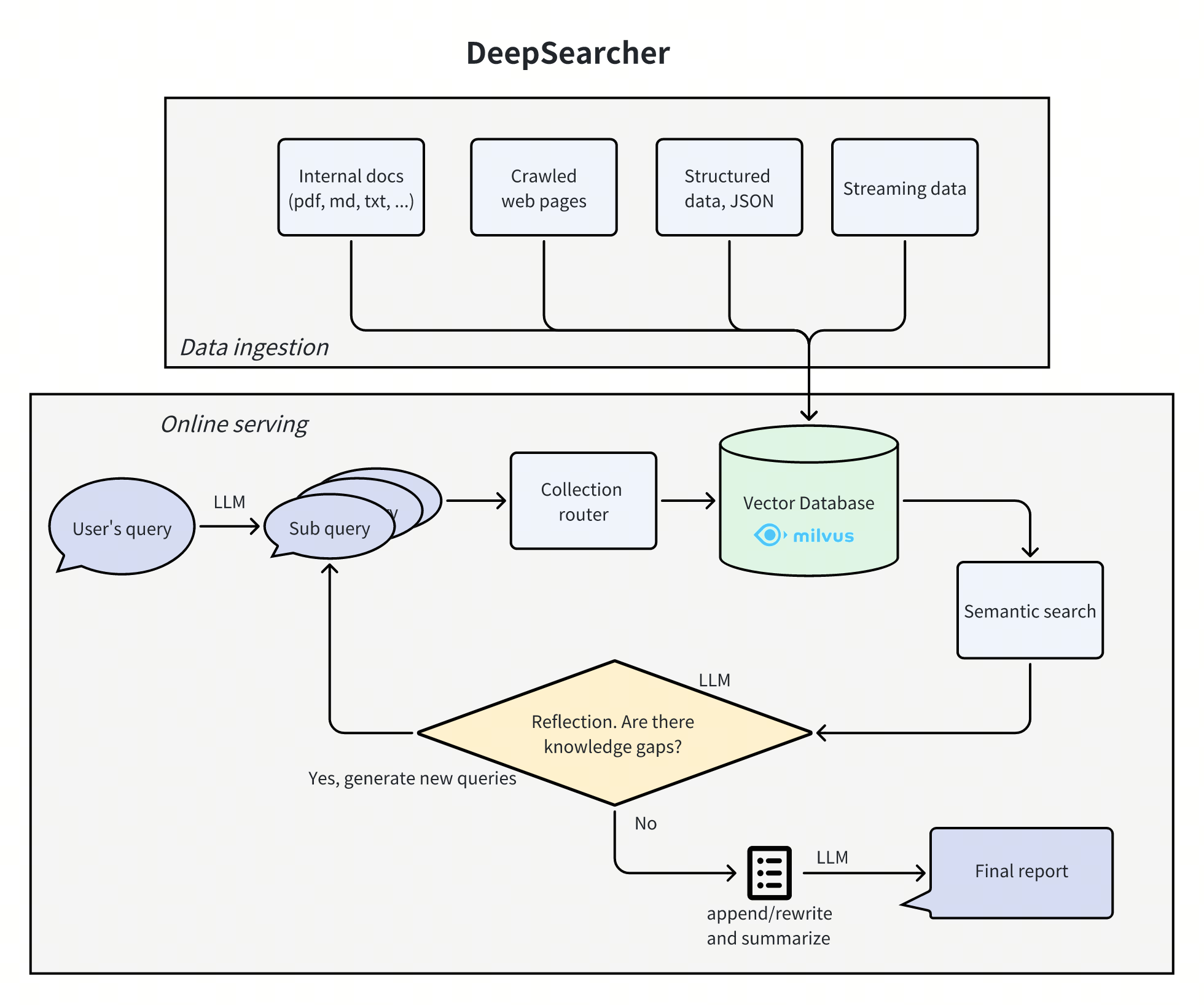Base Chat: A Multi-Tenant Chatbot for Building Knowledge Bases Based on Ragie
General Introduction
Base Chat is a multi-tenant chatbot that uses the Ragie Connect connect and talk to the organization's knowledge base. The program is Ragie A multi-featured reference application, built on Next.js, with support for Google Authentication.Base Chat is designed to help users interact with their organization's knowledge base through a chatbot, providing a convenient way to access and manage knowledge. The project is still under active development and future versions may see significant changes.
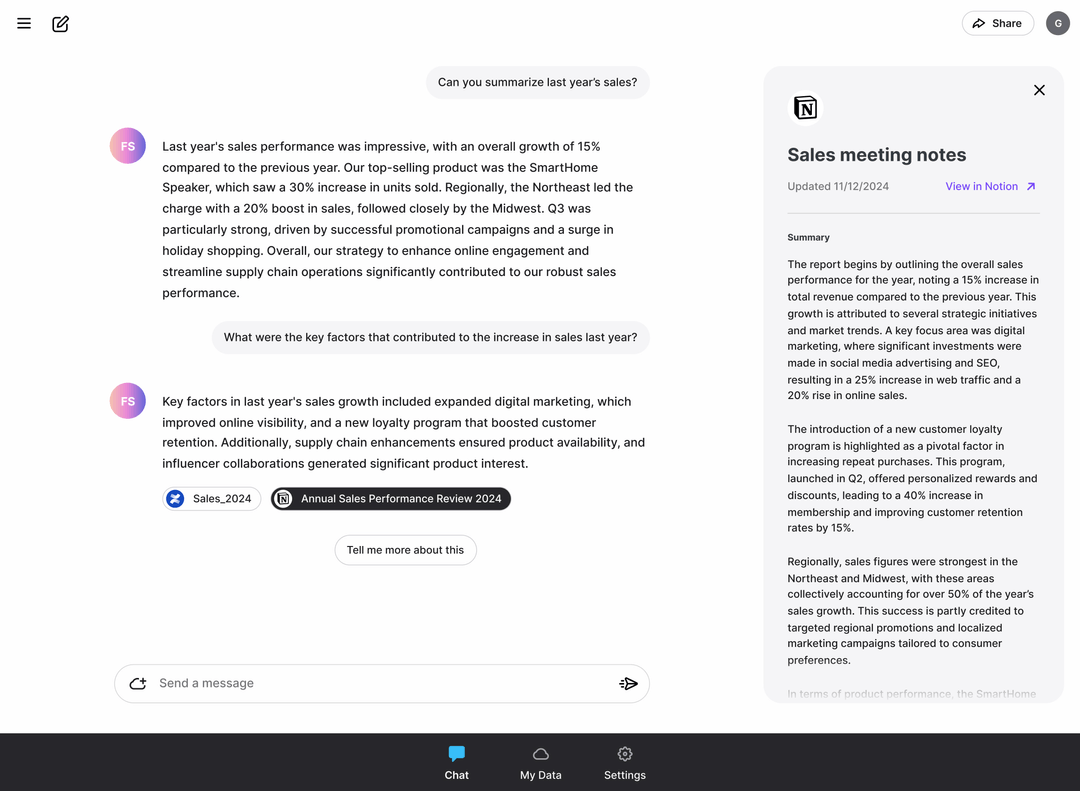
Function List
- Multi-tenant support: Allows multiple organizations to use the same chatbot instance.
- Ragie Connect Integration: Connect to your organization's knowledge base through Ragie Connect.
- Google Authentication: Users are authenticated using Google Authentication provided by Auth.js.
- Database management: Uses a PostgreSQL database to store and manage data.
- Environment variable configuration: Configure environment variables through the .env file.
- Database migration: Use the npm script for database migration.
- development model: Supports fast startup and debugging in development mode.
Using Help
Installation process
- cloning project: Clone the Base Chat project from GitHub.
git clone https://github.com/ragieai/basechat.git
cd basechat
- Installation of dependencies: Install project dependencies using npm.
npm install
- Creating a database: Create a file named
basechatPostgreSQL database. - Configuring Environment Variables: Reproduction
env.examplefile is.env, and set environment variables as needed.
cp env.example .env
- Database migration: Run the database migration script.
npm run db:migrate
- Starting the Development Server: Start the project in development mode.
npm run dev
Function Operation Guide
- user authentication: Users are required to authenticate with their Google account on their first visit, ensuring security and user authentication.
- Knowledge Base Connection: Connects to an organization's knowledge base through Ragie Connect, allowing users to query and access information in the knowledge base through a chatbot.
- multi-tenant management: Supports simultaneous use by multiple organizations, and administrators can configure separate knowledge bases and user permissions for different organizations.
- Environment variable configuration: in
.envfile to configure the necessary environment variables, such as database connection information, Google authentication information, and so on. - Database management: A PostgreSQL database is used to store user data and chat transcripts, ensuring data security and manageability.
- development model: In development mode, developers can quickly start and debug projects, perform functional testing and make code changes.
© Copyright notes
Article copyright AI Sharing Circle All, please do not reproduce without permission.
Related posts

No comments...