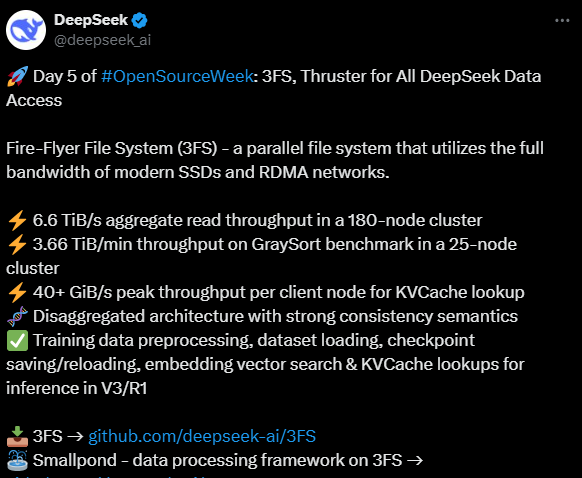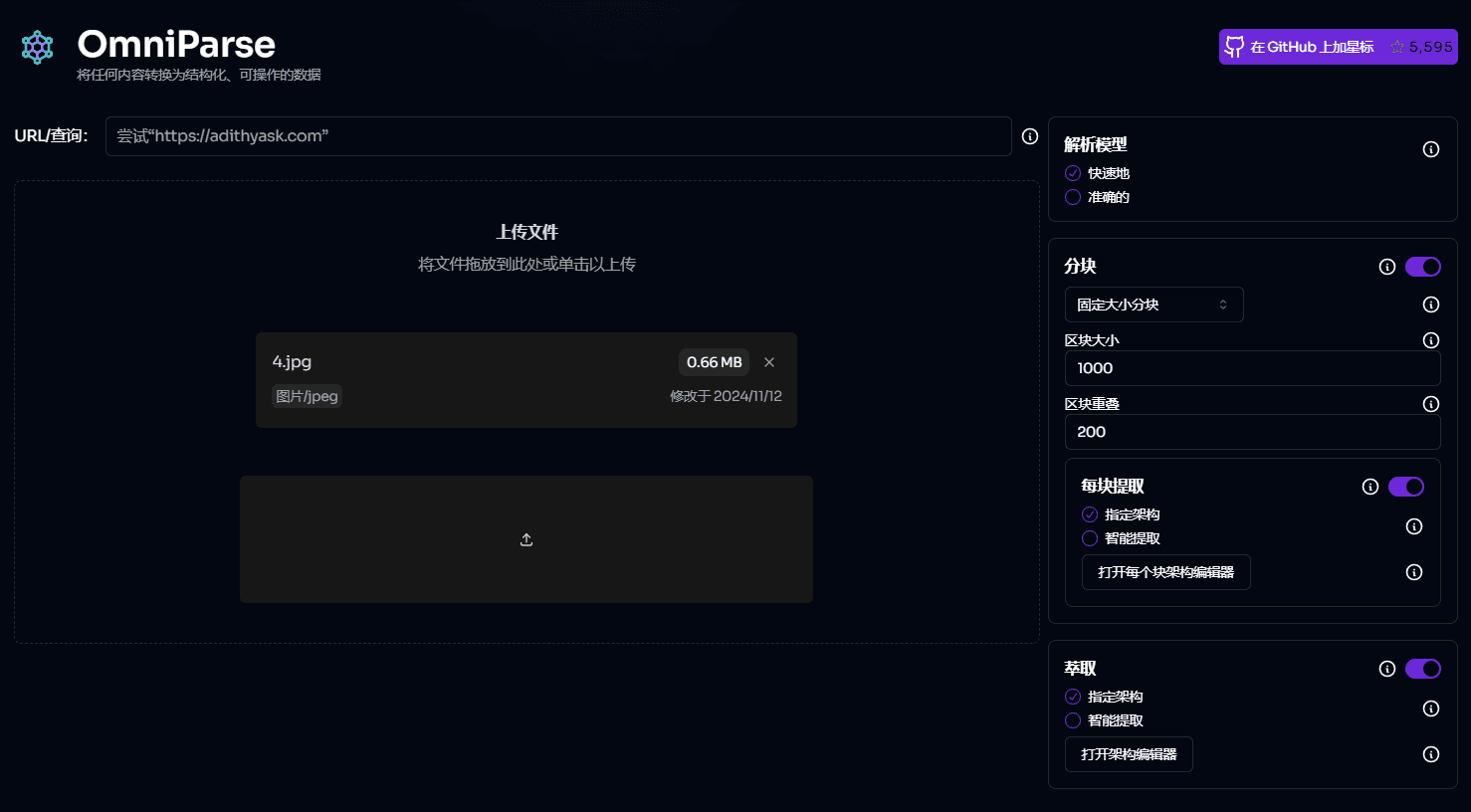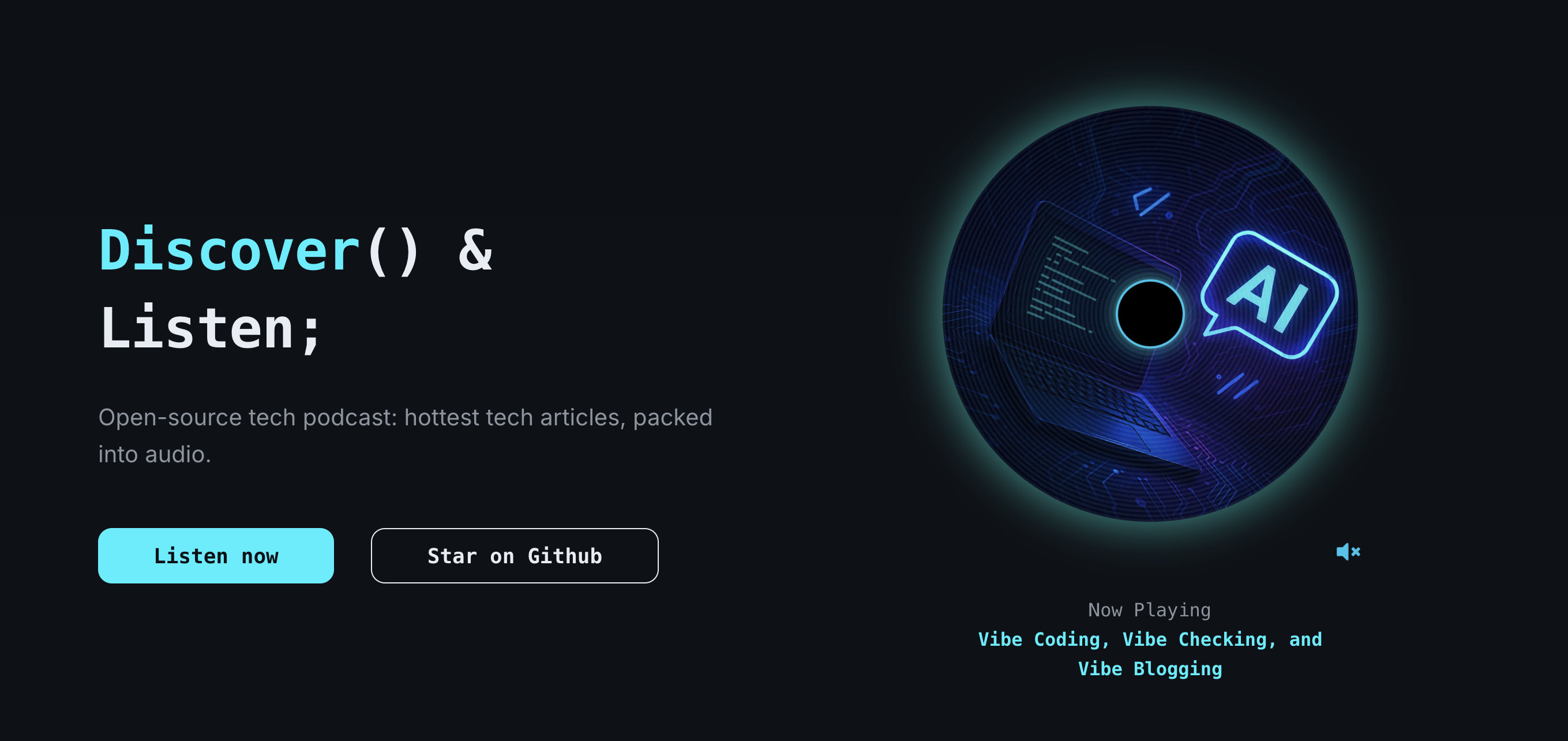Bardeen AI: A Code-Free Orchestration Workflow Tool Focused on Work Scenarios
General Introduction
Bardeen AI is an automated workflow platform designed to boost team productivity. By seamlessly integrating with popular tools, Bardeen AI automates repetitive tasks, simplifies data management, and enhances team collaboration. Users save time and effort by creating complex automated processes with simple actions, without writing code, and Bardeen AI provides personalized automation recommendations to help users do their jobs more efficiently.
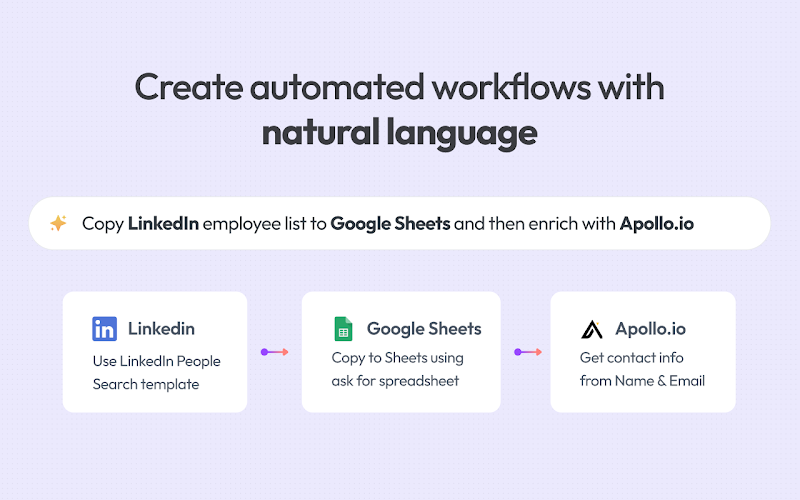
Function List
- Automate repetitive tasks
- Create complex automated processes without code
- Seamless integration with commonly used tools
- Personalized Automation Recommendations
- Data management and synchronization
- Transcription and summary of proceedings
- Personalized Outreach Message Generation
- Data capture and organization
Using Help
Function Operation Guide
Automate repetitive tasks
- Open the Bardeen AI browser extension.
- Enter a description of the task to be automated in the Magic Box.
- Bardeen AI will generate an automated process based on the description, which the user can adjust and save.
Create complex automated processes without code
- Select the Create Automation option.
- Follow the prompts to select the tools and services to be integrated.
- Configure trigger conditions and execution steps for automated processes.
- Save and enable the automated process.
Data management and synchronization
- Connect to commonly used data management tools (e.g. CRM, databases, etc.).
- Configure data synchronization rules to ensure that data is consistent across tools.
- Use Bardeen AI's data scraping capabilities to automatically extract the required data from web pages and organize it.
Transcription and summary of proceedings
- Before the meeting begins, open Bardeen AI and select the "Transcribe Meeting" option.
- At the end of the meeting, Bardeen AI will automatically generate meeting minutes and summaries.
- Users can view, edit and share meeting minutes and summaries.
Personalized Outreach Message Generation
- Open a web page that requires outreach (e.g., a customer profile page).
- Use Bardeen AI's "Generate Outreach Message" feature to automatically generate personalized outreach messages.
- Users can make adjustments and send outreach messages.
Data capture and organization
- Open the web page where you need to capture the data.
- Using Bardeen AI's data capture feature, click on a page element to select the data to be extracted.
- Save data capture templates and use them in automated processes.
With the above detailed help, users can easily get started with Bardeen AI and take full advantage of its powerful automation features to improve work efficiency.
© Copyright notes
Article copyright AI Sharing Circle All, please do not reproduce without permission.
Related posts

No comments...