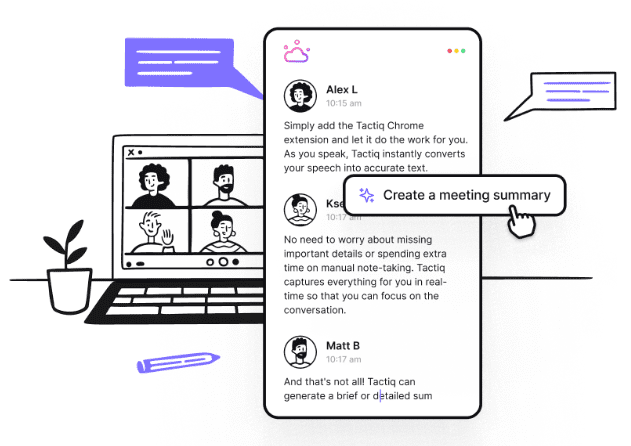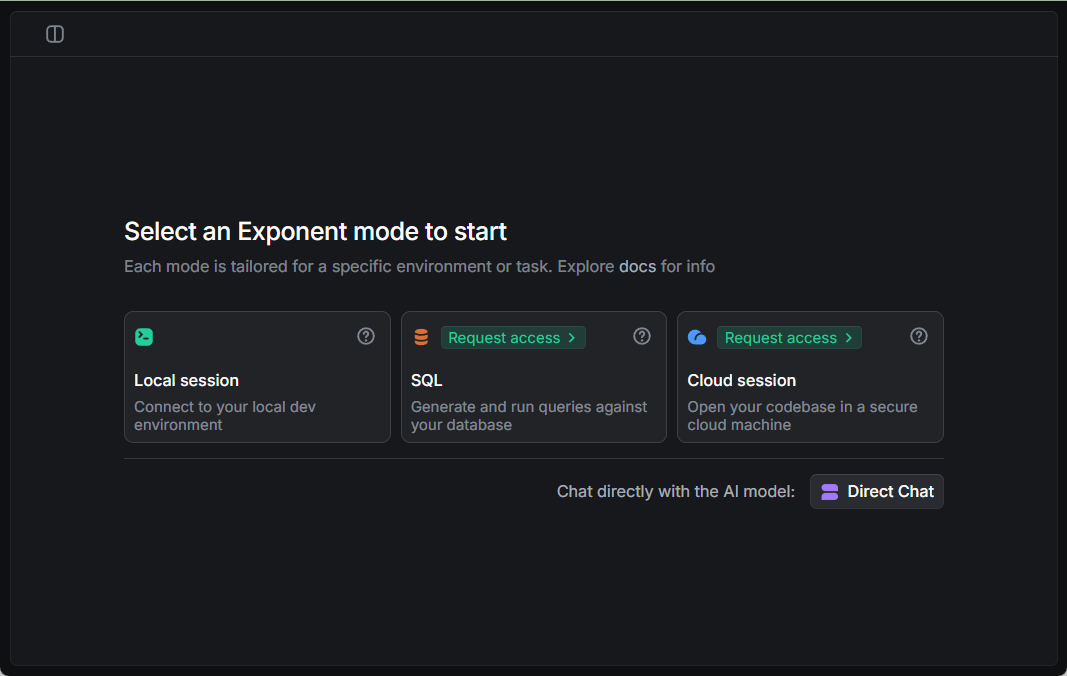Baidu Writer: one-stop novel creation and submission platform, free AI intelligent novel writing tool
General Introduction
Baidu Writers Platform is a one-stop creation and submission platform under Baidu for online literature writers. Writers can create short stories and novels on the platform, make submissions, manage their works, and view revenue data. Relying on Baidu's powerful AI capabilities, the platform provides intelligent creation tools to help writers improve their creative efficiency and work quality.

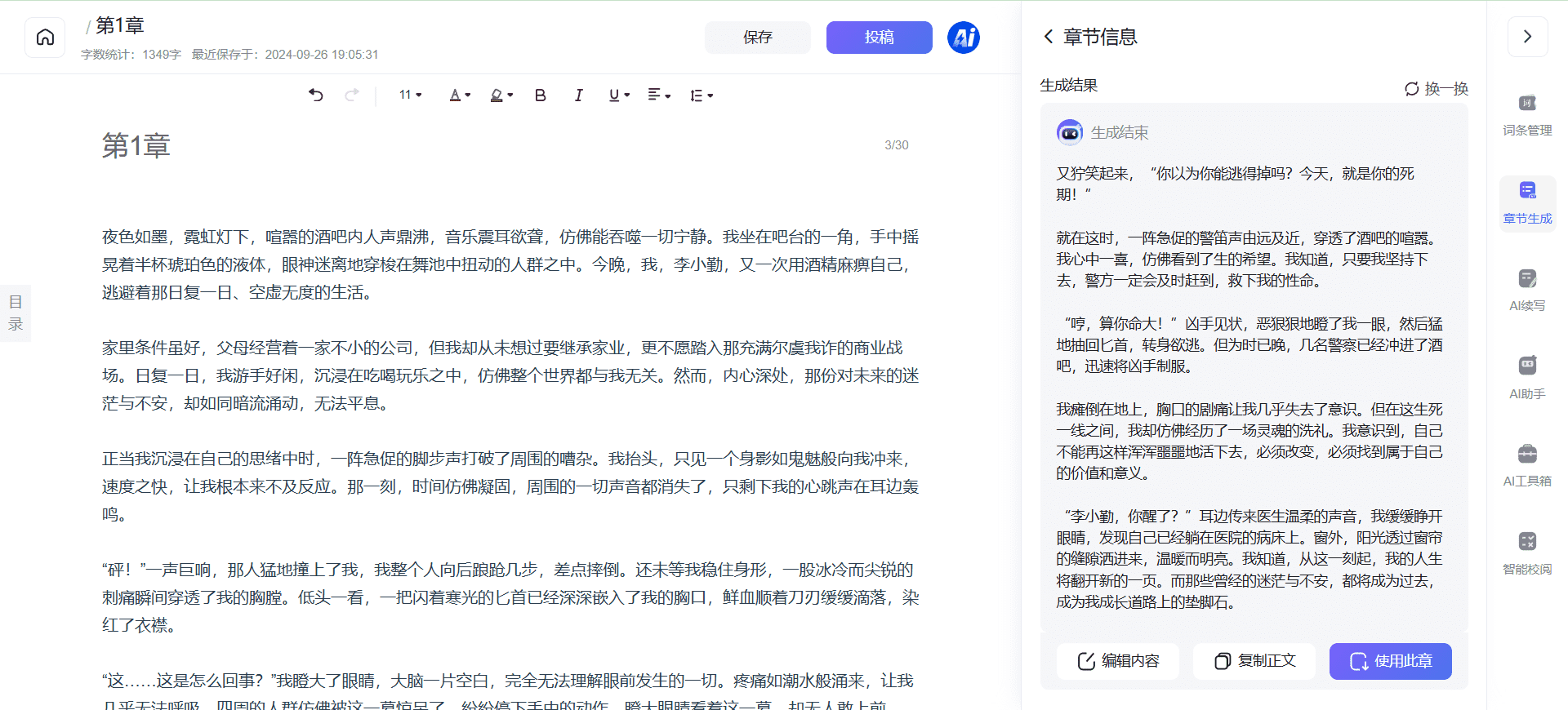
Function List
- Creation of works: Supporting the creation of short stories and long novels.
- Submission Management: To facilitate work submission and management by writers.
- Earnings analysis: Provide a detailed analysis of work revenue data.
- AI Intelligent Creation Tools: Includes features such as AI continuation, intelligent proofreading, and character naming.
- Writers' Classroom: Provides beginner's guides and creative tips.
- Inspiration Square: Help writers find creative inspiration.
Using Help
Creation of works
- Once logged in, click on "Workbench" to enter the creation page.
- Select "New Work" and fill in basic information such as the title and brief description of your work.
- Go to the creation page and start writing content. The platform provides AI continuation function to help writers quickly complete chapter content.
- When you have finished creating your work, click the "Save" or "Publish" button to save or publish your work.
Submission Management
- On the "Workbench" screen, click "Manage Works" to view the works you have created.
- Select the work you want to submit, click the "Submit" button, and select the platform and channel for submission.
- You can check the status and feedback of your submission on the "Manage Submissions" page after submitting it.
Earnings analysis
- On the Workbench screen, click Earnings Analysis to view earnings data for your work.
- The platform provides detailed income statements to help writers understand the market performance of their works.
AI Intelligent Creation Tools
- On the creation page, click the "AI Assistant" button and select the desired AI tool.
- AI Continuation: Enter a plot directive or story outline and AI will automatically generate follow-up content.
- Intelligent proofreading: Correct typos and sensitive words in real time to improve the quality of your work.
- Character Name: Enter your character's settings and the AI will provide multiple name suggestions.
Writers' Classroom
- On the "Workbench" page, click "Writer's Classroom" to enter the learning page.
- The platform provides beginner's guides, creative tips and pop-up strategies to help writers improve their creativity.
Inspiration Square
- On the "Workbench" page, click "Inspiration Square" to enter the inspiration page.
- Browse the creative inspiration provided by the platform for writing material and inspiration.
© Copyright notes
Article copyright AI Sharing Circle All, please do not reproduce without permission.
Related articles

No comments...