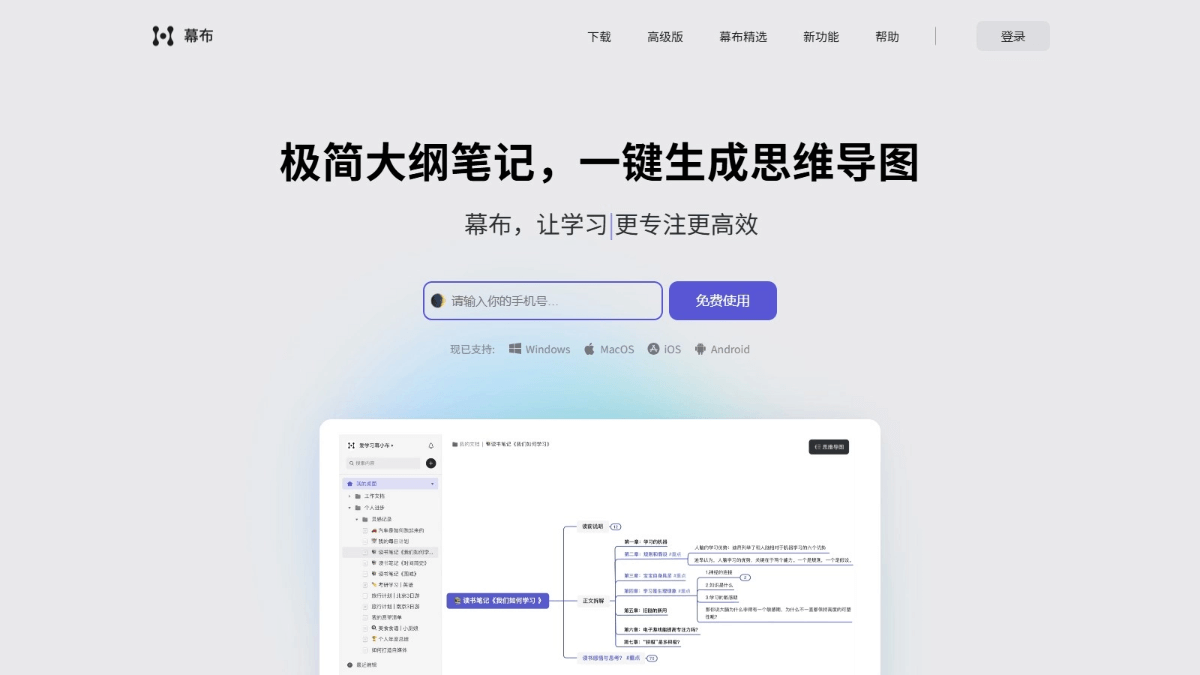AudioNotes: Quickly Extract Audio and Video Content and Generate Structured Notes
General Introduction
AudioNotes is an audio/video to structured notes system based on FunASR and Qwen2. It can quickly extract audio/video content, and call the big model to organize it to generate a structured Markdown notes, which is convenient for users to read and find information quickly. The system supports multiple deployment methods, including Docker and local deployment, and is suitable for both developers and general users.AudioNotes provides efficient audio and video content transcription and organization functions, which greatly simplifies the process of information extraction and note organization.
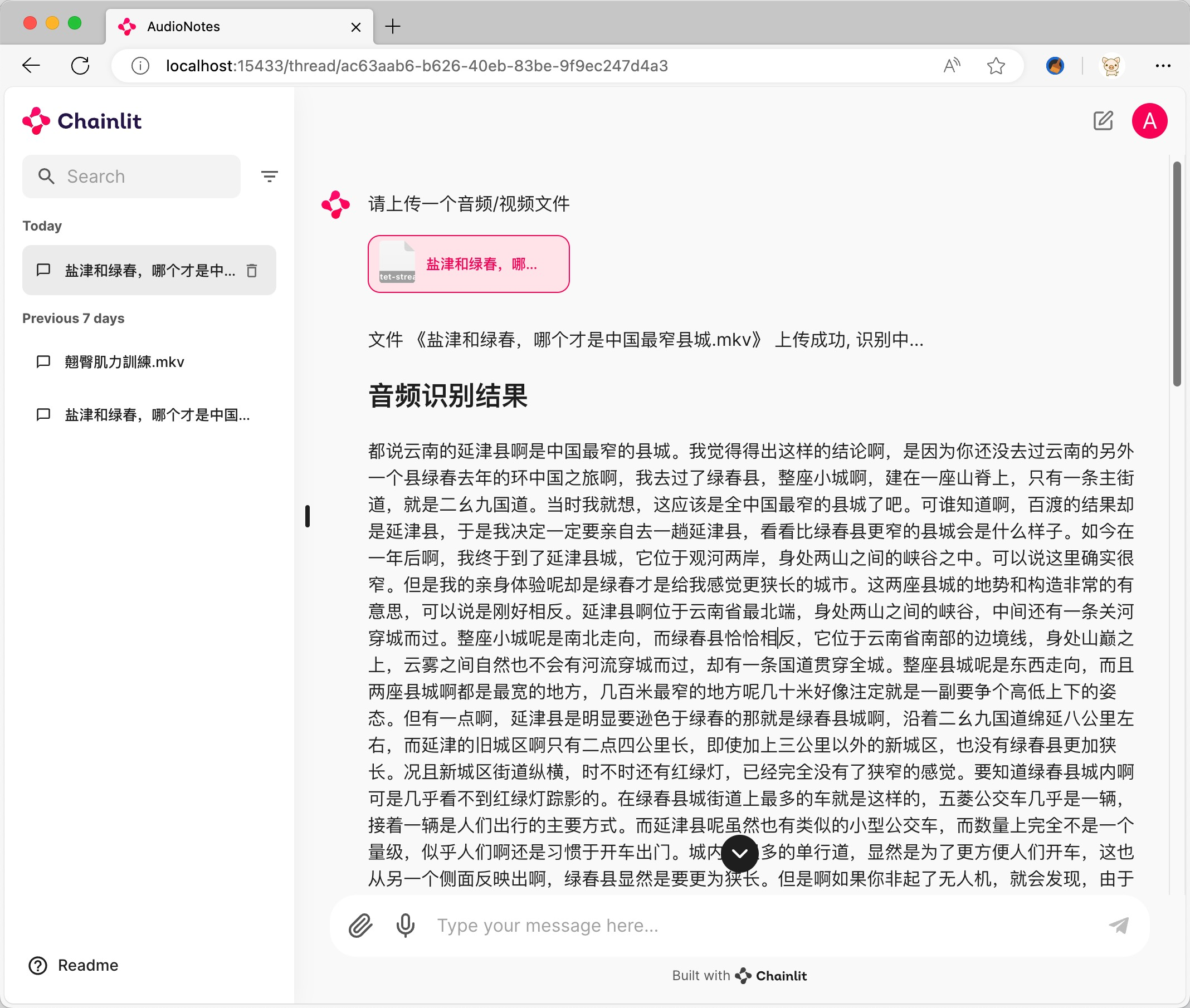
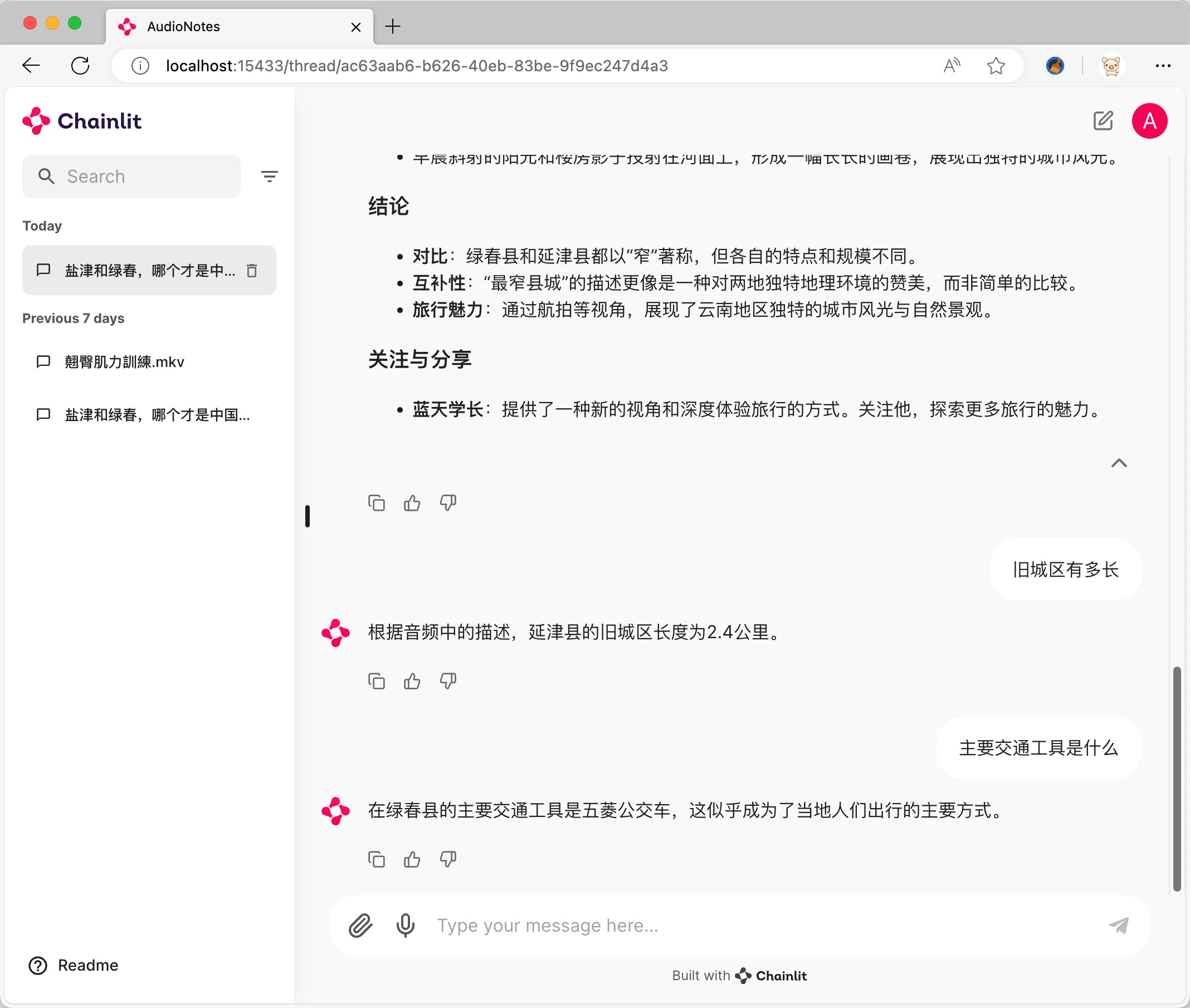
Function List
- Audio and video content extraction: Quickly extract content from audio and video.
- Structured Note Generation: Organize the extracted content into structured Markdown notes.
- Multiple Deployment Options: Supports Docker deployment and local deployment.
- Large model support: Provides efficient transcription and organization based on FunASR and Qwen2.
- user-friendly interface: Provides an easy-to-use user interface for ease of operation.
Using Help
Installation process
Docker Deployment (recommended)
- Download the Docker Compose file:
curl -fsSL https://github.com/harry0703/AudioNotes/raw/main/docker-compose.yml -o docker-compose.yml
- Start the Docker service:
docker-compose up
- To access local services: Open your browser and visit
http://localhost:15433/If you want to use the default account, use the default account.adminand passwordsadminLogin (available indocker-compose.yml(modified in the document).
local deployment
- Ensure that the PostgreSQL database is installed.
- Create and activate a virtual environment:
conda create -n AudioNotes python=3.10 -y
conda activate AudioNotes
- Clone the project and install the dependencies:
git clone https://github.com/harry0703/AudioNotes.git
cd AudioNotes
pip install -r requirements.txt
- Configure environment variables: set
.env.exampleRename the file to.env, and modify the relevant configuration information. - Start the service:
chainlit run main.py
- To access local services: Open your browser and visit
http://localhost:8000/If you want to use the default account, use the default account.adminand passwordsadminLogin (available in.env(modified in the document).
Functional operation flow
- Audio and video content extraction::
- Upload audio and video files and the system will automatically extract the content.
- The extracted content is displayed on the interface and can be edited and adjusted by the user.
- Generate structured notes::
- The extracted content is automatically organized into structured Markdown notes.
- Users can download or copy the generated notes for subsequent use.
- Large model support::
- The system provides efficient transcription and organization based on FunASR and Qwen2.
- Users can select different models for content extraction and organization to improve accuracy and efficiency.
© Copyright notes
Article copyright AI Sharing Circle All, please do not reproduce without permission.
Related posts

No comments...