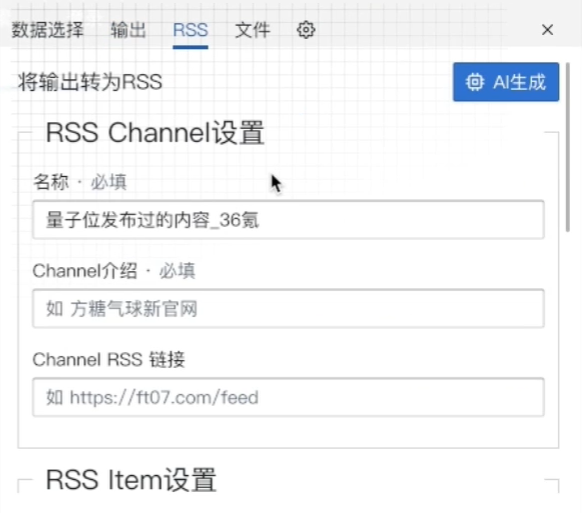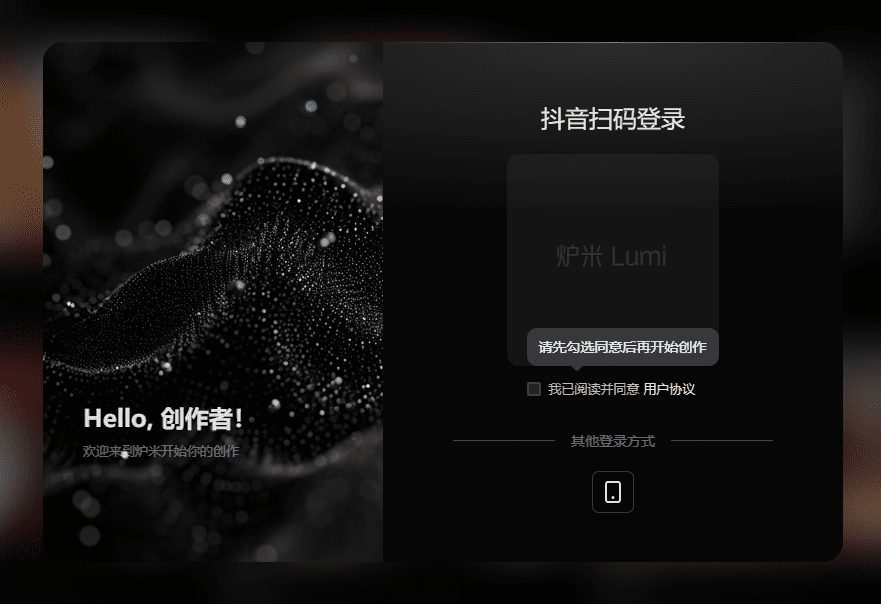Atypica: generating beautiful business research through long reasoning
General Introduction
Atypica is an online platform that generates business research reports through artificial intelligence. Atypica is an online platform that generates business research reports through AI. Users ask specific business questions, and the platform utilizes AI to conduct 10-20 minutes of "long reasoning" to quickly generate detailed reports covering market trends, consumer insights, product strategies, and more. The reports cover market trends, consumer insights, product strategies, etc. and help companies optimize their decision-making.Atypica is easy to use, with a clear interface, and is suitable for teams that need in-depth market analysis. Atypica combines the computing power and research logic of AI to provide users with structured and visualized research results, which is especially suitable for product development and marketing strategy formulation.
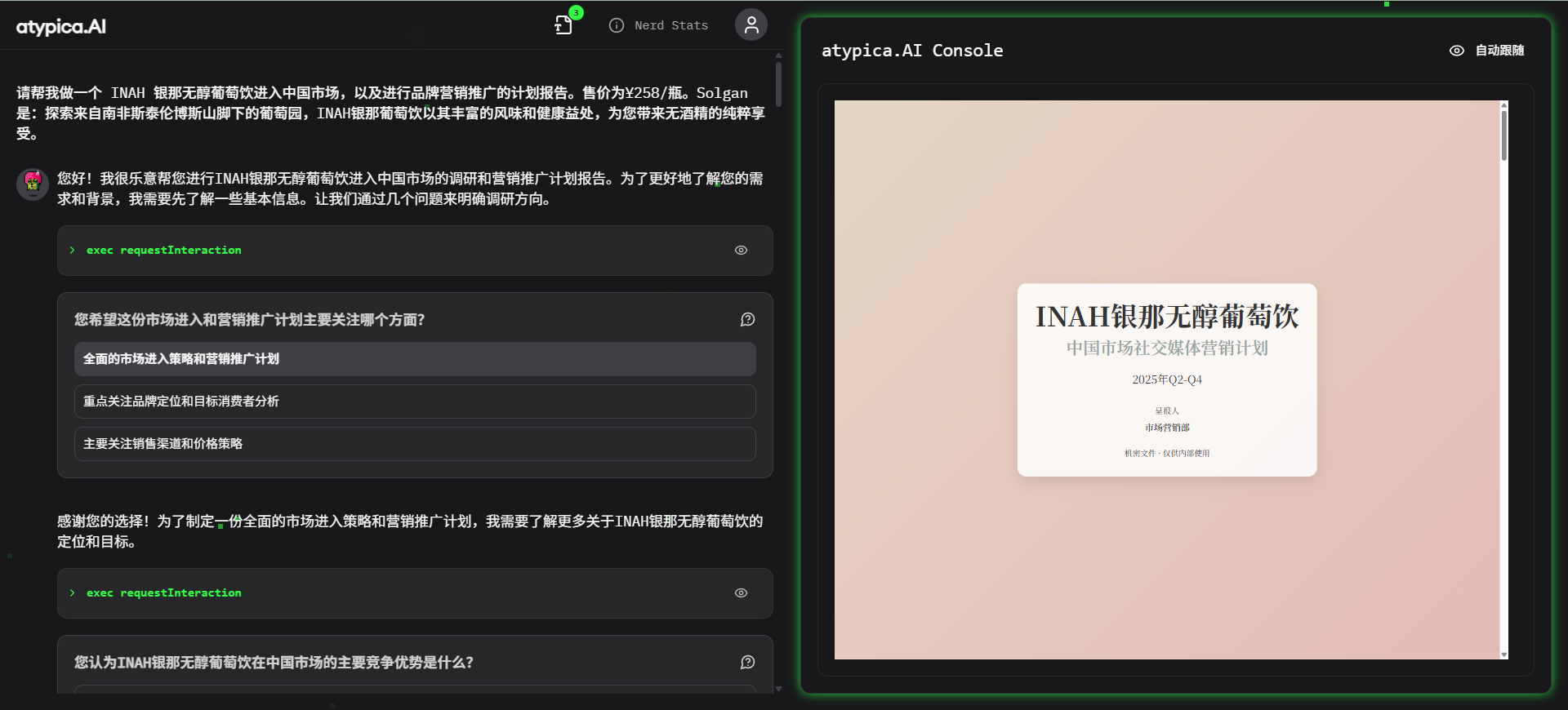
Function List
- Intelligent Report Generation: Based on the questions entered by users, AI automatically generates business reports containing market analysis, consumer profiles, etc.
- long inference mechanism: Ensure that the content of the report is comprehensive and logical through 10-20 minutes of in-depth analysis.
- Multi-disciplinary support: Covering research scenarios such as market entry, brand marketing, package design, and content strategy.
- data visualization: Convert analysis results into charts and graphs for easy visualization and understanding.
- Casebook View: Provide selected research cases for users' reference and study.
- Save and share in real time: Supports cloud storage of reports, which can be shared with team members with a single click.
Using Help
Register & Login
To get started with Atypica, click on "Register" in the upper right corner. Enter your email and password, and fill in basic information such as your company name. After registering, check your email and click on the verification link to activate your account. Once activated, go back to the website and login, enter your email and password to access the main screen. If you forget your password, click "Reset Password" on the login page and follow the instructions. The whole process only takes a few minutes, and the interface guide is clear, so even novices can get started quickly.
Create a research project
Once logged in, click on "New Project" in the left menu. Enter a project name, such as "Beverage Market Entry Strategy". Next, select the type of research, such as "Market Research" or "Marketing Strategy". You can upload relevant documents, such as product profiles, or manually enter background information. For example, if you want to study the market opportunity of a new beverage, you can enter "Target market is China, focus on the trend of healthy drinks". Click "Save" and the project is completed. Each project has a separate space for data management and reporting.
Enter the research question
The heart of Atypica is generating reports. Go to the project and click on "Add Study". You will be prompted to enter a specific question. The clearer the question, the more accurate the report. For example, "How can non-alcoholic grape beverages enter the Chinese market?" is more effective than "Beverage Market Analysis". You can choose from the template questions provided by the system, such as "Who are the target consumers? or "Competitor Analysis", or you can customize it. After entering the question, click "Start Reasoning" and the AI will start a 10-20 minute "long reasoning" process to analyze the data and generate a report.
long inference mechanism
"Long Reasoning" is a feature of Atypica where the AI simulates an expert's mind and synthesizes web data, industry trends, and user input to derive answers step-by-step. The reasoning process may include:
- Data collection: Extract market size, consumer preferences, etc. from publicly available information.
- logical analysis: Compare and contrast the advantages and disadvantages of different strategies and screen for the best solution.
- Structured Output: Organize the results into a report with clear chapters.
When reasoning is complete, the system will notify you to view the report. The whole process requires no manual intervention and is suitable for busy users.
View & Edit Reports
Once the report has been generated, you can access the Reports screen. Reports usually contain the following sections:
- Market OverviewFor example, "China Alcohol-Free Drinks Market is growing at a CAGR of 10%".
- consumer insightFor example, "25-40 year old urban elites are concerned about healthy beverages".
- strategy proposalFor example, "emphasize the health attributes of the product through the promotion of Xiaohongshu".
- visualization chart: As the bar chart shows the age distribution of consumers.
You can click on a specific section to see the detailed data or the basis of the AI's reasoning. If you need to make adjustments, such as adding "offline channel analysis", click "Edit Report", enter the new requirements, and the AI will re-deduce and add content. The report can be downloaded in PDF or Word format for easy sharing.
data visualization
Atypica transforms complex data into charts. Go to the Analyze page and you'll see pie charts, line graphs, and more. For example, the report might show that "Users of 60% prefer premium packaging". You can switch the chart type, or filter the data by conditions, such as "View female user feedback only". Click "Export Chart" to save it as an image for presentations or documents.
Casebook reference
Atypica provides a library of selected case studies to demonstrate actual research results. Click on "Featured Studies" on the homepage to see case studies such as "INAH Alcohol-Free Grape Drink Market Entry Strategy". Each case study includes a full report covering market analysis, consumer profiling and promotional plans. You can browse directly, or import the case into your own project as a template reference. For example, if you want to study cosmetic packaging, you can refer to the case study "Proya Ruby Packaging Design" to learn how to analyze sustainability.
Teamwork
Atypica supports teamwork. Click on the "Teams" option and enter your colleagues' email addresses to send invitations. Once invited members register and join, they can view projects, edit reports, or add comments. For example, the marketing team can mark "need to add KOL collaborative analysis", and the product team can add "focus on packaging eco-friendliness". All operations are synchronized in real time, and the system records the modification history to avoid data conflicts.
Featured Function Operation
- save in real timeAll projects and reports are automatically saved to the cloud. You can check the storage space in "Settings" or delete old data.
- Multi-language support: The report can be generated in Chinese, English and other versions. Enter the "Language" setting, select the target language, AI will automatically translate and adjust the expression.
- PrivacyAtypica uses encryption to store data. You can view the agreement on the Privacy page, or choose to delete data from a project to ensure compliance.
- Case Sharing: Completed research can be shared publicly. Clicking on the "Share" button generates a link that can be viewed but not edited by members outside the team.
Tips for use
- Clarity of the issue: Avoid vague statements when entering questions. For example, "How can I increase my body wash sales?" How about "How to promote Dove body wash in Little Red Book?" .
- A step-by-step studyComplex problems can be broken down into smaller problems, and reports can be generated and integrated one by one. For example, first study "consumer profile", then study "marketing channels".
- Regular cleaning: Delete useless items in "Data Management" to keep the interface tidy.
- Reference Case: Check out more selected examples to learn how to ask questions and optimize your report structure.
caveat
- Ensure that the network is stable and that the reasoning process may be interrupted due to disconnection.
- The quality of the report depends on the clarity of the questions and it is recommended that the needs are organized first.
- Reasoning time is usually 10-20 minutes, and may be a little longer for complex issues, so patience is recommended.
application scenario
- Market Entry Strategy
Atypica helps companies develop new market entry plans. For example, if a food company wants to launch a new condiment, it can type in "Matsutake mushroom condiment opportunity in China" and generate a report with consumer needs and channel recommendations. - Product packaging optimization
Brands can use Atypica to analyze packaging design. For example, a study on the "Sustainability of Cosmetic Packaging" generates a report that identifies consumer demand for environmentally friendly materials and suggests improvements. - Content Marketing Planning
Marketing teams can research social media strategies. For example, type in "keyboard content promotion in Little Red Book" to generate a report recommending KOL partnerships and short video selections. - Consumer Insight Mining
Atypica is suitable for analyzing target users. For example, it studies the "skincare needs of newcomers to the workplace" and generates profiles and product recommendations to help brands pinpoint their target.
QA
- How long does it take for Atypica reports to be generated?
Usually 10-20 minutes, depending on the complexity of the problem and the speed of the network. - Can I edit the report manually?
Can. You can add content or adjust the structure and the AI will re-optimize the report based on the changes. - Is the source of the report's data reliable?
AI integrates publicly available data and industry information to ensure accuracy. However, users are advised to verify key data and combine it with practical validation. - What research areas are supported?
Including market research, marketing strategy, product design, consumer behavior, etc., applicable to a variety of business scenarios. - How is research privacy protected?
Data is stored encrypted and users can delete items at any time. Public sharing requires manual authorization.
© Copyright notes
Article copyright AI Sharing Circle All, please do not reproduce without permission.
Related posts

No comments...