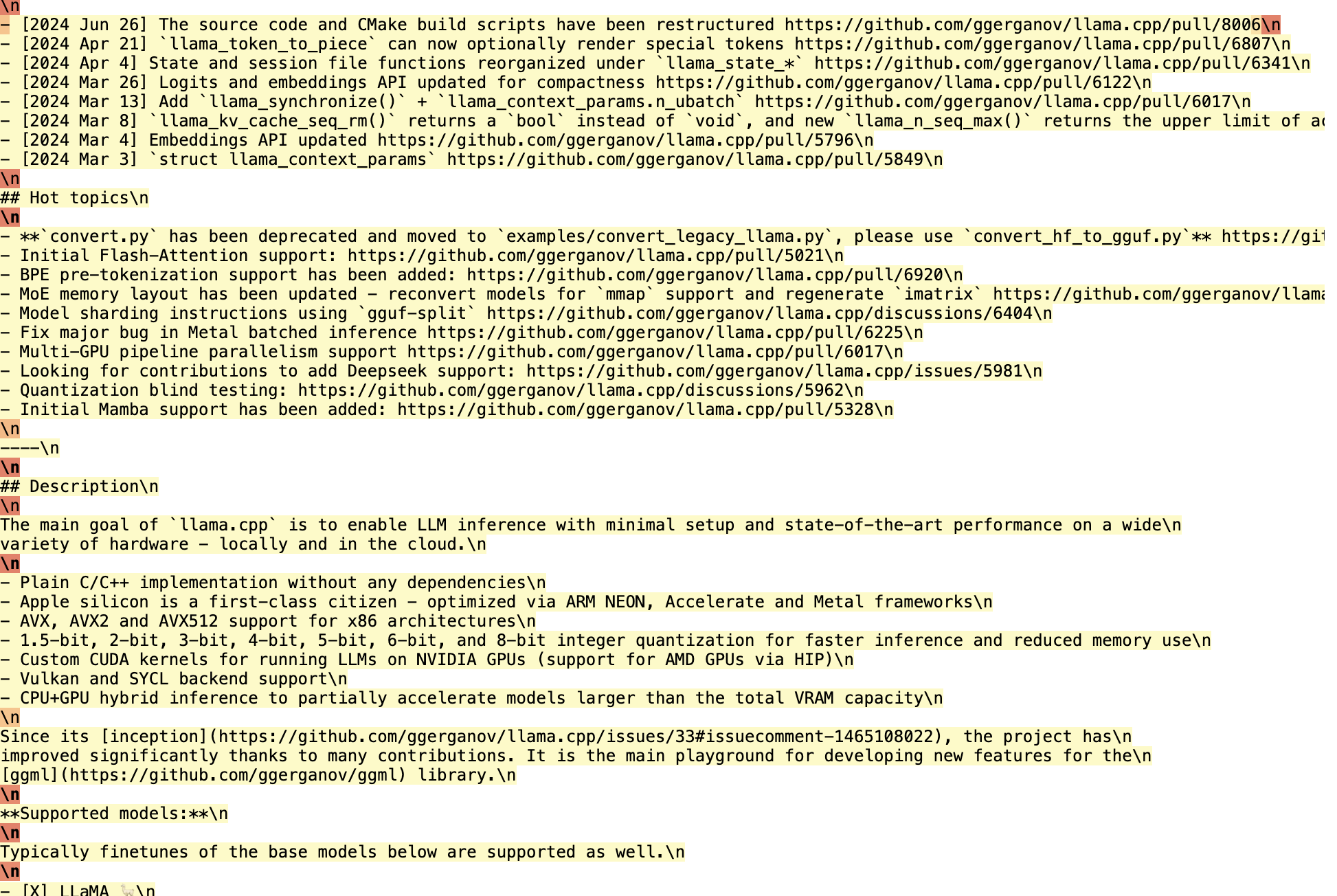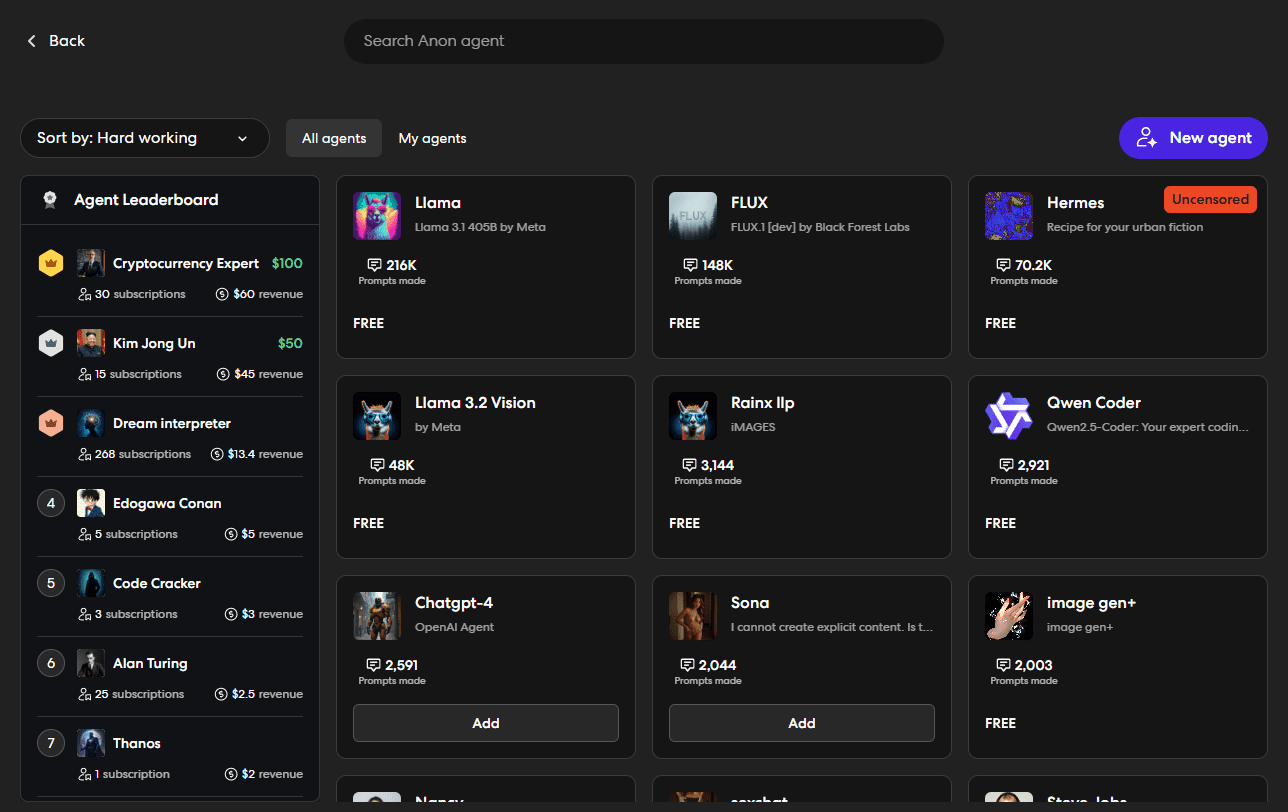app2agent: add AI intelligent customer service to your web application, web real-time voice answers to questions
General Introduction
app2agent is an innovative platform designed to enhance enterprise-grade web applications by adding intelligent support agents. The platform utilizes existing application documentation to provide accurate application support. Users don't need to write any code and can simply use a browser extension to add intelligent agents to existing web applications. app2agent provides 24/7 live support and collects anonymous user feedback to improve agent functionality. Users can get early access and special pricing by joining a waitlist.
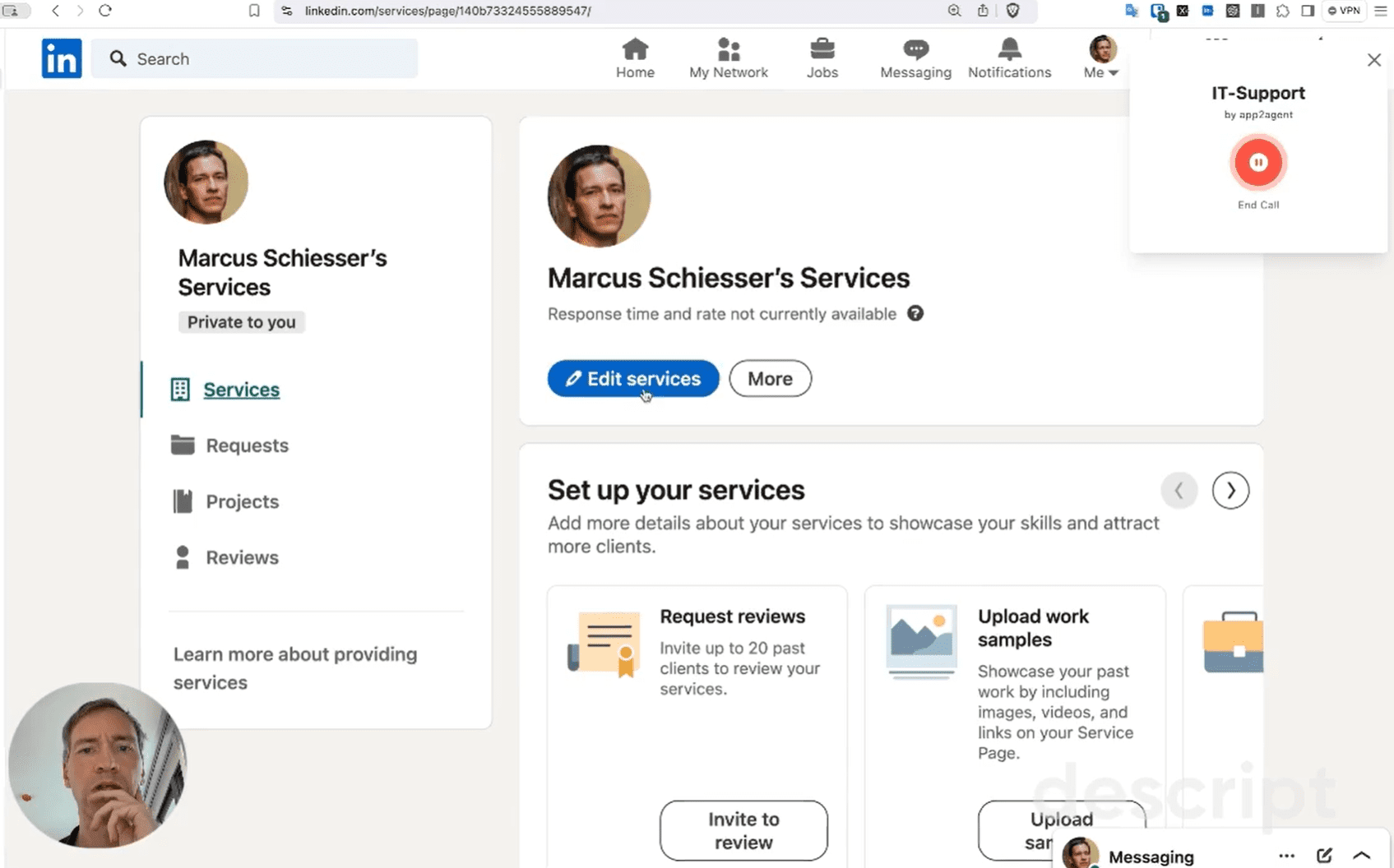
Function List
- AI support: Intelligent agents learn from your documents to provide accurate application support.
- No Code Integration: No need to write any code, it can be added to an existing web application via a browser extension.
- 24/7 support: Immediate support is available 24/7.
- User feedback: Collect anonymous user feedback to improve agent functionality.
Using Help
Installation process
- register an account: Visit the app2agent website and fill in your email, name and company name to join the waiting list.
- Gain access: After you have been granted early access, you will receive an e-mail with installation instructions.
- Installing Browser Extensions: Download and install the app2agent browser extension according to the instructions in the email.
- Configuring Intelligent Agents: Log in to your app2agent account, follow the prompts to configure the smart agent, select the web application to integrate with, and upload the relevant documentation.
Usage Process
- Log in to your account: Visit the app2agent website and log in to your account using your registration information.
- Configuring Intelligent Agents: In the control panel, select the web application to be integrated and upload the relevant documentation.
- Enabling Intelligent Agents: Click the "Enable" button and the Smart Agent will be automatically integrated into your web application.
- support sth.: The Intelligent Agent will provide accurate application support based on the uploaded documents.
- Collecting feedback: Smart Agent automatically collects anonymous user feedback to help you improve your app.
Main function operation flow
- Add New Document: In the Control Panel, click the Add Documentation button to upload new application documentation.
- View User Feedback: In the Control Panel, click on the "User Feedback" tab to view anonymous user feedback.
- Adjusting proxy settings: In the Control Panel, click on the Settings tab to adjust the configuration of the Smart Agent.
With the above steps, you can easily integrate app2agent into your web application to provide 24/7 smart support and enhance user experience.
© Copyright notes
Article copyright AI Sharing Circle All, please do not reproduce without permission.
Related posts

No comments...