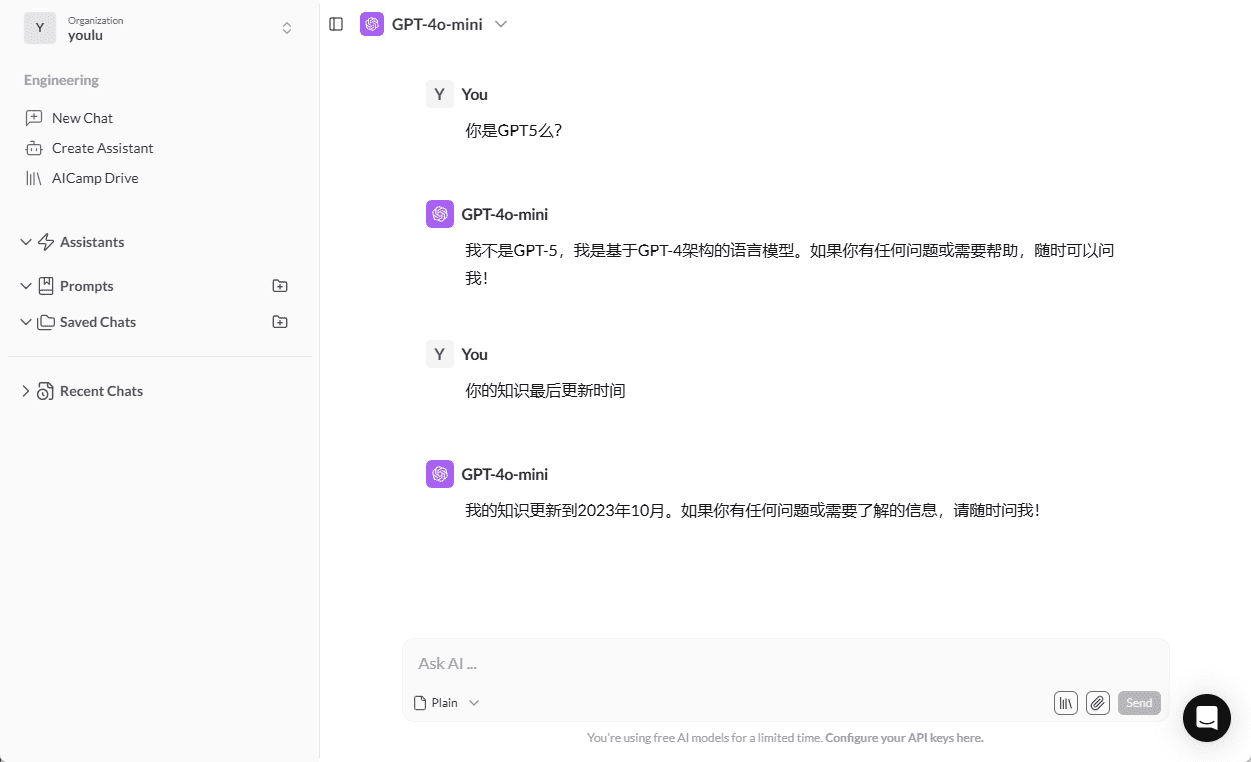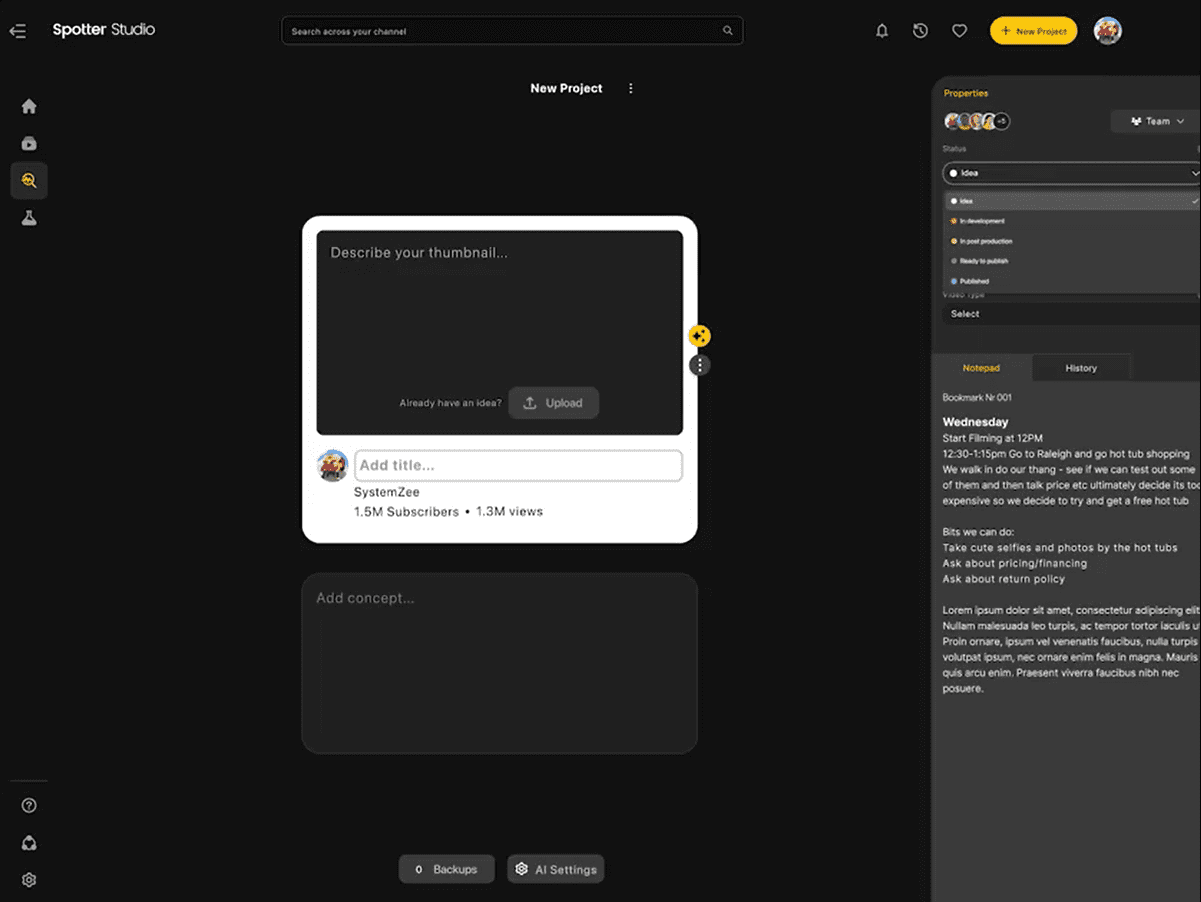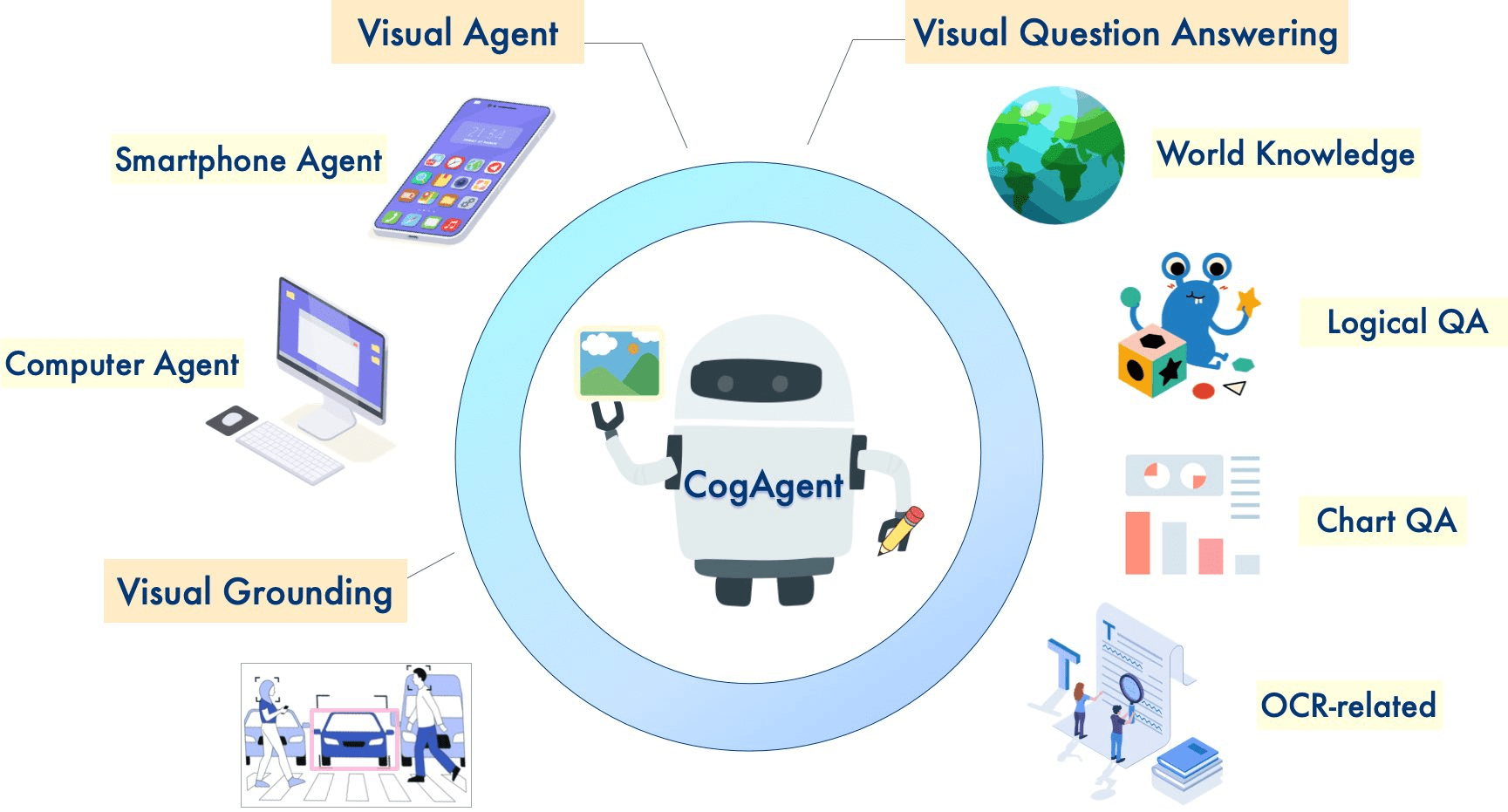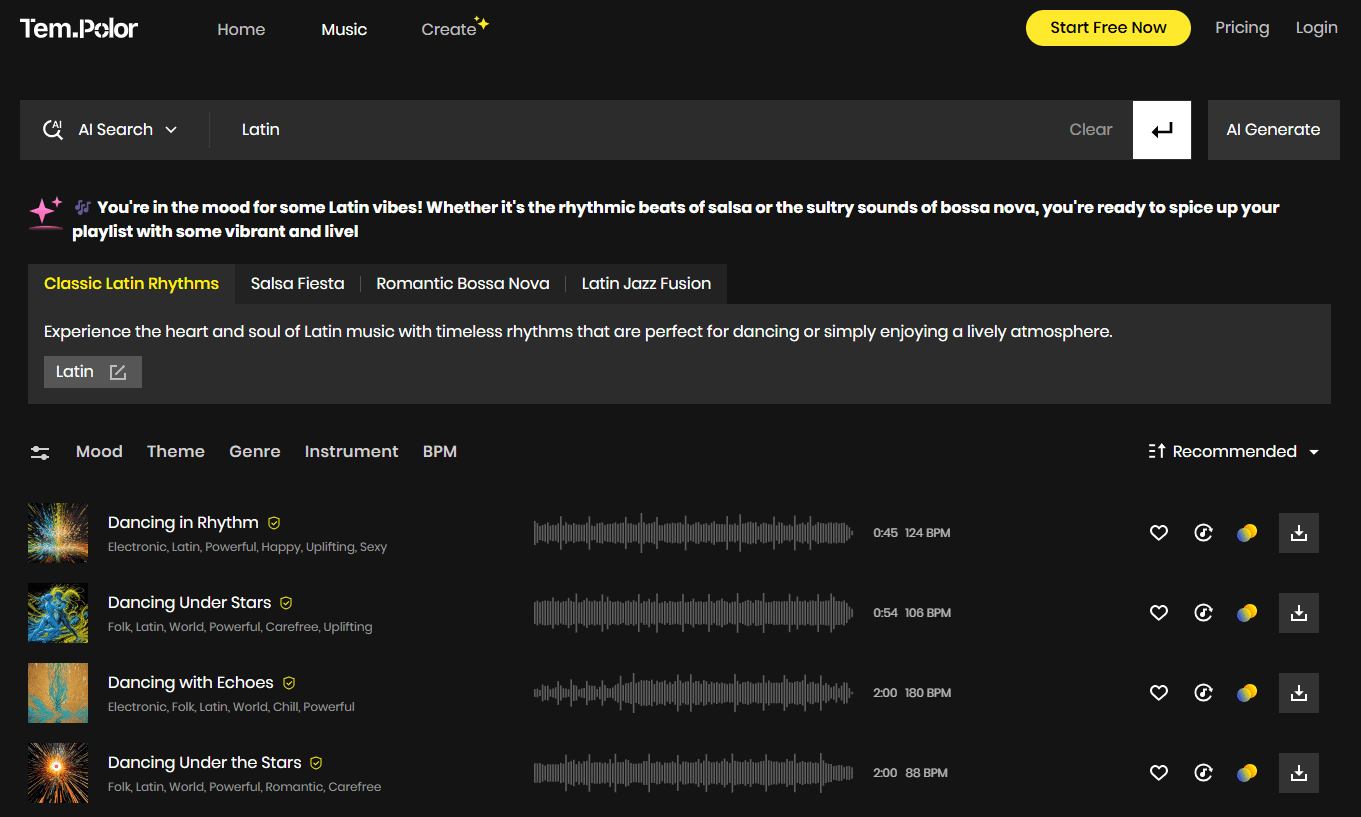Anychat: chat with almost all major big models, some models need KEYs
General Introduction
Anychat is a Hugging Face space created by akhaliq that provides the ability to have conversations with multiple mainstream AI models (e.g. ChatGPT, Gemini, Claude, etc.). Users can experience the effects of conversations with different models, quickly switch and compare the performance of each model on a single platform.Anychat aims to provide users with a convenient AI conversation experience platform for researchers, developers and AI enthusiasts.
Reference items:ai-gradio: Easily Integrate Multiple AI Models and Build Multimodal Applications Based on Gradio
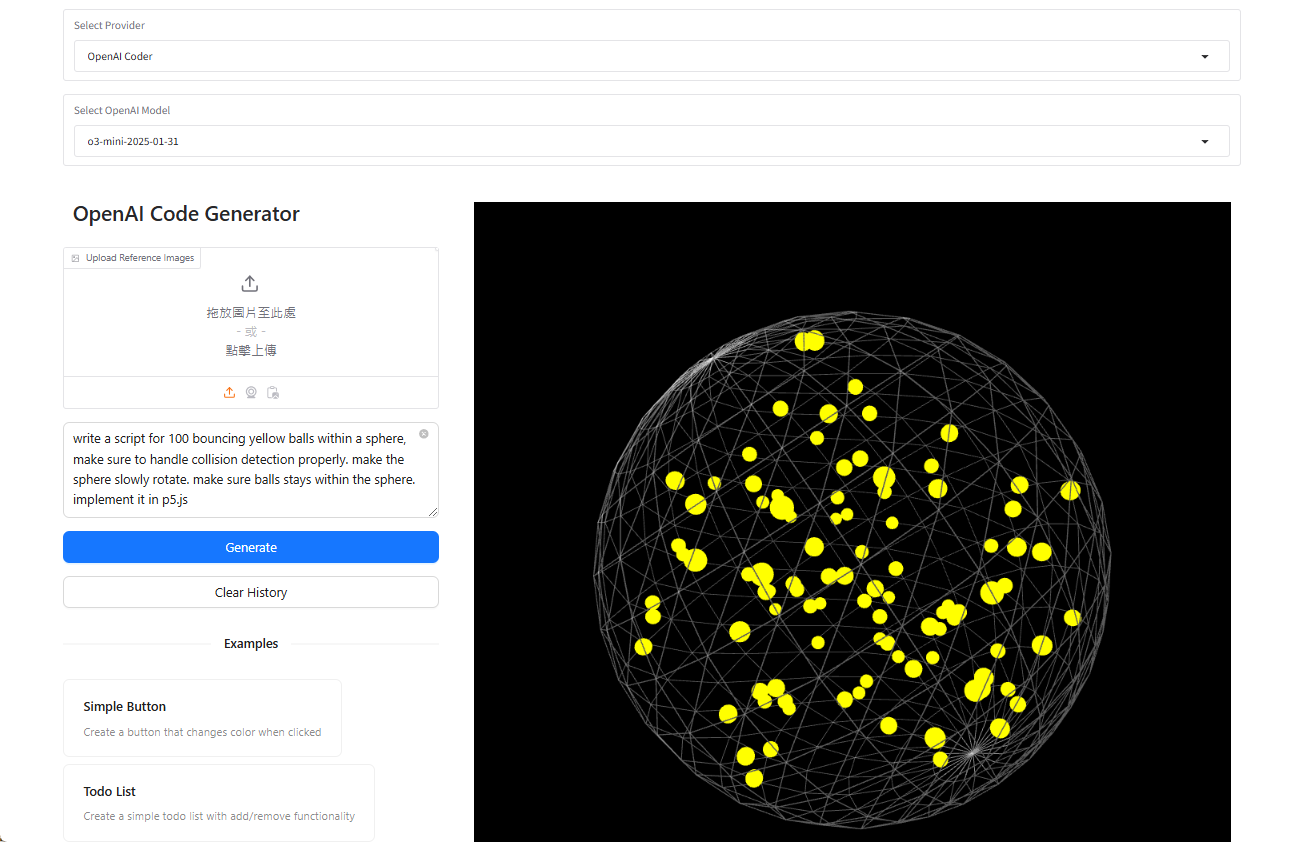
New version of the interface
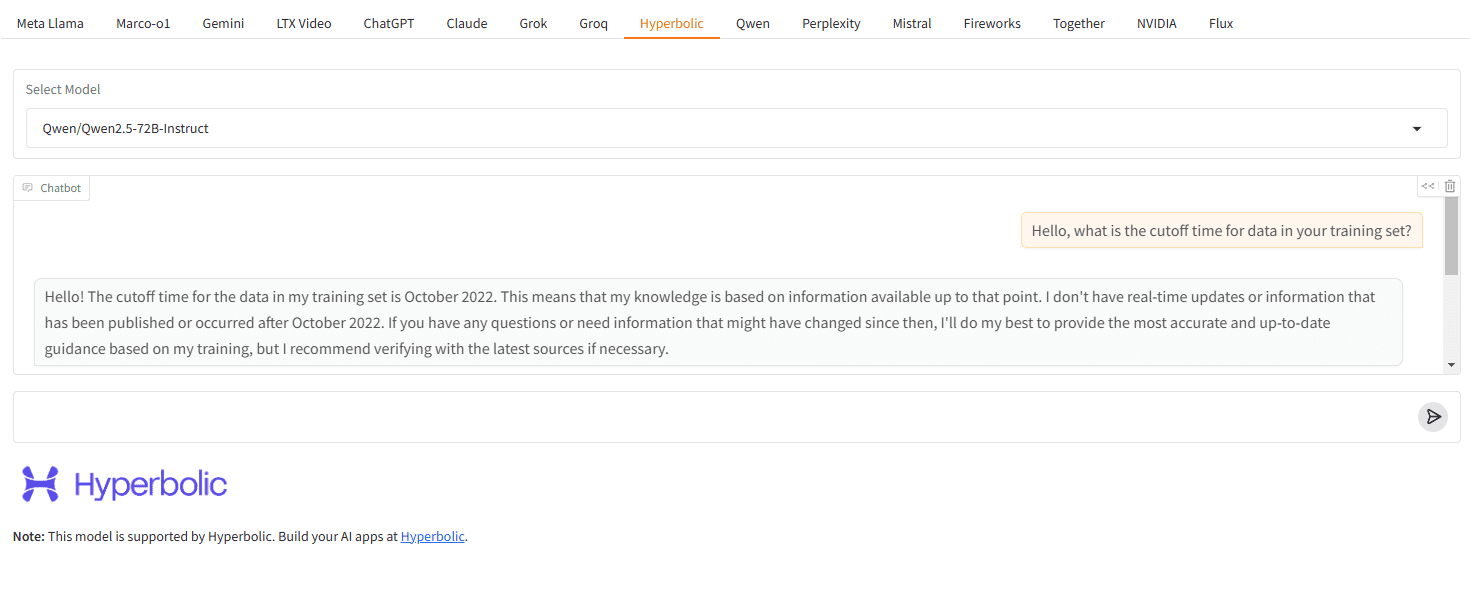
old interface
Function List
- multimodel dialog (math.): Supports conversations with ChatGPT, Gemini, Claude, and many other major AI models.
- Fast model switching: Users can quickly switch between models and compare the dialog effects of each model.
- user-friendly interface: Simple and intuitive interface design for user-friendly operation.
- real time update: Models and features are updated regularly to ensure users experience the latest AI technology.
- Community Support: Users can share their experience and feedback in the community to promote communication and improvement.
Using Help
How to use Anychat
- Access URL: Open your browser and visitAnychatPage.
- Select Model: Select the AI model you want to talk to in the drop-down menu at the top of the page, such as ChatGPT, Gemini, Claude, etc.
- Entering a dialog: Type your question or conversation in the dialog box and click the Send button.
- View Reply: The model generates a response based on your input, which is displayed in the dialog box.
- Switching Models: If you want to switch models, just select another model in the drop-down menu again to continue the dialog.
Detailed function operation flow
- multimodel dialog (math.)::
- In the Model Selection menu at the top of the page, select the AI model you want to use.
- Enter your question or conversation and click the Send button.
- The model generates a response, which is displayed in a dialog box.
- You can continue to enter new content and have multiple rounds of dialog with the model.
- Fast model switching::
- To switch to another model during the dialog, simply select the new model in the model selection menu.
- The previous conversation history is retained and you can continue the conversation with the new model.
- user-friendly interface::
- The page design is clean and intuitive, with all functional buttons and menus easy to find and use.
- The dialog box supports multi-line input, which is convenient for users to input longer dialog contents.
- real time update::
- The Anychat platform is regularly updated with models and features to ensure users experience the latest AI technology.
- Users can check the changelog in the community for the latest features and improvements.
- Community Support::
- Users can share their experiences and feedback on Anychat's community page.
- The developers will continue to improve the platform's features and enhance the user experience based on user feedback.
© Copyright notes
Article copyright AI Sharing Circle All, please do not reproduce without permission.
Related posts

No comments...